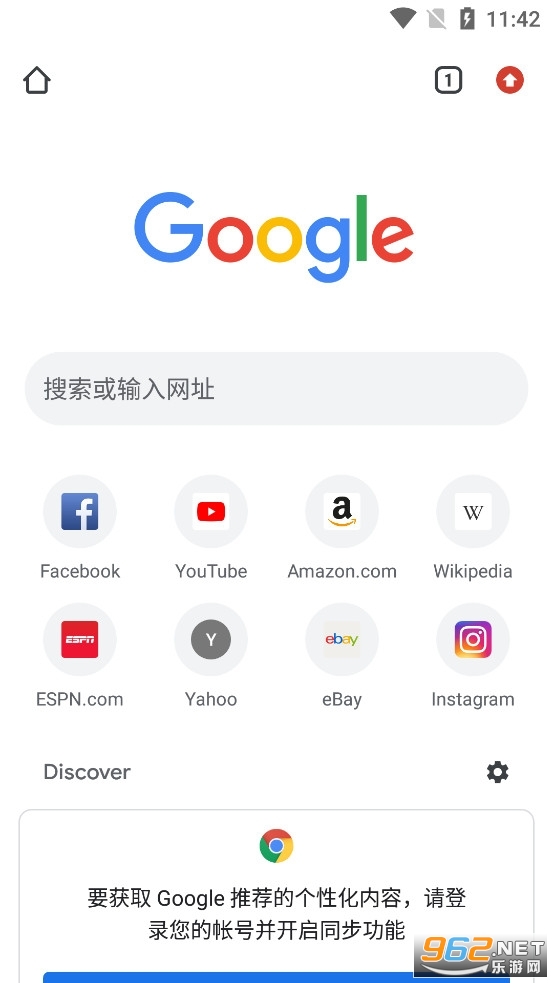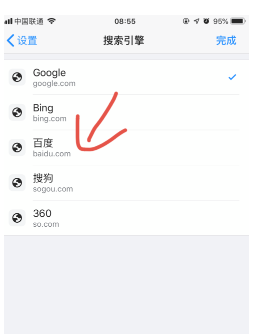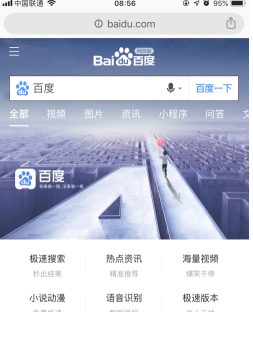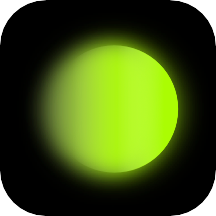Chrome Google browser Mobile Edition It is the largest browser in the world developed by Google Software The mobile version has the same functions as the computer version. You can also download and install some function plug-ins. The search is very accurate and highly relevant. You can carry out divergent searches, and there are no advertisements or pop-up windows. It is very easy to use. Please download it immediately if you are interested.
chrome Google Browser Introduction to mobile version
Google Chrome is fast, easy to use and security Web browser for. This version of Chrome is specially designed for Android and can not only be recommended for you Journalism Reports, quick links to your favorite websites and downloaded content, and even built-in Google search and Google translate 。 Download this version of Chrome now and enjoy a consistent Chrome web browser experience on all your devices.
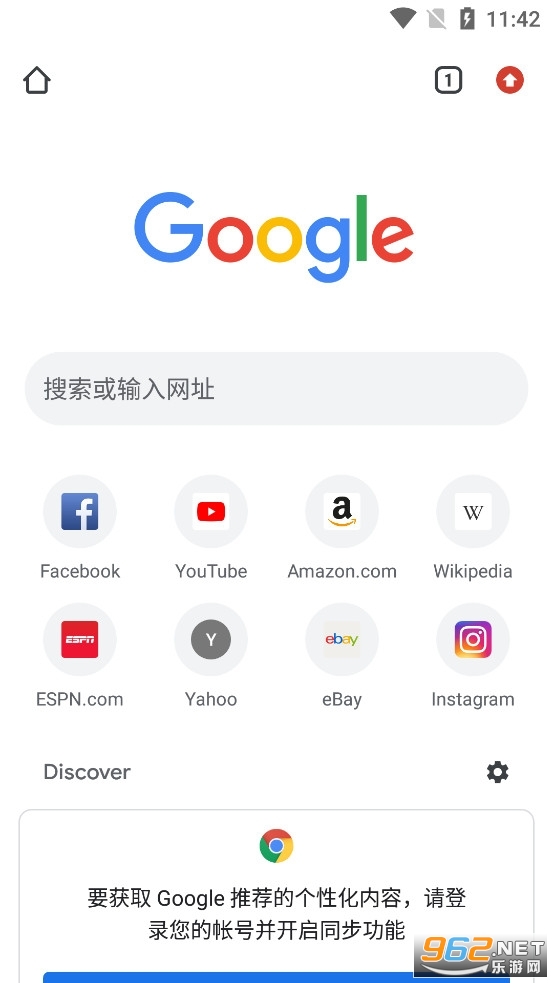
How can Google Browser be used normally
1. Open first App Store Enter Google Browser click Search.
2. Open Google Chrome installed on your phone.
3. Then open three small places in the upper right corner of Google Browser, and the following screen will bleed, as shown in the figure, you will see "Settings".
4. Click Open Settings, and the page shown in the following figure will appear. In the basic settings“ Search Engines ”
5. Click "Search Engine" and the following page will appear, then you can select your favorite search engine
6. Then step by step, you can search the search box for what you need.
7. Click the three points in the upper right corner to switch to desktop Version page, open new tags, etc.
8. Tips: You can also use the Chrome Beat version, which is similar to the Chrome version. If you choose Google search engine, you'd better enter the URL or copy the URL link to search
Solution to Google Browser Failure on Mobile Phone
1. First, open the phone, find the browser on the desktop and click Open.

2. Find the browser settings option and click Open.

3. Find the "Search Engine" option on the setting page and click to enter.

4. On the search engine page, set the search engine to "Baidu" or "Search dog ”After setting, click above to finish.
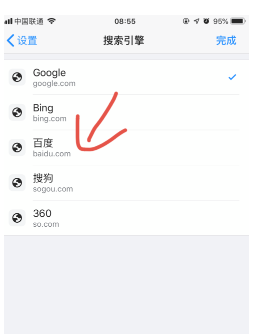
5. Enter Google Chrome again.
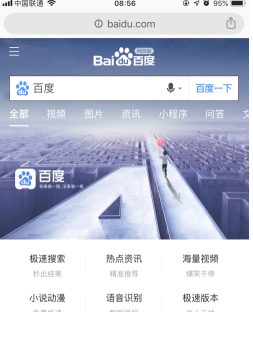
Chrome Chrome Mobile Features
You can browse privately in privacy mode.
Search and Navigation More direct;
Browse faster and speed up page loading, scrolling and zooming in;
Unlimited labels can be opened, and the stacked labels can be easily previewed and switched;
Log in to Chrome to synchronize user bookmarks and view the tags opened by the user on the computer;
Send the desktop Chrome page to the intelligence PC or tablet PC read ;
Software evaluation
The world's universal browser software is also the world's largest browser software with the widest coverage. It has complete functions, high accuracy of search content, and no advertising placement. It is very smooth to use. Please download it quickly if you like.