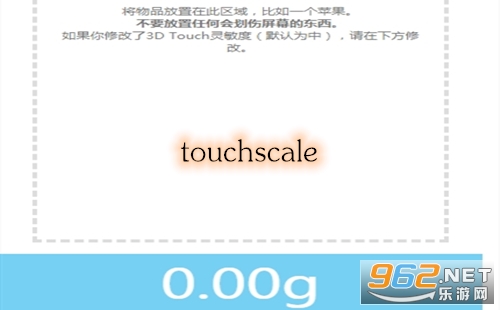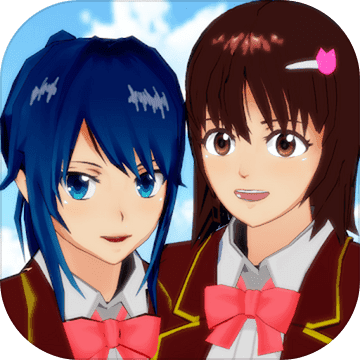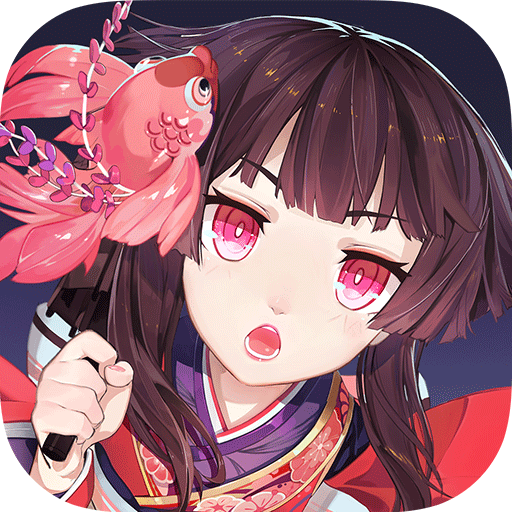3dtouch Screen Scale Web Page Also known as touchscale, it is a very easy to use product with mobile phone weighing as the core Software , via the place It's OK to weigh the goods. The operation mode is very good simple It is easy to learn without any difficulty. It only supports 400g objects at most. If you like it, please download it!
On screen scale weighing touchscale web version: http://www.touchscale.co/
Software Introduction
Touchscale is a very popular weighing software. It must be familiar to the kids who often play dithering. The software is very simple to operate. Users can measure the weight of related objects according to their own needs. After opening the software, the objects can be close to the phone screen, The app has built-in tutorial usage, and you will know what your favorite friends are waiting for. Come to our website to download touchscale and use it.
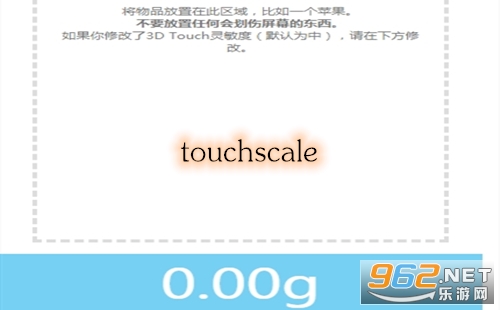
instructions
one click desktop Icon , enter touchscale
2. In the Welcome interface, click the Know button
3. Put the apple or other weighing objects in the application Can be weighed in the tray area of
matters needing attention
1. The weighing range is 100g~400g; interest The weighing range currently supported by the weighing application is between 100g and 400g. In order to make the weighing result more accurate, please place the bottom of the weighing object stably and statically in the center of the weighing application tray interface and do not contact the non tray area. If it is less than 100g, the circle will turn yellow, and the scale of the dial will shake around 100g, prompting "minimum support for 100g objects". If it is greater than 400, the circle will turn red, and the scale of the dial will shake around 400g (the speed of left and right shaking will be faster than that of less than 100g), and prompting "maximum support for 400g objects".
2. The material, shape and placement position of the object will affect the weighing result; When weighing, please lay the phone flat with the front of the screen facing up, open the interesting weighing application, and place the object in the center of the tray on the application interface according to the application prompts. It has nothing to do with the size of the object, but it has something to do with the contact surface between the object and the screen. The object needs to fall within the circle prompted on the screen as far as possible.
3. The surface of the object must be an effective conductive material, such as XXX metal, Fruits , place the mineral water bottle filled with water upside down; There is a contact point with the screen, and the contact point area is less than 17mm diameter circle (that is, a small white circle on the weighing interface
4. This function is only for entertainment, not for accurate measurement; There is an accuracy error within 20%. For example, the weighing display of 200g object may be between 160g and 240g. Pressure sensing weighing is realized by detecting the change of capacitance, which has great environmental impact and cannot be measured accurately.
Software core
1. Enter the weight list: enter the weight list data through the mobile phone.
2. Online query of weighing list: browse the details of weighing list, including pictures and video 。
3. Personal information: View personal basic information.
A brief review
This is a very useful mobile weighing software. It can directly place small items to be weighed on the screen. It can be easily weighed with the function of 3d touch, and the weight can be displayed directly. It's very convenient. Download it quickly!