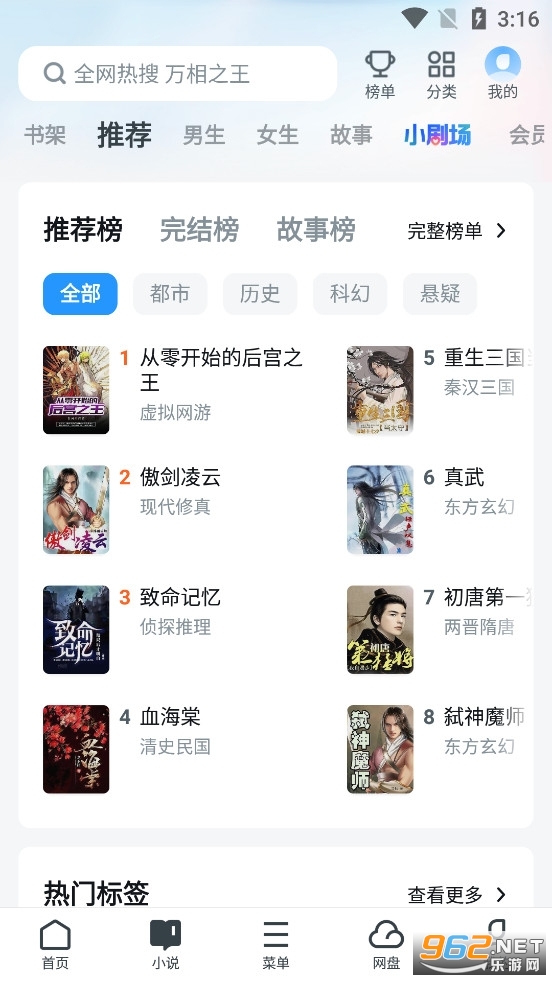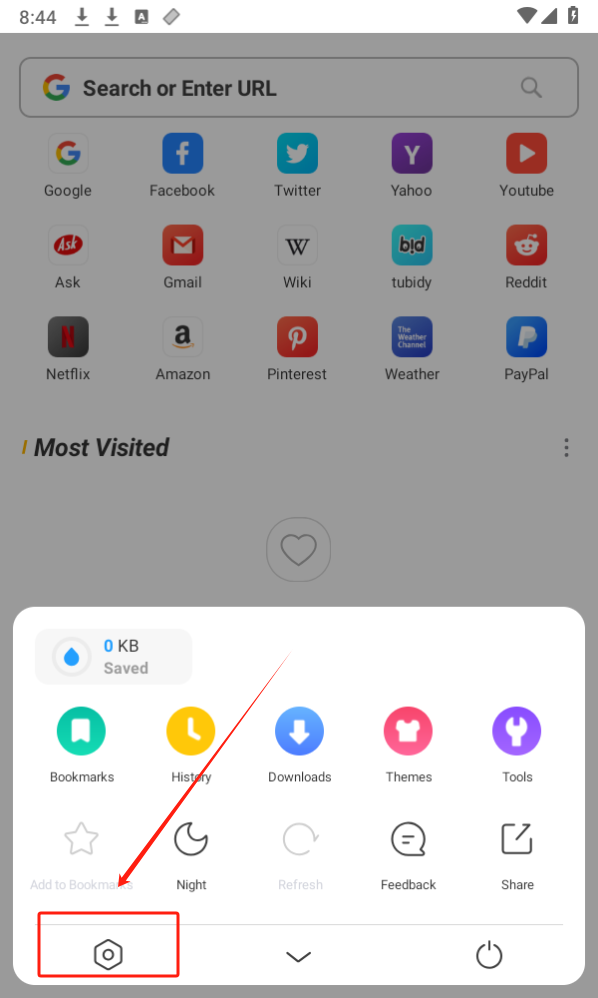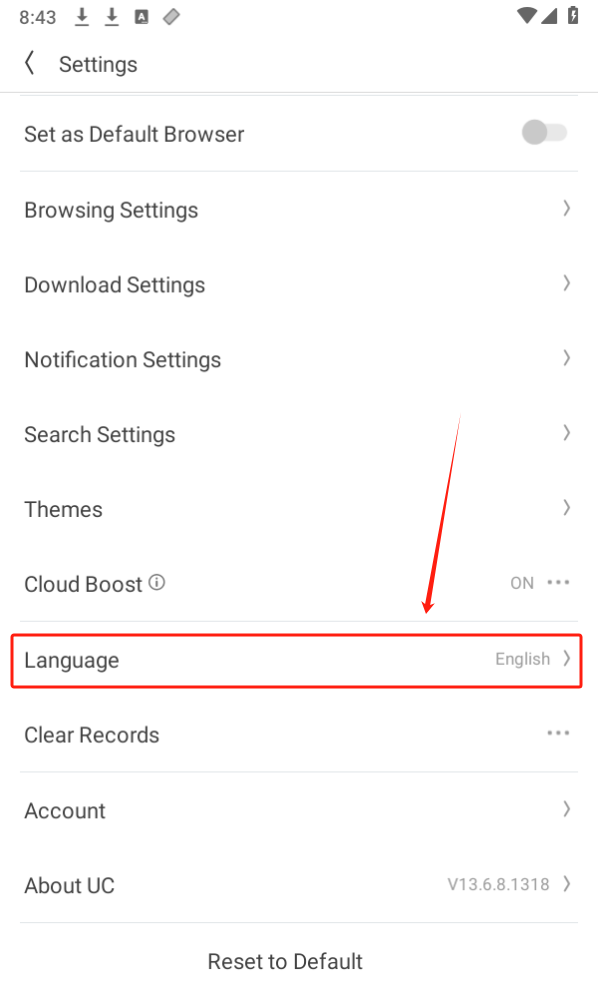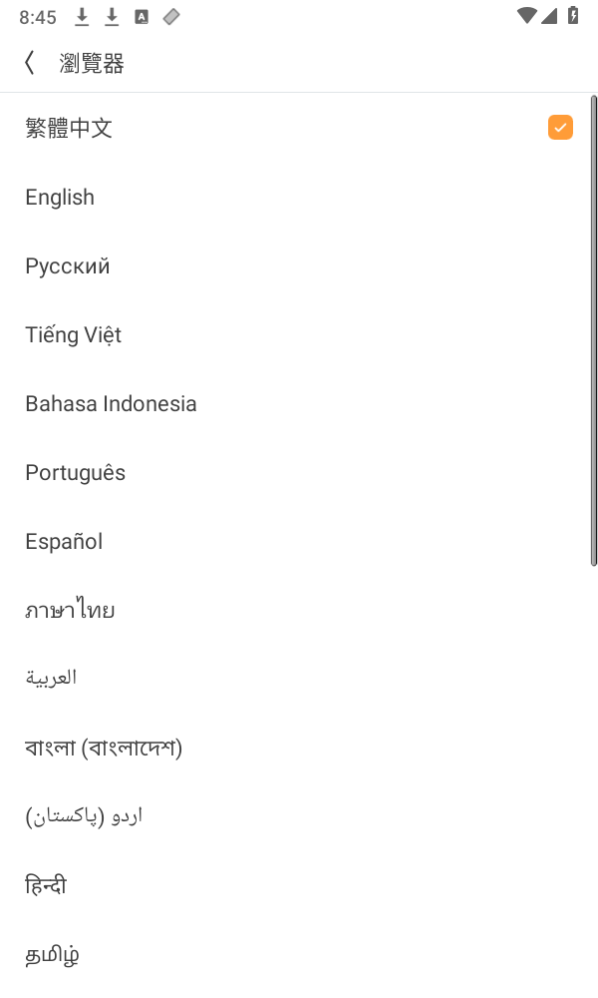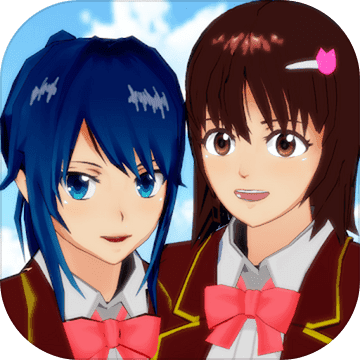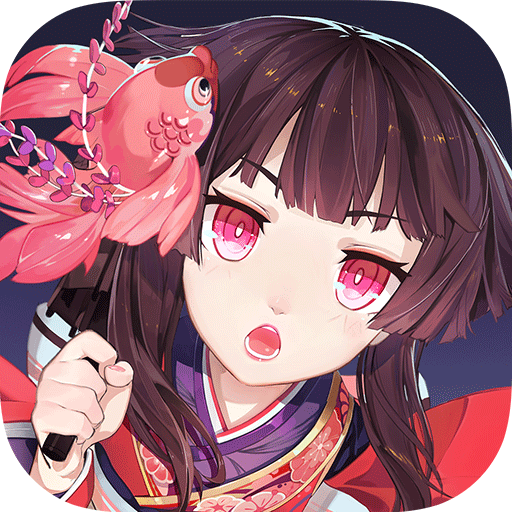《UC browser International edition 》 (UC Browser) is designed for friends Mobile phone browser Software There should be a lot of friends using uc browser, and now there are many updated versions. The editor brings us the international version of uc browser, without annoying advertisements, video There are many new functions waiting for you to experience.
Software Introduction
The international version of UC browser has no disorderly advertisements, and the browser has its own classic player , play video, accelerate without threshold, watch the magic tools.
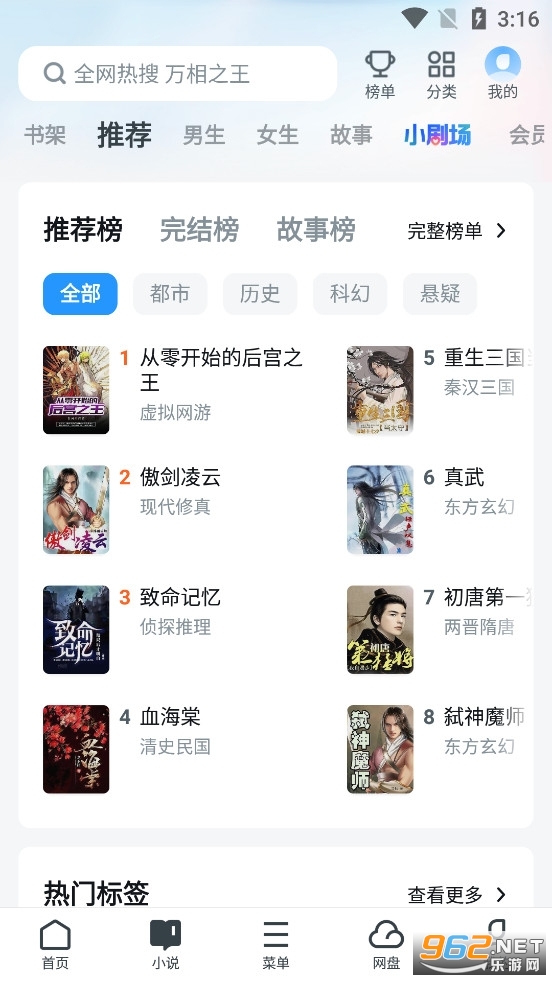
software function
Concise but not simple Interface of - Home Page Navigation And settings have been redesigned
Intuitive tab management - dynamic switching effect makes tab management more convenient
Download management - supports multi task download, background download, download failure reconnection, and cloud download
Multiple videos gesture -Gestures control Volume, brightness, progress, lock screen, give you the best video experience
Private Browsing - Private Browsing protects your privacy security .
individualization theme -Visit the UC theme center or use the pictures in your mobile phone to make your UC browser different
Night mode - adopt unique night browsing mode to protect your eyes in low light environment
How to change the international version of uc browser to Chinese mode
one click Set button to enter the setting interface
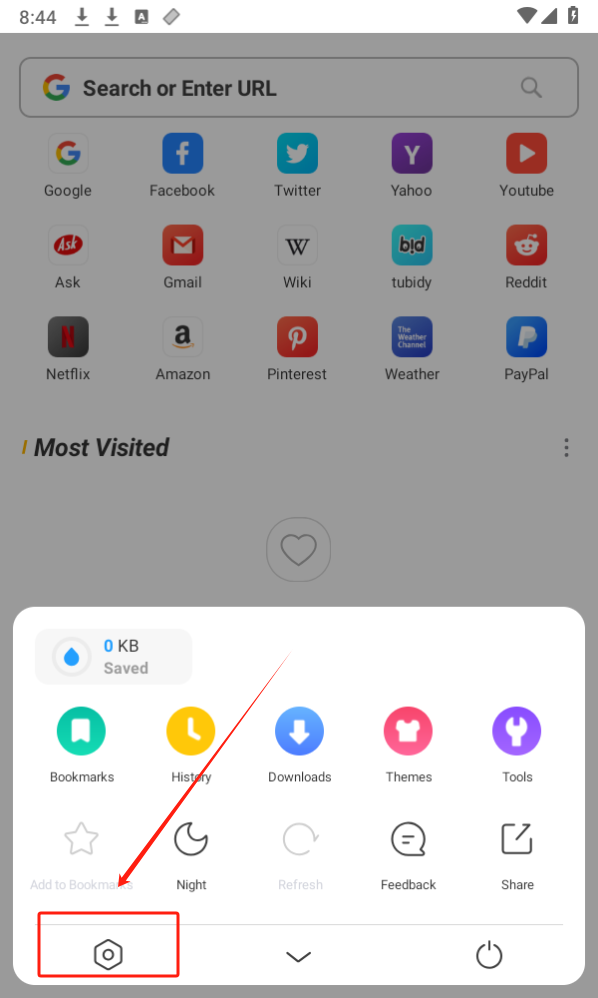
2. You can click Menu Settings Language age Switch to language Traditional Chinese is enough.
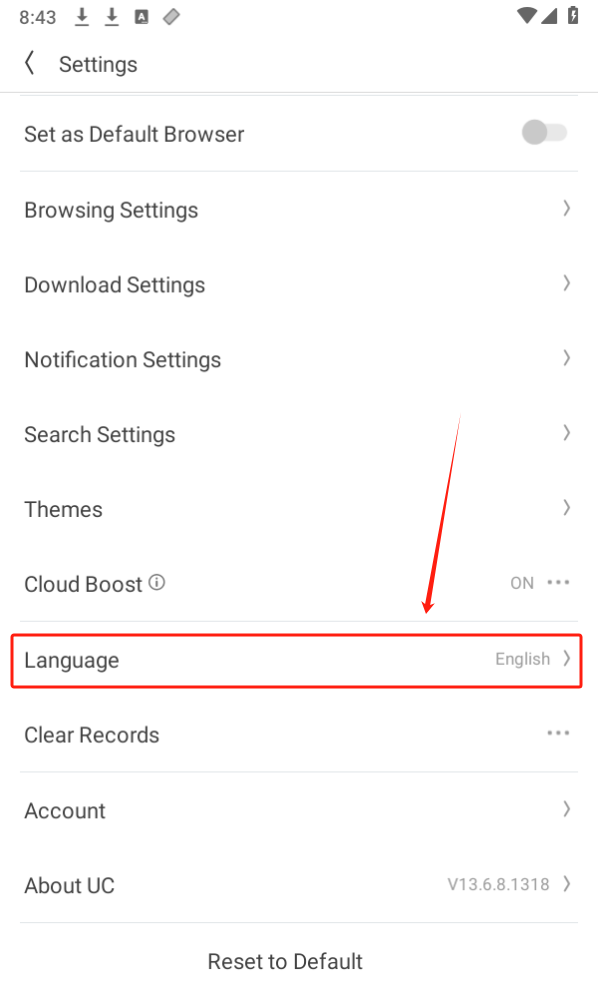
3. After saving, the Chinese settings will be set.
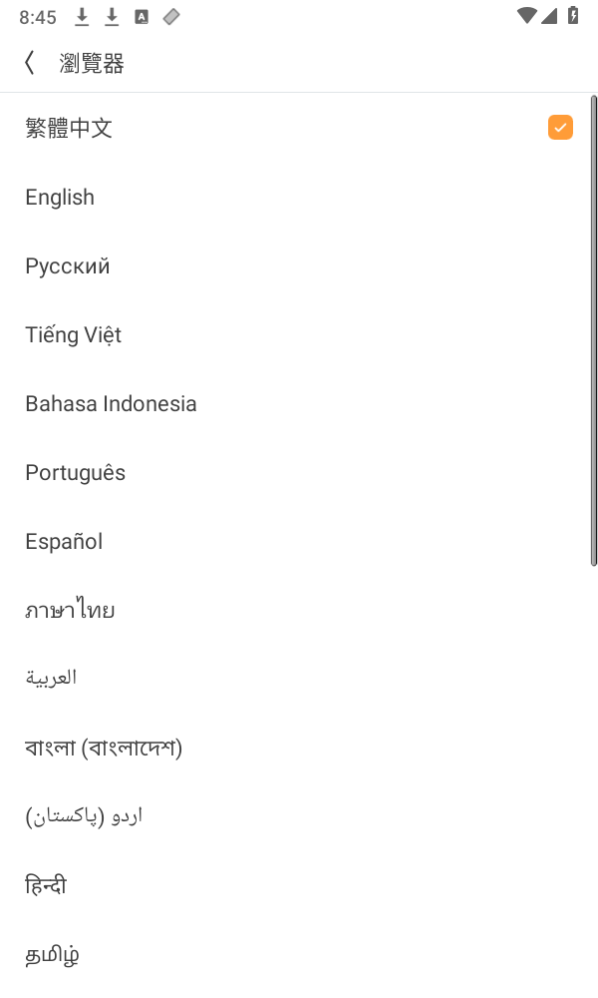
Software updates
1. SDK upgrade
2. Bug repair