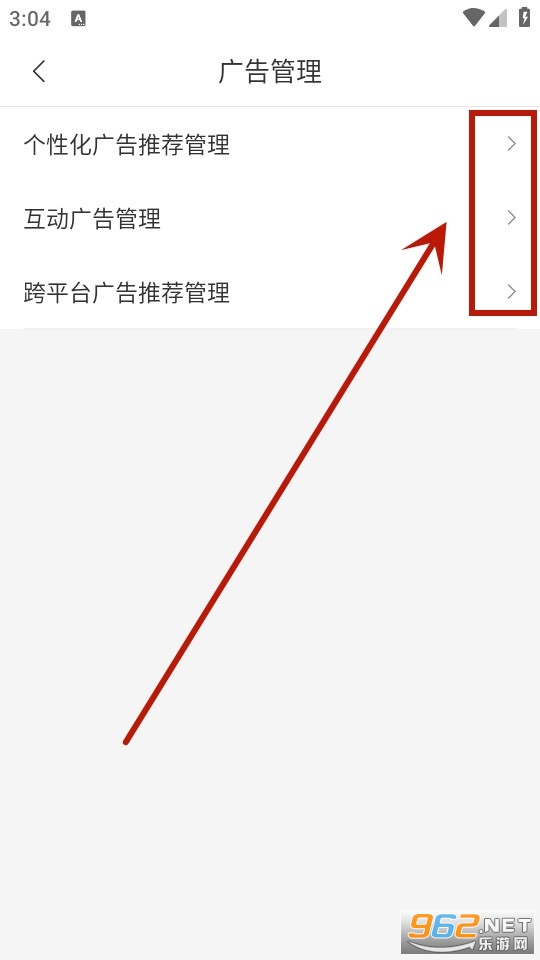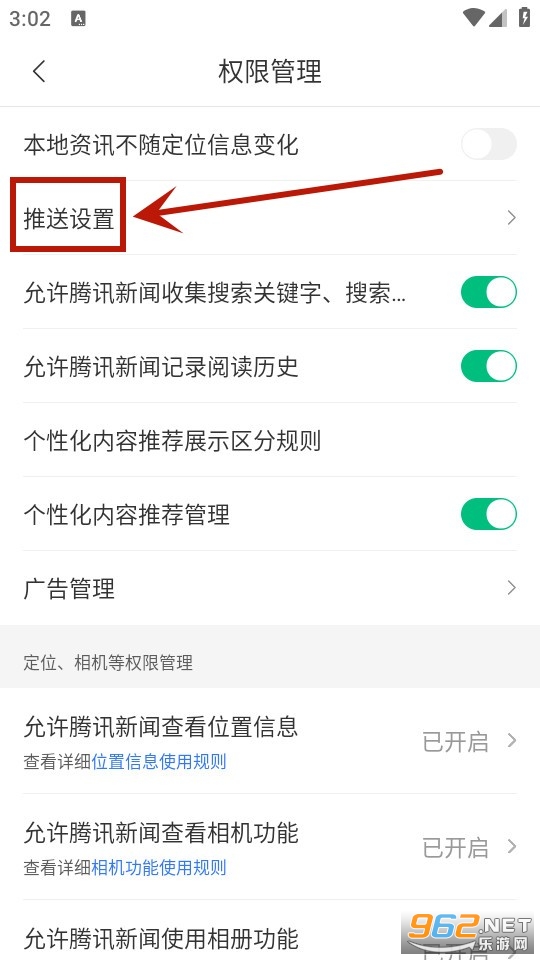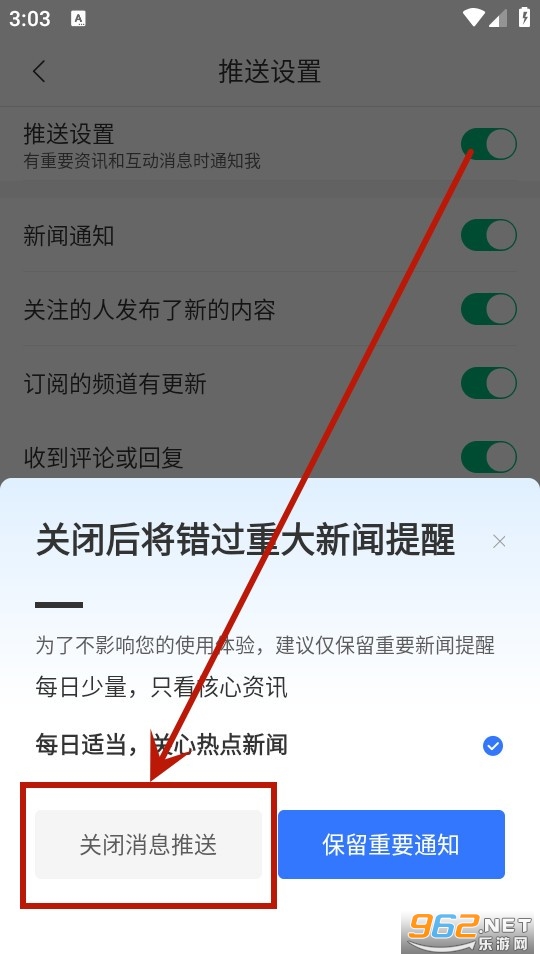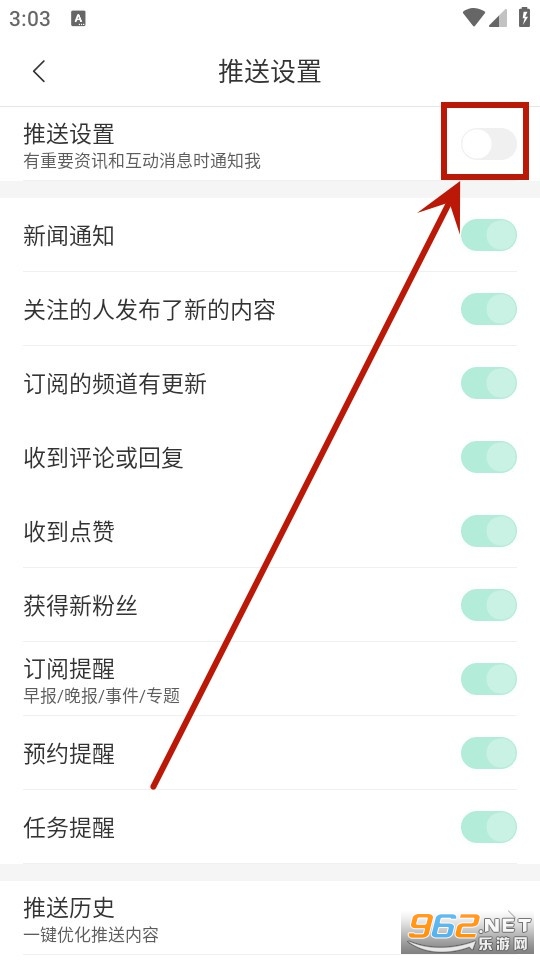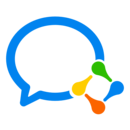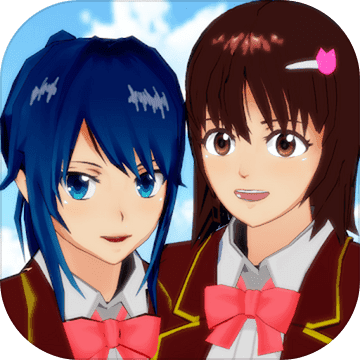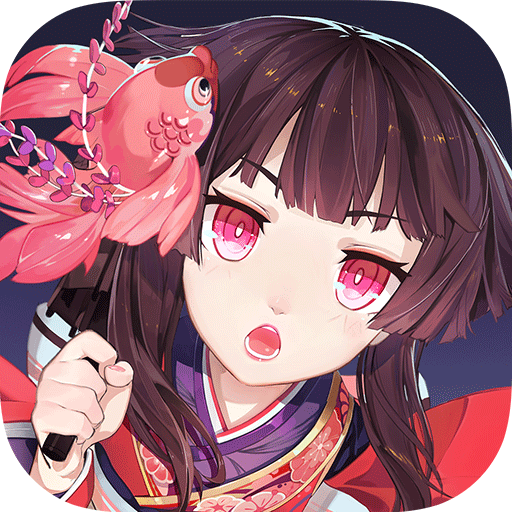Tencent Journalism Android Edition It is a 24-hour, all-around, real-time report of all kinds of news and information around the world Software There are many exclusive columns and contents in the software. Users can not only see the latest and fastest news, but also read the most professional and valuable information. Friends who like to watch news at ordinary times should not miss it!
How to download Tencent News app
You can download Tencent News app directly from this page, click [Normal Download]

How does Tencent News close advertising recommendation
1. Download and open Tencent News app, click [Not logged in]

2. Click the gear shape in the upper right corner or [More Settings]

3. Swipe down and click【 Permission management 】

4. Click [Advertising Management]

5.3 options, each of which is opened separately, click Close
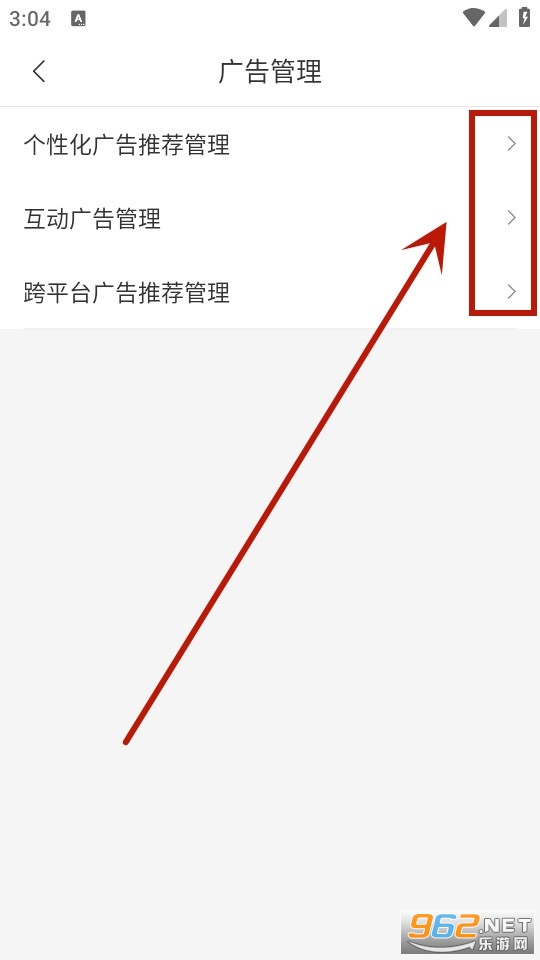

How does Tencent News turn off push
1. Download and open Tencent News app, click [Not logged in]

2. Click the gear shape in the upper right corner or [More Settings]

3. Scroll down and click [Permission Management]

4. Click [Push Settings]
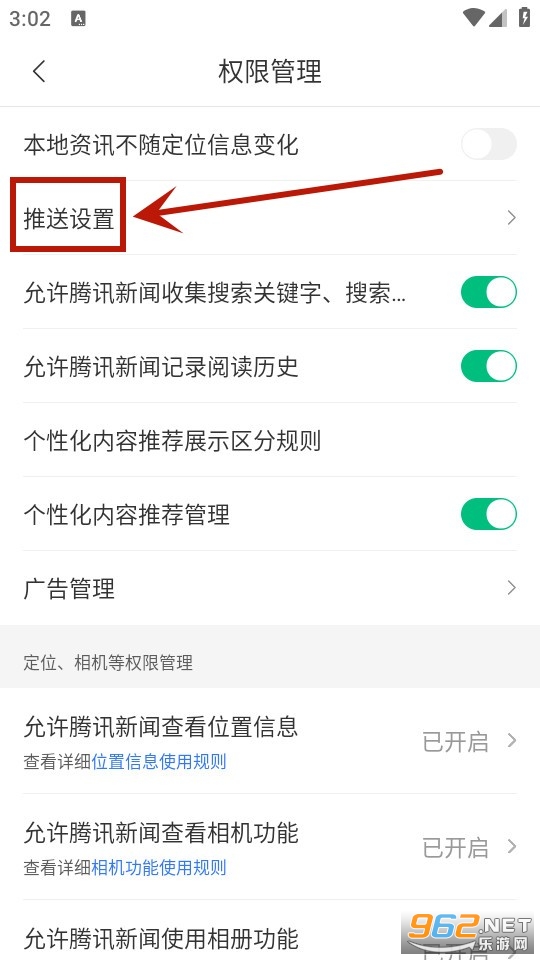
5. Close push settings and select [Close Message Push]
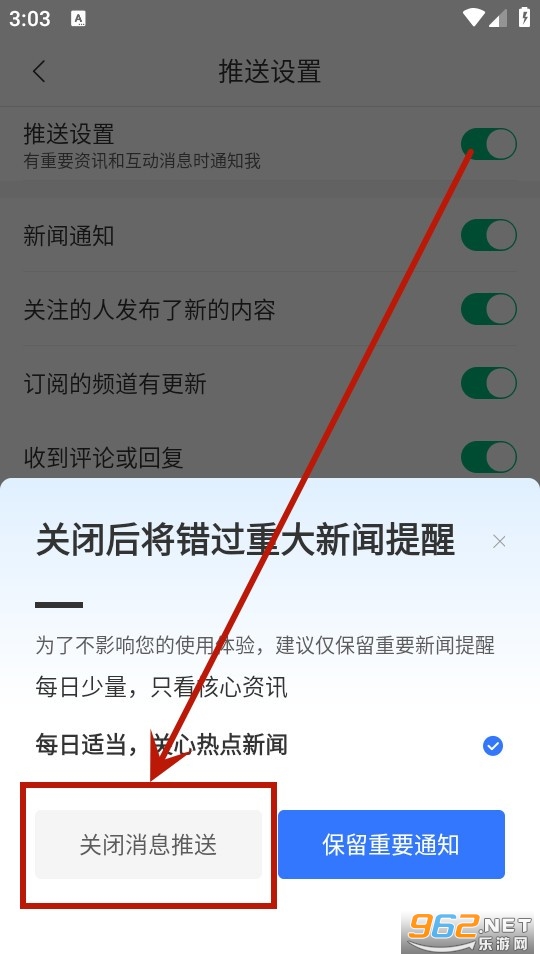
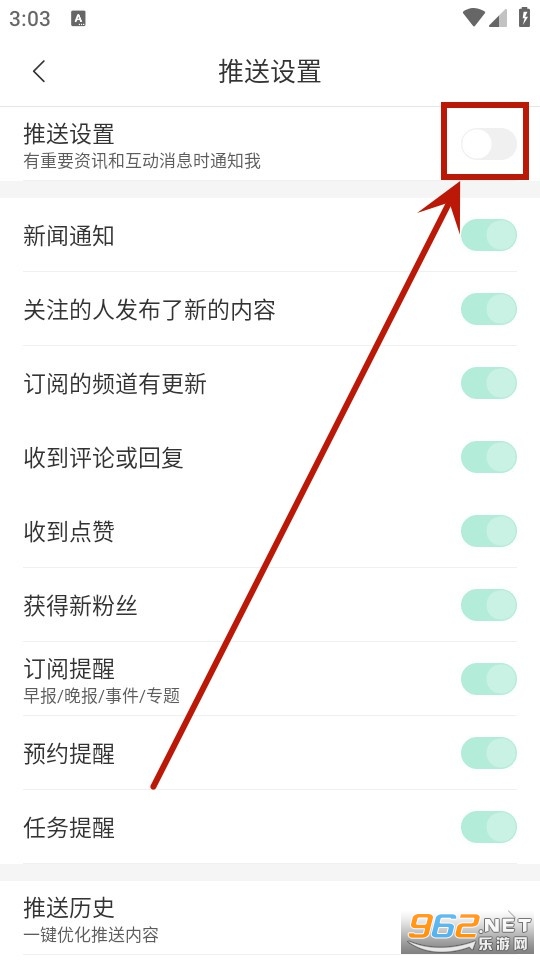
[Software Introduction]
Tencent News is a news product elaborately created by Tencent for users with 7x24 hours of comprehensive news reports, providing users with efficient and high-quality information services. It is the news product with the most downloads, the latest and complete information, the fastest browsing and the most flow saving in each electronic market.

[Functional Features]
-Report: 7 × 24 hours non-stop update, bringing you hot information on the scene; Major and sudden push, immediately in your hands
-Featured columns: many featured columns are waiting for you to taste, and Brother has no bottom line interest Joking, "Your Circle" takes you to uncover the secret circle Unknown The other side of
-Top 5 Enjoyments Football Major domestic and international events such as league and NBA chat , more mysterious Guests, wait for you to find out
-Topic comments interaction : Participate in the discussion and interaction of things around you, watch the interaction of netizens' views, pay attention to interesting people, and chat together
-Personalized recommendation: The more you use it, the more accurate we recommend it. What you care about is in front of you
-Media subscription: carefully select nearly one thousand high-quality media, with rich subscriptions read content
-Wangka free traffic See the information
[Software Content]
match live broadcast
Enjoy the five football leagues and chat while watching the live broadcast
Topic interaction
Participate in the discussion and interaction of things around you, and exchange views with netizens
News report
7 × 24 hours non-stop update to bring you hot information on the news scene
Exclusive column
You can enjoy the interesting content presented by many excellent exclusive programs
[Special instructions]
For users whose mobile Android system version is lower than 3.0, please visit the official website to download the customized version.
[Update Log]
The "My" page has a new style, more compact layout and smoother loading~
[Brief Comments]
A very useful news software officially created by Tencent, which provides users with the latest and most comprehensive news broadcast around the clock. You can start pushing to keep abreast of various events and developments at any time. Some short messages have also been added to the software video As well as community and other columns, everyone can interact freely make friends oh