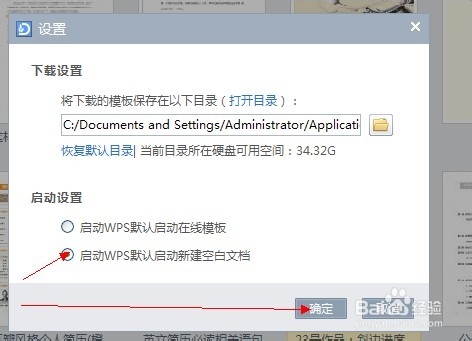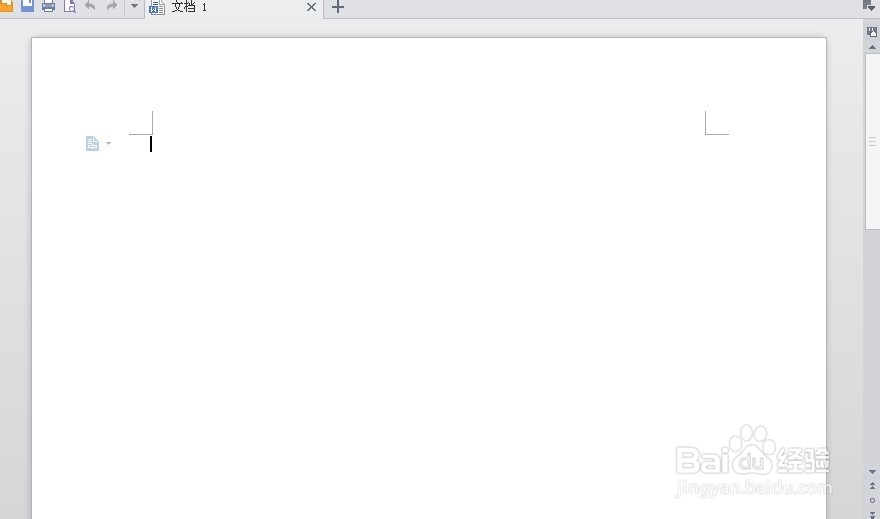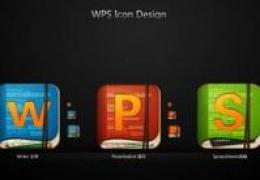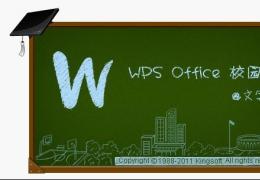Many times when we use WPS software, when we open it, there will always be the homepage of the online template provided by wps. Sometimes we want to cancel it, but we can't find a way. Today, I brought you a tutorial to solve this problem, hoping to help you solve your problems.
Method/Step
1. Open the office software wps and see the display as shown in the figure.

2. Click the position as shown in the figure, and a line of words will appear. Select "Start wps online template homepage" and click "OK".

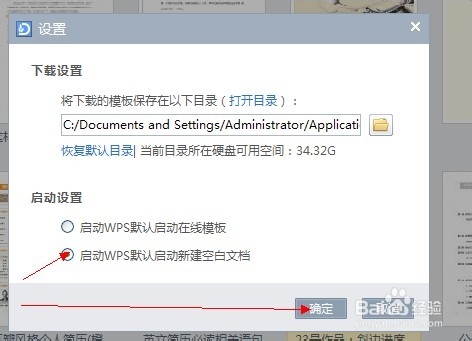
3. Then restart wps to see that there is no homepage template.
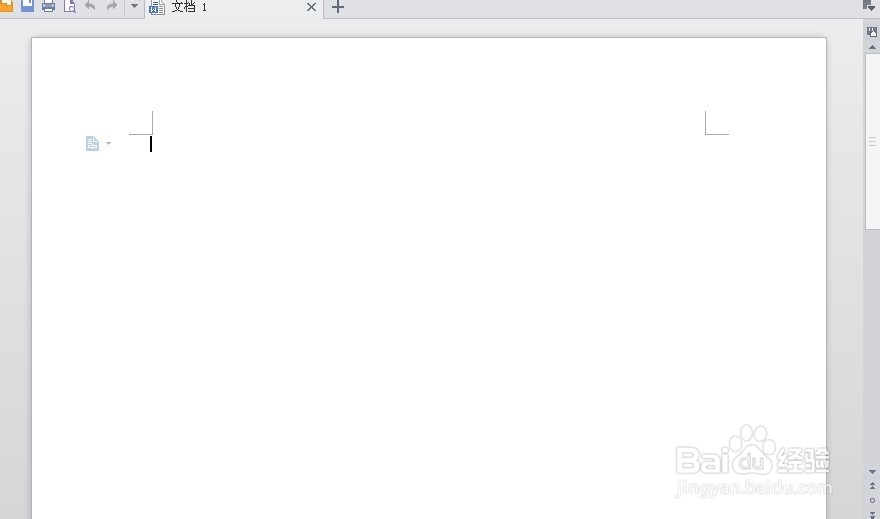
The experience is only for reference. If you need to solve specific problems (especially in the fields of law, medicine, etc.), we suggest you consult professionals in relevant fields in detail.