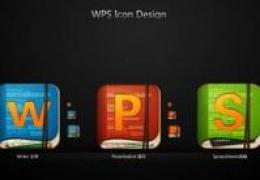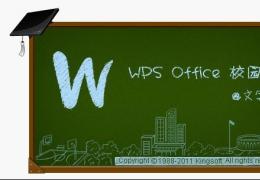For the security of personal documents, we often need to set passwords. Today, I will introduce how to set passwords in Word 2007 to prevent information leakage. Let's take a look at the specific methods. 1、 Open word2007, and then click the "office button" icon on the upper left side of word2007

Select and click the "Save As - Word Document" option. As shown in the figure:
2、 Click "Tools" at the bottom left of the pop-up Save As dialog box, as shown below:
3、 Select General Options from the drop-down menu of the tool to set the password in the open dialog box. As shown below:

Then click "OK" to save.
4、 So far, all settings have been completed, but here we remind you that "Password when opening files" requires users to enter a password when opening documents, as shown below:

"Password when modifying file" allows users to open the document, but if users modify the document, they need to modify the password.