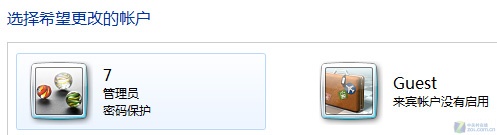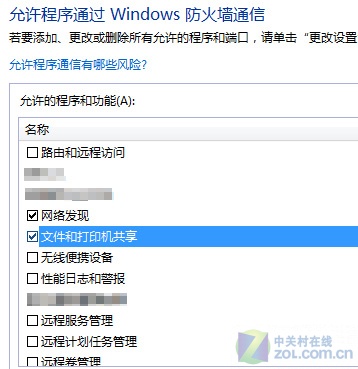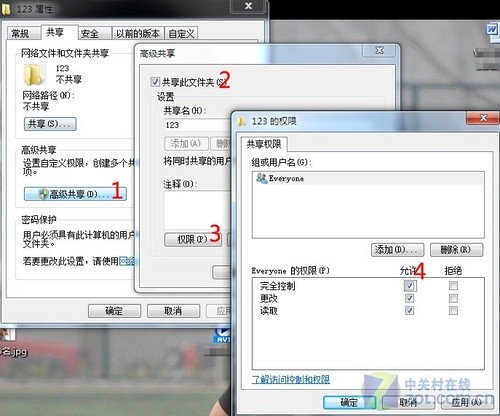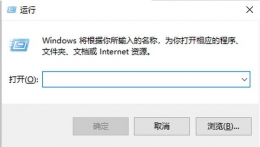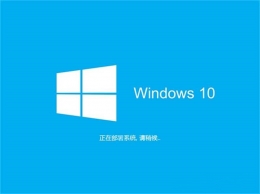How to solve the problem that XP/Win7 files cannot be accessed each other is difficult to find a definite solution. In other words, specific solutions can only be found when encountering specific situations. But in fact, we can also summarize a general solution idea, and then treat specific problems according to the general idea.
When there are obstacles to file sharing or mutual access between Winodws XP and Windows 7 (including mutual access within the LAN and dual computer interconnection), we can start from the following aspects.
1. Whether the firewall is closed
If you cannot see each other between Windows 7 and Windows XP, first of all, please insist on whether their firewalls are closed.

Turn off Windows 7 Firewall
After closing the system firewall of Windows 7 and Windows XP, you should pay attention to whether a third-party firewall is installed. If installed, close.
Windows 7 shared folders cannot be accessed by XP system computers. Although some computers can see the shared directory under Windows 7, once they enter the directory, they will be prompted that they have no access rights.
2. Open Guest Account
Until now, there has not been a reasonable explanation to explain why not opening the Guest account will affect the mutual access between Windows systems. This situation has been verified more than once between Windows 98 and Windows XP. Therefore, for mutual access between Windows XP and Windows 7, you also need to open the Guest account.
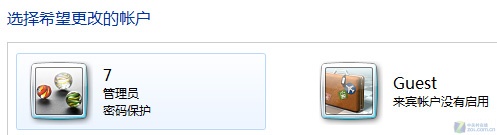
Open the guest account for Windows 7
Similarly, you also need to open the Guest account in Windows XP.
3. File and printer sharing
When the user turns off the firewall and the guest account has been opened, but the mutual access is still unavailable, the user needs to turn on File and Printer Sharing under Windows XP and Windows 7 firewalls respectively.
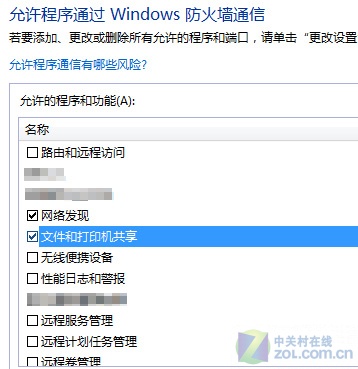
Enable file and printer sharing under Windows 7 firewall
Special reminder:
If you access through remote sharing, you should also find the items related to remote services in the above figure and separate them Open.
4. User permissions
In Windows 7 system, for the sake of system security, Microsoft has given the administrator account higher security permissions. However, this "high permission" setting will cause more access obstacles during system mutual access. Generally, Windows 7 system is "highly alert" to system access. Therefore, if the system prompts insufficient permissions, you need to give higher permissions to the visitors.
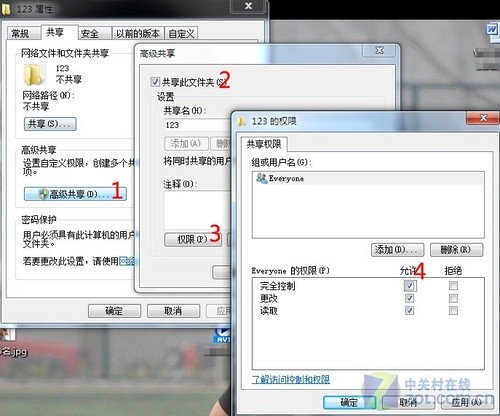
Tips: Security account permissions in Windows 7 system
Many people, including some Windows 7 users, believe that the Administrator account is the owner with the highest authority in the system, but this is not the case. Microsoft has also set a hidden account in Windows 7, which has higher permissions. (Do you know what this account is? Welcome to discuss with each other.)
Back to the previous topic, because the other party is accessing the network, you may not be able to increase the permissions for specific access accounts in the LAN, so you need to reduce the permissions of the accessed files (folders), that is, indirectly give the visitors "full control permissions".
Lower access to folders Windows 7
As you can see from the above figure, the author has given the Everyone account full control of the folder "123". (For the specific setting method, please follow the red numbers 1, 2, 3 and 4 marked in the figure. The author will not give more details.)
Special tips:
If the user still cannot access the shared file after setting according to the above method, the author suggests that you switch to the "Security" tab in the "123 Properties" folder, and then add the full control permission of the user to the folder.
5. Safety software or system auxiliary software
In the era of Windows XP, the most famous system auxiliary software is the Windows optimization master, which has set the super rabbit magic. On Windows 7, some users still use such software. This kind of software is also for the sake of system security. It generally turns off system remote access or folder sharing. If you have installed such software, you need to check their program settings and whether sharing and remote services are turned off.

Windows Optimization Master
In addition, in some anti-virus software, they also restrict remote services and access. You also need to remove the restrictions.
As there are many software involved, the author cannot introduce them one by one, so we can only ask everyone to modify the safety rules according to the safety software they use.