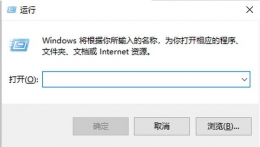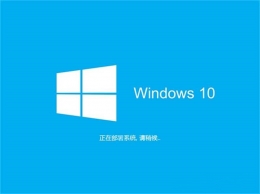Ways to make your computer faster
Source: Internet | Editor: Beer | Time: March 19, 2013 16:29:52 | Reading: 16777215
1. Clean up some junk files
You can clear unnecessary data stored in the computer by clearing the cache and cookies in the browser. If you use IE browser, enter Tools Options, select Browser Options, and finally select Delete Browsing Record. In Firefox, click Tools Options, and then click Clear Recent History.
2. Disk Defragmentation
Use causes hard disk data dispersion. Scattered disks can cause the computer to run slowly or even crash. Running Windows Disk Defragmenter allows scattered disk fragments to be returned to the disk, making file reading faster. In the Start menu bar, select Run, and then enter defrag to enter Disk Defragmenter.
3. Virus killing
If a virus doesn't completely destroy your computer, it can slow it down. Install anti-virus software and often check and kill viruses.
4. Advertisement software or spyware
Malware may intrude into your computer inadvertently. Install anti advertising software and anti spyware software, and scan and kill frequently.
5. Upgrade PC startup items
When the computer starts, it may run some unnecessary programs, which will slow down the startup. Start or run at " .. "Input" msconfig "in the dialog box, and click" Start tab ". Check the program you don't use often. Don't check the program you are not sure about, because it may be an important system program.
6. Update Windows
Download and install the latest security patches and updates from Windows to make your PC and drivers run faster and safer. Sometimes some computers will automatically pop up an update prompt. All you have to do is click the "OK" button to keep your computer system up to date. However, you may also have to visit the Windows official website to get the necessary updates.
7. Turn off unused programs
Close programs you are not using. Opening programs consumes processor and memory resources, even if you are not using them.
8. Delete unnecessary things
You can free up some disk space by uninstalling some programs. Think about which programs you haven't used in six months, and take up the space of programs you may use frequently. If you use Windows XP, find the Control Panel and click Add/Remove Programs. If you use Windows Vista, find the Control Panel and click Programs/Features.
9. Increase memory
Enough memory can make your computer run faster (although your files are stored on the hard disk). If you right click the "My Computer" icon, and then left click the "Properties", the memory (RAM) will be displayed at the bottom of the window you see. At least 1GB of memory is required to meet daily needs. However, if, for example, you often use video editing software, you need 2GB of memory.
10. Restart the computer
Restarting the computer regularly can solve outstanding performance problems. This can free some memory and solve many other problems.
What you might be interested in
-
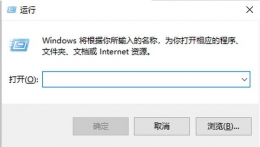
- How to set automatic shutdown for Windows11
- How do I set automatic shutdown for Windows 11? Many kids don't know yet. The following 52z Feixiang Download Editor has compiled a tutorial on how to set automatic shutdown for Windows 11. Let's have a look.
-
-

- Win10 Automatic Repair Failure Infinite Loop Solution Tutorial
- What about the infinite loop of automatic repair failure in win10? Many kids don't know yet. The following 52z Flying Download Editor has compiled a tutorial on how to solve the infinite loop of Win10 automatic repair failure for everyone. Let's have a look.
-
-

- Windows cannot connect to the printer 0x0000000a Solution Tutorial
- What if Windows cannot connect to the printer 0x0000000a? Many kids don't know yet. The following 52z Feixiang Download Editor has compiled a tutorial on how to solve the problem that Windows cannot connect to the printer 0x0000000a. Let's have a look.
-
-

- Win7 has been stuck restoring changes Tutorial
- What if Win7 is stuck restoring changes? Many friends don't know yet. The following 52z Feixiang Download Editor has sorted out the solution tutorial of Win7 stuck in restoring changes for everyone. Let's have a look.
-
-

- Solution tutorial for unlimited automatic repair of win7 boot
- What should I do when I turn on Windows 7 and automatically repair it? Many kids don't know yet. The following 52z Feixiang Download Editor has sorted out the solution tutorial for unlimited automatic repair of win7 boot. Let's have a look.
-
-

- Windows 7 build 7601 is not a genuine solution tutorial
- How to solve the problem that the internal version 7601 of Windows 7 is not genuine? Many kids don't know yet. The following 52z Flying Download Editor has sorted out a tutorial for you that the internal version 7601 of Windows 7 is not a genuine solution. Let's have a look.
-
-

- Win7 has been stuck and is logging out Solution Tutorial
- What should I do if win7 is stuck all the time and is being logged out? Many friends don't know yet. The following 52z Feixiang Download Editor has sorted out the solution tutorial of Win7 being stuck in logout for everyone. Let's have a look.
-
-

- Win10 infinite blue screen restart page solution tutorial
- What should I do if I restart the page on the Win10 infinite blue screen? Many kids don't know yet. The following 52z Flying Download Editor has sorted out the solution tutorial of the Win10 infinite blue screen restart page for everyone. Let's have a look.
-
-
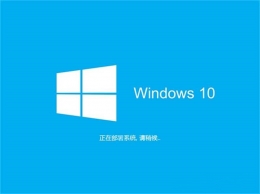
- Win10 can't find the shared printer solution tutorial
- What if Win10 can't find the shared printer? Many kids don't know yet. The following 52z Feixiang Download Editor has sorted out the solutions for the problem of not finding a shared printer in Win10. Let's have a look.
-
-

- Tutorial on how to solve the stuck problem of window10 update
- What if the update of window10 is stuck? Many kids don't know yet. The following 52z Flying Download Editor has compiled a tutorial on how to solve the problem of stuck windows 10 updates. Let's have a look.
-