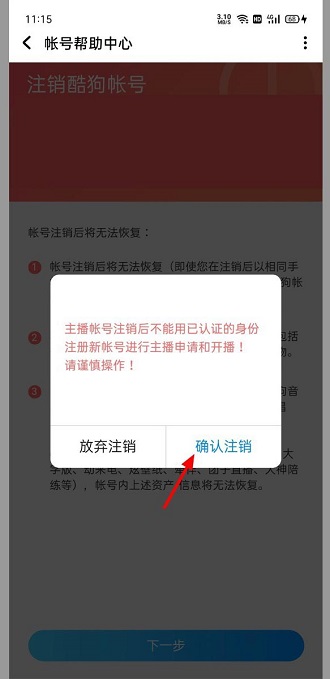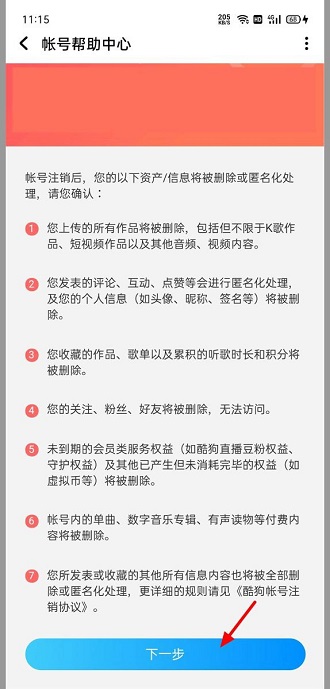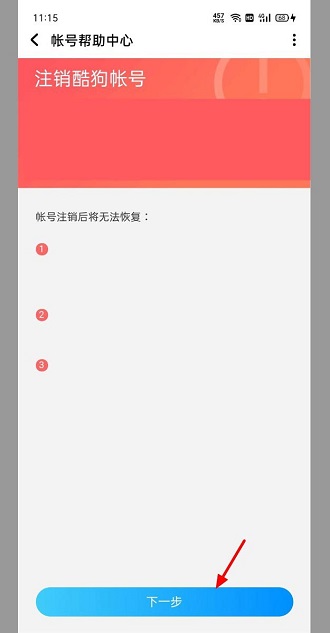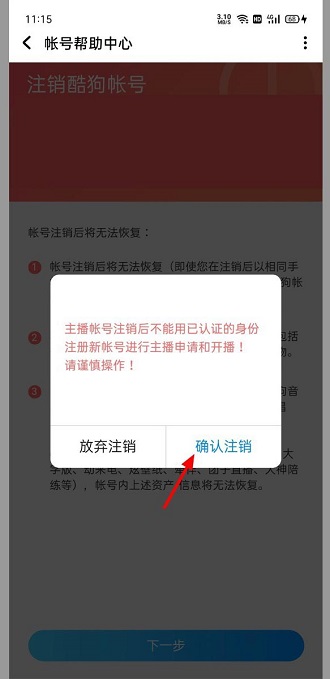Kugou Music is a very useful music player software, which is popular with many users. If you don't use this account for a long time, you can log off the account. What should you do specifically? Here is a method for you to log off your account with Kugou Music.

How to cancel the account of Kugou Music:
1. Enter the main page of Kugou Music, first click "My" in the lower right corner to switch to the personal center interface. You need to click the three horizontal line icons in the upper right corner.

2. Then an option box will pop up on the side, where you need to click "Settings" in the list.

3. Click once to enter the "Settings" page, and click "Account and Binding Settings" in the option list.

4. Then in the opened "Account and Binding Settings" window, you need to click the "Account Logout" option.

5. Then enter the "Account Help Center" interface and click "Next" in the bottom.

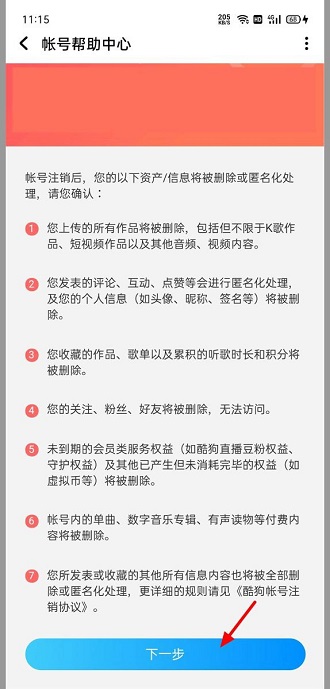
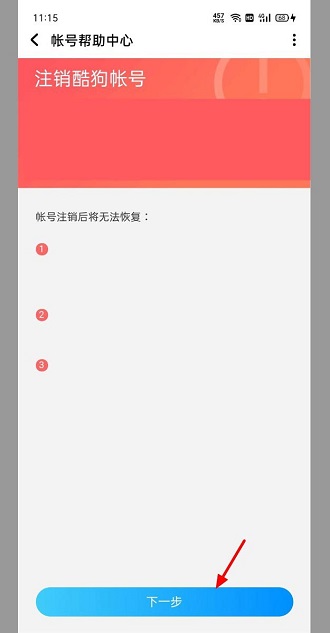
6. At last, a prompt window will pop up, and click the "Confirm Logout" button.