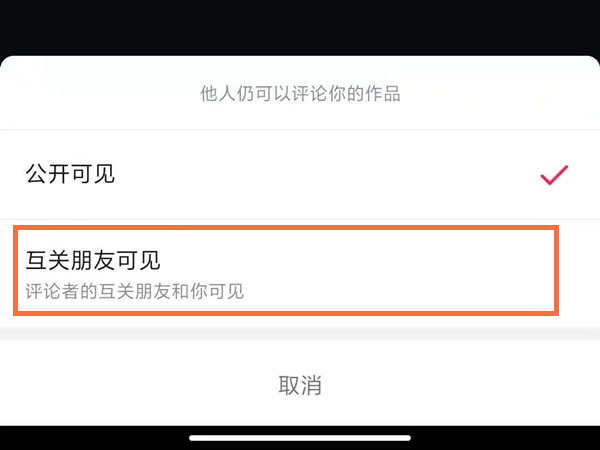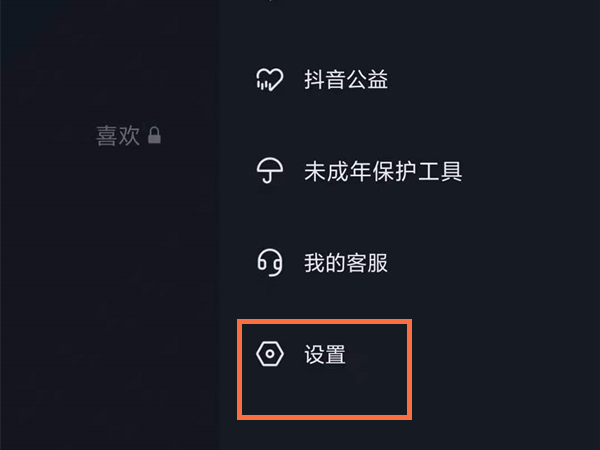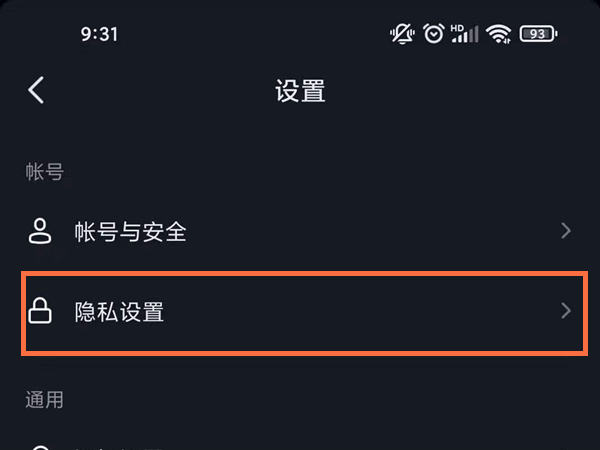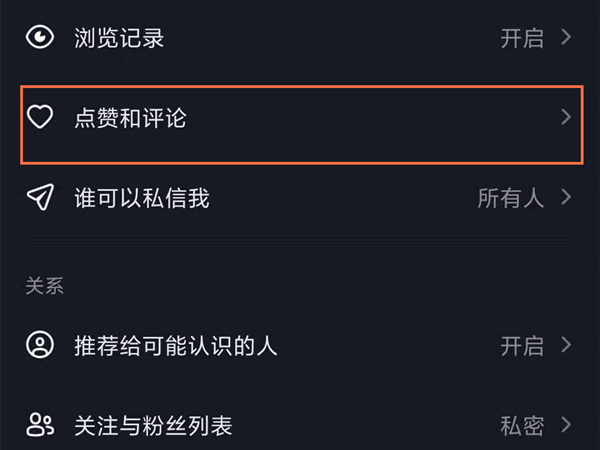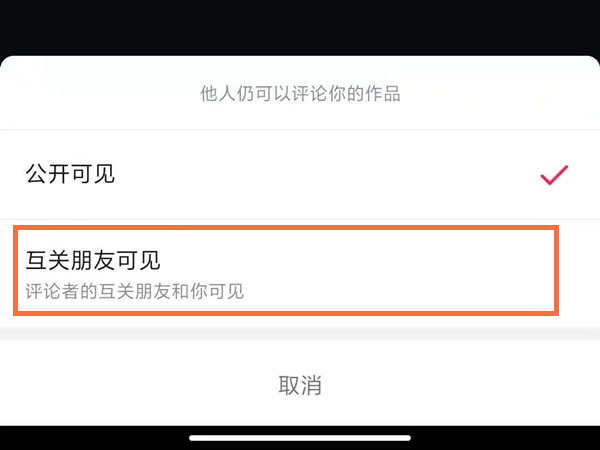Dithering is the most popular short video software at present. When you brush your favorite video, you can like comments. Some children want to set comments that are visible only to their friends, but they don't know how to operate. This brings us the method of dithering to set comments that are visible only to their friends.

How to set comments for dithering? Only related friends can see:
1. On the home page of dithering, click "I" in the lower right corner, enter the "I" interface, and click the three horizontal line icons in the upper right corner.
2. Then click "Offline Mode" in the option list below.
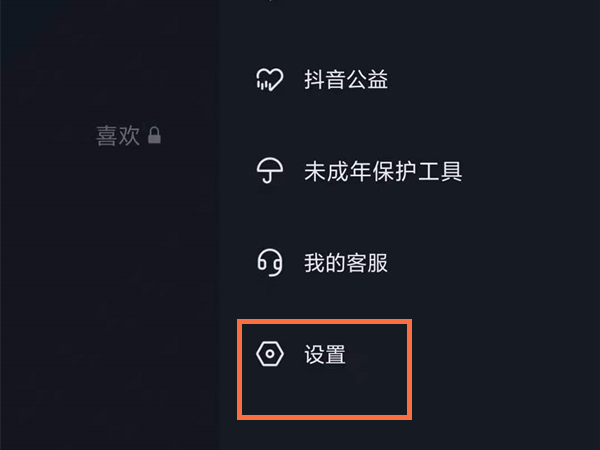
3. In the opened "Settings" interface, you need to click the "Privacy Settings" option in the "Account" column.
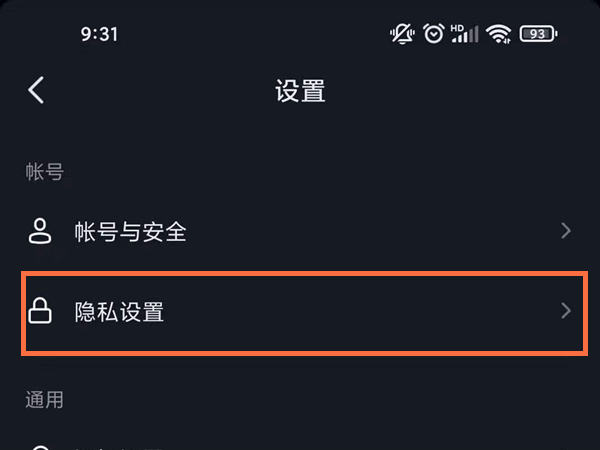
4. Then, after entering the "Privacy Settings" interface, you need to click "Click on Praise and Comment".
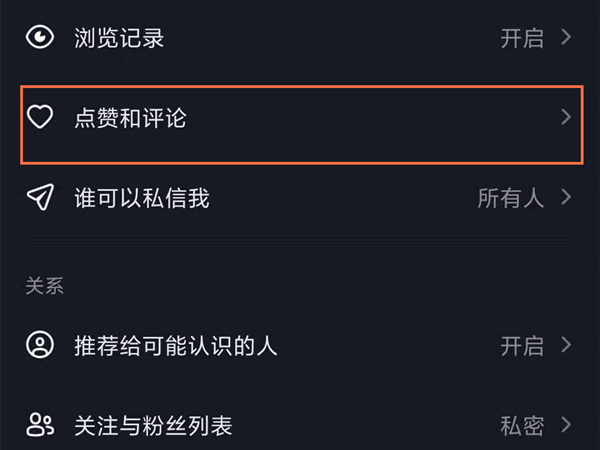
5. Then in the option window that pops up below, select "Interrelated Friends Visible".