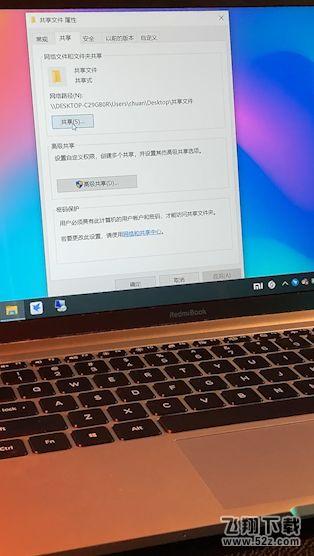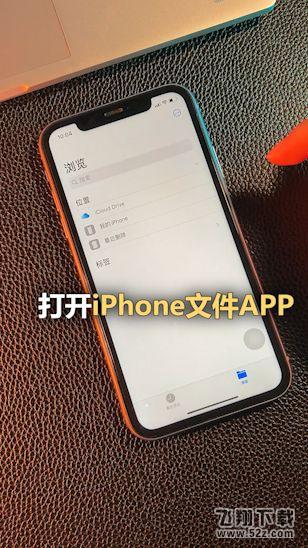Did you know that iPhone and Windows can realize wireless transmission. To create a shared folder, right-click Properties and click Share.
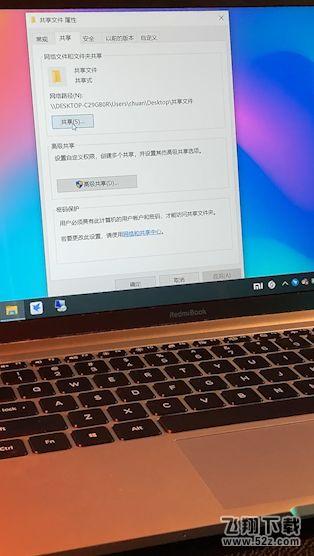
Then get the IP address of this computer, click the network in the lower right corner, and remember these numbers.

Then open the iPhone file APP, click the three points in the upper right corner, connect to the server, enter the IP address recorded just now, and then enter the user name and password of the computer.
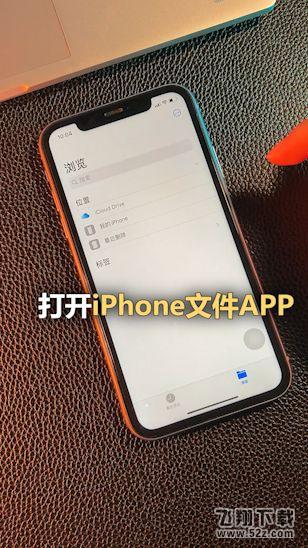

In this way, iPhone can directly read the shared files, open the album, and quickly transfer video photos to the computer!

My name is Sakura. My voice number is iphonetdd. For more iPhone tips, please come to the Apple Fan Base Camp-- Fruit powder control , I'm waiting for you here!