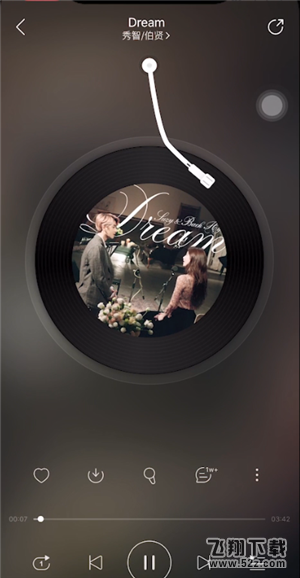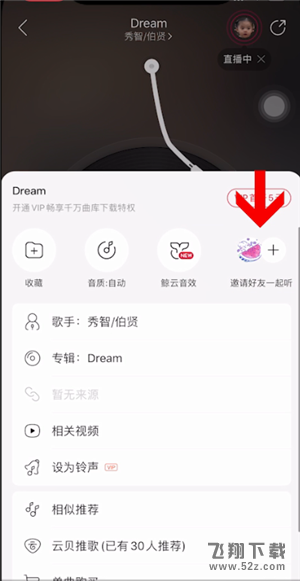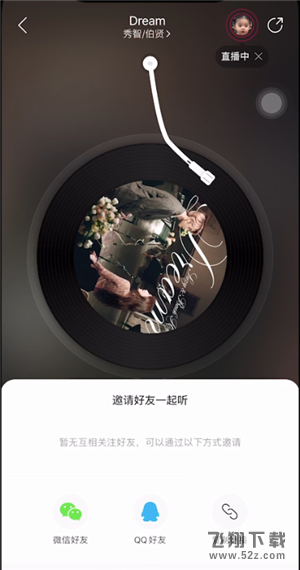How can Netease Cloud Music listen to music with friends? How to play the music listening function together? Little friends who are still not clear, here is the 52z Feixiang Editor who brings you a detailed introduction to the music listening function of Netease Cloud Music Play Teaching Video! If you are interested, don't miss it!
Netease Cloud Music Listening to Songs Together Function Teaching Video
1. First open the Netease Cloud Music app, enter the home page and open the songs to be shared
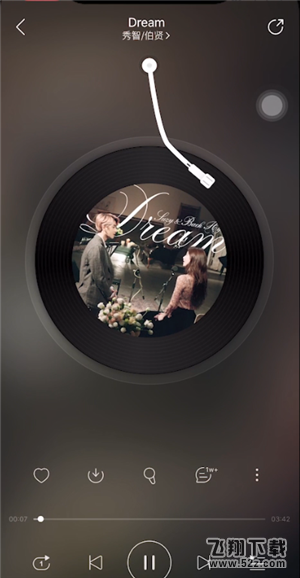
2. On the song page, click the three-point icon in the lower right corner, and then click "Invite friends to listen together"
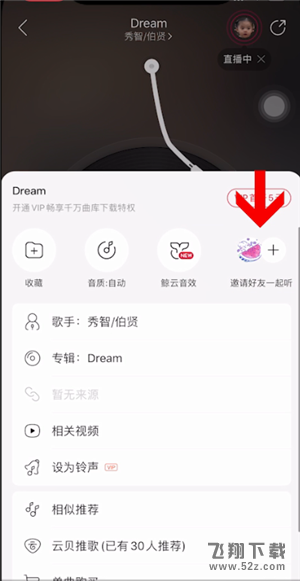
3. You can select WeChat or QQ friends, then click friends and click Send
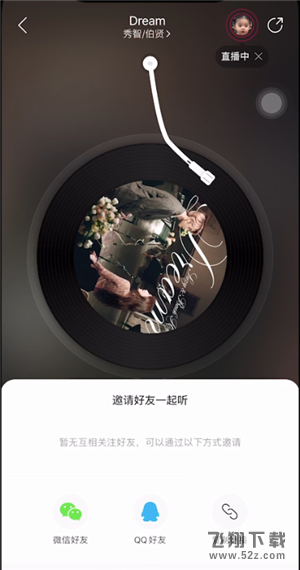
Video Tutorials
The above is all the content of the teaching video about Netease Cloud Music Listening to Songs Together compiled by 52z. I hope it can help you!