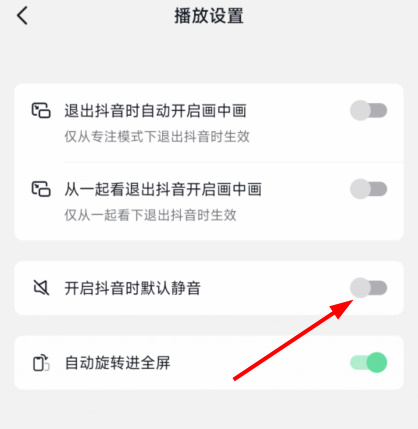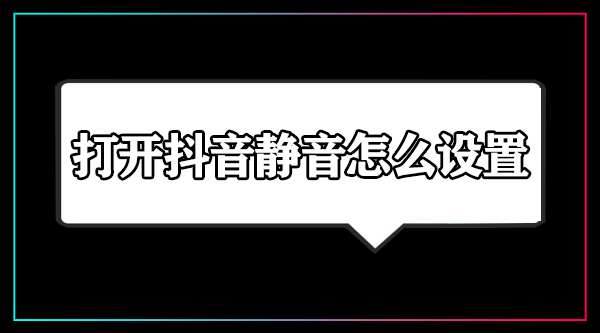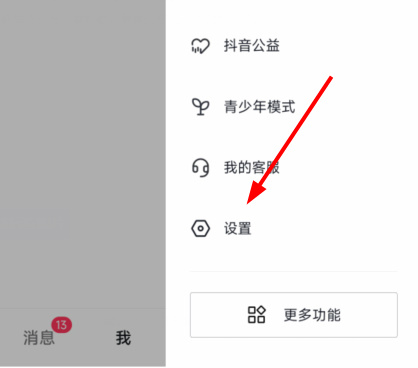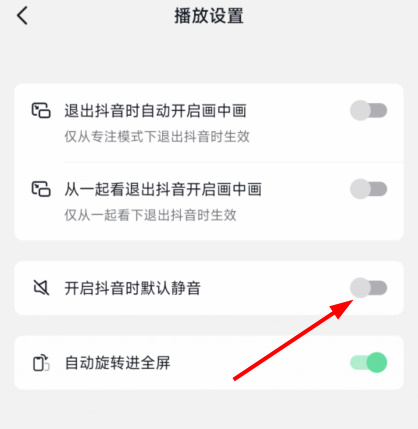Many children are in a mute mode when they turn on dithering, and then they will enter a sound state. So how to set the mute mode when they turn on dithering? Many users are very curious about this and don't know how to set it. This issue will introduce the detailed operation steps.
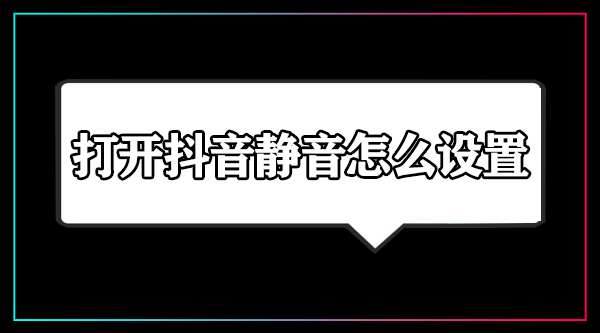
How to set dithering mute
Download Portal: The latest version of dithering
1. After turning on the dither, you can see my button in the lower right corner.

2. Click the three bars in the upper right corner and slide down to find the settings at the bottom.
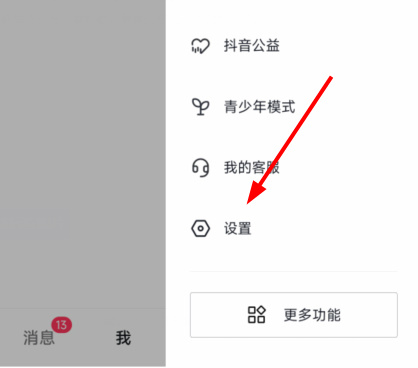
3. Then find the playback settings in the settings page.

4. Turn on the default mute button when dithering is enabled.