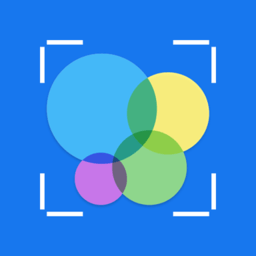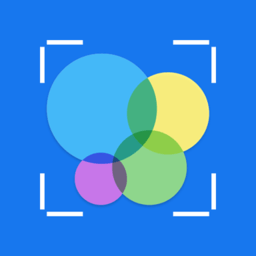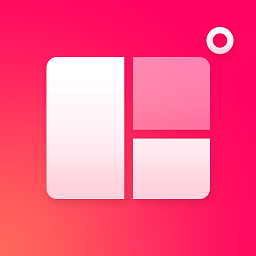Application Introduction Application screenshot Related version Netizen comments Download address
- Type: Common software tools
- edition: V1.2 Android
- size: 112.8M
- to update: 2024-05-15 00:37
- Language: chinese
- Grade:
- Platform: Android
- manufacturer: Hefei Huangbo Information Technology Co., Ltd
- Chinese name: Screen capture capture tool
- Record No.: Wan ICP Bei No. 2024032663-9A
-
Screen capture tool app It is a software for fast screenshots. It can also record videos and experience a variety of tools. Pictures can be cut freely, which can be used to make long pictures. It can also modify text and add some decorations. It is also very practical for videos. It combines multiple tool editing operations.
Introduction to the official version of screen capture tool
The latest version of the screen capture tool has a rolling long screen capture tool, after which you can also freely splice and make posters. The screen recording function supports horizontal and vertical screen free recording, clear recording without jamming in the whole process, and sound and picture synchronization. One click screenshots are highly efficient, and quick screenshots are taken in the way of floating window screenshots. Efficient operation brings you unprecedented experience.

Software features of screen capture tool
Picture Editor
Flexible frame selection and cutting, simple operation, easy to use
[Long screenshot of suspension]
Start long screenshots to obtain floating permission, and long screenshots are seamlessly spliced
[Video Editing]
The recorded screen can be edited and spliced for secondary processing.
Application function
Cut length graph
Web page, record long screen content with one click
Edit Tools
One click editing of pictures and videos
Adobe Captivate
One click to start recording video
Textured wallpaper
A large number of beautiful wallpapers can be switched at will
- Special instructions
-
Application screenshot
-
Related version
-
Multi platform download
Android
Screen capture tool app v1.2 Android
- Package name: hde.eru.shu
- MD5:A01BE1ACCBAF1204E9A70B423239A407