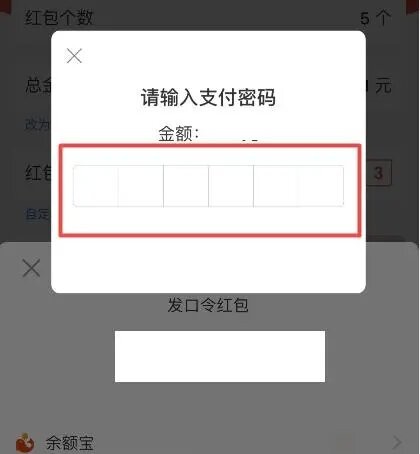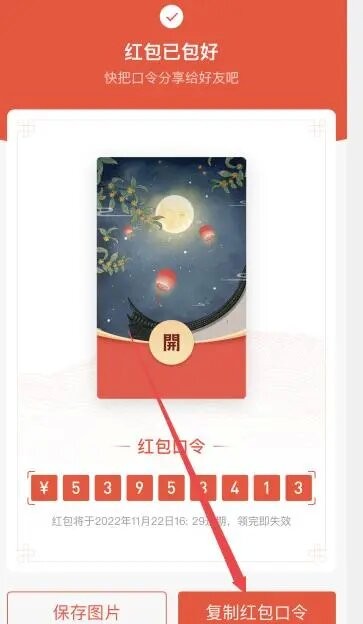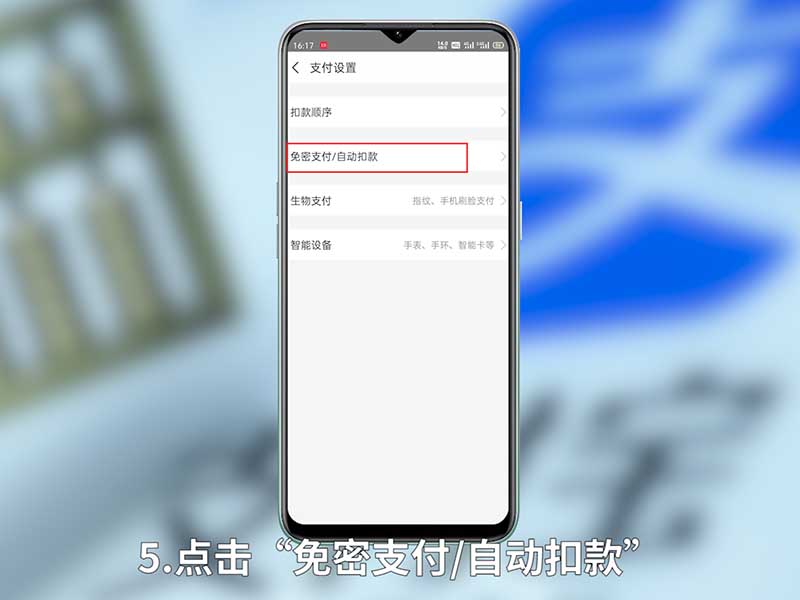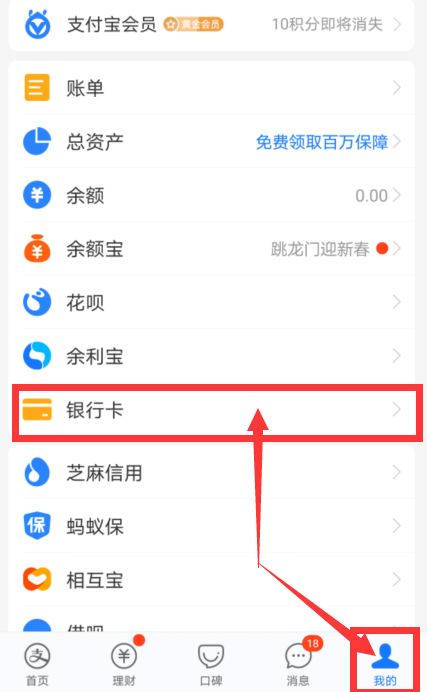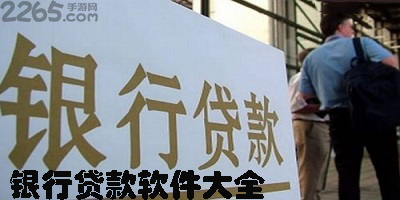Alipay Download and install the official free download of the latest version , as a member of Ali Mobile payment app, Alipay customer service phone is available 24 hours a day, making users feel more secure! Basically, except for WeChat payment, Alipay has no rivals in mobile payment in China; This is the most popular software for financial management and payment in China. It has a lot of financial management and life payment functions. It is the most popular and famous software at present Payment software There are many users all over the world using it. Now, the new version is coming, and more new functions are waiting for you to experience. Welcome to download it if you need it!
Introduction to the official version of Alipay app
The latest version of Alipay under Ant Financial is a life service platform that focuses on everyone and has more than 450 million real name users. At present, Alipay has developed into an open platform integrating multiple scenarios and industries such as payment, life services, government services, social networking, wealth management, insurance, and public welfare.


In addition to providing convenient payment, transfer, collection and other basic functions, it can also quickly complete credit card repayment, phone charging, water, electricity and coal payment! Through intelligent voice robot, you can reach hundreds of life services in one step, not only enjoy consumption discounts, interact with 2265 friends, but also easily manage money, accumulate credit, and make life easier!
Alipay Mobile Features
Alipay app supports various scenario relationships, making group chat and group payment more convenient;
Establish kinship accounts for children's parents;
Free cross regional inter-bank transfer, credit card repayment, recharge, and payment of utilities;
Yu'e Bao is supported, and financial benefits can be viewed at any time;
Provide local life services and enjoy discounts when you pay the bill;
Query Taobao bills, account balances and logistics information anytime and anywhere;
Intelligent reminders of credit card repayment, payment, payment, charging, card and voucher information.
Using Tutorials
How to activate Alipay account when logging in Alipay via mobile phone
1. There are two cases when the account is not activated [Mobile account is not activated] and [Email account is not activated]
Open Alipay on your mobile phone, enter your account name and login password, and click [Login]
2. If the account inactive page prompts [Account registration not completed], click [Continue registration]
3. After setting the 6-digit payment password, click [OK]
4. After receiving and filling in the SMS verification code, click [Next] to complete account activation
5. If the email account is not activated, you can choose to log in the computer terminal to operate activation or register other Alipay accounts
How to send Alipay password red envelope
1. On Alipay's home page, click "Red Packet" (if there are no red packet items, click "More", and you can find red packet items in more).

2. After opening the red envelope page, click "Password red envelope".

3. Enter the number of red packets and the total amount of red packets. You can select the red envelope cover as required, and then click "Insert money into the red envelope".

4. Click the "Confirm Transaction" button.

5. Enter the payment password of Alipay.
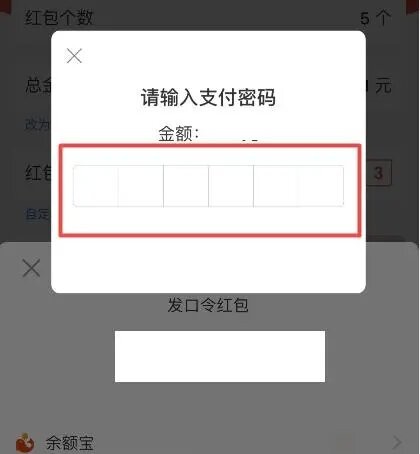
6. The password red packet can be issued successfully. After clicking "Copy Red Packet Password", send the password to others, and those who know the password can receive the red packet by entering the password.
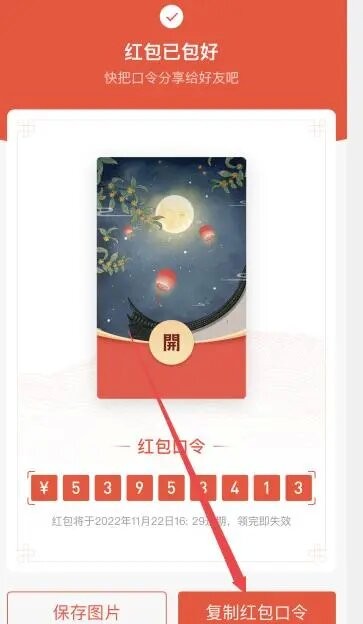
How to close automatic renewal of Alipay
Now our Alipay is bound with many payment software, some of which are automatically renewed without confirmation. Now let's teach you how to cancel the automatic renewal.
1. Open Alipay.

2. Click "My" in the lower right corner.

3. Click Settings in the upper right corner.

4. Click "Payment Settings".

5. Click "Secret free payment/automatic deduction".
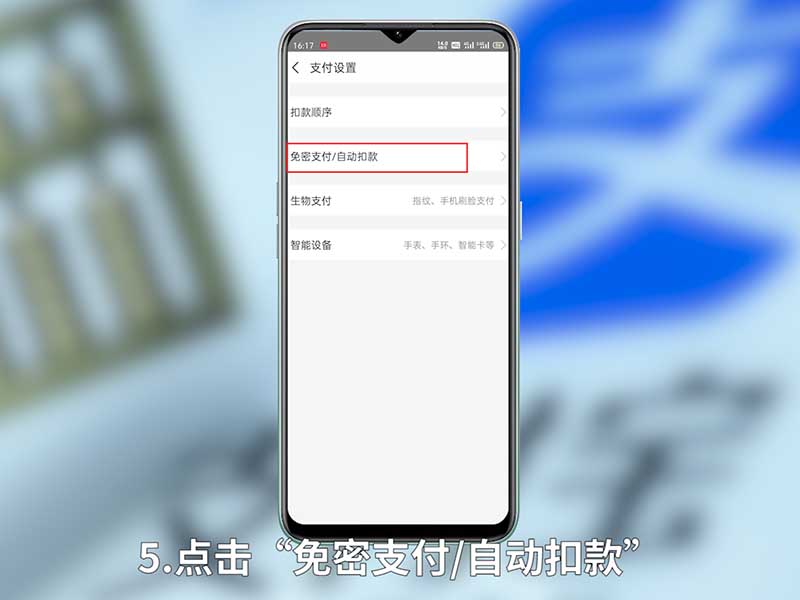
6. Click the automatic fee deduction product to be closed.

7. Click "Close Service" at the bottom.

8. Click "Confirm Close".

How does Alipay unbind bank cards
Now we use PayPal to bind bank cards to pay. If we don't use bank cards, how can we untie them? Now, let's see.
1. After Alipay binds a bank card, it will activate quick payment by default. If you want to cancel, just unbind the bank card. Open Alipay, enter My, and click Bank Card,
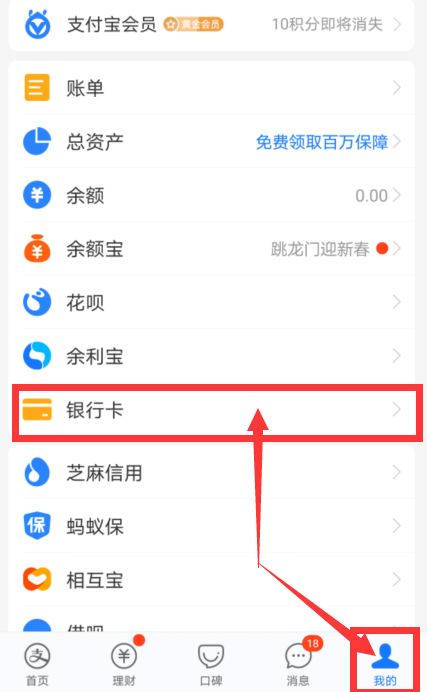
2. Select a bank card and click to enter,

3. Click Card Management,

4. Click Unbind.

About us
1. Apps are easier to use: you don't need to re register your favorite apps, add them to your wallet, and you can have one-stop access.
2. Cards and vouchers are all in one place: too many cards and vouchers are scattered everywhere? Put the discount cards and coupons in the app into your wallet, and you can find them at once.
3. It's easier to travel: use your wallet to buy cost-effective air tickets, hotels and tickets, check them uniformly, and get timely reminders.
4. Safety and security: In addition to visible security protection, there is also invisible technical support, and additional member security plan, so that the money only belongs to you. Manage equipment at any time, and master safety at first hand.
5. Petty money can generate money: deposit spare money in Yu'e Bao, which can earn high returns every day. You can also check it at will and take it out at any time.
6. Trivia, really a trivia: charging the phone bill, paying the credit card, paying the water, electricity and coal It can be done with a few clicks, no more running and queuing. Public services, such as the electric power bureau, can also be added to the wallet to enjoy services more directly.
7. You can also pay without money: if you forget to bring money or have no change, you can pay or receive money from the other party by paying in person.
Update log
V10.5.86.8000
Solve some known problems, optimize multiple details, and experience more smoothly.
V10.2.8.7000
"Search" revision: hot search list and recommended search content can be used.
V10.1.88.7000 update
The brand color of Alipay has been upgraded to be more friendly and bright.
The "Fortune" channel was renamed as "Wealth Management". Wealth management is on Alipay, safe, convenient and worry free.
V10.1.80.8050
With Alipay in December, offline payments have accumulated to [20 days], which can divide the [100 million yuan prize pool]!
Bus, subway, supermarket, cafeteria, convenience store, roadside stall, as long as Alipay payment, can accumulate days!
V10.1.72.7000
APP searches "My Home", invites family members to save Alipay points together, and exchange 0 yuan for daily use of grain and oil! Love home and enjoy benefits!
"Scan Translation" is newly launched! Scan the English menu signboard, and there will be an immediate translation. It is a good helper for traveling abroad!