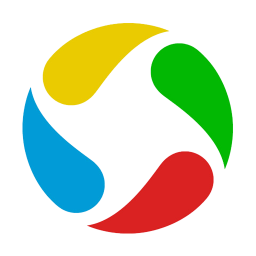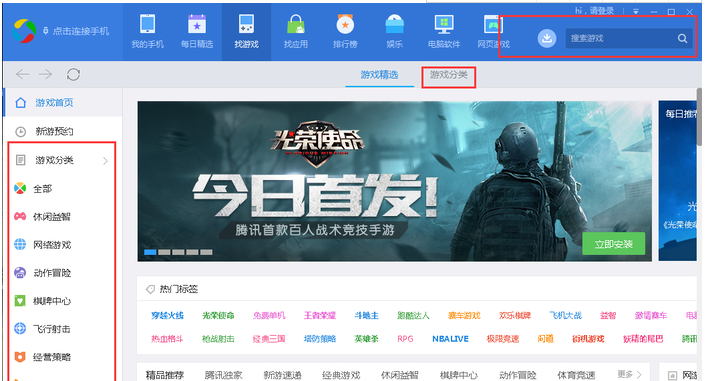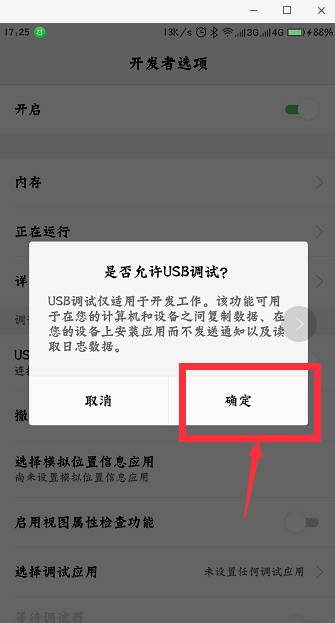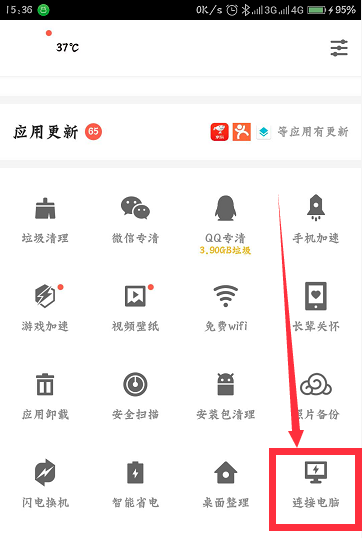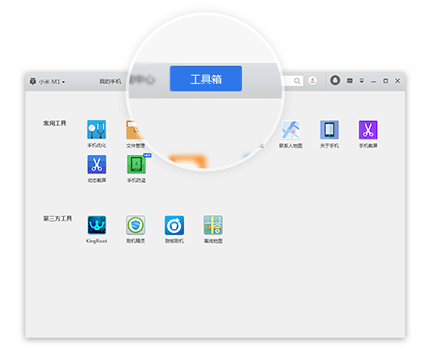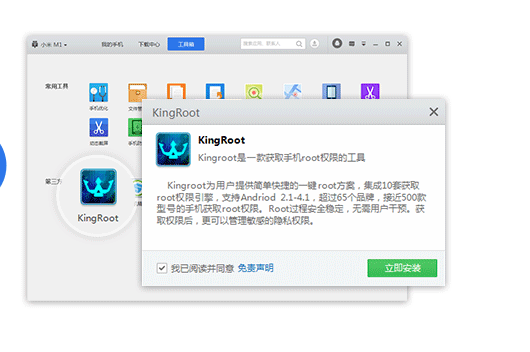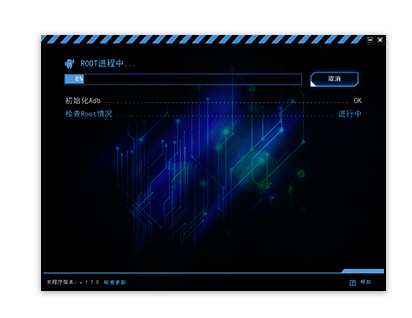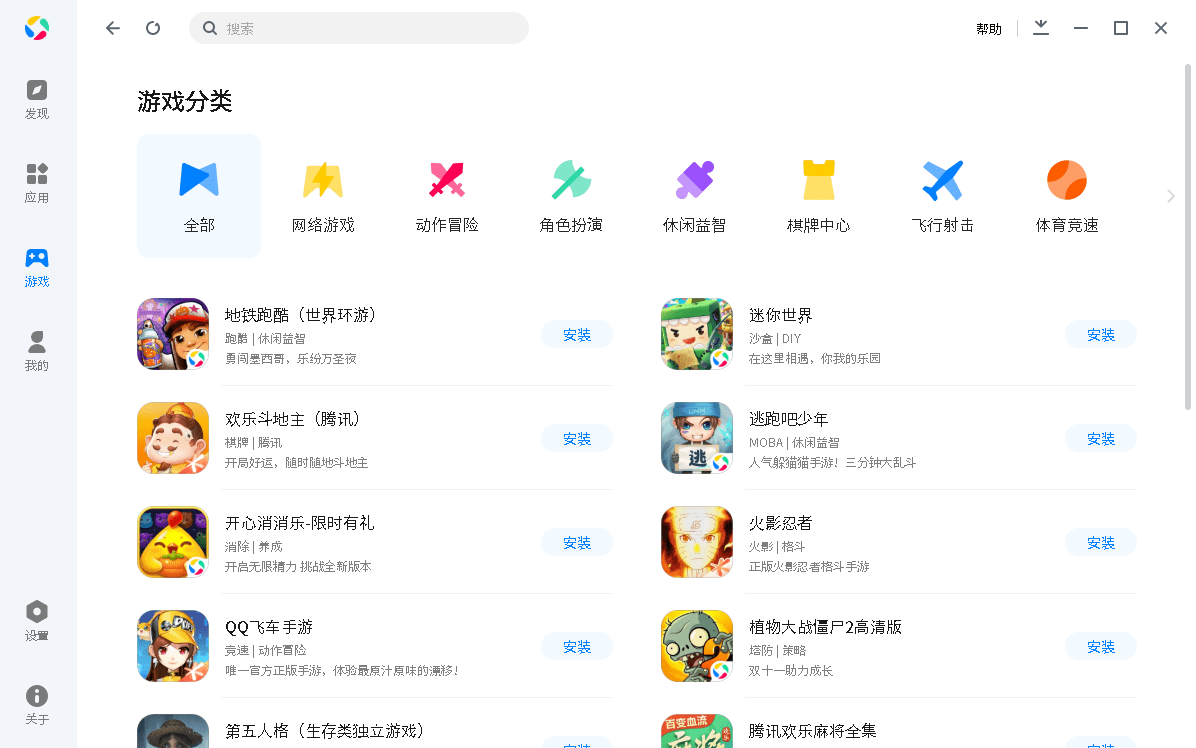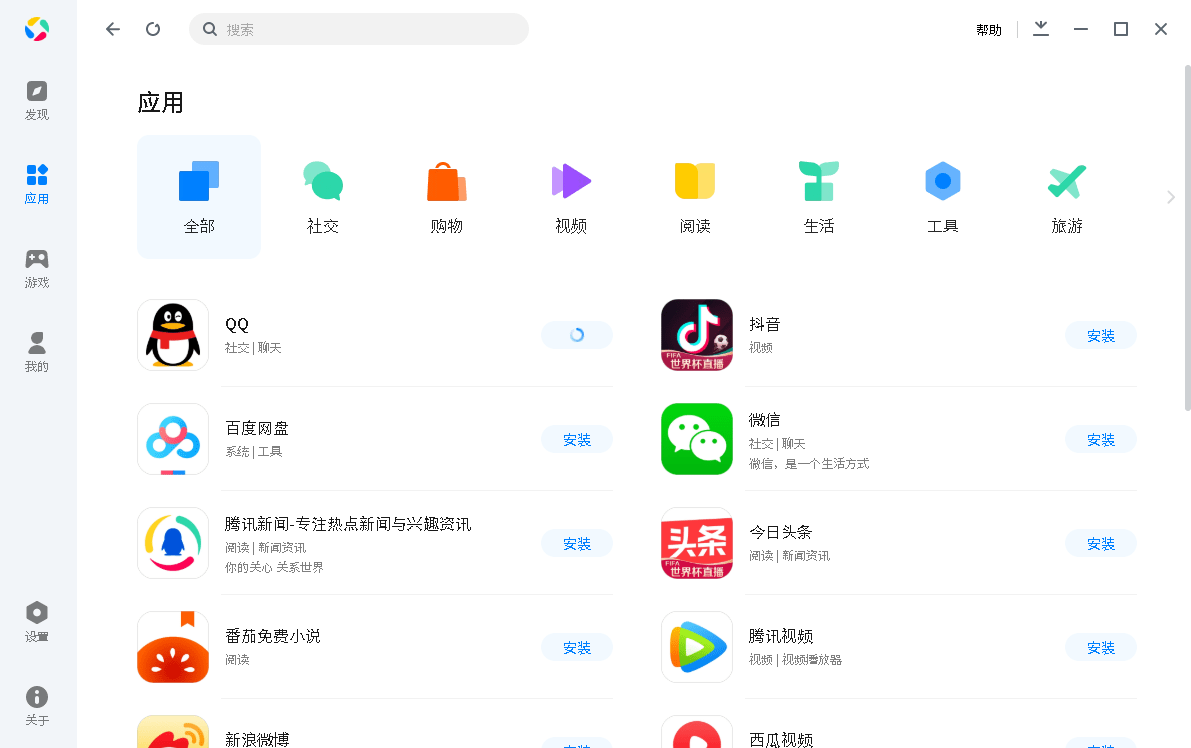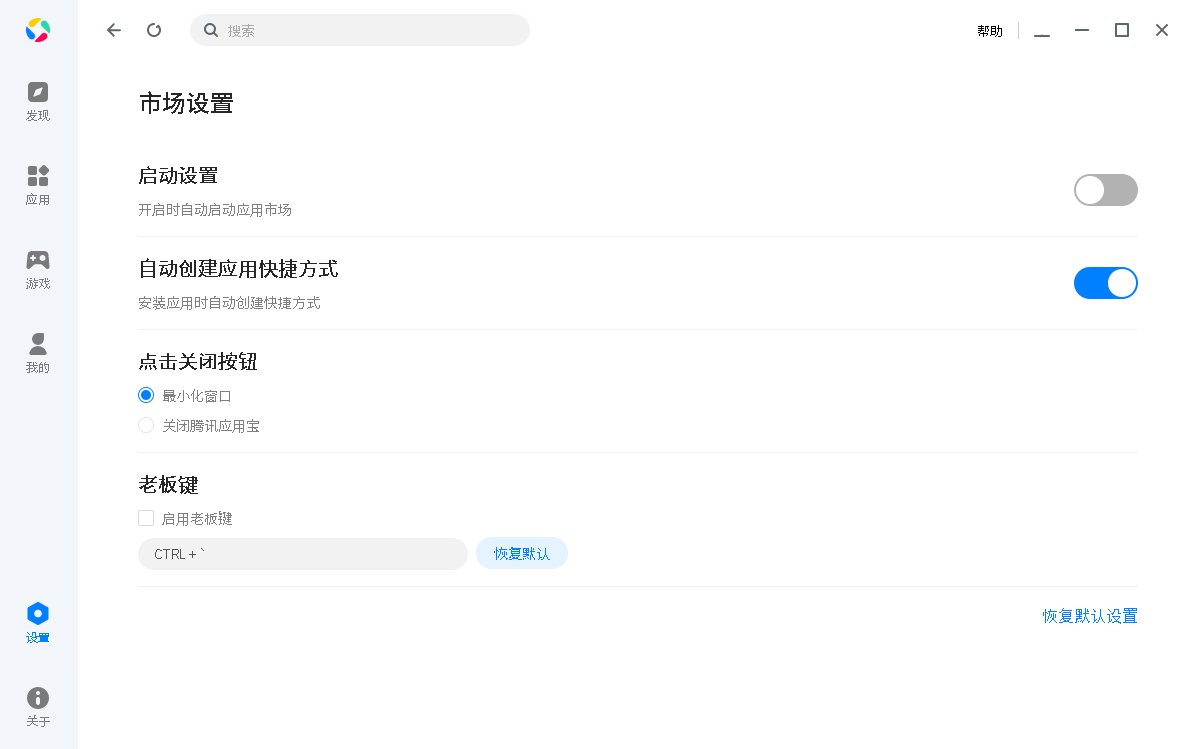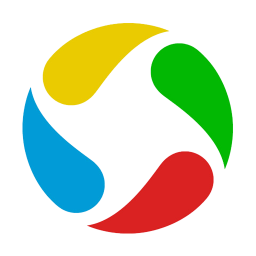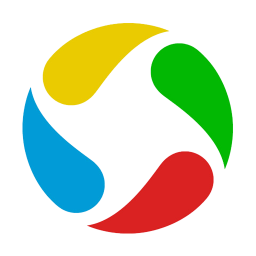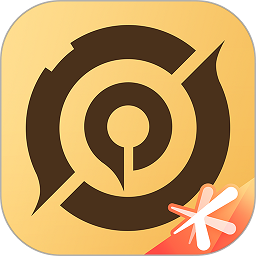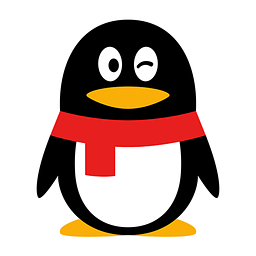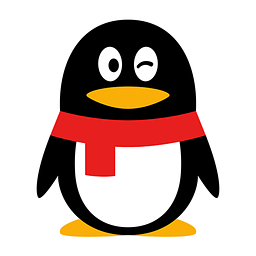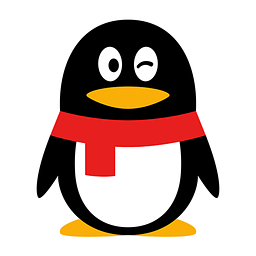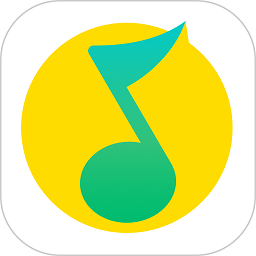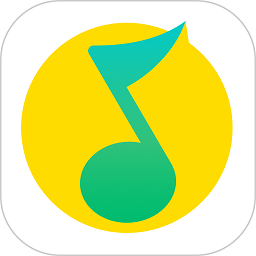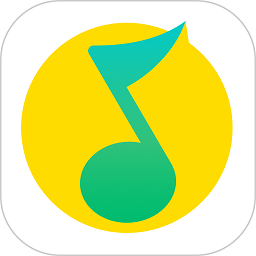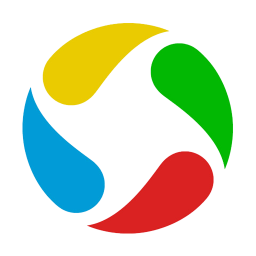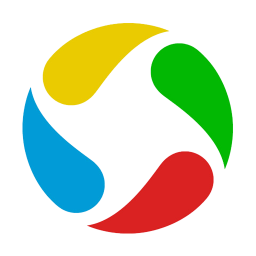Applied Treasure Computer version latest version It is a PC version of App Treasure specially built for Android mobile phone users Mobile applications Download, complete the installation, uninstallation and upgrade of the application online, which is very easy to use. Come and experience it if you like!
Introduction to the application treasure computer version software:
APP Bao allows you to easily and conveniently manage mobile phone resources through PC. Easily download 100000 double security certified Hot software And games, easier to install and uninstall. It can easily manage phone resources such as contacts, SMS, music, photos, videos, etc. Tencent mobile assistant can easily get the highest permission of mobile phone by pressing root. At the same time, application detection, application upgrade reminder, application relocation, startup acceleration, process management and other functions will keep your phone in the best state.
Features of app treasure pc version:
1. SMS sending and receiving
The computer can send and receive short messages and send them in groups, which is convenient and fast.
2. Music and video management
It supports music import and export, video transcoding, and it is more convenient to import mobile phones.
3. Screenshot of mobile phone
Including the screenshot of the phone shell, you can also copy and share it with your friends, which is more dazzling and eye-catching!
4. Backup and restore
Backup and restore mobile data to ensure the security of mobile data.
5. Massive mobile app downloads
Massive download of Android applications, enjoy the new experience brought by Android applications!
6. Mobile applications
Installation, uninstallation and upgrade of mobile applications can be easily completed with one key!
7. Contact management
Quickly create, modify and delete contacts, making management more convenient; It is easier to group contacts, set ringing tones and call avatars.
8. Support WIFI connection
Get rid of annoying data lines, WIFI connection is easier!
Software features:
Dynamic screenshot: can capture GIF pictures
USB debugging: make it easy to connect your phone
Root function: allows you to get more functions to manage mobile phones
Backup and restore: One click backup and restore all data information in your phone
Function optimization: optimize mobile phone performance and run at full speed
Software relocation: easy installation and application to SD card with one button operation
Tutorial:
1、 Download the latest version of App Store installation package on this site, and double-click to run.

2、 Click Quick Install or Custom Install. Quick installation, the software is installed in the default location; For customized installation, users can choose the software installation location by themselves to remove unnecessary bundles.

3、 After setting, click Install Now to run the software.

How to download an app using App Store
1. Open the downloaded APP Bao computer version software, and click the [Find Game] option at the top.

2. You can click the game category on the left to find your favorite game, or you can search through the search box.
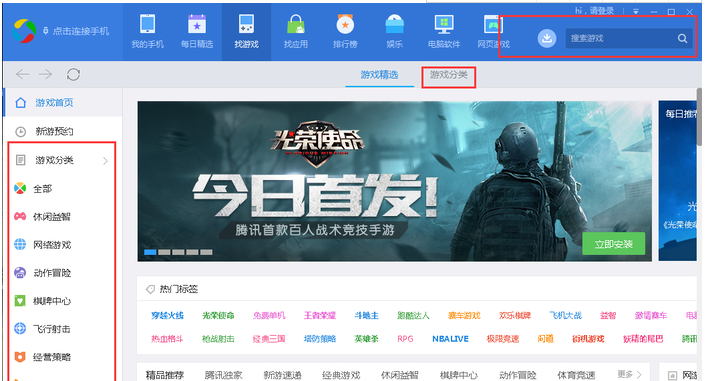
3. Select the game you want to find and click Install. Wait patiently for the installation to complete, and the installed games will automatically sync to

How does APP Bao connect to a computer
1. Determine whether your phone has [USB Debugging Mode] enabled. Check whether your data cable is damaged.

2. Use the USB data cable to connect the app, and then pop up the prompt "Allow USB debugging" and click [OK].
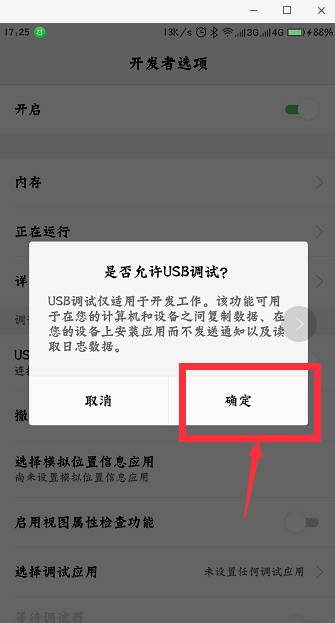
3. When you return to the computer version of APP Bao, it will be automatically recognized by connecting APP Bao with USB. If there is no response for a long time, it means that APP Bao does not recognize the phone.

4. You need to install an app app on your phone to use it.
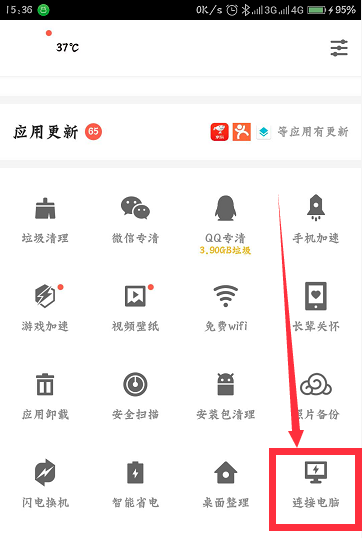
5. Then connect the computer with the USB data cable, and it can be recognized normally.

common problem
How to use the one click root mobile phone of APP Bao?
1. Open the computer version of APP Bao, open the software and click the [Toolbox] option on the top. Note: Make sure to use USB data cable to connect with the computer.
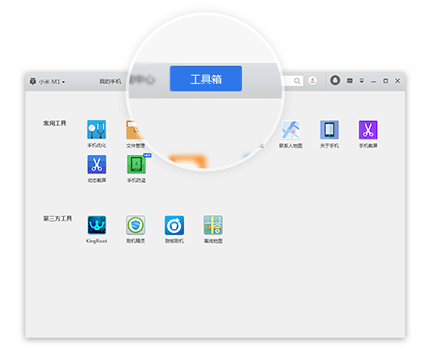
2. Find the third-party tool [KingRoot] option in the toolbox options. Check [I have read and agree] and click the [Install Now] button.
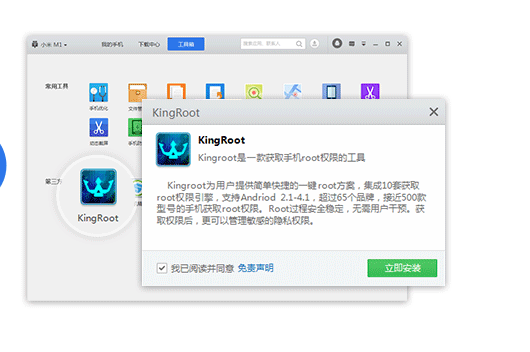
3. Wait patiently for the installation of KingRoot to complete, and then click the [One click Root] option.

4. Just wait patiently for the Root to finish.
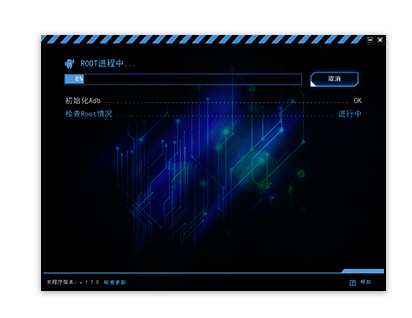
Updated content:
1. Optimize relevant functions.
About us:
Developer: Tencent