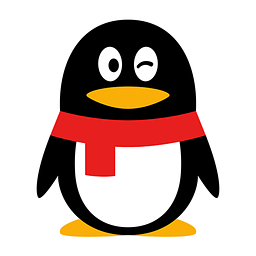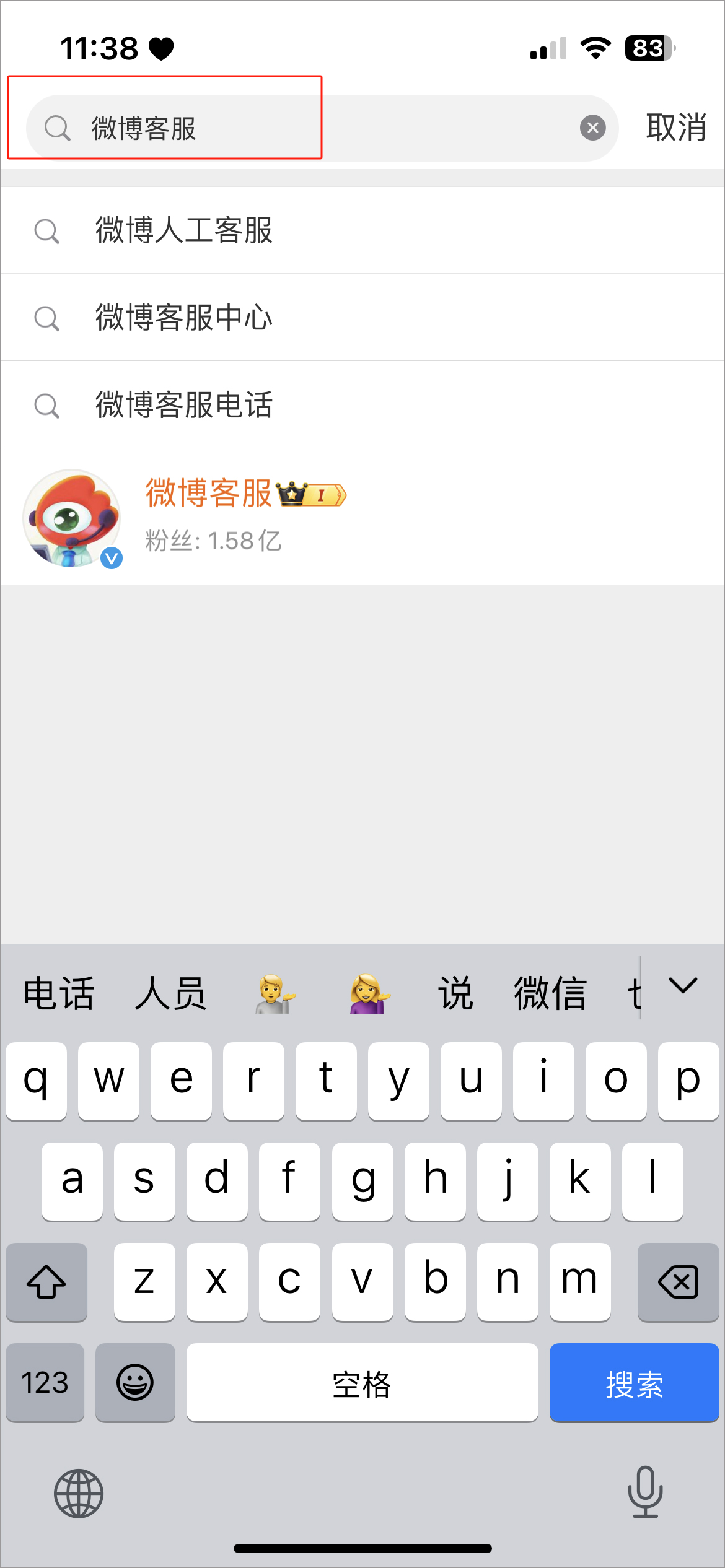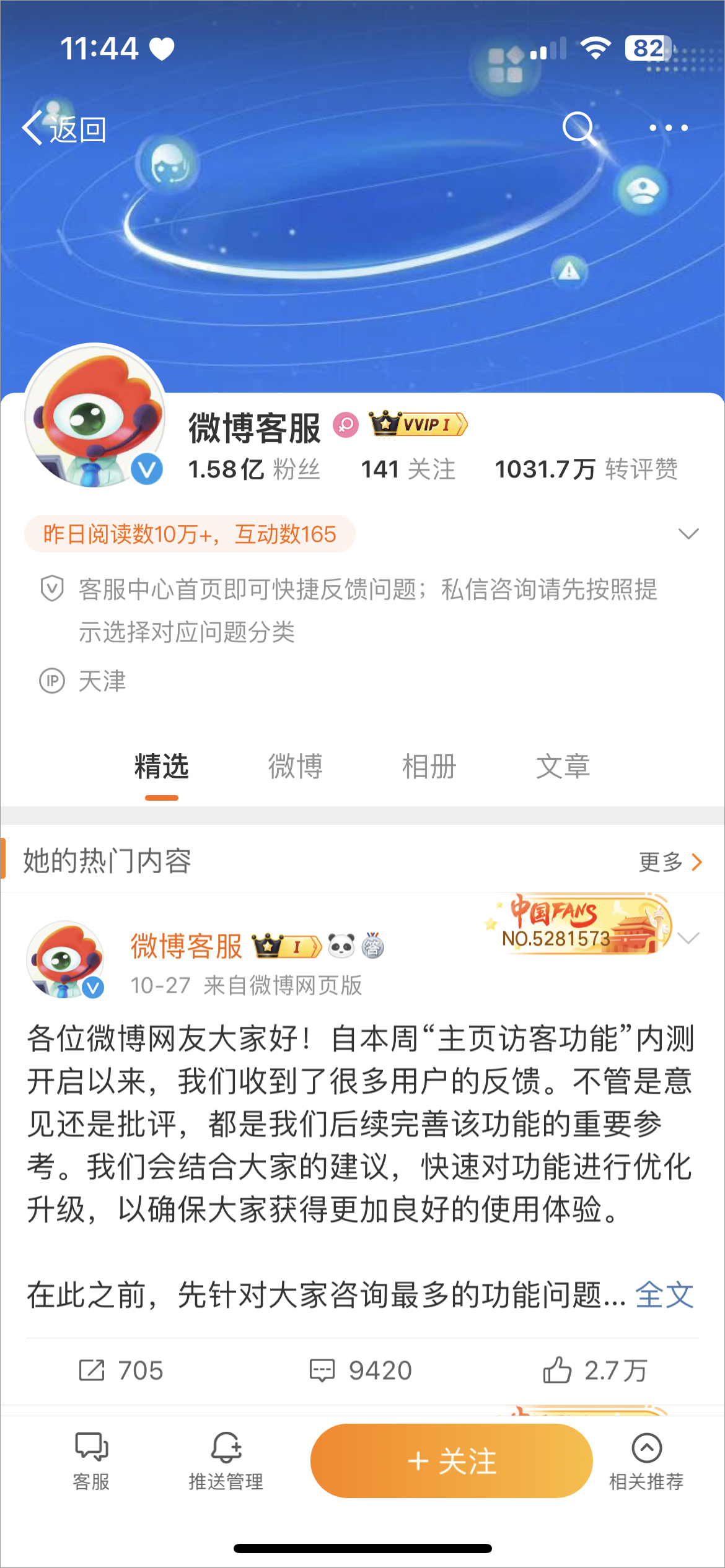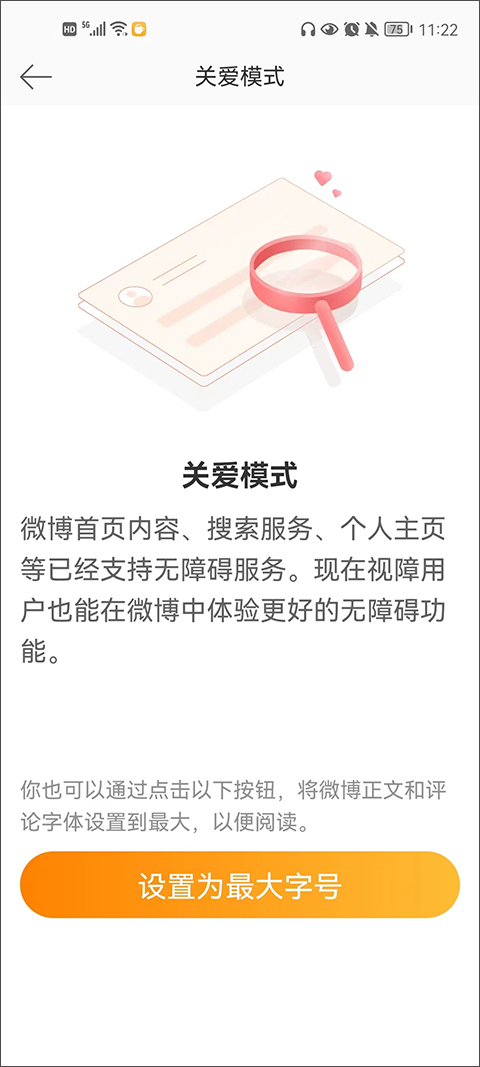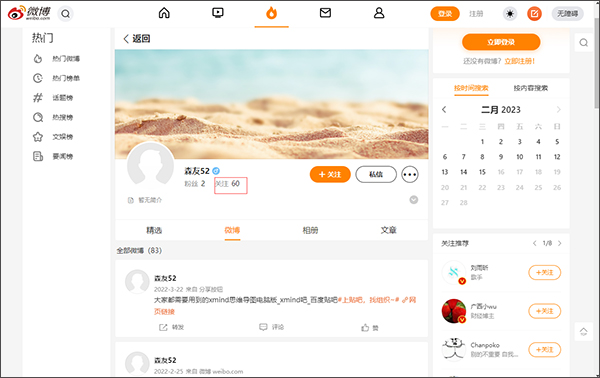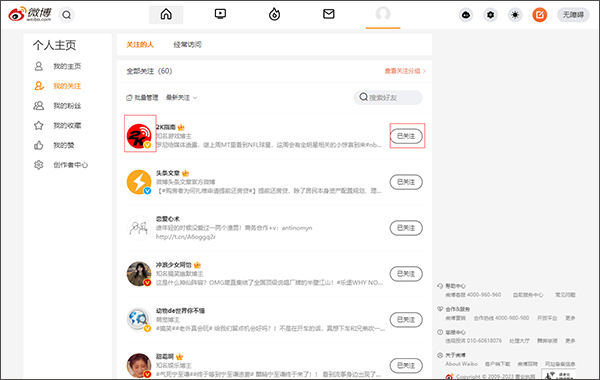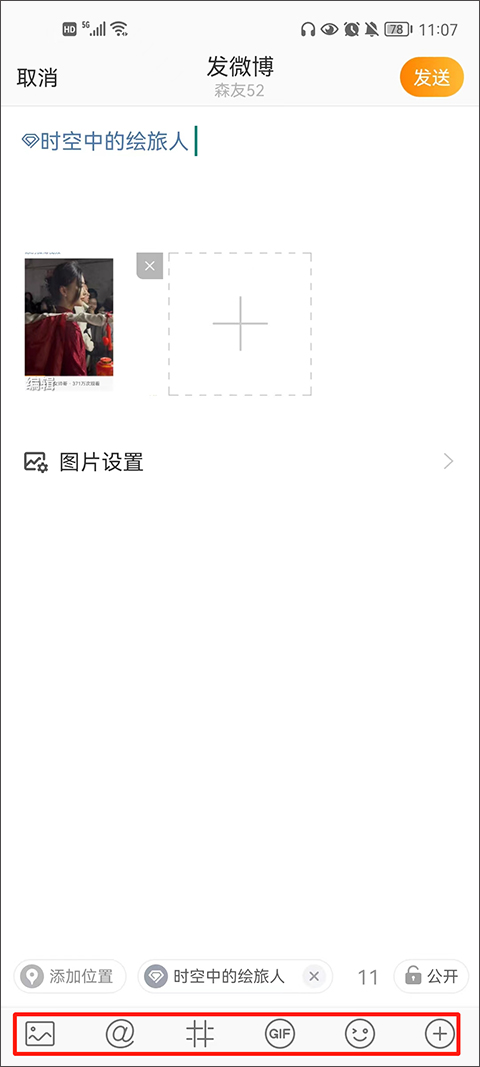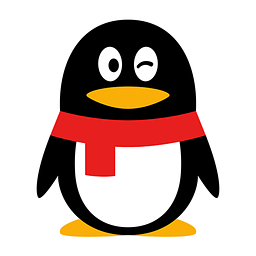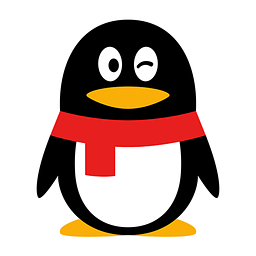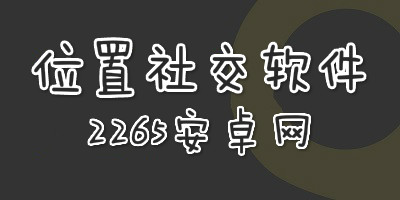2024 Sina Weibo Discover new things anytime and anywhere. The one that came out in 2009 is the largest one in China at present social contact One of the media platforms, later renamed as "Weibo", the new version of the shielding function has been comprehensively upgraded, and it is no longer afraid of the harassment of black powder. The interface is more user-friendly, and the use is more safe and comfortable! What are you waiting for? Click to download if you like!
Sina Weibo App Official Profile
Sina Weibo mobile app is a global social application that integrates text, pictures, video, audio and LBS.
Discover something new anytime, anywhere! Weibo takes you to appreciate every wonderful moment in the world and understand every behind the scenes story. Share what you want to say so that the world can hear your voice.
Find new things on Weibo anytime, anywhere;
On microblog, hundreds of millions of netizens are watching, sharing and interacting every day;
In microblog, you can master the current political news, cultural and entertainment hot spots, and popular events;
In Weibo, a large number of videos are waiting for you to brush; game comic , food fashion, emotional comedy, entertainment, film and television, sports, VLOG, knowledge;
Make the world more beautiful with the power of microblog.

Functions of the latest version of Sina Weibo
1. On Weibo:
-You can see new and comprehensive information content. Whether it's official news or grassroots gossip.
-Quickly understand the new trends of people concerned, whether it is sports, movies, finance, or eating, drinking, and having fun.
-What do you want to say? Send text, photos and videos, create as you like, and express freely.
2. Discovery Square:
Here you can view popular content, as well as shopping, movies, music, sports, tourism and other channels. Your life may be different because of microblogging;
3. Weibo campaign:
Bind specified sports equipment to view sports information and health data. Compete with others
4. Weibo radar:
Explore nearby friends and offers, and participate in the interaction of TV programs in fun and affordable ways.
5. Homepage information flow:
View large pictures, GIF animations, videos, audio, and view friends' microblogs and group microblogs;
6. Message:
Receive @, comments and private messages in a timely manner, and send voice, facial expressions, pictures and location information. Private sharing is also wonderful;
7. Weibo members:
Set card background, theme Skin, cover, background music and microblog sources. Make you unique.
8. Weibo payment:
Buy things, give red envelopes and pay for living expenses. Support various payment scenarios to make your life and shopping easier.

Software features
[Microblog]
Feel free to express your feelings, a monologue, a few pictures or a video, a few minutes live broadcast Let the world hear your voice
[Weibo Story]
fast record and Share life At any time in "My Story", you can release a 15 second video or a photo in just two steps, and the content of the story will disappear 24 hours later without leaving a trace
[Weibo Live]
Gather live content such as stars, celebrities and popular media events, and interact with big TV players in real time while watching live content! At the same time, you can publish your own live microblog and notify your fans in time!
[Star TV News]
Many famous stars publish news on Weibo, and you can interact with your favorite stars with more attention
[Weibo Short video 】
Massive HD short videos, fast presentation of fresh content, super traffic saving anytime, anywhere!
[Popular Weibo]
Hot content is quickly captured and recommended to you
[Real time hot search list]
Present fresh, hot and interesting hot spots, want to know what is happening, and frantically poke the hot search list
How can Weibo not let others see the people I follow
1. Open Weibo, click My icon button in the navigation bar, enter My page, and click Set icon button in the upper right corner

2. Enter the setting page and click the privacy setting option

3. Finally, enter the privacy setting page and click the button to open the one button protection switch, so that the other party will not see the people I follow

How to add friends to Weibo?
1. First, after entering the microblog app, find people on the "Discovery" page

2. Enter your friend's microblog nickname in the [Search] box

3. For example, search: microblog customer service, as shown in the figure below, click the friends you want to add
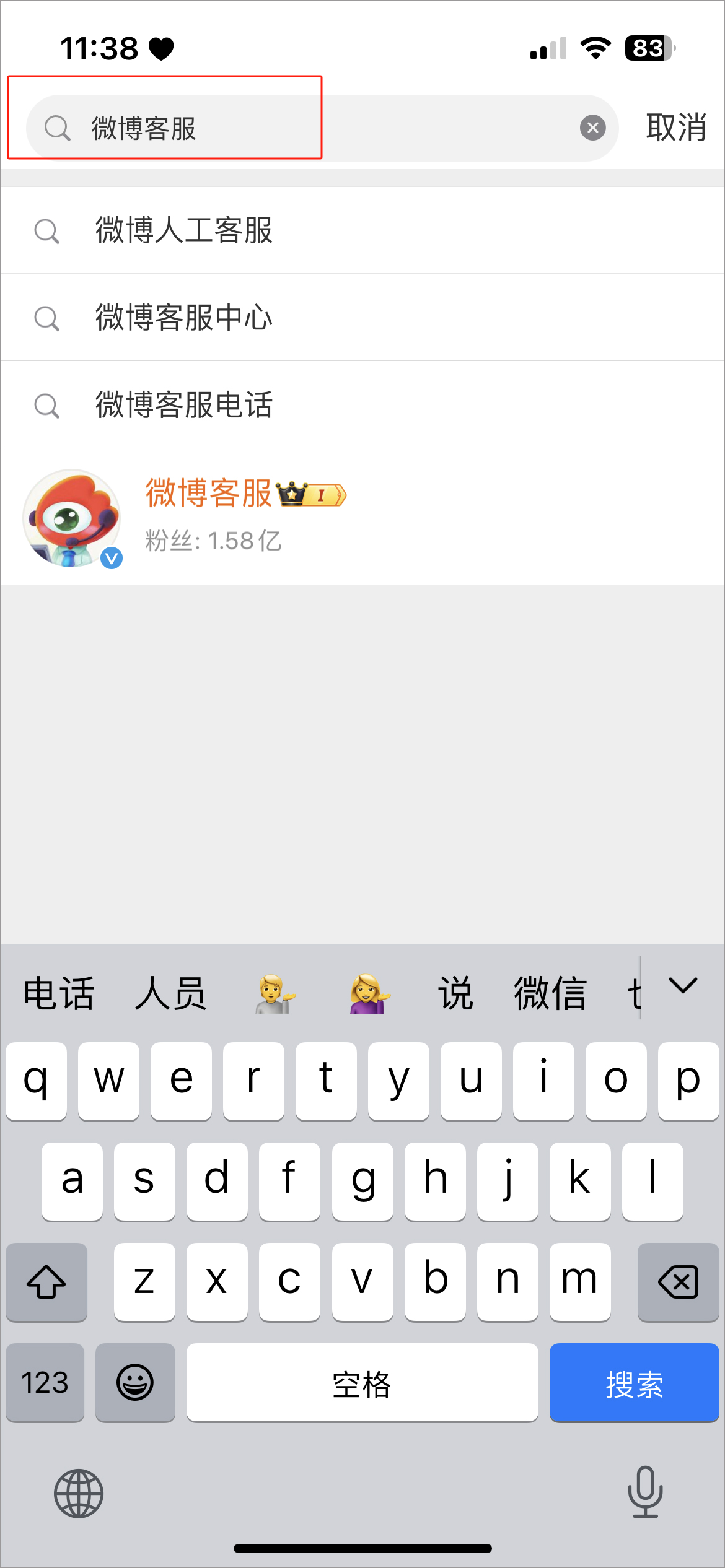
4. Click to add attention
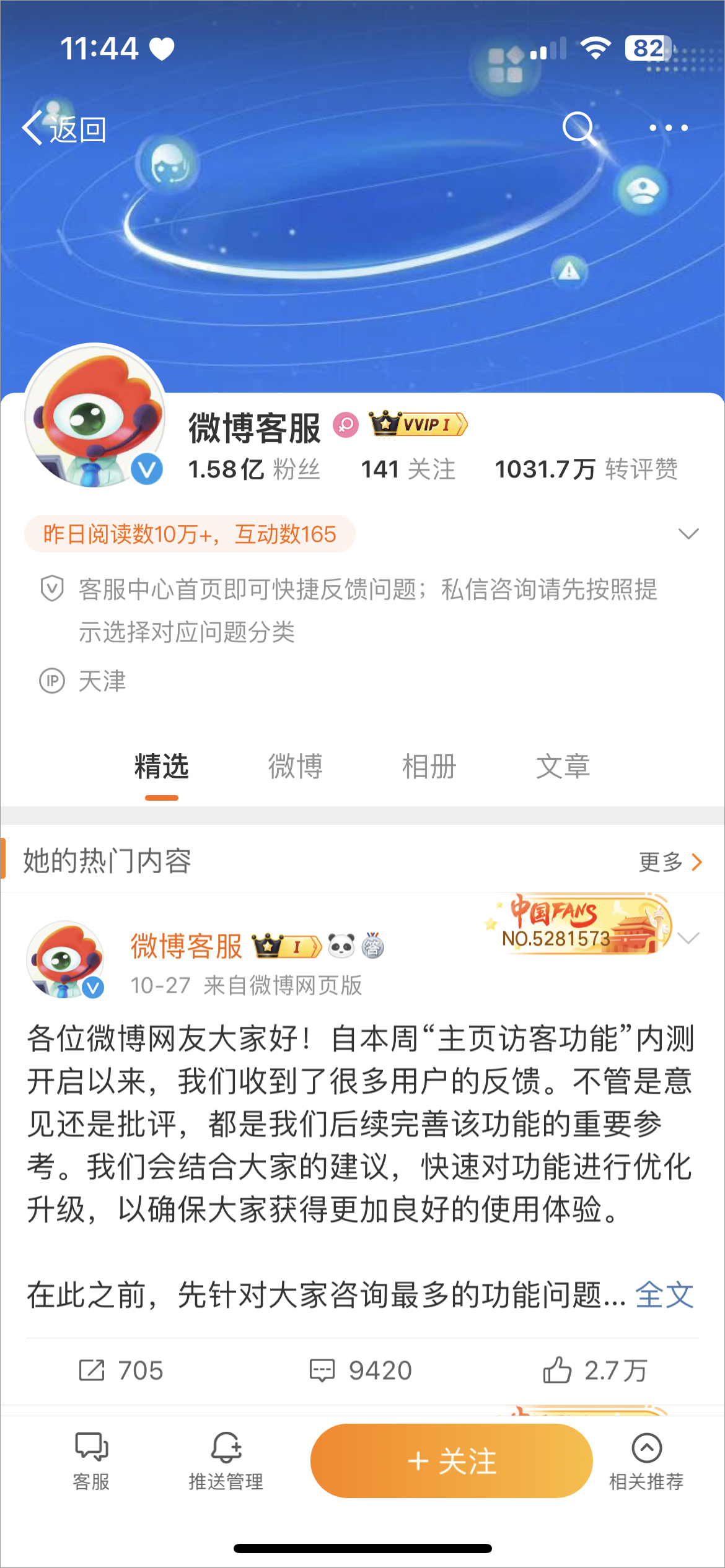
common problem
What criteria should individual certification applications meet?
At present, personal authentication is only used to authenticate the accounts of famous people in the fields of entertainment, fashion, life, sports, finance, IT technology, media, government, campus, military aviation, literature publishing, humanities and arts, childcare, etc! At the same time, your microblog account should meet the following conditions to apply for authentication online immediately:
1. Have a head
2. Binding mobile phone
3. Number of attention 50 or more
4. The number of fans is 100 or more.
How can individual users apply for Sina authentication?
1. Weibo uses real name and is the most well-known name or title of the public;
2. Publish at least one blog post in Weibo;
3. Ensure accurate and detailed identity description;
4. Ensure to provide accurate and verifiable instant contact information, such as email, unit and personal telephone;
5. Providing identity and work certificate scanning Pieces, certifying that the application was made by me.
What standards does the official certification of the institution need to meet?
At present, it supports certification applications from government officials, enterprise officials, media officials, campus officials, website officials, application officials, places and other institutions.
To apply for certification of an organization's official account, only the following conditions need to be met:
1. Weibo nicknames use the most well-known names with institutional characteristics.
2. Use the logo or image of the representative office as the Weibo account avatar;
3. 3 or more microblogs;
4. 10 or more fans;
5. Number of attention 10 or more;
6. Regular maintenance by specially assigned person
And download the official letter for certification application, fill it out completely as required, affix the official seal of the unit, and upload a clear color scanned copy of the official letter to submit the certification application. Once verified, the Weibo nickname cannot be modified.
How to set the night mode of Weibo app?
1. There is no night mode in the mobile app, but clicking My List and clicking Settings in the upper right corner will bring similar functions online. Let's have a look.

2. Through the setting function, there is an eye protection function. The 2265 knitting has been turned on. The effect is as follows.

3. In addition, the software also launched the care mode, which is developed for users with poor eyesight and is accessible read pattern.
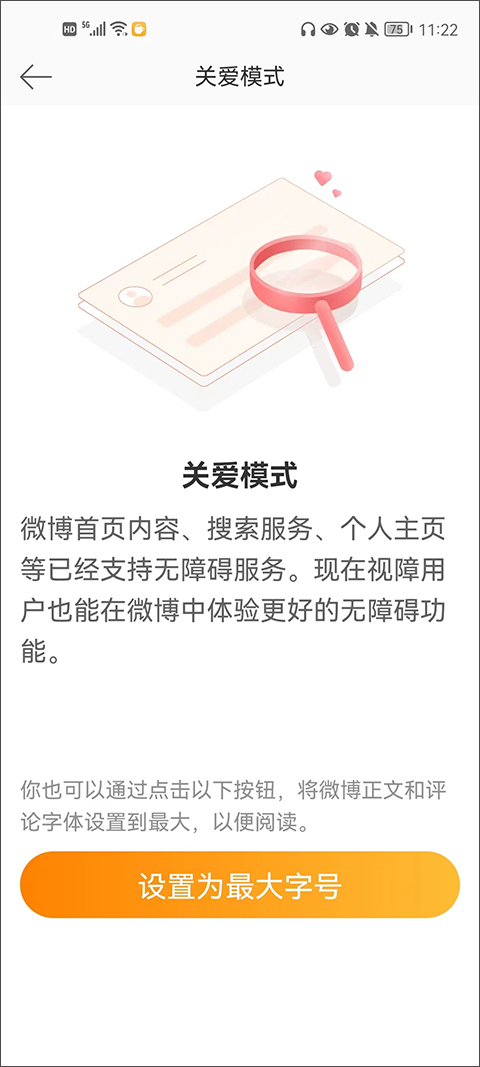
How can I set my microblog to prevent others from viewing it?
1. First, open the microblog, click 'I' in the lower right corner to enter the personal homepage.
2. Then click 'Weibo' on the top left of the personal homepage.
3. Next is your microblog. Select the microblog you want to set, and click the inverted triangle symbol on the top right.
4. At this time, a pop-up box will appear, and you can select to set the sharing range.
5. If you only want to set it as self visible, click Set as self visible.
6. Next, click OK. After clicking OK, it cannot be changed.
7. At this time, when you return to the microblog page, you will find that 'only visible to yourself' appears above the microblog you set, so that others can't see your microblog.
How to change the name?
1. After logging in to Weibo, click "My" in the lower right corner, and then click the text introduction beside the head portrait above, as shown in the following figure.

2. Click to view and edit the basic information. If it is not displayed, please click to hide the drop-down below the introduction.

3. Enter the basic information window and click the nickname column.

4. Finally, you can enter the nickname you want to change.
Note: Weibo nickname only supports Chinese and English numbers within 4-30 characters.
1. Hello user, Weibo allows ordinary users to change their nicknames once a year. Please submit carefully. Please refer to the detailed rules for the modification times of orange V and blue V users.
2. Weibo annual fee members can modify it up to 5 times per year.
How can I set my microblog to prevent others from viewing it?
Mobile microblog does not have the function of "quietly following". It can only be operated on the computer. The operation method is as follows:
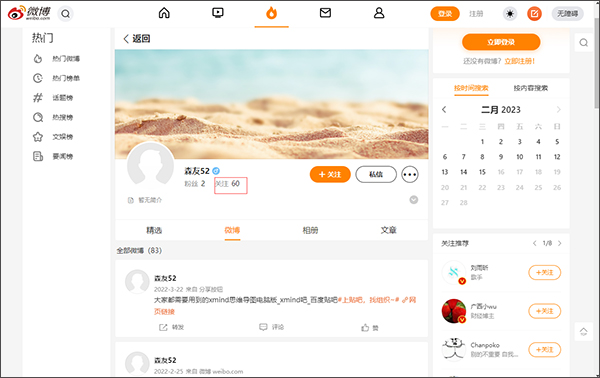
1. Log in to your computer's microblog account and find the people you need to follow.
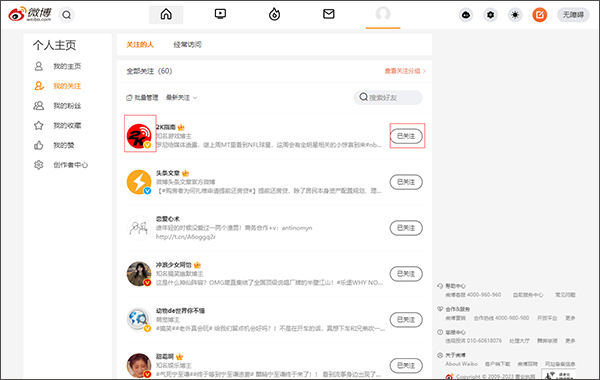
2. Click the avatar of the other party to enter the homepage of the other party.

3. Click the [...] symbol on the right of the avatar.

4. Click the function of quietly following the series in the options that appear.
How does the Weibo app post articles?
1. After opening Weibo on the mobile phone, you will see a [+] as shown in the figure below in the upper right corner of the home page. Click the [+];

2. After clicking [+], a page will pop up, where there are [Text], [Album], [Photography], etc. If you just want to post an ordinary microblog, click [Text], and you need to click [More] to post an article; See the figure below:
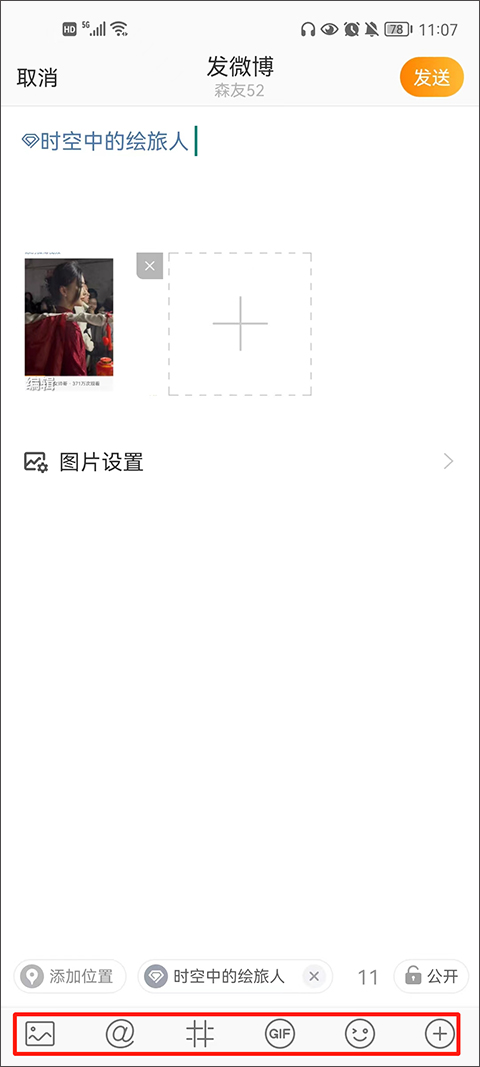
3. After clicking [More], a new page will appear, including shooting, topics, headlines, etc.

4. On the article editing page, fill in the title, add a cover map, and write the body according to the page requirements, and then click Finish on the upper right corner to submit and publish.
Update log
V14.4.1
Problem repair and performance optimization to improve user experience
V13.12.3
From December 26 to February 9, get together on Weibo to start the New Year!
Go to Weibo and start the New Year together! From the New Year's Eve to the New Year's Eve, the three main themes make you happier at the beginning of the New Year~
[WeChat] 8 cross year theme blog clocking, bid farewell to the past and enter 2024 together!
[Blog] Forwarding the content of "Big V Connection" to chat about the New Year, and the New Year Connection will bring good luck!
[Open] Gather 6 Longbao cards, draw bonus packages on New Year's Eve, and enjoy everything!
[New] All field star big V style join, accompany you happy New Year!
[Year] New Year's Eve&New Year's Eve at 0:00 on Weibo, a new atmosphere of surprise, waiting for you to start the New Year!
V13.0.0
Weibo supports publishing pictures and videos at the same time, and can also publish multiple videos! Come and open your creative expression
V11.5.2
Support more font size settings
V11.3.4
Don't miss this benefit by visiting the home page and searching for red envelopes!
The circle is online. Come to the "Play Community" to find your "exclusive interest circle", explore fun with your peers, and help each other~
After the idle transaction is successful, the buyers and sellers can get the energy of Ant Forest, so they can spend green together.
V11.2.1 Update
——2021 Let the red envelope fly! Everything about cattle breeding on Weibo!
Let go Everything about cattle breeding on Weibo! Super multi star big V exclusive Funiu small home has been opened, waiting for your patronage!
Red The Funiu PK contest starts with high energy, and millions of New Year gifts are shared every day!
Package Collect six kinds of lucky cow cards, and draw a prize of 100 million points on New Year's Eve!
[Fly] Star customized card face surprise delivery to accompany you to celebrate the New Year! From January 8 to February 11, red envelopes are waiting for you!
V10.1.2
When the New Year's good luck arrives, let the red envelope fly with you. On the New Year's Eve, divide up 100 million red envelopes, with more than 2020 yuan waiting for you. From January 9 to January 24, gather all the New Year's lucky cards, and six kinds of good luck come one after another.
V9.7.0
1. Support on Group chat Retrieve pictures, microblogs, files, etc. in chat record
2. The video community is newly launched! Exclusive album, selected playlists, popular rankings, and wonderful content
3. Weibo video online submission, quickly submit high-quality content to the video community for fans to see!
V9.3.3 Version
Optimize video playback experience and play more smoothly