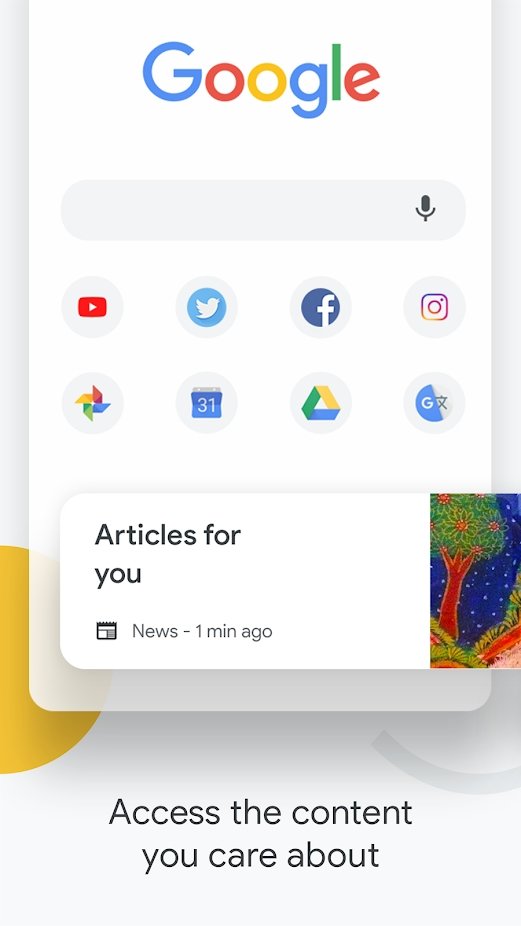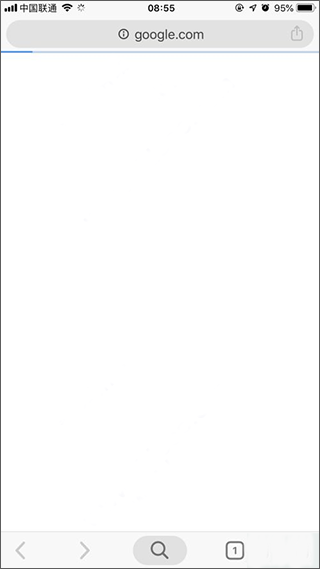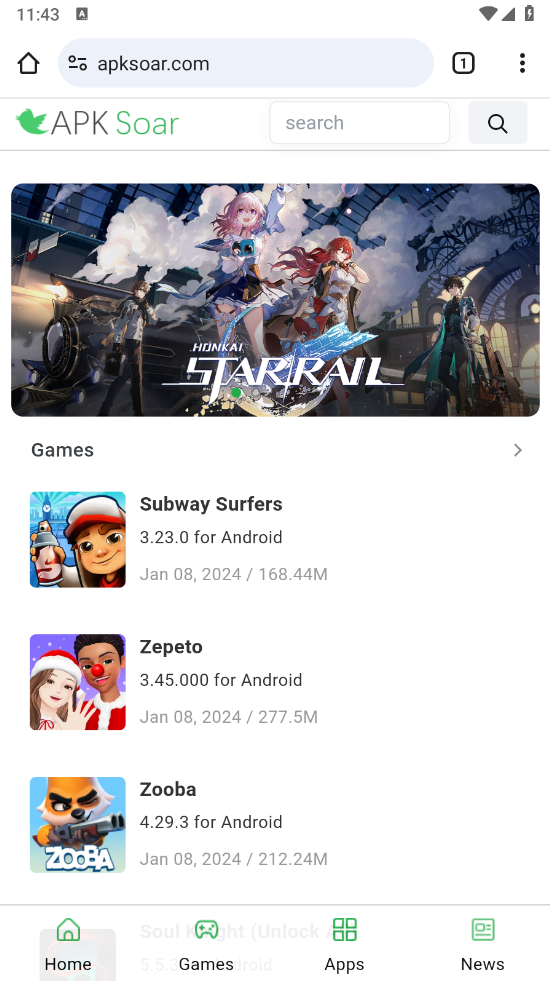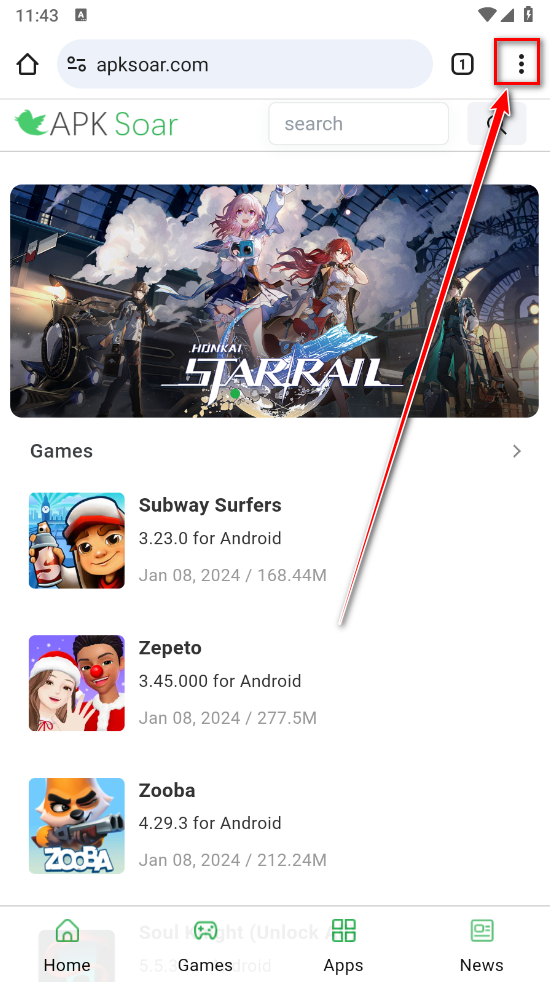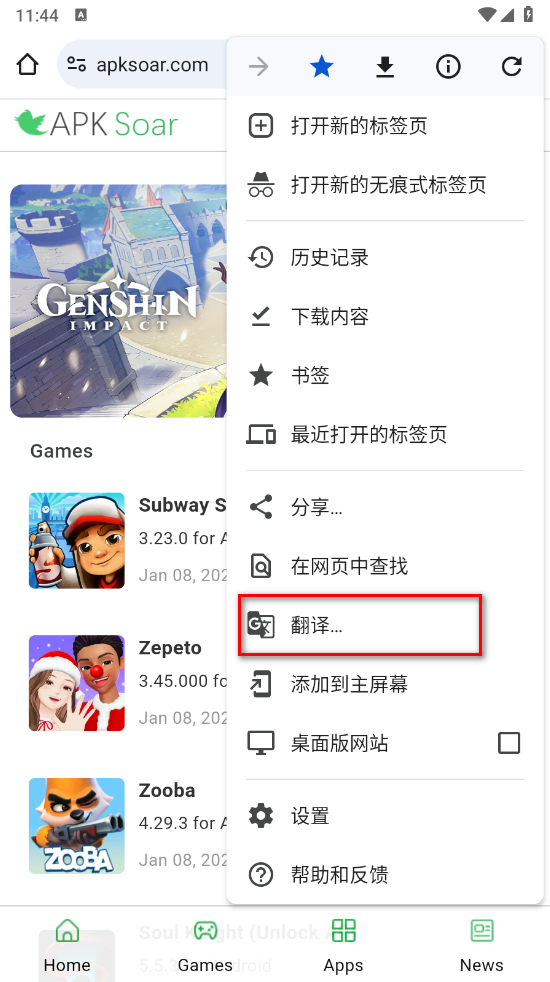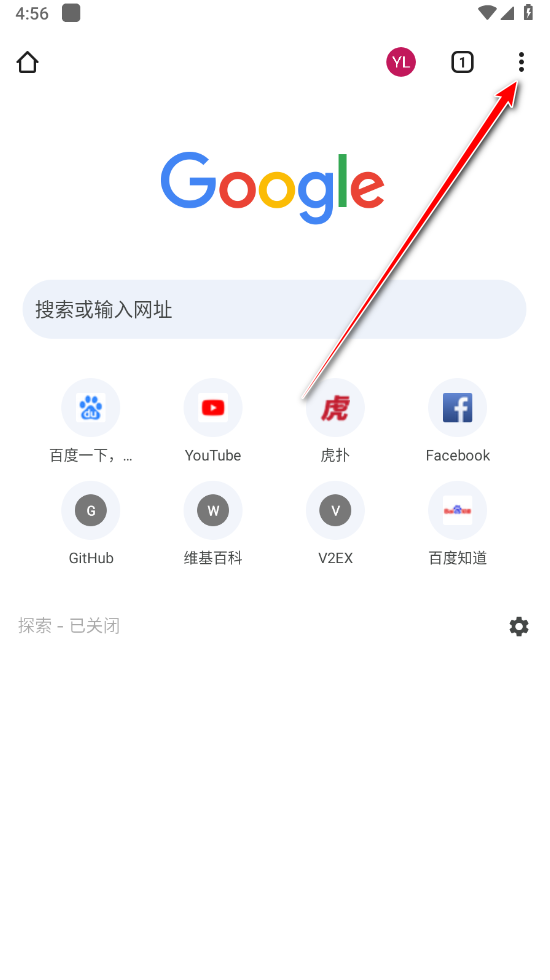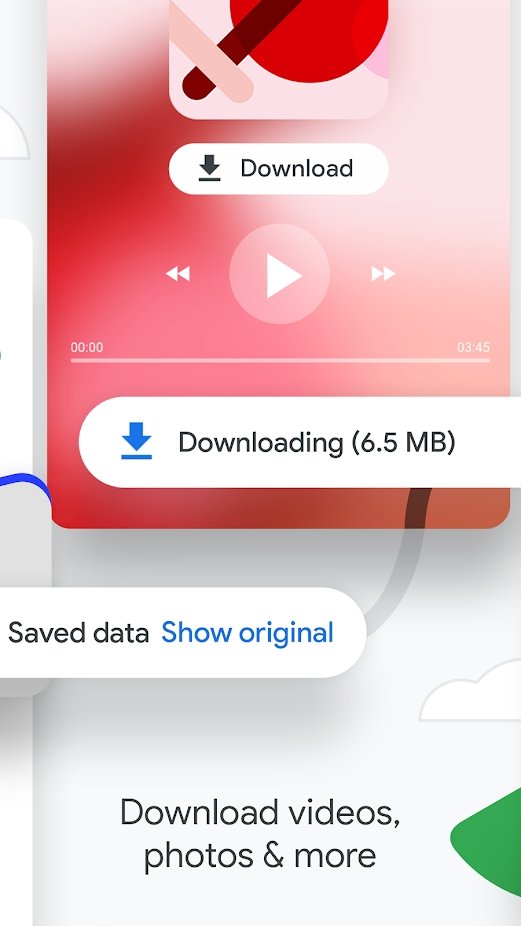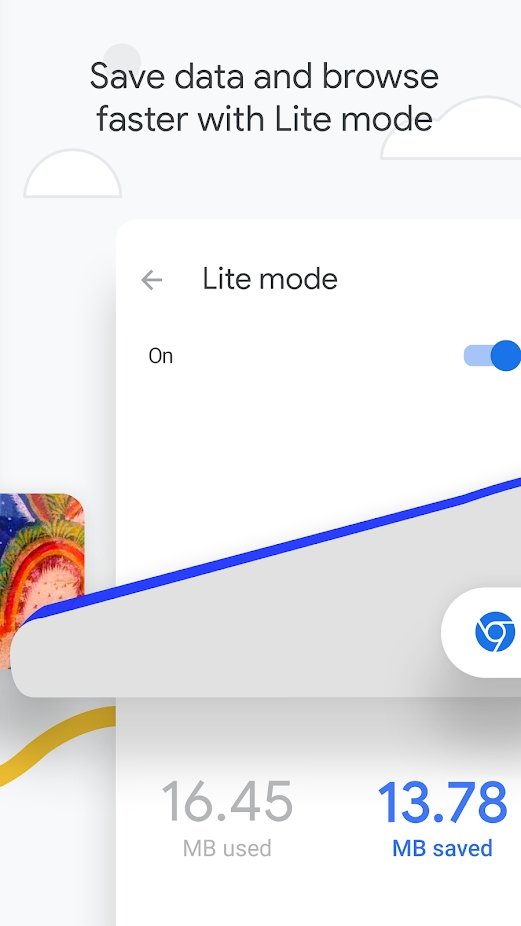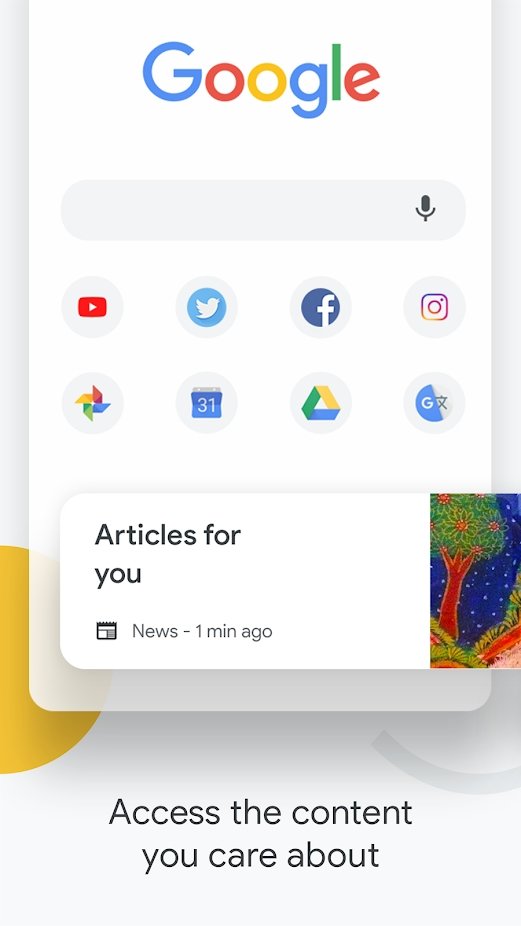The latest version of Google Chrome Android app 2024 It is a Google mobile phone with better user experience developed by Google Inc browser Here, users can enjoy the extreme preview and high-speed download functions. Both opening web pages and downloading files are extremely smooth Google Browser ; Not Apple's own browser, but Apple's own Safari browser. Android, Apple, and computers can use Chrome browser, so please download it quickly!
Introduction to the official version of Google Chrome
Google launched the Chrome browser app for Android smart phones. The mobile version of Chrome runs faster, can synchronize any content, and the conversion between tags is more intuitive and effective. The page is preloaded in advance.
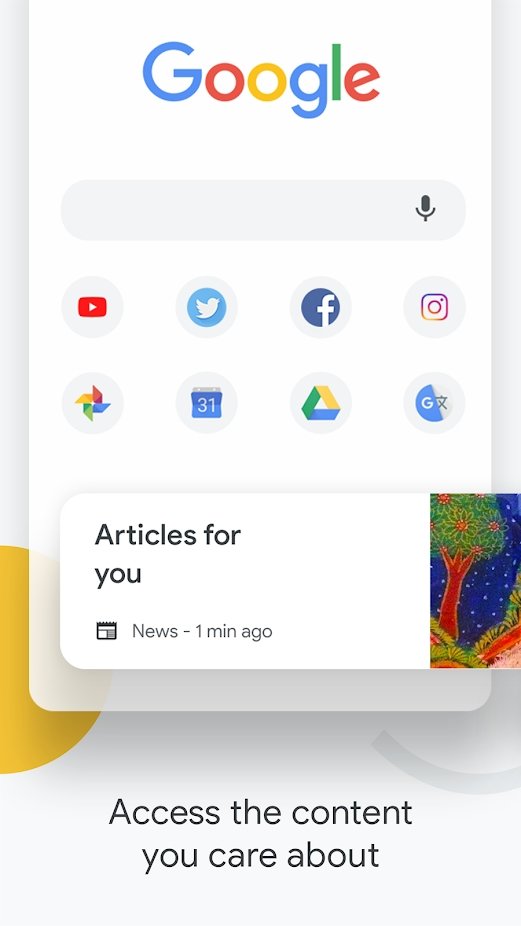
Google Chrome Mobile Features
Web page translation -You can easily browse web pages in any language
Save data traffic -You can save up to 50% of mobile data traffic when browsing
Strong privacy -When you browse in stealth mode, the system will not save any of your browsing record
Faster browsing -You can select from the search results available immediately, and quickly access the previously visited pages
Search by voice -With the powerful function of Google Voice Search, you can search anytime and anywhere without entering text
Intuitive gestures -You can open any number of tabs, and quickly switch the displayed tabs by sliding left and right on the toolbar
Application features
You can browse privately in privacy mode.
The search and navigation of the address bar are more direct;
Browse faster and speed up page loading, scrolling and zooming in;
Unlimited labels can be opened, and the stacked labels can be easily previewed and switched;
Log in to Chrome to synchronize user bookmarks and view the tags opened by the user on the computer;
Even when the user is offline, send the desktop Chrome page to the smart machine or tablet with one click read ;
Software highlights
1. Quickly browse and reduce input operations. You can select from personalized search results that are instantly available, or you can quickly browse previously visited pages. You can also use the Auto Fill feature to fill out forms quickly.
2. Quickly download and view web pages and videos offline. Chrome has a dedicated download button that allows you to download videos, pictures, and entire web pages with a single click. Chrome also has a download content area (just inside Chrome), where you can access all the downloaded content, even offline.
3. Oogle voice search. Chrome is a real voice enabled web browser. You can find the answer anytime and anywhere just by issuing voice commands, without entering text. No matter where you are, you can use voice to browse and find the information you need more quickly at any time.
4. Built in Google Translate : Quickly translate the entire web page. Chrome has Google Translate built in - you can translate an entire web page into your language with one click.
Intelligent personalized recommendation. Chrome can provide you with personalized services according to your preferences. On the new tab, you can see the stories that Chrome has selected for you based on your past browsing records.
5. Traceless browsing. You can use the traceless mode to browse the Internet - in this mode, the system will not save your history. You can browse privately on all your devices.
Synchronize Chrome between multiple devices. When you log in to Chrome, your bookmarks, passwords, and settings will automatically be synchronized across all your devices. You can seamlessly access all your information on your phone, tablet or laptop.
6. You can view all your favorites with a single click. Chrome is not just a quick Google search, but is designed to browse all of your favorite content with a single click. You can click the favorite news website or social contact Media. Chrome also provides a "click to search" feature - this feature is available on most web pages. You only need to click any word or phrase in the currently viewed webpage to launch Google search without leaving the webpage.
7. Protect your phone with Google Secure Browsing. Chrome has built-in Google Safe Browsing. When you try to visit dangerous websites or download dangerous files, this function will show you a warning to protect your phone.
What to do if the mobile version of Google Browser cannot be opened
1. We enter the Google browser app and open a website at random

2. Then we search Baidu on the interface

3. We found that we could not access the website, and there was no network connection
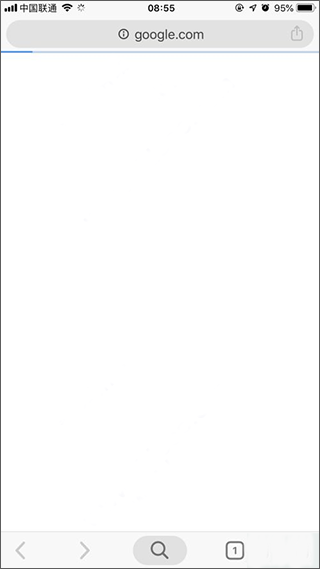
4. Let's go back to the main interface and open the settings

5. Click Search Engine

6. Select Baidu, then save and return to the main interface

7. We searched Baidu again, and this time we found that we could go to the webpage, indicating that there was a network connection, and we could use Google Browser

How to register an account with mobile Google browser
1. Open the application and click [Login] in the upper right corner

2. Click Create Account - Create for Yourself

3. Fill in the information of creating Google account and click [Next]
4. Then input your mobile phone number in the verification interface and click [Next]

5. Enter the verification code and click [Verify]

6. Finally, fill in the relevant information again and go to the final steps [Next] - [Next] - [Agree] to complete the creation

7. If [This phone number cannot be used for verification] appears during the registration process, you need to go to the mobile phone settings and change the language of the mobile phone to English. After that, you can perform the previous steps again to verify

How does Google Browser translate pages into Chinese
1. We randomly enter an English website
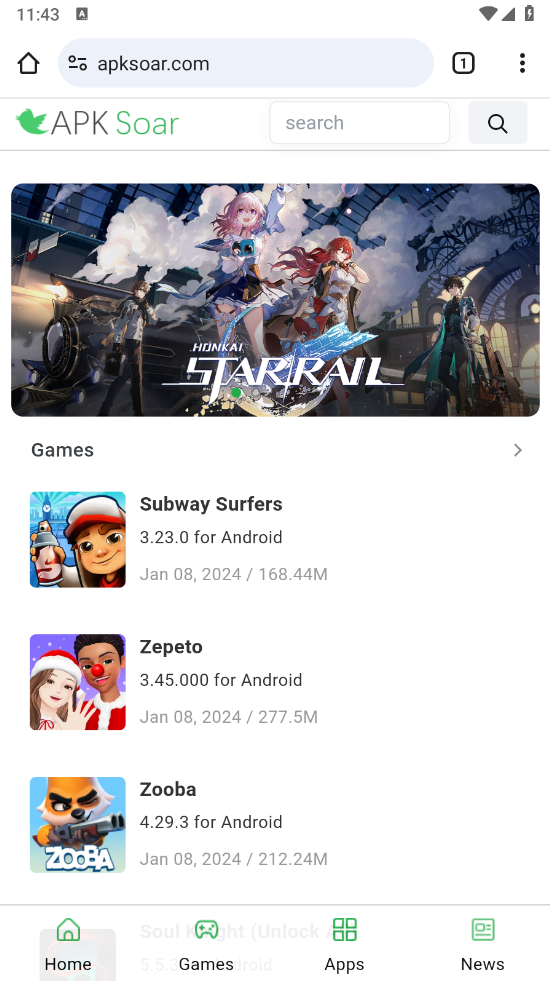
2. Click the menu button in the upper right corner to call up the menu of Google Browser
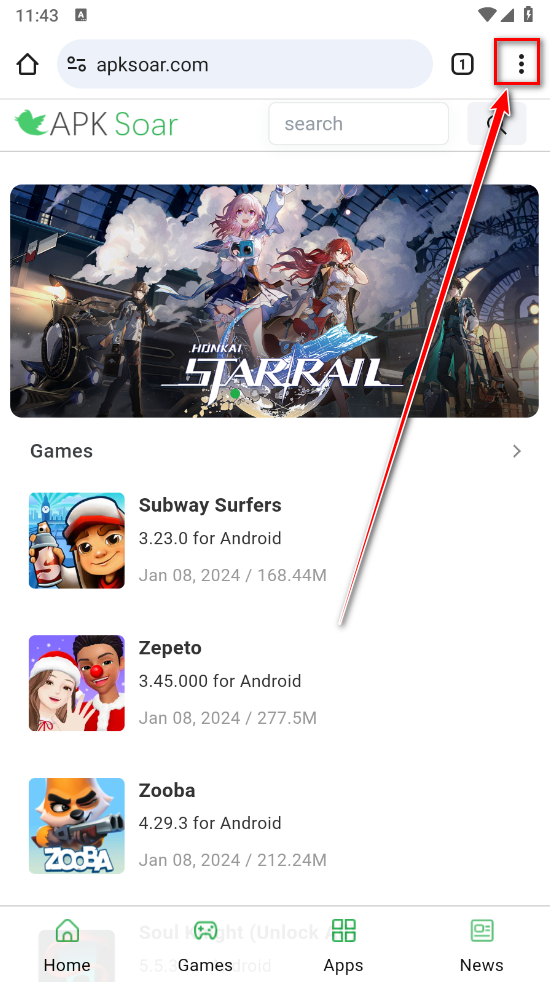
3. Click Translate
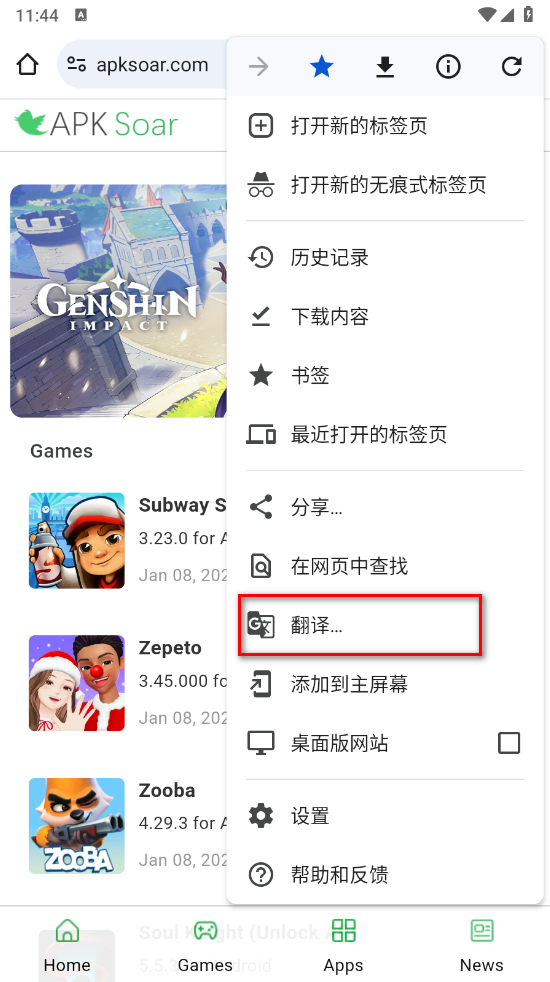
4. We can see that we have successfully translated the page into Chinese

Google Browser tutorial
1. After downloading, installing and running, as shown in the figure below;

2. Enter the main interface of Google Browser;

3. Click the setting icon in the upper right corner to set;

4. Set the language of the browser;

5. You can set privacy and security;

6. You can also set websites;

How to clear browser cache in Google Browser
1. Click the menu button in the upper right corner
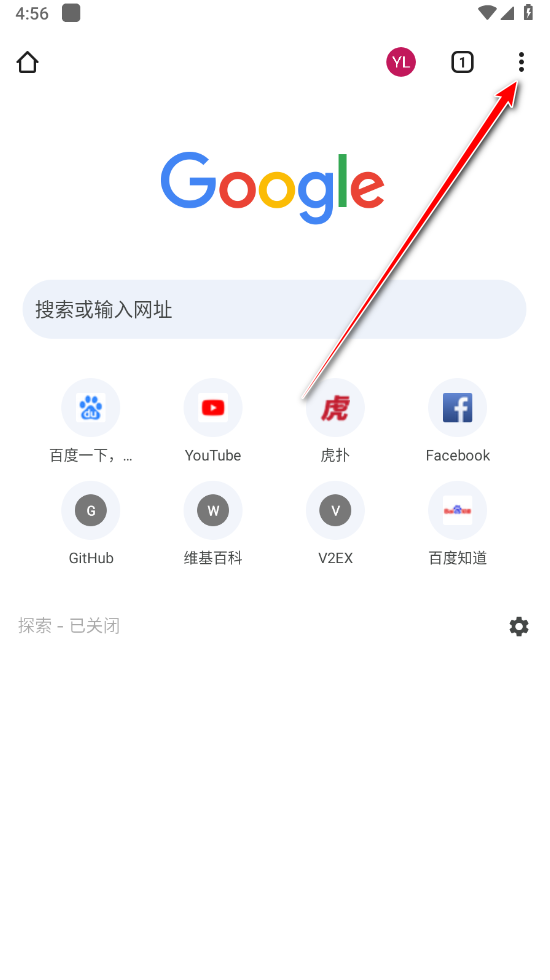
2. Click Set

3. Find privacy and security

4. Select Clear Browse Data

4. Check cached pictures and files

5. Click Clear Data

Update content
V128.0.6613.146
Thank you for choosing Chrome! This version has improved stability and performance.
V78.0.3904.90
Easier site permission management? A number of updates have been made for Android 5.0 Lollipop? Multiple errors corrected!
V76.0.3809.111
Increase the ability to use Chrome's built-in password manager to generate passwords with high security and uniqueness
Click any password field and use the new keyboard option to quickly query the password
V72.0.3626.105
Fixed some bugs.