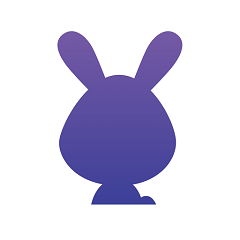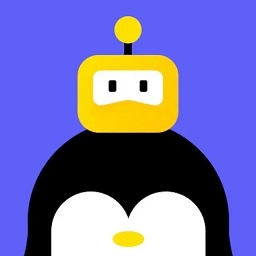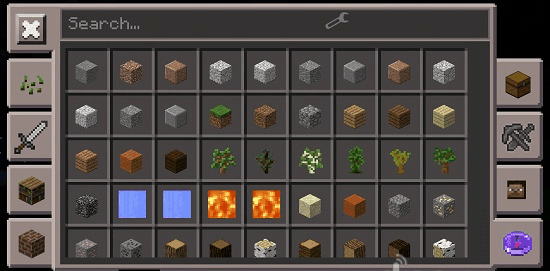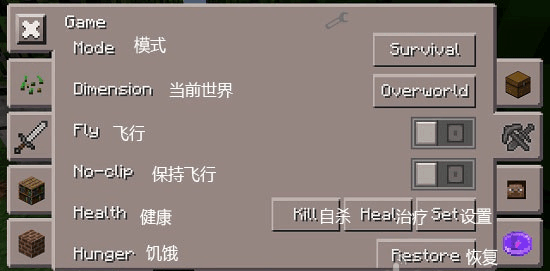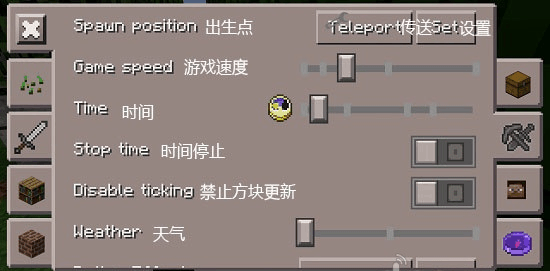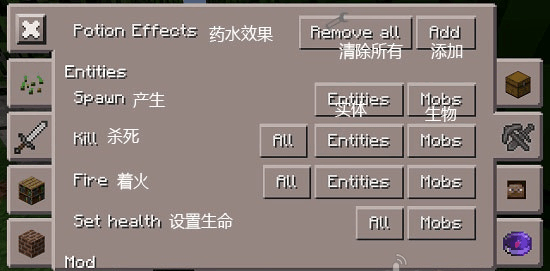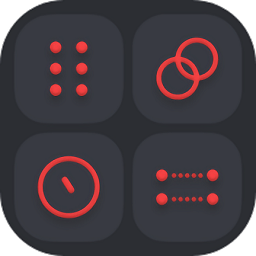toolbox The latest Chinese version It's a great game aid. Toolbox Chinese software allows you to modify maps and enchant various items; Add your own mod project and let you love it! What are you waiting for? Come and download it!
toolbox Minecraft usage method
The mobile version of Toolbox is upgraded from the original My World tmi built-in modifier plug-in. The software provides functions such as adding items, obtaining potion effects, modifying game models, modifying health, time, weather, enchanting items, etc., so that the game can proceed according to your expectations. My world toolbox can meet the needs of different models. It takes up a small amount of memory, can be used without root, and supports almost all versions. It can be perfectly universal. Players can use this software to constantly exert their creativity and create their own world. Users who need it can download it quickly.

Toolbox genuine features
1. Edit freely and change the graph
2. You can add items to your mod
3. Change game mode
4. More features can be downloaded
Application highlights
1. Free creation mode: players can set HP and data freely
2. The simple and fresh game interface allows you to play the non-stop assistant app to open a new mode for you
3. Random trigger fun exploration mode Players can constantly exert your creativity
About us
1. You can add items to your mod
2. Edit freely and change the graph
3. Change game mode
4. More features can be downloaded
How does the toolbox work?
To download and open the app, the first step is still to enter the familiar M button after the game, and then click to enter the toolbox interface: we can add various items, and can also directly search the name of the item, but unfortunately, the item is only displayed as an icon, not the name:
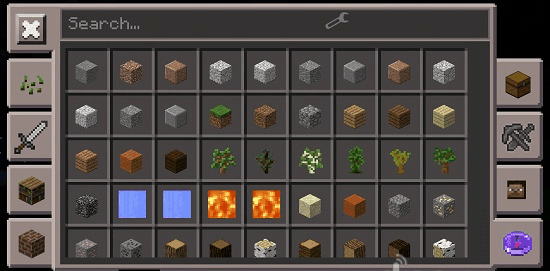
Entering the item interface, we can see various items in the backpack, and can directly enchant items through the enchant button. You can enchant various items, not only weapons and tools, but also grass blocks!

Click the Remove button, and then click the item you want to discard. You can discard the item in the backpack:

The setting bar provides various functional modifications, such as changing the game mode, which can be directly transferred to the lower bound. The flight mode can be directly turned on, and the flight mode can also be turned on. After the flight mode is turned on, it can fly without obstacles without touching the ground. When it flies down, it will directly cross the ground and enter the rock stratum. In the health bar, we can choose suicide to revive directly, treat with full blood, and customize our blood volume. In the hunger column, we can directly restore satiety by clicking Restore.
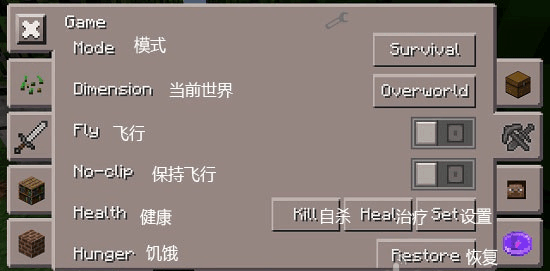
At the birth point, click Transfer to return to the birth point. Click Set to set the current position as the birth point: the game speed bar. We can adjust the game speed, and various operations will become faster, such as walking speed, time passing speed, etc. In the time bar, we can directly adjust the time in the game. There are five time points for us to choose: in the weather bar, we can choose three kinds of weather, sunny, rainy and thunderstorm:
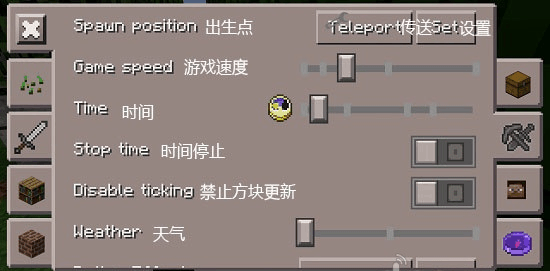
In the Potion Effects column, we can directly add buffs of various potions, instead of brewing potions and drinking drugs, in the Spawn mode, we can select entities or creatures, which can achieve functions similar to biological eggs. Select the entities or creatures to be generated, and click the ground to generate: in the Kill column, we can select the creatures or entities to be killed, Or clear all items in the map from the Fire column as above. You can choose to let something catch fire. Cooked meat will be lost after the creatures are burned! In Set health mode, you can freely set the life volume of the creature:
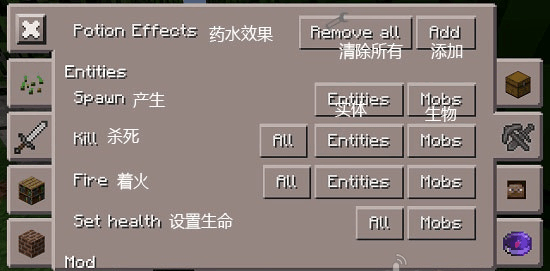

Delivery point, this is a very good delivery function. Click Add to add a delivery point, name and save the current location. Next time you want to transfer to this location, just click the button of this delivery point!

Update log
V5.4.58
-1.20.12.01 Initial Support