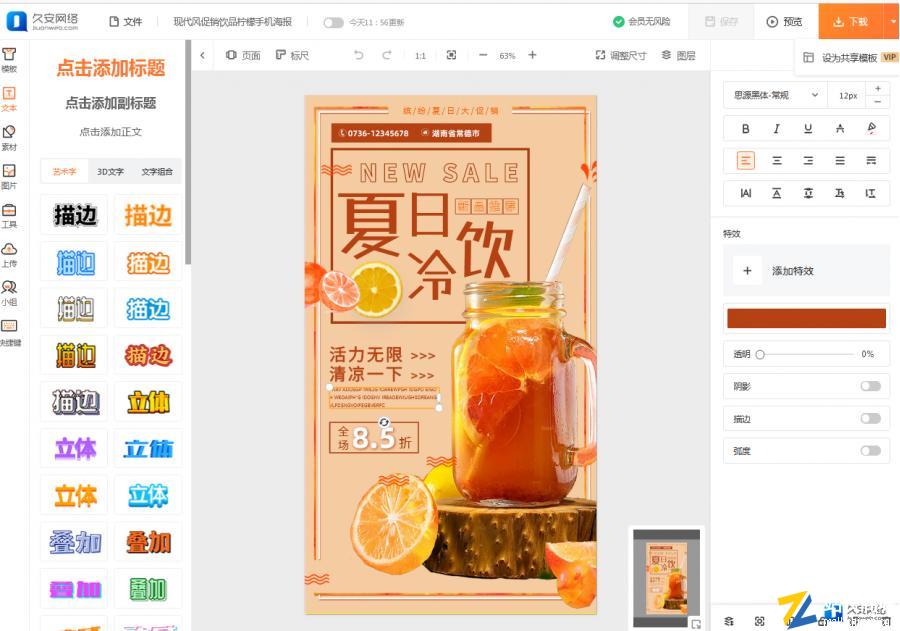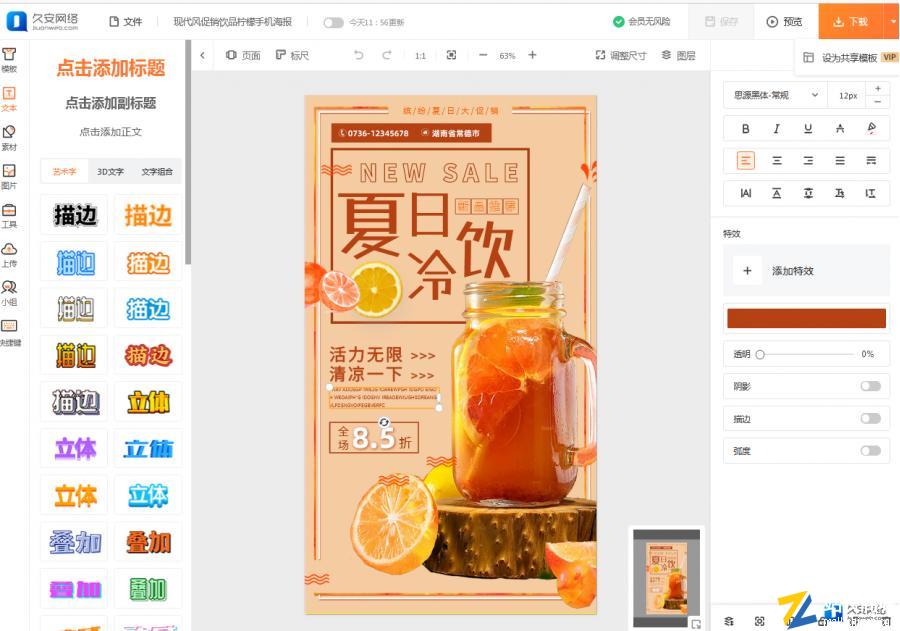[Website construction] H5 adaptive website template self-service website building_site production template application SAAS website building platform
Website production background demonstration Website production background demonstration
Basic functions of the website: PC, Mobile phone, WeChat official website, encapsulating WAP applet. HTTPS certificate, visitor browsing statistics function, article export, article import (public account, ZIP), comment, member permission, administrator sub account permission, pseudo original, product online payment, knowledge payment, quick login, website assistant background mobile terminal management, SMS, email reminder, forms Message, voting, lottery, public account, news notice, SEO optimization/AI word change, 12 languages, scheduled website backup, domain name quick filing, thousands of templates changing at any time, etc


Click the enterprise website to manage, and enter as shown in the following figure.

This is the content entry interface. By default, there are computer websites and mobile websites. If the H5 template is selected, the mobile website will be automatically hidden, because the H5 template comes with its own mobile version.

The website can also open the knowledge payment function, form payment function, combined with the interactive marketing function, SEO optimization function, the website is not just a display product, click Overview -->Computer website -- to decorate , As shown in the figure below

Click Speed Station Building, select the template, and enter as shown in the following figure.

After selecting the template, click Use to enter as shown in the following figure.