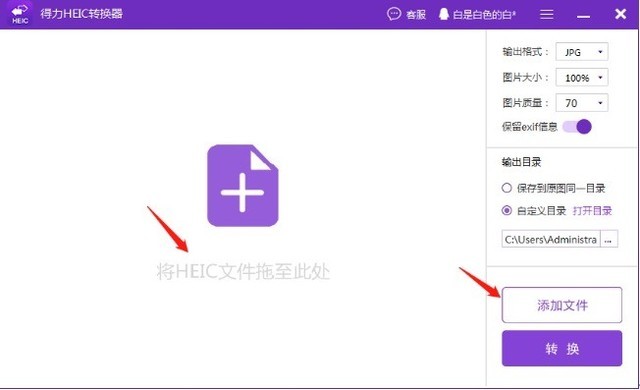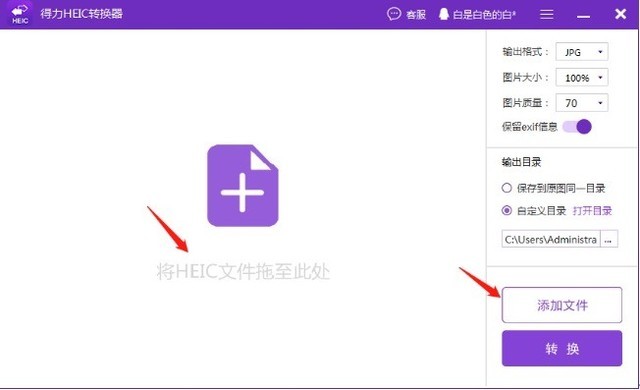How to convert HEIC pictures to JPG format? Heic pictures are an emerging picture format, which is the default storage format for pictures taken after iOS 11 updates. Compared with JPG pictures, this format takes up less memory and has more lossless image quality. However, the heic picture format cannot be viewed in Windows, so if you want to view the heic picture on your computer, you must convert the picture to JPG/PNG and other formats. Then what should we do to make HEIC format conversion What about JPG format? With Deli, heic converter The problem of converting images is solved, and the conversion process is very simple.
Click to download Deli heic to jpg converter
HEIC format conversion JPG format tutorial:
Step 1: Installation Software , directly search for "Deli heic converter", and install the software on the computer for operation. After installing the software, run the software directly, and you can clearly see on the interface that you can directly add pictures in the heic format to the software and upload them to the software for conversion.
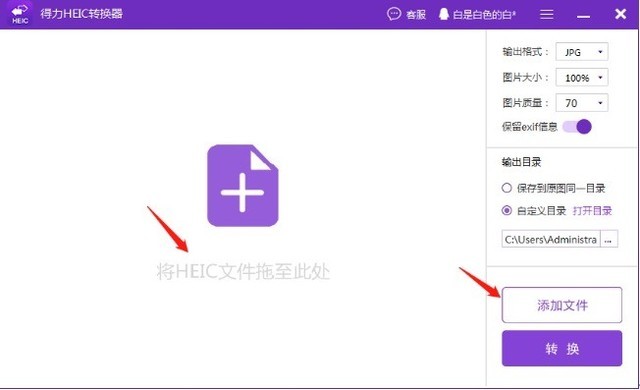
Step 2: You can drag the picture to the interface window, or you can upload the picture in the heic format to be converted to the software by adding the button. After the software is uploaded, select the format to be output, the size of the picture, the quality of the picture, and the output directory. After selection, click the "Convert" button.
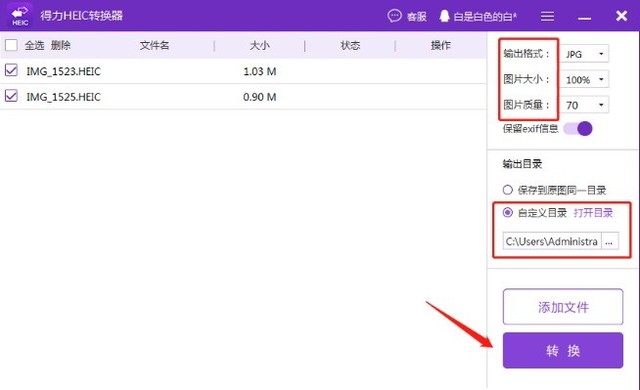
Step 3: In a short time of 3.38 seconds, you can convert the two additional pictures in heic format to JPG format. Directly enter the output directory folder to view the converted pictures.
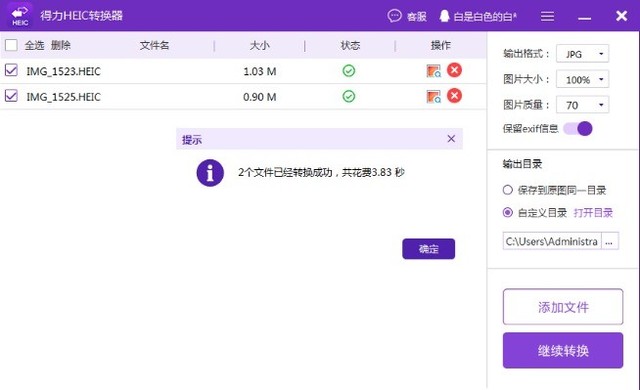
Is it easy to convert the above heic format to JPG format? The conversion process is one button automatic conversion. With a powerful heic converter, you can directly convert heic pictures to JPG format, making it easy to view pictures with a computer. The most important software does not perform image conversion compress , realize lossless conversion, and can also completely retain the exif information of the picture (shooting time, camera information, exposure value, geographical location, etc.).
Click to download Deli heic to jpg converter
//soft.zol.com.cn/710/7103447.html
soft.zol.com.cn
true
Zhongguancun Online
//soft.zol.com.cn/710/7103447.html
report
one thousand two hundred and thirty-one
How to convert HEIC pictures to JPG format? Heic pictures are an emerging picture format, which is the default storage format for pictures taken after iOS 11 updates. Compared with JPG pictures, this format takes up less memory and has more lossless image quality. However, the heic picture format cannot be viewed in Windows, so if you want to view the heic picture on your computer, you must convert the picture to JPG/P