Previously, we introduced how to broadcast a game live. This time, we are going to talk about how to simply record a game and share it on a video website for others to watch.
First, you must choose a recording tool to record the game. Here we strongly recommend using NVIDIA Graphics card driver Enhanced NVIDIA for Geforce experience , it has powerful video recording function.
Open NVIDIA Geforce experience and click "ShadowPlay" in the upper right corner to call out the recording tool. Now we will introduce this tool.

Click the switch button on the left to activate it, and then select the mode. Mode view: Shadow and Manual, Shadow, Manual, and Switch. Here we mainly choose manual mode, which can start and end recording at any time.

We will skip the next "shadow" directly, because it has nothing to do with our manual mode. Next, look at "Quality". Here we select the quality of video recording, which can be divided into low, medium, high and custom. We recommend using custom.

In customization, we can choose the resolution, bit rate and bit rate by ourselves, from 360p to 1440p, or even in game of the same size as the full screen of the game.
In the final audio setting part, use "In game and microphone" to record the game background sound and microphone voice at the same time, which is suitable for video interpretation.

Generally speaking, you can start recording game videos at this point. Press "Alt+F9" to start recording. Press "Alt+F9" again to end and save. The saved video will automatically generate a folder and file name of the game name.
Of course, if you also want to set the camera, FPS display and microphone button speaking, you can also set them in "Preferences Shadowplay".

The work of video recording has been finished, but generally speaking, the recorded videos are very large, which is not conducive to uploading video websites. So we also use Format Factory Give it a little compress Next.
Open the format factory, select a video format, and then import the video. You can also slightly reduce some unnecessary parts here, then select export settings and click Export.

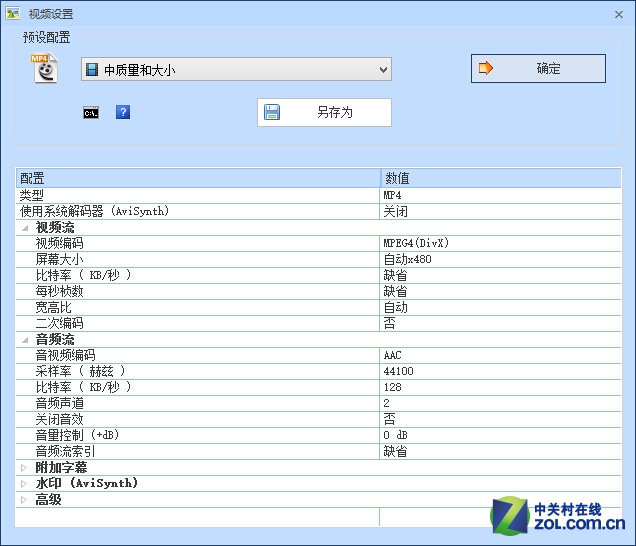
When video compression When you arrive at a suitable size, go to find a video website to upload it, and let everyone join us.
//soft.zol.com.cn/510/5105548.html
soft.zol.com.cn
true
Zhongguancun Online
//soft.zol.com.cn/510/5105548.html
report
one thousand four hundred and eighty
Previously, we introduced how to broadcast a game live. This time, we are going to talk about how to simply record a game and share it on a video website for others to watch. First of all, you must choose a recording tool to record games. Here we strongly recommend the enhanced NVIDIA Geforce experience driven by NVIDIA graphics card






