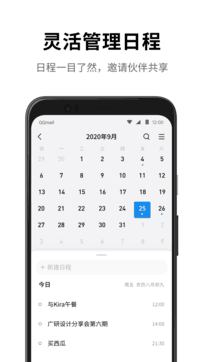[QQ Email] It fully supports the general email protocol and helps you manage all your mailboxes on your mobile phone. [New] Send a greeting card on the mobile phone [New] Query the receiving record in the setting [New] Add an inbox, calendar, notepad desktop widget [New] Read the letter page, and quickly mark [New] an efficient and convenient email address book [New] Translate foreign emails into Chinese multiple accounts · Fully support the general email protocol, except QQ email, You can also add a variety of other mailboxes to send and receive mail. Synchronize the collection and management of all mail in multiple mailboxes. Add intelligent aggregation of advertising mail. QQ mail subscription aggregation and reading experience optimization. Support online preview of documents, pictures, sounds, compressed packets EML and other types of attachment email reminders · You can choose to only remind important contacts of their letters · Set new email reminders for different email accounts · Add a variety of new email reminders sound effects · Turn on the night free function, so that the arrival of mail can be in the mute email plug-in · Turn on the calendar function, start efficient schedule management · Drift bottle on the mobile phone, Use words to convey feelings · Use the transit station for temporary network storage of large files · Enable the notepad function to record what you see and think at any time · Manage contacts in the address book, search for incoming and outgoing emails · Select a greeting card to convey blessings to friends Any suggestions and opinions can be told to us through [Settings] - [Feedback]. Mobile QQ mailbox 5.5.0 This update: 1. After scanning the file, the text intelligently extracted can be saved to the online document with one key. 2. In the online document, rich text editing is supported, and more beautiful documents can be written. 3. In the online document, the text content supports worded comments, and better collaboration and interaction can be achieved. 4. In the online document, a notification message center has been added, Convenient and timely follow-up of project progress Mobile QQ mailbox 5.4.5 This update: 1. There is no longer an expiration limit for large attachments below 50M. 2. Fix the problem that some embedded pictures cannot be saved to the image library. 3. Fix the problem that folders under the Exchange protocol cannot be synchronized. 4. Fix the problem that some models share email body or notepad screenshots are incomplete. 5 Fix the problem that the customized email alert sound of some models does not work. Mobile QQ mailbox 5.4.4 This update: 1. Online documents and online forms can add collaboration members. 2. New folders can be created to manage files. 3. Folders support adding collaboration members to manage files together. Mobile QQ mailbox 5.4.1 This update: 1. Word Excel attachments can be converted into online documents for editing Mobile QQ mailbox 5.4 This update: 1. Add online document applications, support multiple people to edit the same document or table online, and update mobile QQ mailbox in real time 5.3.8 This update: 1. Fix problems and improve stability Mobile QQ mailbox 5.3.7 This update: 1. In the e-mail of electronic invoice, Automatic transfer of invoices to WeChat card package can be set, Credit card repayment reminder can be set. 2. Email can be set as a reminder later. 3. Public holidays and festivals can be arranged to identify mobile QQ mailbox. 5.3.2 This update: 1. Shortcuts to the notice bar are supported. 2. Fix problems and improve stability. Mobile QQ mailbox. 5.3.1 This update: 1. Font size and color have been added to rich text editing. 2. Fix problems, Improve stability Mobile QQ mailbox 5.3.0 This update: 1. Attachments larger than 50M can be converted to large attachments for sending 2. Picture attachments in the email can be marked Mobile QQ mailbox 5.2.7 This update: 1. Attachments larger than 50M can be converted to large attachments for sending 2. Picture attachments in the email can be marked Mobile QQ mailbox 5.2.6 This update: 1. Attachments larger than 50M can be converted to large attachments Send 2. You can mark the picture attachment in the email Mobile QQ mailbox 5.2.4 This update: 1 The sender has set sending on behalf, and it can display that the sender is sending on behalf of someone. 2 Fix the abnormal startup mailbox of some models Last update: 1 Scan attachment can be added to email letters. 2 More convenient to send feedback 3 When you add an attachment to a letter, you can rename it 4 Notepad can be customized into categories 5 You can set the weekly start time of calendar month view Mobile QQ mailbox 5.1.31. In setting, you can view all downloaded attachments. 2. Cache cleaning supports classified cleaning. 3. You can set the cycle of regular cleaning of attachment cache Mobile QQ mailbox 5.1.2 fixes problems and improves stability Mobile QQ mailbox 5.1.01 can send greeting cards to friends on mobile phones. 2. In setting, You can query all the incoming records. 3. Inbox, notepad and calendar. You can add a desktop widget, Mobile QQ Mailbox 5.0.31. Some desktop icons can display unread messages. 2. Fixed some mobile phone systems. The problem of unread and deleted clicks in the notification bar did not respond. 3. Fixed the problem that some users could not find files after downloading. Mobile QQ Mailbox 5.0.11. Fixed Xiaomi models, The problem that the drift bottle can't reply 2. Fix the problem that the forwarded mail can't be edited in the original text 3. Optimize the performance to improve the stability of the mobile phone QQ mailbox 5.0.0 Flashback problem 2. Fix the problem to improve the stability of the mobile phone QQ mailbox 4.1.41. You can use real-time voice calls to reply to the mail 2. You can modify the sending nickname of the QQ mailbox in the setting 3. One click to recall the sent mail 4 Attachments can be saved to WeCloud 5. When writing a letter, you can add a favorite attachment 6. When you select QQ Email in other applications to send a file, you can choose to reply/forward the received email Mobile QQ Email 4.1.31. You can use real-time voice call to reply to email 2. In the settings, you can modify the sending nickname of QQ Email 3. One click can recall the sent email 4. Attachments can be saved to WeCloud 5 When you write a letter, you can add a favorite attachment 6. When you select QQ mailbox to send files in other applications, you can choose to reply/forward the received mail. Mobile QQ mailbox 4.1.2 fixes the problem, improves system stability. Mobile QQ mailbox 4.0.6 fixes the problem, improves stability. Mobile QQ mailbox 4.0.41. New calendar function, efficient schedule management and multi account cloud synchronization. 2. Drifting bottle on mobile phone, Express emotions in words 3. Support the collection of attachments in the email for future reference 4. Intelligently identify the effective information in the email 5. Contacts support editing 6. Group email supports voting function 7. You can set the time/number of synchronized emails 8. Single account folder list supports editing 9. Add a "unread mail" folder for a single account 10. Add "No reminder of advertising mail" in [Settings] Switch on and off QQ mailbox 4.0.31. New calendar function, efficient schedule management and multi account cloud synchronization 2. Drifting bottle on mobile phone, expressing feelings with words 3. Support to collect attachments in email, Convenient for future reference 4. Valid information in intelligent identification email 5. Contacts support editing 6. Group email supports voting function 7. Time/number of synchronized emails can be set 8. Folder list of single account supports editing 9. Folder of "unread emails" is added for single account 10. Switch of "no reminder of advertising emails" is added in [Settings] Mobile QQ email 4.0.2 ······ 1. New calendar function, Efficient schedule management and multi account cloud synchronization 2. Drifting bottles on mobile phones, expressing emotions with words 3. Support the collection of email attachments, Convenient for future reference 4. Effective information in intelligent identification email 5. Contacts support editing 6. Group email supports voting function 7. Time/number of synchronized emails can be set 8. Single account folder list supports editing 9. Single account adds "unread email" folder 10. [Settings] adds "no reminder of advertising email" switch Mobile QQ email 4.0.1 ······· 1. Add calendar function, Efficient schedule management and multi account cloud synchronization 2. Drifting bottles on mobile phones, expressing emotions with words 3. Support the collection of email attachments, Convenient for future reference 4. Valid information in intelligent identification email 5. Contacts support editing 6. Group email supports voting function 7. Time/number of synchronized emails can be set 8. Single account folder list supports editing 9. Single account adds "unread email" folder 10. [Settings] adds "no alert for advertising email" switch Mobile QQ email 4.0.0 ······ 1. Support setting attachments Default download directory of super large attachments 2. Multi experience optimization 3. Fix bugs to improve system stability Update information of mobile QQ mailbox version 3.3.3: 1. Support setting default download directory of attachments and super large attachments 2. Multi experience optimization 3. Fix bugs to improve system stability Update information of mobile QQ mailbox version 3.3.2: 1. Support setting attachments Default download directory of super large attachments 2. Multiple experience optimization 3. Fix problems and enhance stability Update information of mobile phone QQ mailbox version 3.3.0: [New] Fully supports the general mail agreement [New] Smart aggregation of advertising mail [New] Pull down Refresh receive mail [New] Pull down the letter reading page to quickly reply to [New] The email list can display the sender's picture [New] Full support for ART mode mobile QQ mailbox version 3.2.0 update information: 1. Support previewing attachments in eml format 2. Click on the top of the mailing list to locate unread messages on the list 3. QQ mailbox in the draft box supports cloud synchronization 4. Fix the problem and enhance stability Mobile QQ mailbox version 3.1.0 update information: 1. Support personalized adjustment of folder sorting 2. Folder and label support adding Rename and delete operation 3. Mail that is not QQ mailbox supports rejection function 4. Fix problems and enhance stability QQ mailbox 3.0:1. Fully support general protocol, and can add multiple mailboxes except QQ mailbox 2. New interface design, More in line with Android design specifications 3. Intelligent aggregation of advertising emails 4. QQ mail subscription aggregation and reading optimization 5. Support direct email to mobile phone numbers 6. Support email list display avatar 7. Drop down quick reply on the message reading page 8. Add gesture password function 9. Support list drop down refresh 10. Add common folders under multiple accounts, including "all inboxes" and "all star marked emails" Mobile QQ mailboxes such as "all unread emails" 2.1.3:1. New interface and refreshing visual experience 2. Add important contacts and quickly view and manage their letters under the folder of important contacts 3. Record work and life in notepad through text, photos and recordings, and the recorded content will be synchronized with the cloud in real time 4. View and renew files stored in transit stations anytime and anywhere, You can also share it with your friends via email 5. Associate multiple QQ mailboxes to keep track of their incoming changes 6. Support asynchronous downloading of attachments without waiting on the attachment download page 7. Search email more accurately through multiple dimensions of sender, recipient and subject 8. Manually clear cached emails and attachments in the settings Mobile QQ mailbox 2.1.2:1. New interface, Refreshing visual experience 2. Add important contacts and quickly view and manage their letters under the folder of important contacts 3. Record work and life through text, photos and recordings in notepad, and the recorded content will be synchronized with the cloud in real time 4. View and renew the files stored in the transit station anytime and anywhere, You can also share it with your friends via email 5. Associate multiple QQ mailboxes to keep track of their incoming changes 6. Support asynchronous download of attachments without waiting on the attachment download page 7. Search email more accurately through multiple dimensions of sender, recipient and subject 8. Manually clear cached emails and attachments in the settings Mobile QQ mailbox version 2.1 update information: 1. New interface, Refreshing visual experience 2. Add important contacts and quickly view and manage their letters under the folder of important contacts 3. Record work and life through text, photos, and recordings in notepad, and the recorded content will be synchronized with the cloud in real time 4. Associate multiple QQ mailboxes to master their incoming changes at any time 6. Support asynchronous download of attachments, Don't wait on the attachment download page 7. Search email more accurately through multiple dimensions of sender, recipient and subject 8. Manually clear cached email and attachments in the settings Update information of mobile phone QQ mailbox version 2.0.4: 1. New interface, refreshing visual experience 2. Add important contacts, Quickly view and manage their letters under the folder of important contacts 3. Record work and life through text, photos, and recordings in the notepad, and the recorded content will be synchronized with the cloud in real time 4. View and renew the files stored in the transit station anytime, anywhere, and share them with friends via email 5. Associate multiple QQ mailboxes, Keep abreast of their incoming changes. 6. Support asynchronous download of attachments without waiting on the attachment download page. 7. Search email more accurately through multiple dimensions of sender, recipient and subject. 8. Manually clear cached email and attachments in settings. Mobile QQ mailbox 2.0.2:1. New interface and refreshing visual experience. 2. Add important contacts, Quickly view and manage their letters under the folder of important contacts 3. Record work and life through text, photos, and recordings in the notepad, and the recorded content will be synchronized with the cloud in real time 4. View and renew the files stored in the transit station anytime, anywhere, and share them with friends via email 5. Associate multiple QQ mailboxes, Keep track of their incoming changes at all times 6. Support asynchronous download of attachments without waiting on the attachment download page 7. Search email more accurately through multiple dimensions of sender, recipient and subject 8. Manually clear cached email and attachments in settings Mobile QQ mailbox 2.0.1:1. Fix bugs Mobile QQ mailbox 0.9.5.3:1. Fix some network environments, Failed to send or receive mail. 2. Repair the bug and improve the system stability. Mobile QQ mailbox 0.9.5.2:1. Fix bugs. 2. Improve system stability. New functions in QQ mailbox 5.5.1. This update: 1. Add calendar search function to facilitate the search of events in the calendar. 2. Add [repayment reminder] suspension button to the credit card repayment email. Click to set the repayment reminder time of this card. Last update: 1. After scanning the file, intelligently extract the text, You can save online documents with one click. 2. In online documents, rich text editing is supported, and more beautiful documents can be written. 3. In online documents, the body content supports worded comments, which enables better collaboration and interaction. 4. In online documents, a notification message center is added to facilitate timely tracking of project progress [tips] email problems, which can be contacted by email mail_app@qq.comQQ New functions in mailbox 5.5.2 This update: 1. The greeting card function has been upgraded to provide a variety of blessing cards to meet different blessing scenarios 2. You can create your own cards, add photos and blessing words to the cards, and add time and place marks to the cards 3. The received QQ mail box greeting cards can be collected in a souvenir book to treasure blessings and save memories of the last update: 1 Add a calendar search function to facilitate the search of events in the calendar 2. Add a [Repayment Reminder] hover button to the credit card repayment email. Click it to set the repayment reminder time of this card [Reminder] Email problems, which can be contacted by email mail_app@qq.comQQ New functions in mailbox 5.5.3 This update: 1. The greeting card function has updated the new play method of the Mid Autumn Festival, which can generate Mid Autumn riddle cards according to the blessing words. 2. Some more Mid Autumn atmosphere greeting card elements have been added. The last update: 1. The greeting card function has been upgraded, providing a variety of blessing cards full of different blessing scenes. 2. You can create your own cards, Add photos and greetings to the card, and add time and place marks to the card. 3. The received QQ mailbox greeting cards can be collected in the album, and the blessings can be treasured, and the memories can be saved [Tips] Email problems can be contacted by email mail_app@qq.comQQ New functions in mailbox 5.5.4 This update: 1. Solved the known problems and improved the stability Last update: 1. The greeting card function updated the new play method of the Mid Autumn Festival, which can generate the Mid Autumn Festival lantern riddle cards according to the blessing words 2. Added some greeting card elements with more Mid Autumn atmosphere [Tips] Email problems, which can be contacted by email mail_app@qq.comQQ New functions in mailbox 5.5.5 This update: 1. The greeting card function has been upgraded, and you can edit the birthday cards sent in groups. Last update: 1. The known problems have been solved, and the stability has been improved. [Prompt] Email problems can be contacted by email mail_app@qq.comQQ New functions in mailbox 5.5.6 This update: 1. Solved known problems, improved stability Last update: 1. The greeting card function has been upgraded, and you can edit the birthday cards sent in groups [Tips] mailbox problems, which can be contacted by email mail_app@qq.comQQ New functions in mailbox 5.5.7 This update: 1. Email archiving function, better management of your work and life 2. Performance improvement, many minor optimizations Last update: 1. Solved known problems, improved stability [Tip] Email problems, can be contacted by email mail_app@qq.comQQ New functions in mailbox 5.5.9 This update: 1. The file transfer station has a new function to scan files, which can directly save scanned files to the file transfer station Last update: 1. Support WeChat to register a new mailbox account 2. Email archiving function to better manage your work and life 3. Performance improvement, many minor optimization [tips] Email problems, can be contacted by email mail_app@qq.comQQ New functions in mailbox 5.6.0 This update: 1. Improved performance and made some minor optimizations Last update: 1. File transfer station added the function of scanning files, which can directly save scanned files to the file transfer station [Tips] Email problems, please contact mail_app@qq.comQQ New functions in mailbox 5.6.1 This update: 1. Fix bugs and enhance stability Last update: 1. Improve performance and make some minor optimizations [Tips] Email problems, please contact mail_app@qq.comQQ New functions in mailbox 5.6.3 This update: 1. Function optimization to enhance stability Last update: 1. Fix bugs and enhance stability [Tips] Email problems, please contact mail_app@qq.comQQ The new functions in mailbox 5.6.4 optimize the experience and enhance stability. The new functions in QQ mailbox 5.6.5 are updated this time: - Tencent Enterprise Mail can log in with WeChat and mobile phone verification code - at the same time, some minor problems have been fixed. Last update: - The presentation style of the memo list is updated, and the information is clear at a glance - More convenient selection and mobile memo classification - Convenient addition of calendar reminders for memo [Tips] Email problems, which can be contacted by email mail_app@qq.comQQ New functions in mailbox 5.6.6 This update: - Fixed some problems Last update: - Tencent Enterprise Mail can log in with WeChat and mobile phone verification code - At the same time, fixed some small problems [Tips] Email problems, please contact mail_app@qq.comQQ New functions in mailbox 5.6.8 This update: - Your data card can be edited in the address book - Your data card can also easily set email signature - The checklist function has been added to the notepad. Last update: - Fixed some problems. New functions in QQ mailbox 5.6.9 This update: - Some function modules have been optimized - Fixed some problems. Last update: - Your address book can be edited The data card - the data card can also easily set the email signature - the checklist function has been added to the notepad. New functions in QQ mailbox 5.7.0. This update: - optimize the performance - fix some known problems. Last update: - optimize some function modules - fix some problems. New functions in QQ mailbox 5.7.1. This update: - directly search email Contents in the notepad and other modules can be quickly added to the mail list page by swiping left to remind you of the last update later: - optimize performance - fix some known problems New functions in QQ mailbox 5.7.2 This update: - optimize performance - fix some known problems Last update: - directly search for mail on the home page Contents in such modules as Notepad can be found on the mailing list page, Quickly add new functions in 5.7.3 of QQ mailbox by sliding left This update: - Fixed some problems Last update: - Optimized performance - Fixed some known problems New functions in 5.7.4 of QQ mailbox This update: - Drop down the message list page to filter unread and batch manage messages Last update: - Fixed some problems New functions in 5.7.6 of QQ mailbox Can be updated this time: - Fix bugs to improve stability Last update: - Fixed some problems QQ mailbox 5.8.0 new features This update: - On the letter page, you can request the other party to return a read receipt - Email body can be inserted into online documents, notepad and geographical location Last update: - Fix bugs to improve stability QQ mailbox 6.0.0 new features This update: 1. When writing an email, The schedule invitation, geographical location and online documents can be added to the email, and the content in the memo can be directly added to the email body; 2. When writing emails and keeping notes, you can turn the window into a floating window at any time to facilitate switching; 3. The calendar function has been updated, which can easily add calendar reminders for yourself, and can share the created schedule with friends through email or other social applications; 4. The location of the entrance has been adjusted to facilitate the management of mailbox applications; 5. Adaptation of English and Traditional Chinese is provided; Last update: 1. On the letter writing page, you can request the other party to return the read receipt. 2. The body of the email can be inserted into online documents, notepad and new functions in the geographical location QQ mailbox 6.1.0. This update: solves known problems and optimizes the experience. Last update: 1. When writing an email, you can add the schedule invitation, geographical location and online documents to the email, The content in the memo can be directly added as the body of the email; 2. When writing emails and keeping notes, you can turn the window into a floating window at any time to facilitate switching; 3. The calendar function has been updated, which can easily add calendar reminders for yourself, and can share the created schedule with friends through email or other social applications; 4. The location of the entrance has been adjusted to facilitate the management of mailbox applications; 5. Adaptation of English and Traditional Chinese is provided; The new functions in QQ mailbox 6.1.4 are updated this time: 1. The attachment management function is provided. In addition to the original attachment collection function, you can also view and search attachments received in recent 30 days; 2. The translation function has been updated to provide support for more kinds of translation languages when reading emails. Last update: solved known problems and optimized the experience of new functions in QQ mailbox 6.1.5. This update: 1. The attachment management function is provided. In addition to the original b00 attachment collection function, you can also view and search attachments received in nearly 30 days; 2. Updated the translation function, which provides support for more kinds of translation languages when reading emails. Last update: solved known problems, optimized the experience of new functions in QQ mailbox 6.1.8. This update: 1. New entrance to free Tencent corporate email. 2. The first login Tencent enterprise mail account can easily invite colleagues to join the enterprise mail. 3. A new column named "Read 10000 volumes of books" is added to Joyful Reading every day. Last update: 1. The attachment management function is provided. In addition to the original attachment collection function, you can also view and search attachments received in recent 30 days; 2. The translation function has been updated to support more kinds of translation languages when reading emails. The new function in QQ mailbox 6.2.1 is updated this time: 1. Write emails or notes in Chinese, which can be translated into foreign languages with one click. 2. When sending messages using corporate email accounts, you can also add an agenda invitation on the letter writing page. Last update: 1. Add an entry to open Tencent corporate email for free. 2. The first login Tencent enterprise mail account can easily invite colleagues to join the enterprise mail. 3. A new column named "Read 10000 volumes of books" is added to Joyful Reading every day. The new function in QQ mailbox 6.2.2 is updated this time: 1. It provides the invoice assistant function to uniformly manage the invoices in the email. 2. The invoice assistant can also be associated with WeChat to manage the last update of invoices in WeChat: 1. Write emails or keep notes in Chinese, which can be translated into foreign languages with one click. 2. When sending a letter using an enterprise email account, You can also add a calendar on the letter page to invite new functions in QQ mailbox 6.2.3. This update: fix bugs and improve stability. Last update: 1. provide the invoice assistant function to uniformly manage invoices in the mail. 2. The invoice assistant can also be associated with WeChat, Manage the new functions of invoice QQ mailbox 6.2.4 in WeChat at the same time This update: 1. The last update of the device currently logged in by QQ mailbox account can be managed in the setting: 1. Fix the bug to improve the stability New functions in QQ mailbox 6.2.5 This update: 1. Fix the bug to improve the stability Last update: 1. The device currently logged in by QQ mailbox account can be managed in the setting [Prompt] Email problem, please contact by email mail_app@qq.comQQ New functions in mailbox 6.2.8 This update: 1. Fixed some known problems and optimized the experience Last update: 1. Fixed bugs and improved stability [Tip] Email problems mail_app@qq.comQQ New functions in mailbox 6.3.0 This update: 1. Fixed some known problems and optimized the experience [Tips] Email problems, please contact mail_app@qq.comQQ The new function in mailbox 6.3.2 is updated this time: 1. On the page where QQ mailbox accounts are added, an entry for registering WeChat mailbox is added, which makes it easier to register a new mailbox. 2. The scanning function adds continuous scanning of multiple pages of documents, which can be taken manually, making it easier to upload paper documents; Text can also be extracted from pictures to identify text more accurately [Tips] Email problems can be contacted by email mail_app@qq.comQQ The new functions in mailbox 6.3.5 are updated this time: 1. You can tap the "..." button in the upper right corner of the "File Transfer Station" to enter the details page to switch to the default account. 2. Some known problems [Tips] mailbox problems have been fixed. You can contact by email mail_app@qq.comQQ New functions in mailbox 6.3.7 This update: 1. Fixed some known problems [Tips] Email problems, please contact mail_app@qq.comQQ The new functions in mailbox 6.3.9 are updated this time: 1. The end of the year has come, and Time Messenger has met you again. Write a letter and send it to the future. Collect it now and enjoy it together in the coming year. 2. Fixed some known problems [Tips] Email problems, please contact mail_app@qq.comQQ New functions in mailbox 6.4.6 This update: 1. Attachment management supports viewing attachments in classified form 2. Fixed some known problems [Tips] Email problems, please contact mail_app@qq.comQQ New functions in mailbox 6.5.1 This update: 1. When reading an email, you can enter the full screen picture preview mode by clicking the picture in the body of the email. 2. When previewing a picture containing text, you can use the "Extract Text" and "Translate Picture" functions by long pressing the picture. 3. When previewing a picture containing a table, you can use the "Export Table" function by long pressing the picture, Export the table as an Excel file [Prompt] Email problems can be contacted by email mail_app@qq.comQQ New function in mailbox 6.5.4 This update fixes some known problems [Tip] Email problems, please contact mail_app@qq.com
More Intro »