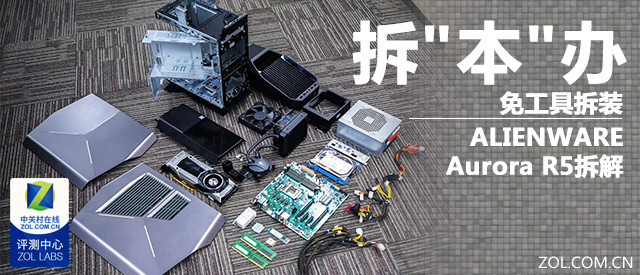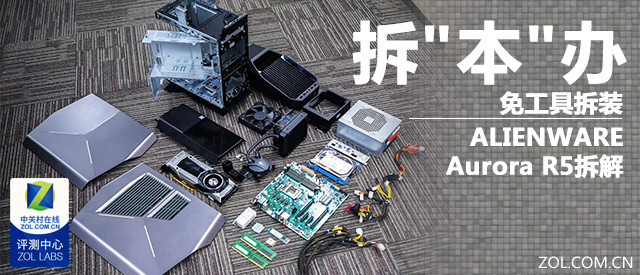When it comes to Alienware's desktop game console, the first thing we think of is the huge triangular console, Area-51. However, the high price of Area-51 makes many gamers flinch. Now, in order to let more game players experience the unique charm of Alienware game products, Dell has launched a more affordable Aurora series game console.
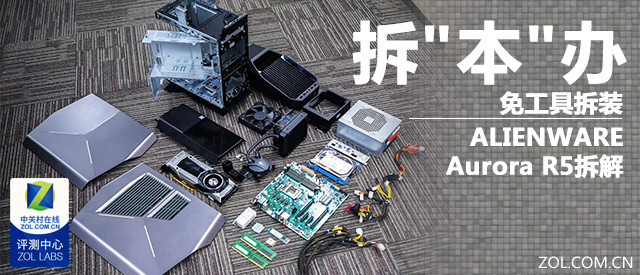
This Aurora R5 Almost all design elements from Area-51 are retained, but the volume is larger than the mainstream Desktop The box is also small. It can also accommodate dual graphics cards, which use liquid cooling and air cooling technologies, and can also realize tool free disassembly and assembly, which greatly facilitates players who need to upgrade their configuration. So how does this small game console achieve tool free rapid disassembly and assembly? What is his interior design like? Let's take a look at the disassembly in this issue.
● The appearance follows the design of alien triangle light strip
Aurora R5 The triangular light bars on both sides are consistent with the design style of Alienware product line in the past two years, which is enough to pass the built-in AlienFX Software Adjust the color of the light bar, with 3 unique programmable areas, providing up to 20 different colors, and realizing more than 8000 lighting combinations. However, only the right cover plate has an air inlet grille to provide air inlet channels for the power supply and video card.

Alienware Aurora R5 appearance
On Aurora R5 On the top of the, it provides up to four front USB 3.0 interfaces, earphones and microphone jacks in a very user-friendly way, which is convenient for gamers to quickly connect various peripherals. In addition, a large area of air outlet grille is also set above the top cover, under which an integrated CPU water-cooled cooling fan is hidden. On both sides of the handle, there is actually a pair of WiFi antennas.

Alienware Aurora R5 Upper part of
And in Aurora R5 It can be clearly observed that the power supply of the machine is directly installed above the motherboard, which makes the space utilization of the machine relatively high, which effectively controls the volume of the whole machine. At the bottom of the power supply, you can also see three spare chassis PCIE slots, which support the expansion of the second independent graphics card.

Alienware Aurora R5 Rear of
This one we are going to disassemble Aurora R5 Powerful combination of i7 6700K processor and GTX 1070 independent graphics card (up to 1070SLI), 256GB high-speed solid state disk with NVme protocol and dual channel 16GB DDR4 memory, combined with integrated water cooling of CPU and independent air duct of public graphics card, the performance and heat dissipation performance are excellent. In addition, it also has the killer AC 7260 dual band wireless network card and Bluetooth 4.1 wireless combination. The official website price is 14999 yuan.
● Quickly remove the right side cover plate

The release handle of the quick release right cover plate is protected by screws by default
stay Aurora R5 Above the power interface on the back, there is a release handle for quick removal of the right cover plate. By default, this handle is protected by a screw to prevent the side cover plate from accidentally falling off during the transportation of the machine. At the same time, the anti-theft lock hole of the machine is also set on the handle to effectively protect the internal components, and the design is very reasonable.

Pull the handle outward to quickly remove the right cover plate
After removing the right cover plate, we saw several metal contacts on the upper right side of the cover plate. This is the wiring position of the triangle light strip on the right cover plate. The flat wire adopts the connection mode of metal contact, which can effectively avoid pulling the flat wire in the process of removing the cover plate, greatly reducing the difficulty of disassembly.

The light strip cable of the side cover plate is connected by metal contacts
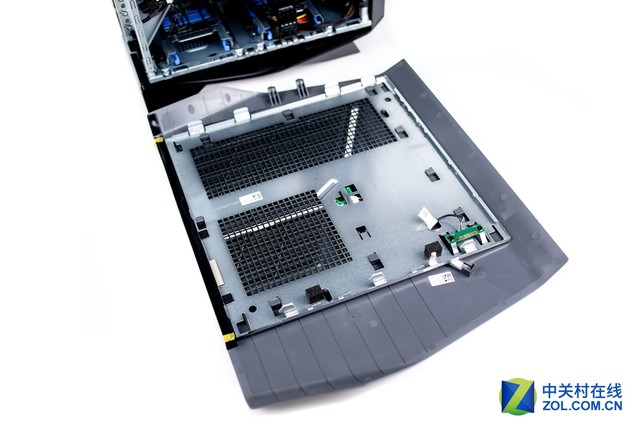
Inside the right cover plate
Inside the right cover plate, we can clearly see the distribution of air inlets. The square above is the air inlet area of the power fan, while the rectangular below is the air inlet channel of the graphics card.
//pc.zol.com.cn/609/6091916.html
pc.zol.com.cn
true
Zhongguancun Online
//pc.zol.com.cn/609/6091916.html
report
two thousand three hundred and fifty-six
When it comes to Alienware's desktop game console, the first thing we think of is the huge triangular console, Area-51. However, the high price of Area-51 makes many gamers flinch. Now, in order to let more game players experience the unique charm of Alienware game products, Dell has launched a more affordable Aurora series game console. This