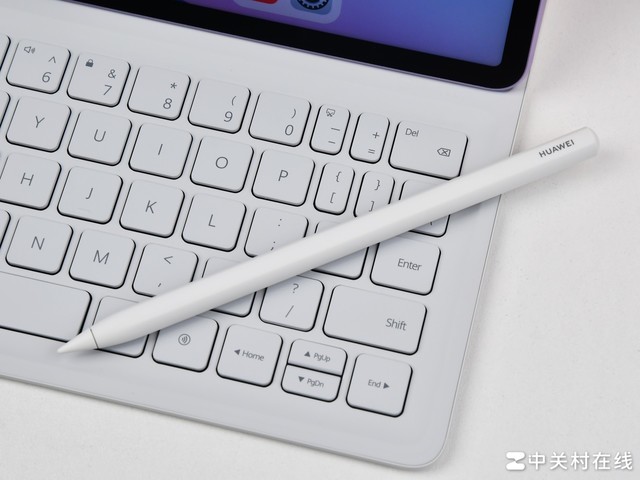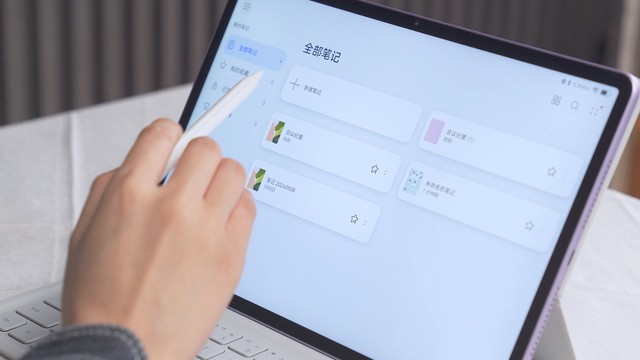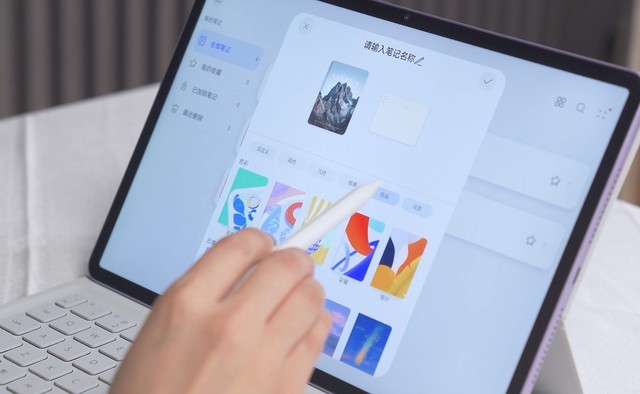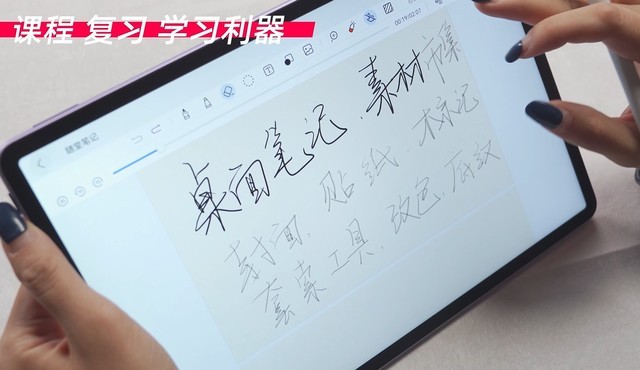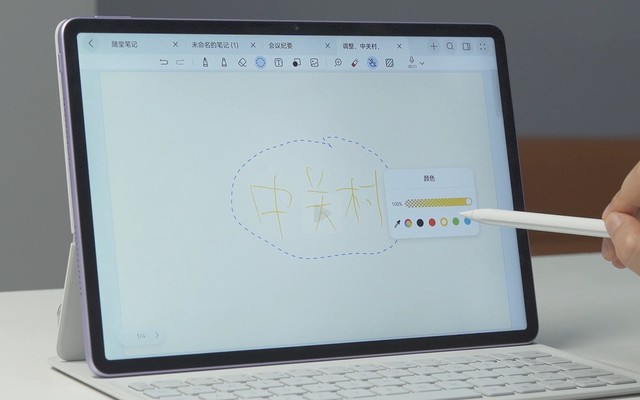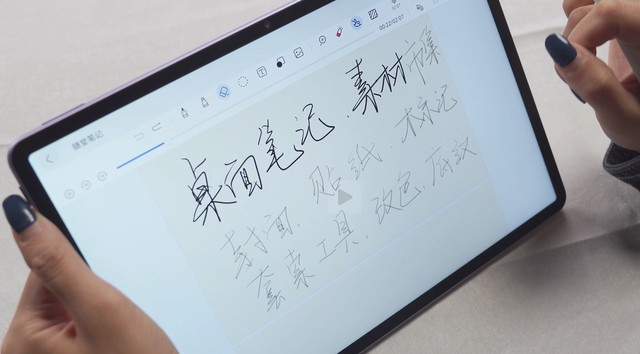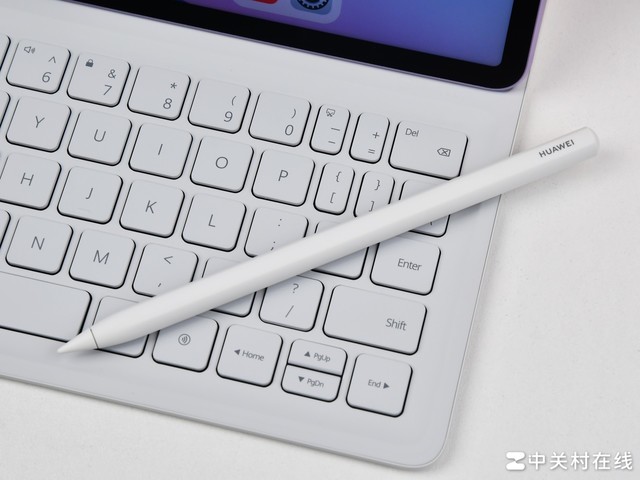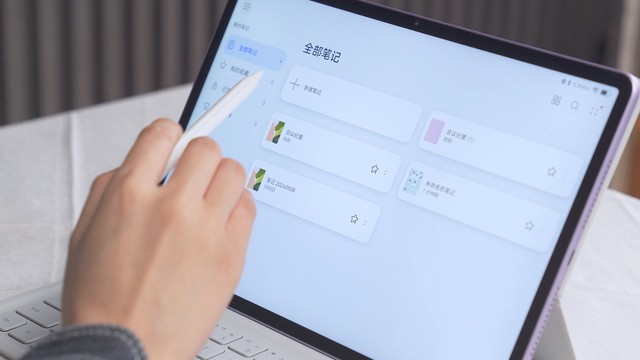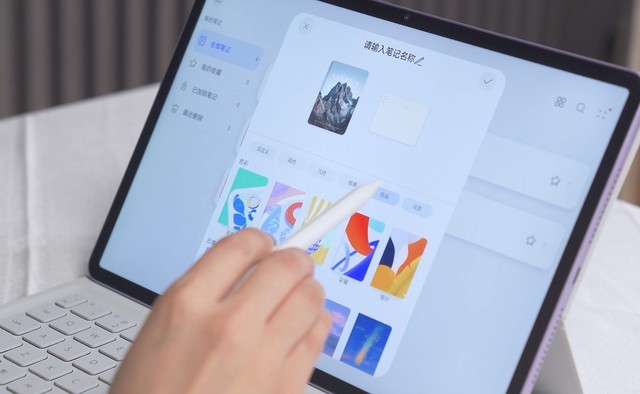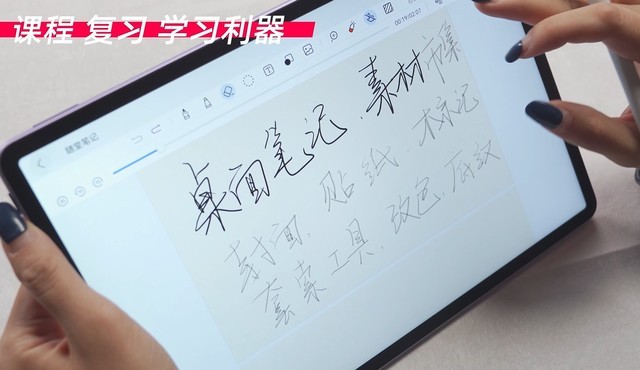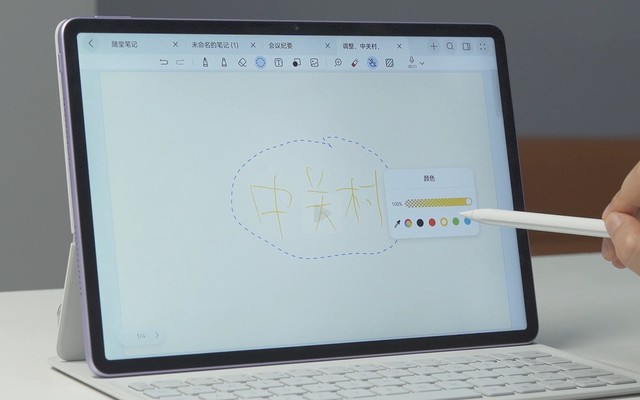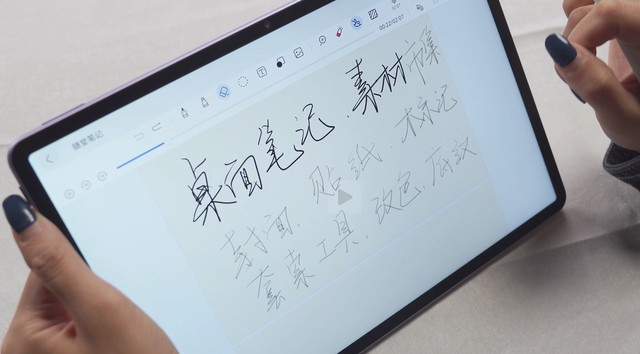Paperless learning has become a common practice, gradually evolving from the original unique trend to a common learning model. However, for many people, the difficulty of entry cannot be ignored. People who have long been used to scribbling freely on the pages of books, when turning to the learning method of sliding screen, not only need to look at the screen for a long time, which is easy to cause visual fatigue, but also difficult to find the simple and natural touch and experience when writing with pen and paper.
Admittedly, since it is the general trend, there are also countermeasures. As the saying goes, "If a worker wants to do something well, he must first sharpen his tools". In pursuit of the efficiency and comfort of paperless learning, an effective tablet computer is the key. And among these many choices, Huawei MatePad 11 . 5 "S has become the ideal choice with its outstanding advantages.
Why Huawei MatePad 11.5 "S is more suitable than any tablet computer. In my opinion, it should meet at least four requirements: portability, eye protection, smooth writing, and powerful Software Ecology as support.
1. Light eye protection, smooth writing
The place of study and life in the university is not fixed. Dormitories, classrooms, libraries, and occasionally go out to study. I believe no one wants to take a thick and heavy tablet computer everywhere. Huawei MatePad 11.5 "S uses a metal integrated body, which is only 6.2mm thick and weighs 510g. It is very thin and light, and it is more convenient to carry out
There is no need to say more about the importance of eye protection. I stare at the screen every day and write and draw pictures. After a long time, my eyes are sour and astringent. I believe my friends have a deep understanding. Huawei MatePad 11.5 "S, as a tablet specially designed for college students' paperless learning, not only has excellent screen specifications, but also brings much better eye protection than ordinary tablets
This is because it is equipped with a cloud clear soft light screen, which can effectively reduce the screen reflection and blue light radiation. From the effect, it has a very good anti glare performance. In normal classes or self-study, the light in the classroom and library is also very strong, Huawei MatePad 11.5 "S's excellent anti glare ability can effectively reduce the reflection of the screen. It can protect the eyes more clearly when watching videos or reading text. Even when used outdoors in daylight, the screen can be clearly seen
One of the headaches of writing and painting on a tablet is that people are used to circling the paper with a pen. It's smooth, but it's almost funny on the screen. Writing is delayed, the feel is not real, and writing is easy to slip.
This is taken into account in the design of the cloud clear soft light screen. Its screen surface adopts the nano etching process, which will have uneven texture. When used with the star flash pen, it can bring a very obvious sense of damping. This feeling is like using real paper and pen, which retains the sanding experience when writing. The pen tip does not slip, and there is no delay, Experience smooth and natural.

It is worth mentioning that the surface of the cloud clear soft light screen is also covered with a super hydrophobic oil resistant film, which makes the screen feel smoother. Imagine that after using the tablet for a long time, the screen is likely to be contaminated with fingerprints and oil stains, which not only affects the appearance, but also may lead to poor touch experience. But with the super hydrophobic oil resistant film, more importantly, this film makes the screen feel smoother. Users can enjoy a more comfortable touch whether browsing the web, watching videos or playing games.
2. Rich ecology and convenient application
Today, the hardware of many tablets is not bad, but when it comes to software experience, it is a mess. Relying on HarmonyOS 4.2, there is no need to worry about the cloud clear soft screen tablet in this respect, from notes to professional painting, to some that will be used in daily life Learning software The cloud clear soft screen tablet has a very rich software ecology.
For example, the most commonly used Huawei notebooks have also been heavily upgraded this time. In addition to desktop card, AI handwriting adjustment and other functions, four new functions are added, namely, material market, phoneme synchronization, lasso color change, and quick gesture.
A variety of rich and beautiful note covers, note shading, note paper and stickers are collected in the material market. When creating notes, children can design their own personalized style notes according to their needs. Of course, this is not the most important thing. The important thing is to make different marks for different notes so that they can be viewed later and more clearly.
Phonetic recording synchronization can be said to be a good helper for efficient learning. In class, you can record all the contents of the teacher, so that your eyes and hands can not keep up. With this function, it is very easy. You just need to record the key contents, and then synchronize the recording to locate this knowledge point. In this way, when reviewing, click the key points of notes, and the recording will be played at the same time, so as to quickly recall the complete knowledge points.
Lasso color change, as the name implies, is to use the lasso tool in the note to move, rotate, copy the selected content, and change the color of the text in the circle. Quick gestures also greatly improve the editing efficiency of notes. For example, if you need to recall the content, you only need to hit the screen twice with two fingers. If you need to restore the cancelled content, you only need to hit the screen with three fingers.
In terms of software ecology, the cloud clear soft screen brings WPS 、 CAJViewer Many PC level applications, such as Yitu, Yitu, etc., edit document tables, read and manage CAJ Literature, drawing mind maps, and operating experience are more direct to notebook computers.
In daily learning, people often need to transfer files across devices. For example, if I want to send the pictures found on my mobile phone to my tablet, or send the files on my tablet to my laptop, I can actually try the "super transit station". Whether it's text, pictures or documents, long press and select them and throw them into this "transit station" for temporary storage. Then, whether you are taking notes or sending a circle of friends, you can open this transit station at any time, check the files you need, and drag them in one time! Similarly, the content saved in the "transit station" on the tablet will also flow to the notebook or mobile phone intact, so there is no need to copy and paste again and again.
last:
From the experience of the past few days, Yunxi soft light screen tablet is indeed a tablet computer that is very suitable for paperless learning scenes. In appearance, it is simple but exquisite, and its thin design is not tiring to hold, and it is convenient to take anywhere. In terms of endurance, 8800mAh super large battery is built in. When you go out, the power can be firm from morning to night during the course or learning discussion. Say goodbye to the power anxiety.
More importantly, the soft light screen it is equipped with not only provides clear, transparent, comfortable eye protection, but also provides a real experience of writing and painting close to the pen and paper, as well as a fresh touch. In addition, Huawei notes also ushered in a major update, adding four new functions, namely, material market, voice and note synchronization, lasso color change, and quick gesture, which created convenience for college students to learn paperless.
This article is an original article. If it is reproduced, please indicate the source: Huawei MatePad 11.5 "S evaluation: soft screen upgrade, anti glare and eye protection https://pad.zol.com.cn/871/8718288.html
https://pad.zol.com.cn/871/8718288.html
pad.zol.com.cn
true
Zhongguancun Online
https://pad.zol.com.cn/871/8718288.html
report
one thousand seven hundred and ninety-one
Paperless learning has become a common practice, gradually evolving from the original unique trend to a common learning model. However, for many people, the difficulty of entry cannot be ignored. People who have been used to scribbling freely on the pages for a long time not only need to look at the screen for a long time when turning to the sliding screen learning mode, which is easy to cause visual fatigue, but also difficult to find the simple and natural nature of pen and paper writing