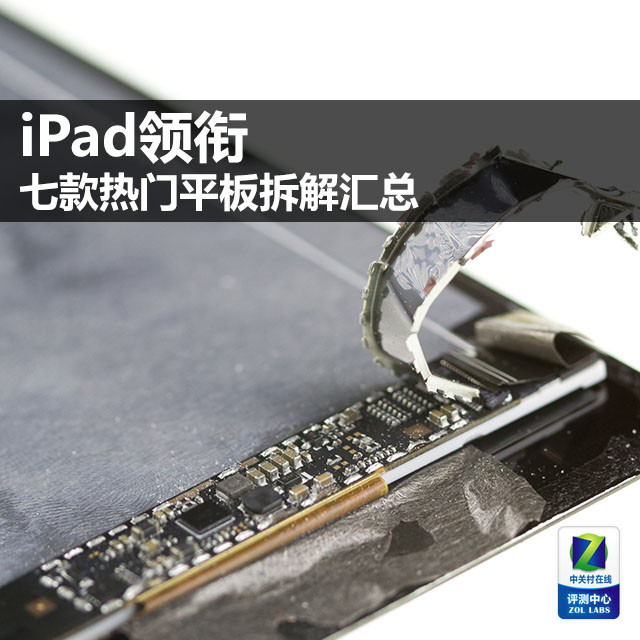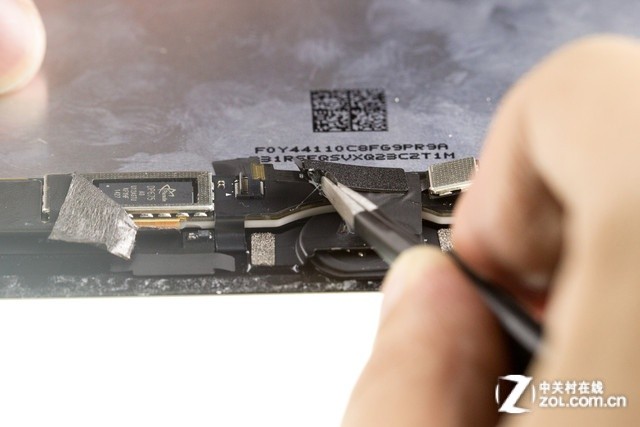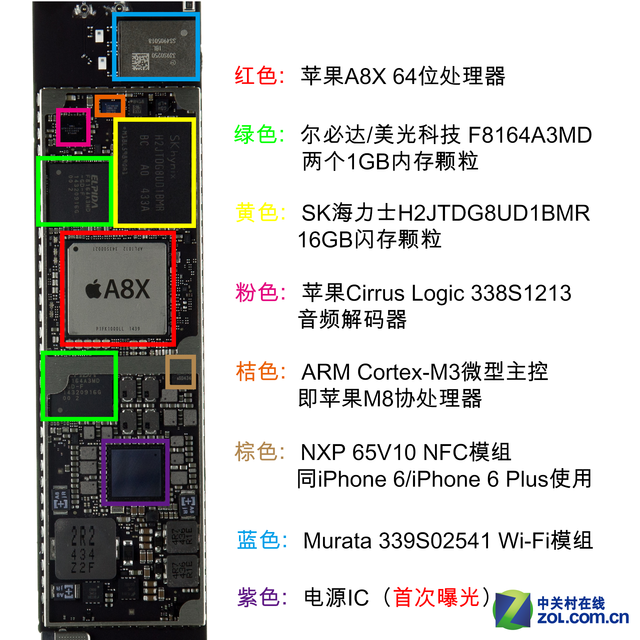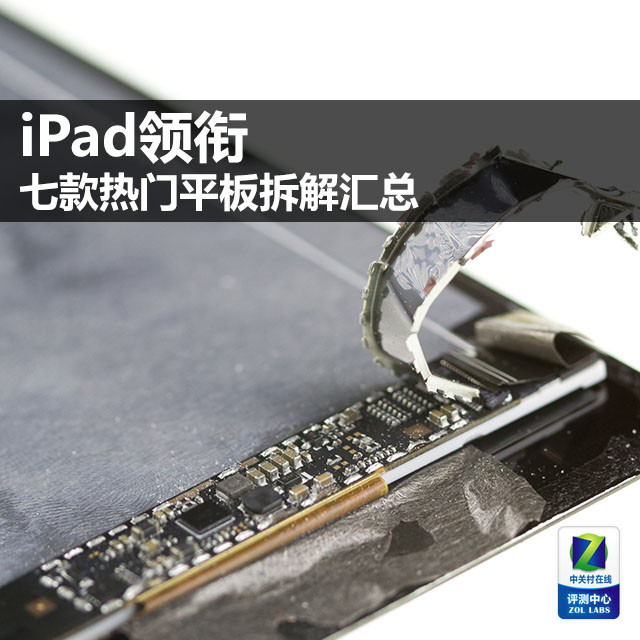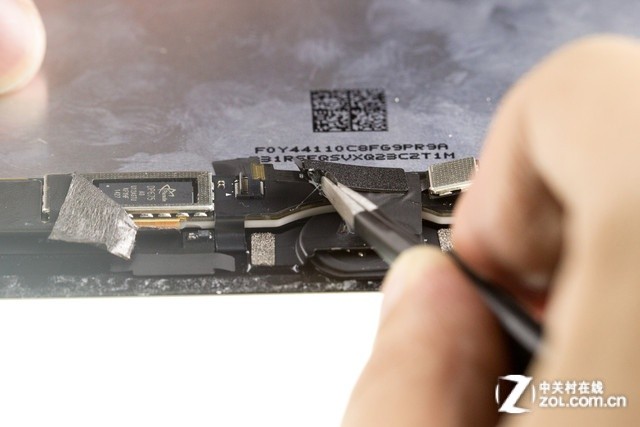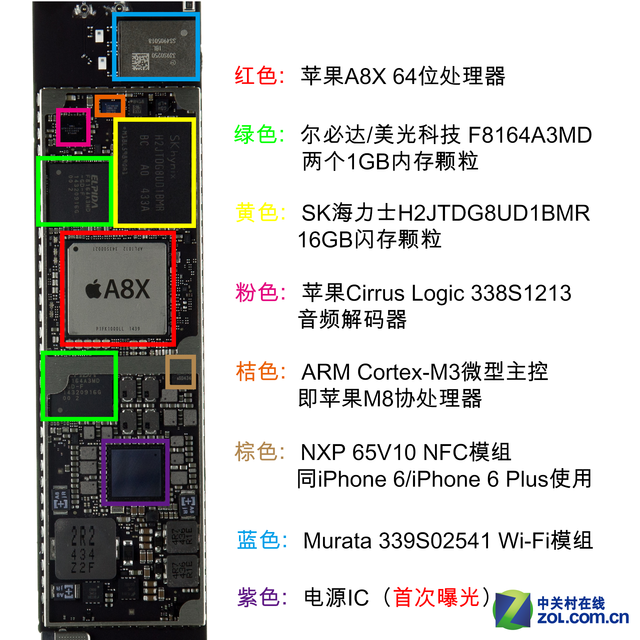Well known iPad Air 2 Both processing performance and appearance design are second to none. Not only that, after disassembly, the internal design of the machine is perfect, but it also reflects the high maintenance costs, the common use of multi row cables and other shortcomings. Apple is like this, but what about products from other well-known manufacturers? How will the Xiaomi tablet and the Nexus 9, known as Google's "son", behave, and what about the internal products of other domestic tablet manufacturers? While the appearance is bright, is there any "pit father" in the internal structure. With these questions, we went to this popular tablet disassembly summary.
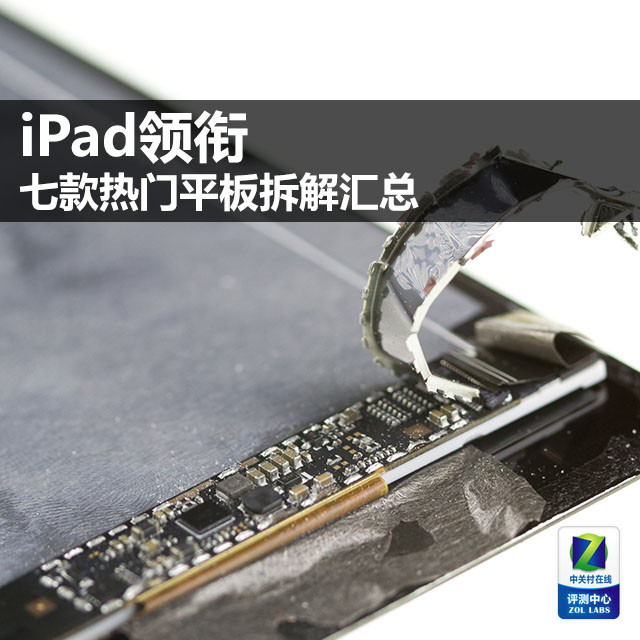
iPad Air 2: The most difficult plate to dismantle in history
Highlights of disassembly:
1. It is difficult to disassemble the Touch ID, and the cost of damage and repair is very high. Once damaged, the touch ID can only be replaced
2. Internal parts are largely pasted with double-sided adhesive tape, which is difficult to disassemble and restore
3. Multiple parts share the cable layout, saving the space inside the machine, and the overall integration is high, which increases the maintenance cost
4. Design aesthetics shall be taken into consideration for the height inside the fuselage
5. The rear 8 megapixel iSight camera has the same pixel but the aperture of the front camera increases
1. Disassembling the front panel
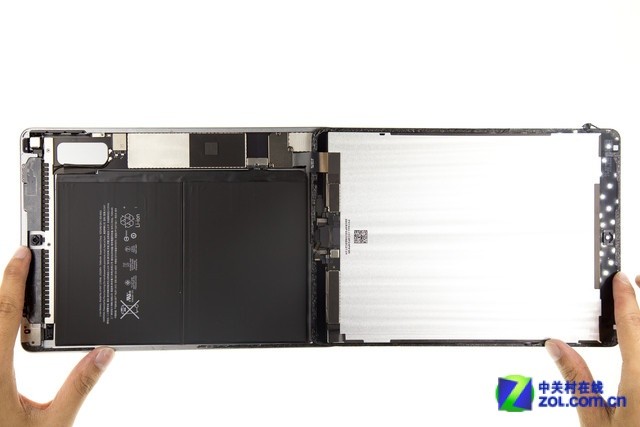 Disassembly iPad Air 2
Disassembly iPad Air 2
iPad Air 2 The screen and the body of the PC are combined without any screws. Instead, the PC is directly glued. After baking with a hot air gun, use a suction cup and pull up the front panel to separate the body from the motherboard.
2. Disassemble the flat cable connecting the Touch ID and the motherboard
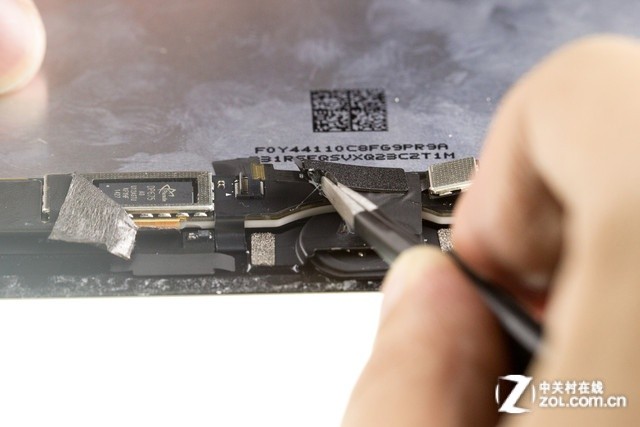 Disassembling the Touch ID cable
Disassembling the Touch ID cable
Remove the insulating tape and disassemble the flat cable connected to the main board. Disassemble in sequence drive Chip, touch chip LCD driver chip Touch ID cable, battery, etc. are disassembled in turn.
3. Disassemble the mainboard and summary
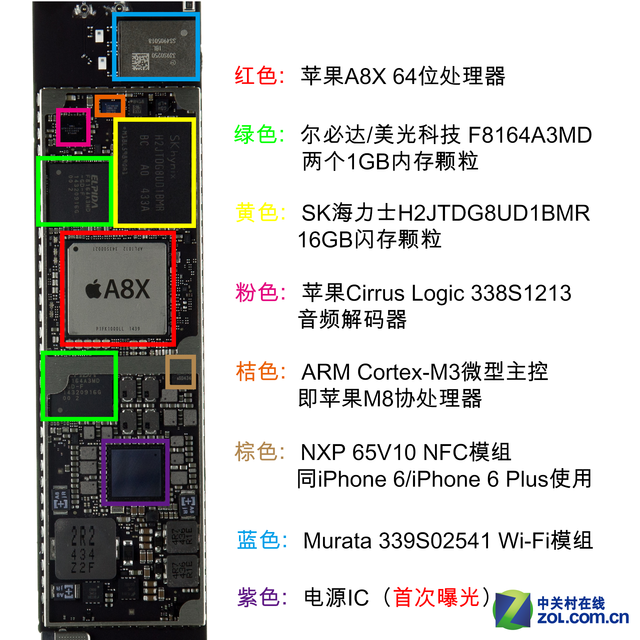 iPad Air 2 Introduction to mainboard
iPad Air 2 Introduction to mainboard
Disassembly summary:
iPad Air 2 The internal engineering design is obvious, the position of each part is reasonable, large parts are fixed with screws, and dual light sensors are found on the top of the screen, which is more perfect. In addition, the machine uses a full fitting anti glare screen, which is easy to disassemble, but also increases the maintenance cost. As long as there is a problem with the touch control or display, it must be replaced as a whole.

//pad.zol.com.cn/491/4917583.html
pad.zol.com.cn
true
Zhongguancun Online
//pad.zol.com.cn/491/4917583.html
report
one thousand three hundred and fourteen
It is well known that the iPad Air 2 is second to none in terms of processing performance and appearance design. Not only that, after disassembly, the internal design of the machine is perfect, but it also reflects the high maintenance costs, the common use of multi row cables and other shortcomings. Apple is like this, but what about products from other well-known manufacturers? How will the Xiaomi tablet and Google's "pro son" Nexus 9 behave, and ..