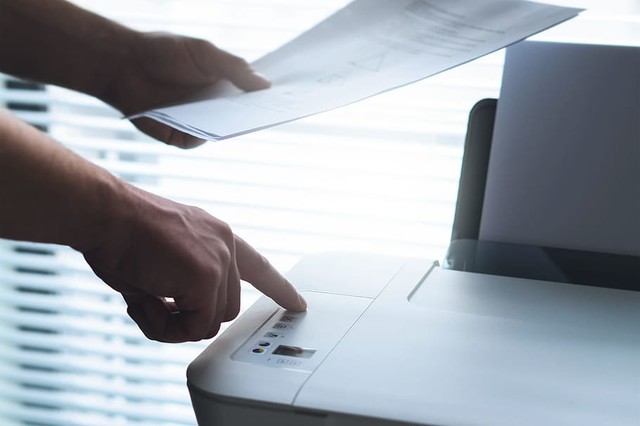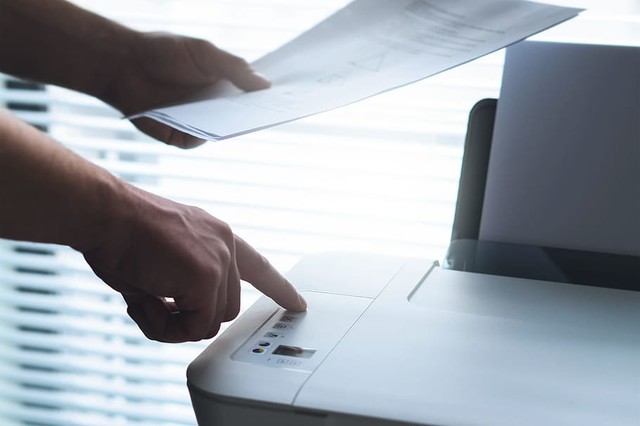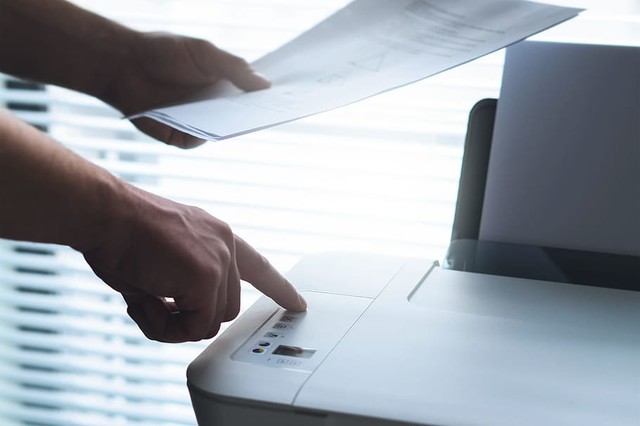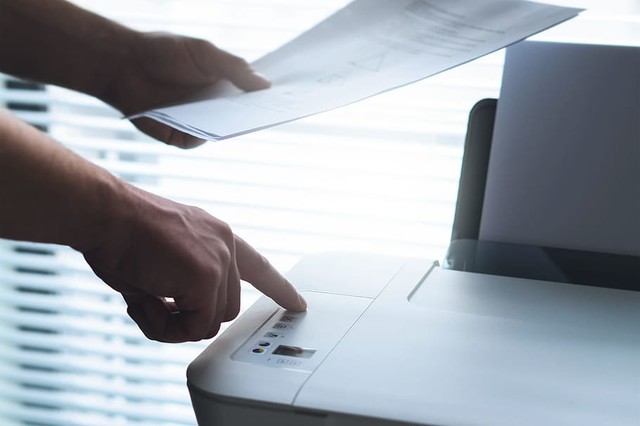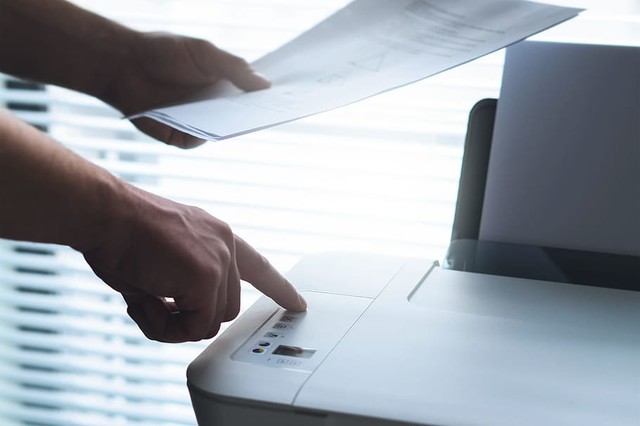
At present, many families will equip their children with an ink-jet printing product. When there is a problem with the daily printer, we can go to the after-sales point of the corresponding brand for professional maintenance personnel to repair it. But if there is a problem when we use the ink-jet printer on holidays, how should we deal with it? To this end, we summarized several common problems and solutions in inkjet printers for the convenience of readers in their daily maintenance.
1、 White lines appear in printed documents
1. Insufficient ink
Answer: Some older inkjet printers do not have a single ink cartridge ink exhaustion prompt, resulting in waste of paper and other blue ink. Users can change the ink according to the prompts in the printer. When the ink in the ink cartridge is almost used up, the font color will become significantly lighter, accompanied by the color deviation of the printed image. Users can avoid such things with constant attention.
2. The ink in the ink cartridge has bubbles
Answer: This kind of situation is common in the ink cartridge filled manually. Because the nozzle is blocked by bubbles, the ink drops cannot be released in time, resulting in white lines. The user can take out the ink cartridge and shake the nozzle down for a little time to better solve this problem. If the shaking cannot drive away the bubbles, you need to print multiple documents and wait for the bubbles to be eliminated.
3. The nozzle part is blocked
A: Yes Printer drive The option of cleaning the printing head in is used to clean the printing head. If white lines are printed after cleaning twice, users can put the printing head on a paper towel soaked in hot water for one minute to effectively dredge the printing head.
2、 The color printed does not match the color displayed on the computer lock
Sometimes we work hard to repair a photo, but after printing it out, we find that the color of the printed photo is quite different from that of the photo we have modified. We summarize several points for you. Please troubleshoot according to your own conditions:
1. The display uses analog and digital signal interfaces, and its internal signal is RGB color, while the printer usually uses CMYK printing color Software For conversion.
Answer: Use professional color calibration equipment to conduct color calibration management for printed photos and displays.
2. The printer adopts CMYK color printing method, and its color change is realized by adding color method from light to deep market.
Answer: If there is little ink left in one of the ink cartridges, it will be less expressive in the color of the ink. More colors in the print are colors that need to be mixed with multiple colors. When one color fades, other colors will occupy more visual cells in our naked eyes, causing color deviation.
3、 The paper is jammed or the north ink of the paper is dirty
1. The greater probability of paper jam is that it occurs in wet weather. Because the weather is wet, the paper box is generally designed at the bottom of the machine body. The moisture on the ground is easy to be absorbed and deformed by the dry paper, resulting in the deviation of the paper on the paper road.
Answer: Put a bag of desiccant in the carton to solve this problem.
2. The aging and damage of the internal parts of the printer may seriously affect the smoothness of the paper path.
Answer: Turn on the printer and carefully observe the position of the paper jam to see if it can be disassembled or polished. If you can't solve it yourself, you can send it to the professional maintenance center for troubleshooting.
This article is an original article. If it is reproduced, please indicate the source: How to solve the three most common problems of printers during long holidays? https://oa.zol.com.cn/855/8552049.html
https://oa.zol.com.cn/855/8552049.html
oa.zol.com.cn
true
Zhongguancun Online
https://oa.zol.com.cn/855/8552049.html
report
one thousand nine hundred and thirty-five
At present, many families will equip their children with an ink-jet printing product. When there is a problem with the daily printer, we can go to the after-sales point of the corresponding brand for professional maintenance personnel to repair it. But if there is a problem when we use the ink-jet printer on holidays, how should we deal with it? To this end, we summarized several common problems and solutions in inkjet printers for the convenience of readers in their daily maintenance. One