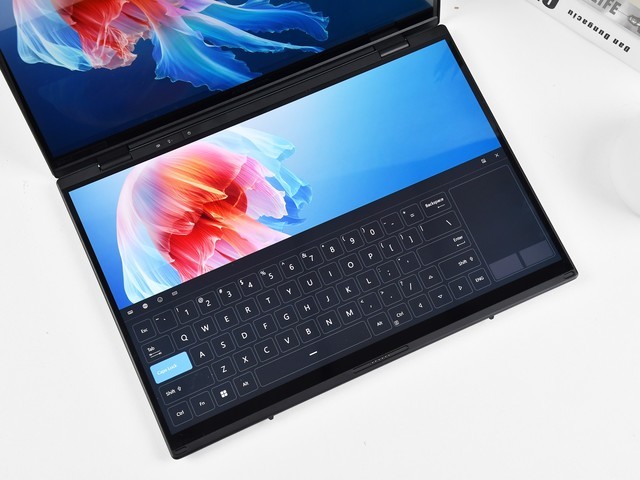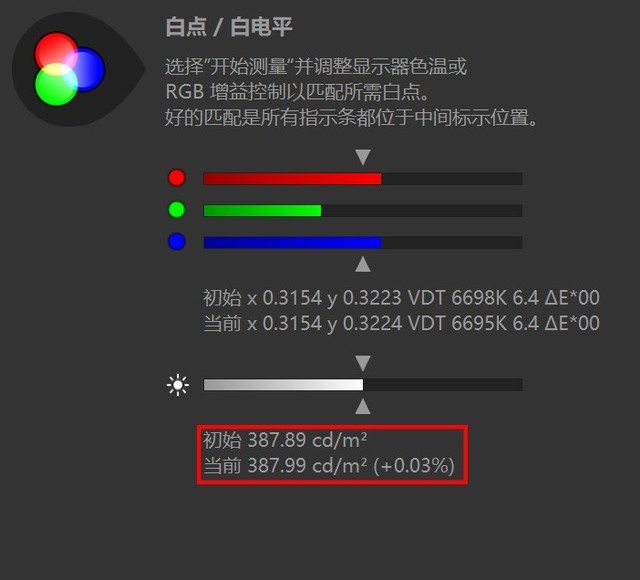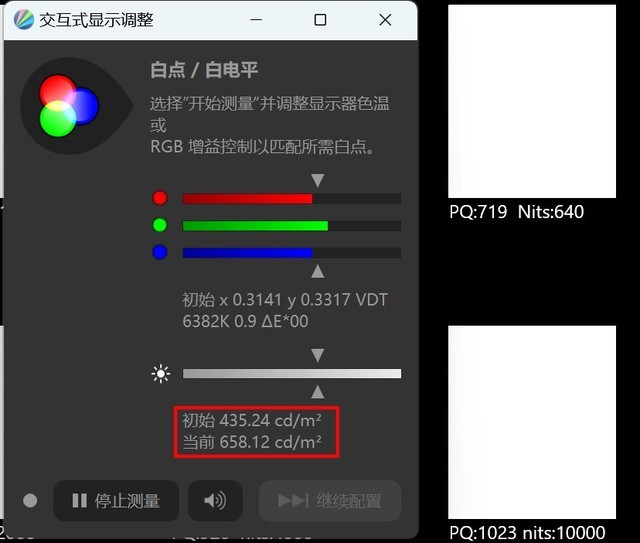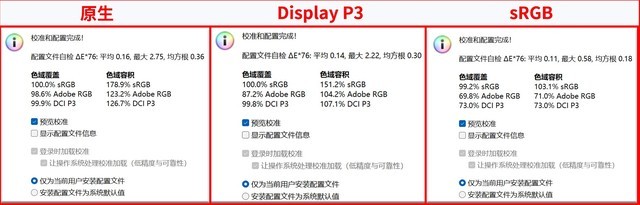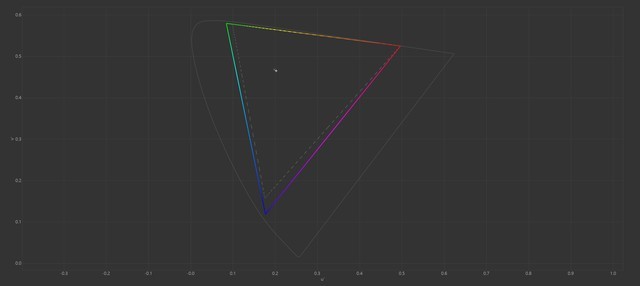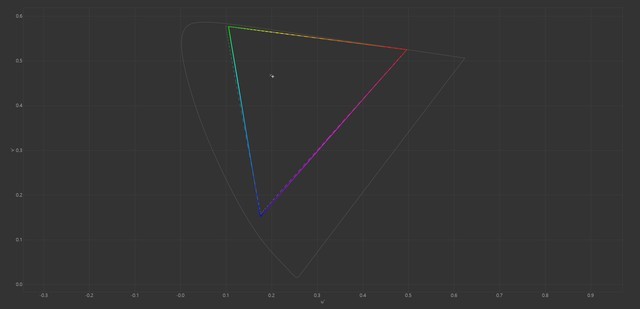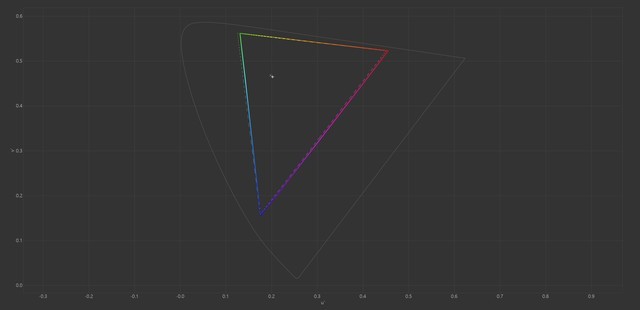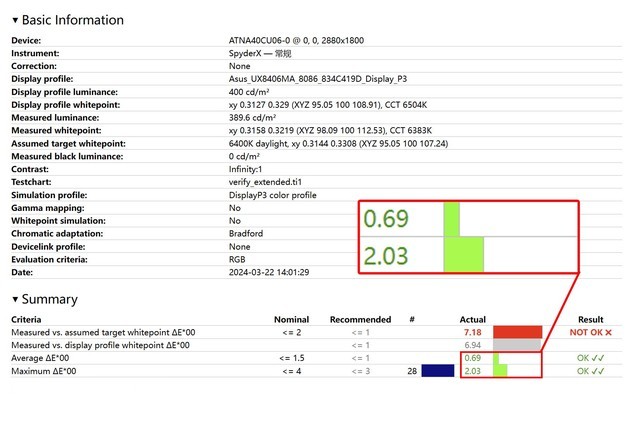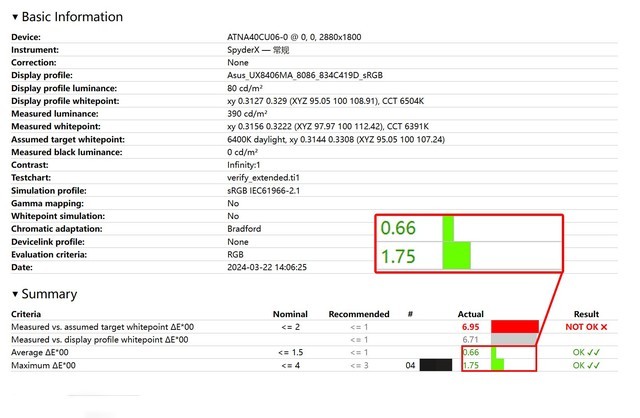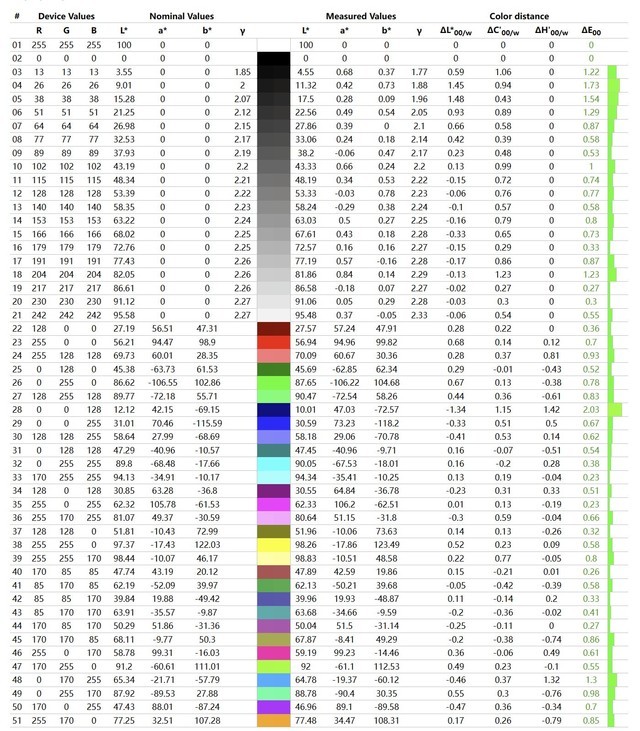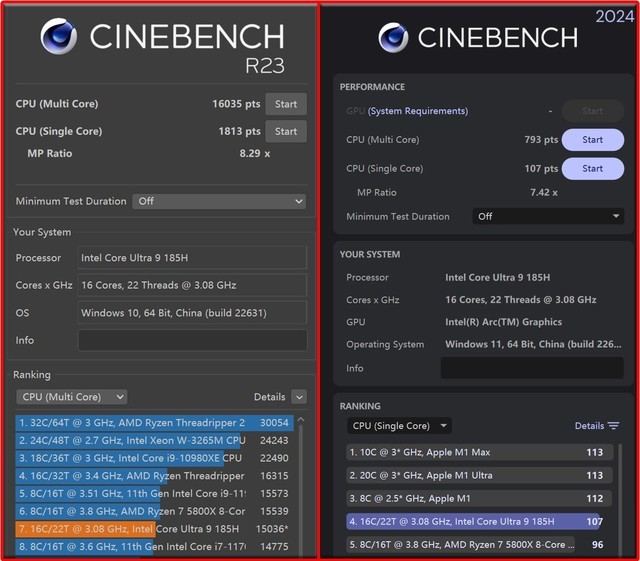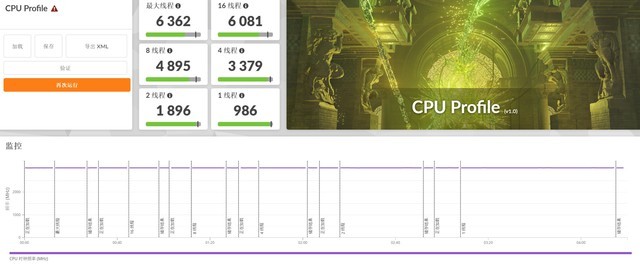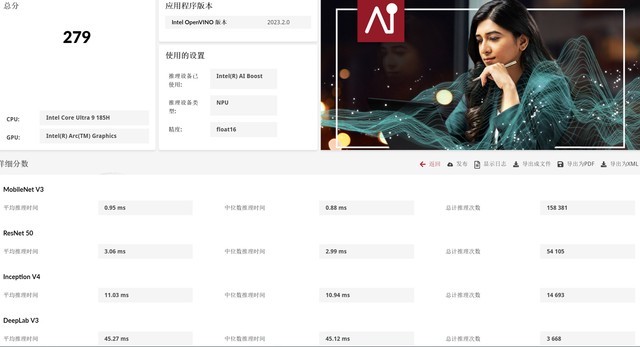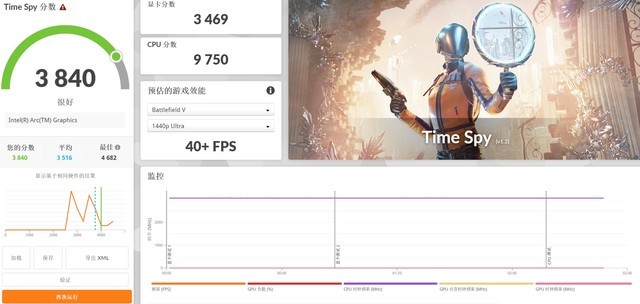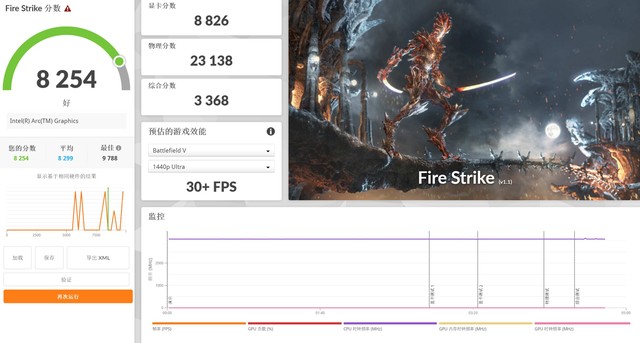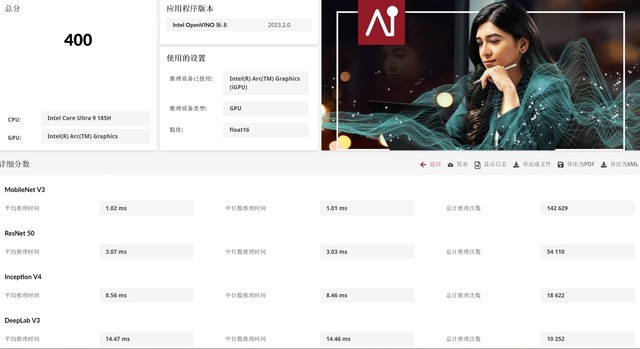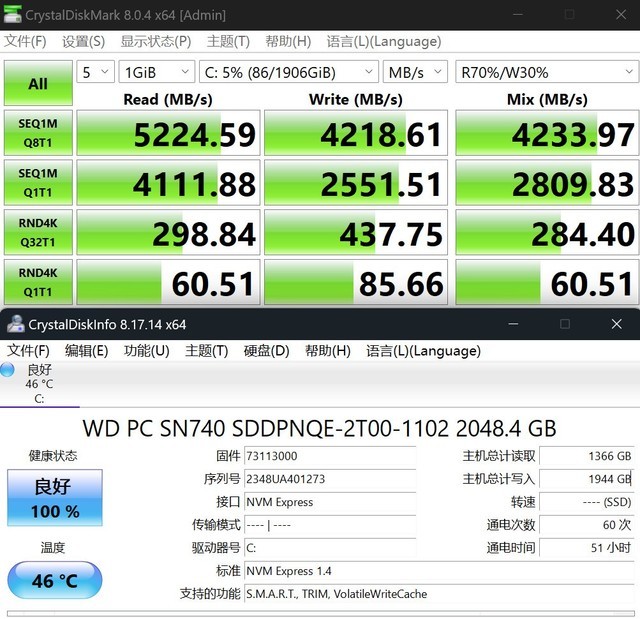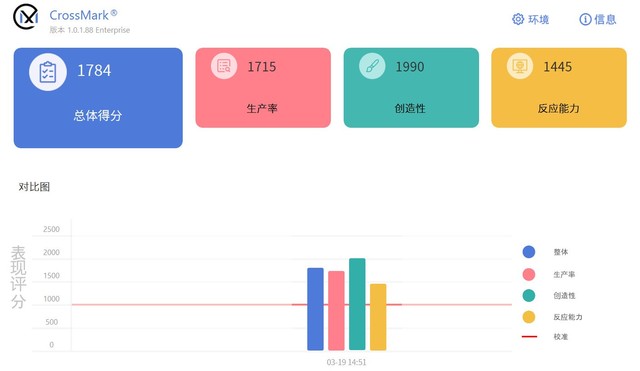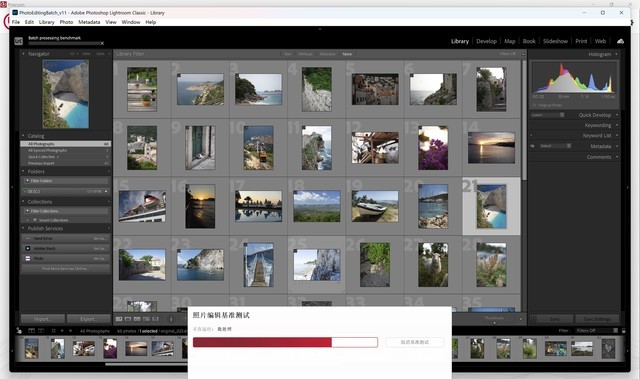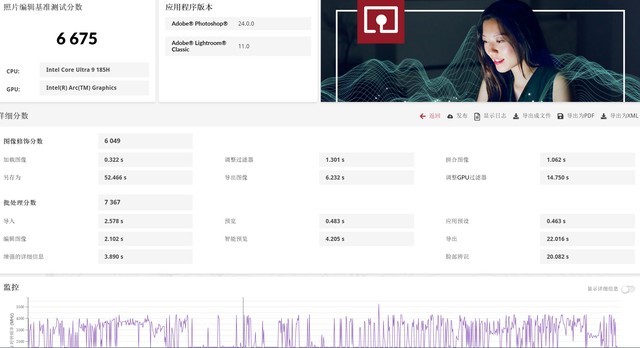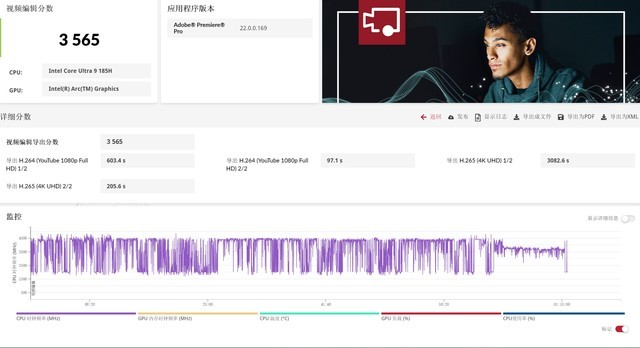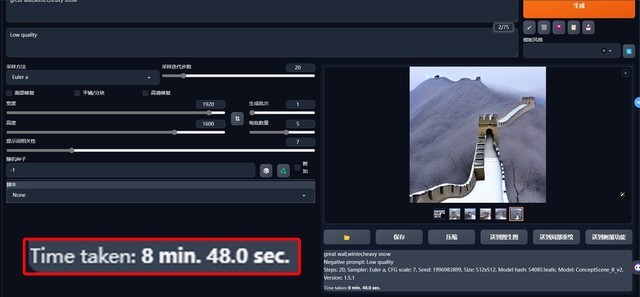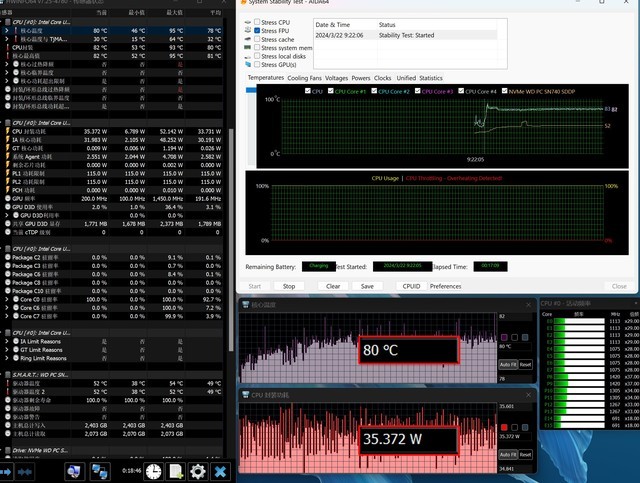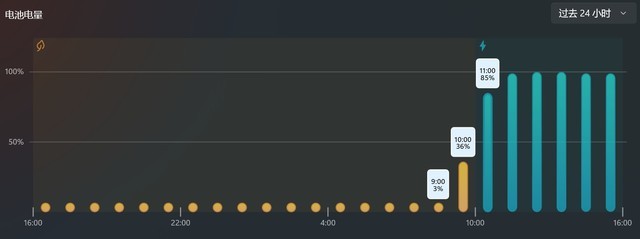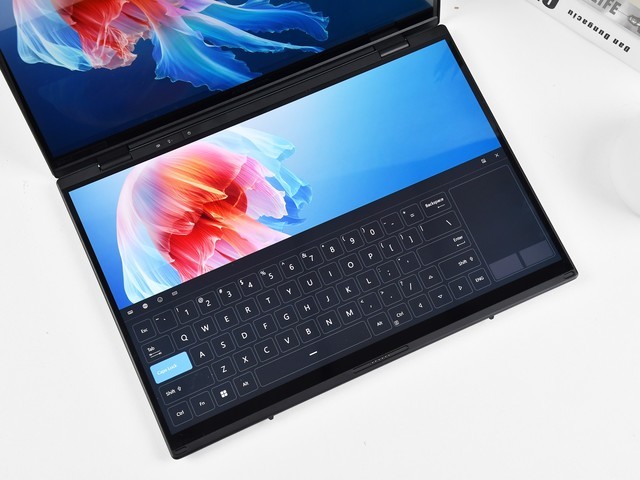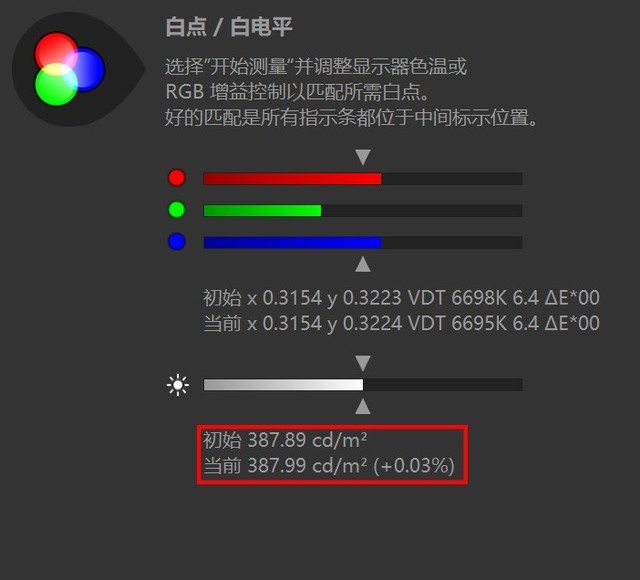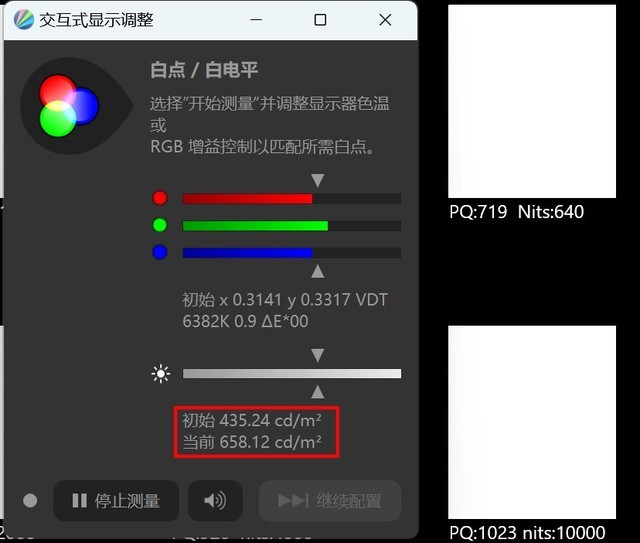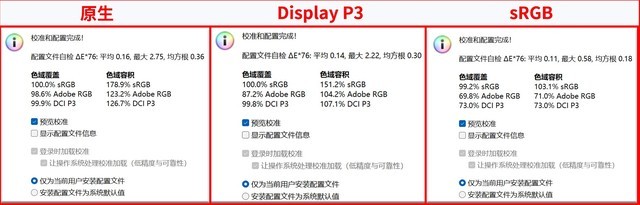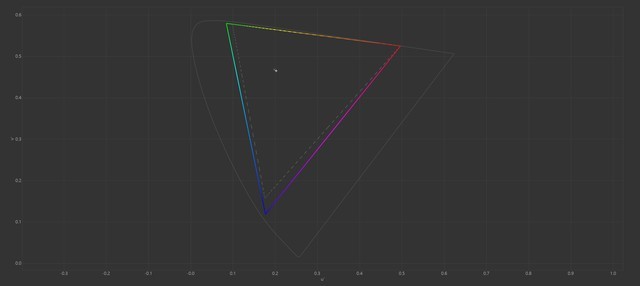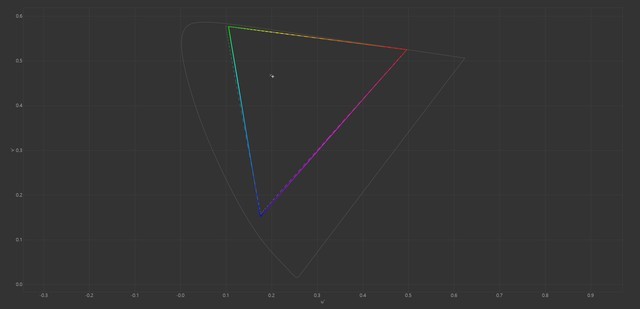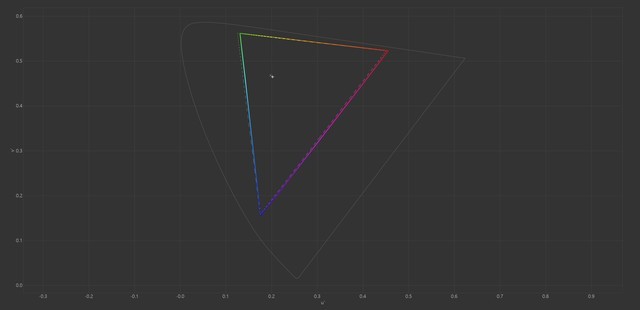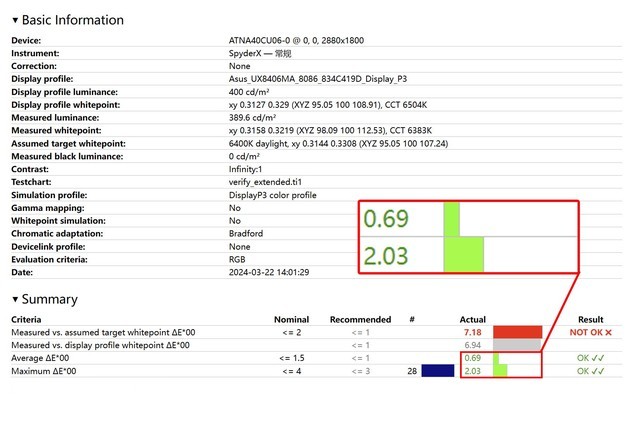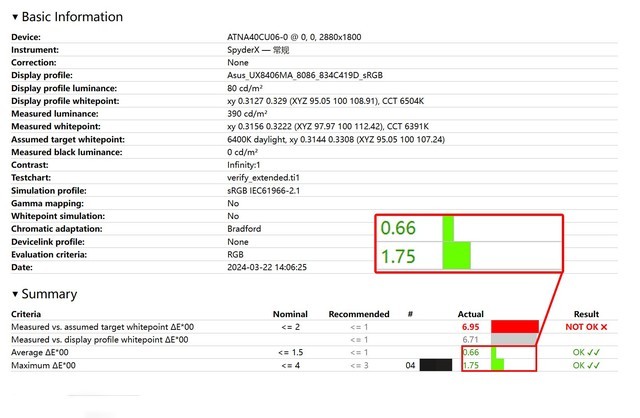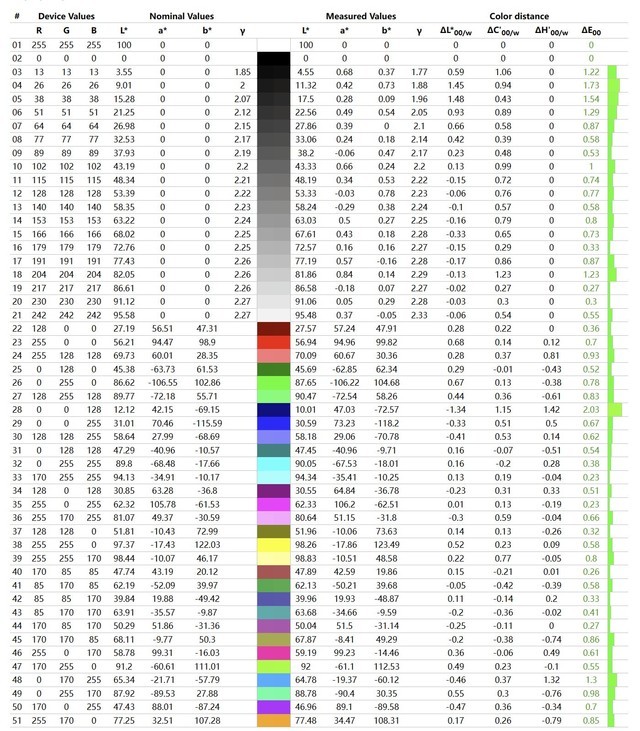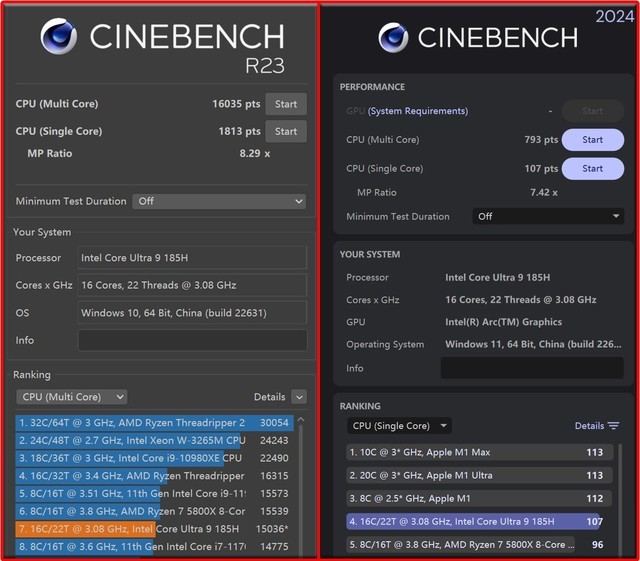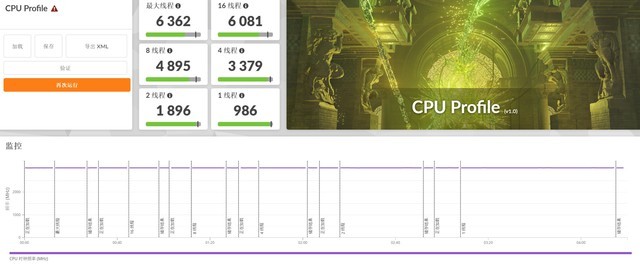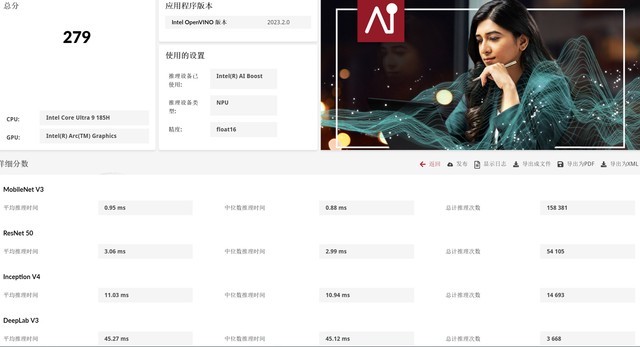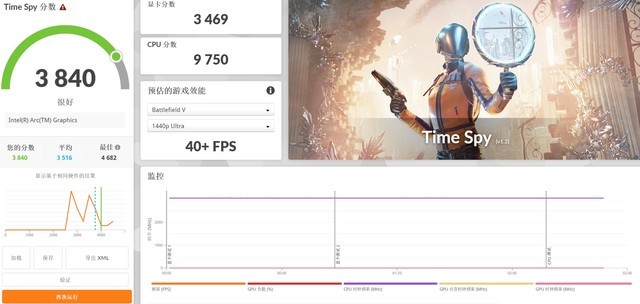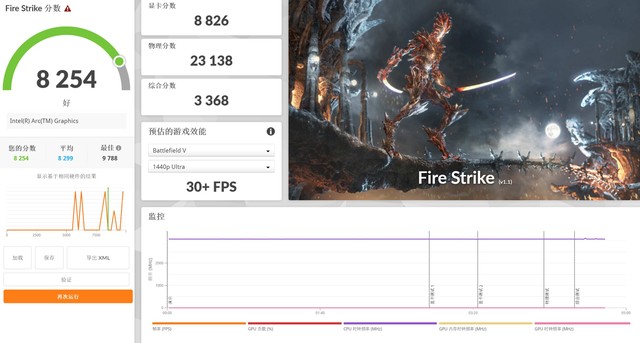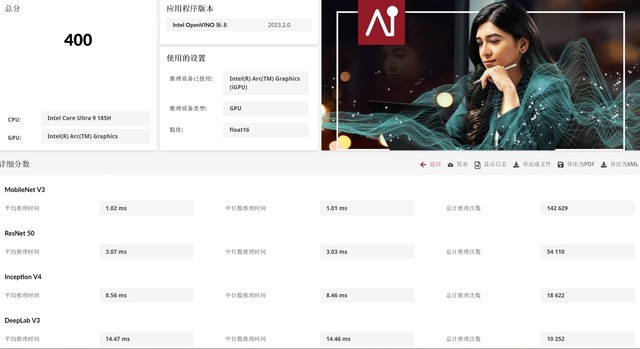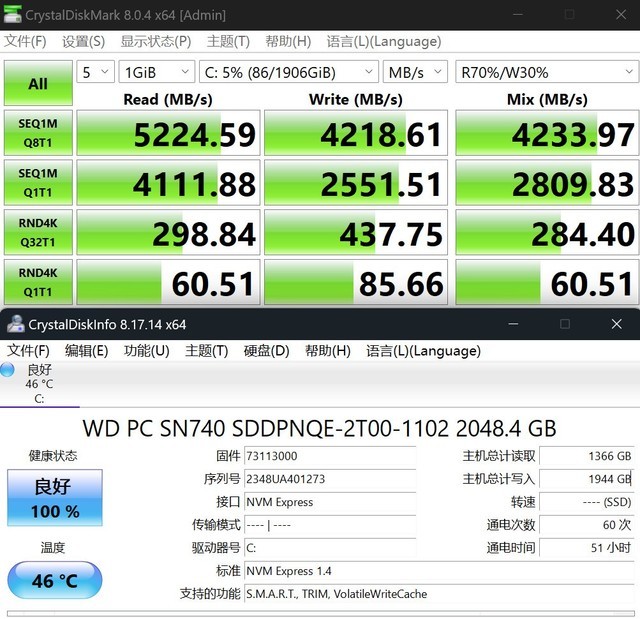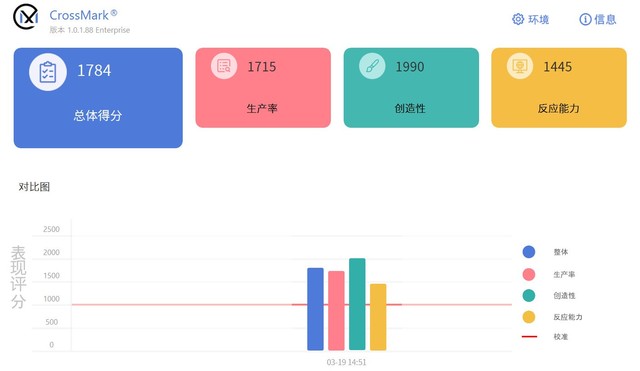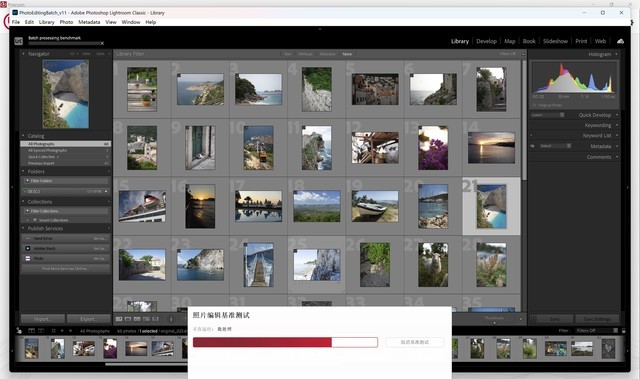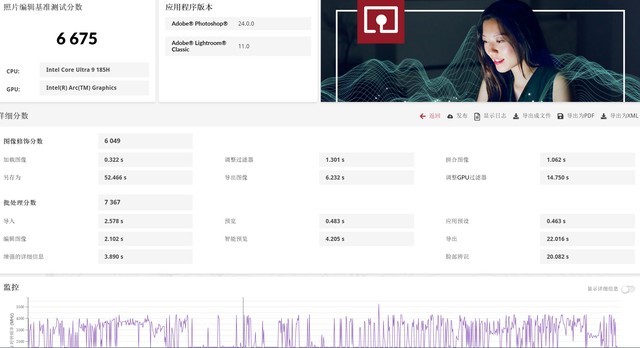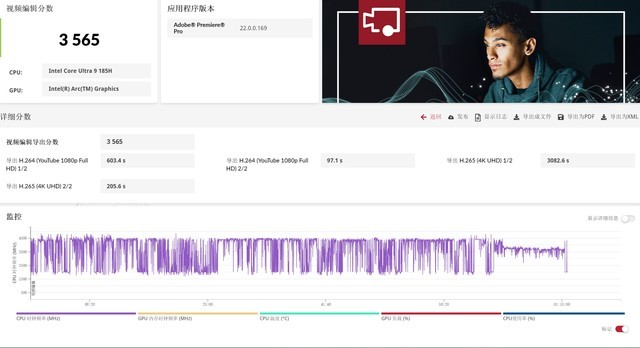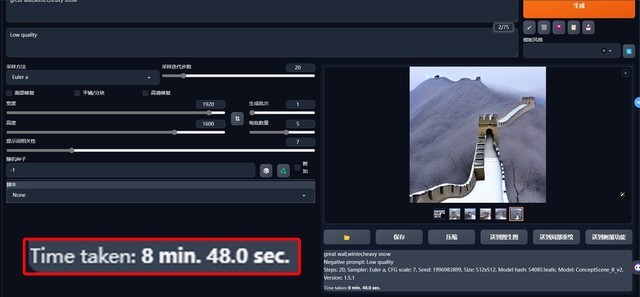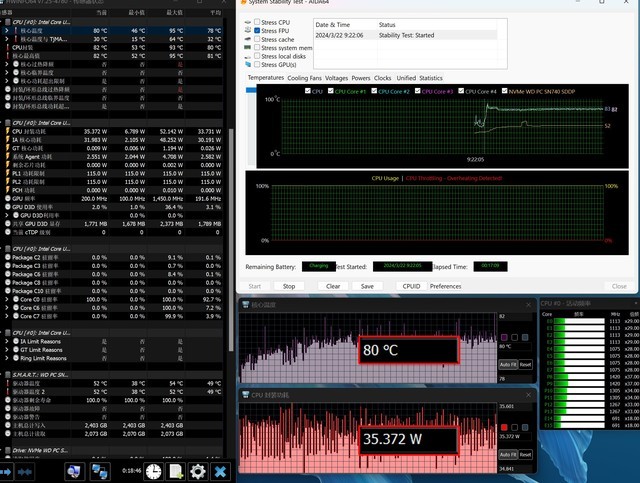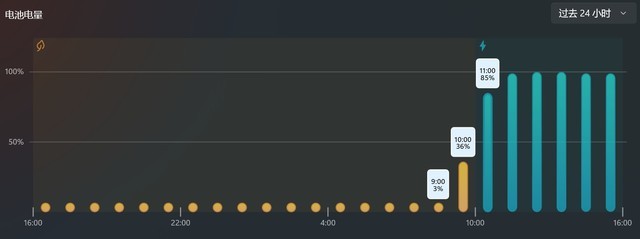Dual screen design once gave Notebook computer Innovation brought new ideas, but after a little success, the corresponding products gradually fell silent. It is no surprise that ASUS, which has carved innovation into DNA, can still persist today, because this is ASUS.
Writing ASUS Lingyao 14 Before dual screen, dual screen in recent years notebook I am responsible for all the evaluation work. From one and a half screens to two full screens, there are too many factors to consider. Each link of product design structure, heat dissipation, stability, control experience, interactive experience and the application that matches it needs to be controlled more carefully, and it is precisely in each key link that the perfection is achieved as far as possible, which has created today's smart 14 dual screens. Whether you approve of such a design or not, there is no doubt that it is the epitome of the development of this category of dual screen notebook, and it is also another milestone in the design of notebook computer industry.

Nearly 12 years have passed since the release of Taichi 21, the first dual screen notebook under ASUS, this year. Such persistence is commendable. After the screen technology, hardware technology, materials and other factors become more mature, Lingyao 14 dual screen brought me the ultimate shock.
In fact, before I got this machine, that is, when I went to the United States to participate in CES2024 at the beginning of January this year, I had seen and simply experienced this product. At that time, what was amazing at first was the shocking visual experience composed of two full-size screens, which was impressive! Now, after playing with the product for a while, I can tell you with confidence that dual screen is not a gimmick, but a completely referential choice.
·Unique dual 14 inch large screen design
The most unsatisfying aspect of dual screen notebook is the interaction experience of the next screen. Don't we think the touch experience is very good when we use mobile phones? Yes, but on a productivity tool such as a laptop, pure touch will bring a very obvious disadvantage - it cannot meet the needs of long-term keyboard input.
There is no problem in sliding, pulling and dragging on a piece of glass, except continuous knocking. use virtual keyboard As all friends who have input text know, a long time of tapping will make fingers very uncomfortable, and if the tactile feedback of the virtual keyboard is not in place, the discomfort of this interactive experience will be further amplified.
Lingyao 14 dual screen uses magnetic Bluetooth keyboard to solve this problem, and has achieved good results. And it is very important that the connection and use of the magnetic keyboard are "insensitive". Users only need to pick up the keyboard and put it on, and then they can use it directly. Any additional connection step in the middle is a failure, and ASUS does not give a failure opportunity.
The maximum opening and closing angle of the Lingyao 14 dual screen is actually slightly more than 180 °. When two full-size 2.8K ultra narrow frame OLEDs can touch the ASUS good screen and stretch out at the same time, the visual impact is instantly full.
At the same time, ASUS took into account the inconvenience of laying flat on the desktop in the dual screen use scene, so it specially designed a large area of metal support at the bottom. Its maximum opening and closing angle is about 92 °. The body support is very stable, and can provide a support angle that is almost perpendicular to the desktop, further amplifying the convenience of using in the dual screen scene.

The overall appearance design of Lingyao 14 dual screen continues Lingyao series, and the whole machine is made of recyclable magnesium aluminum alloy material, emphasizing low-carbon and environmental protection. The low-key and restrained style of the matte black paint surface is in sharp contrast to the amazing feeling when the dual screen is unfolded, so it can always bring impact to those who are not familiar with this product. During the week when the author used this machine, many colleagues were not satisfied when they saw the Lingyao 14 dual screen when the cover was closed. But when the screen was turned on and the keyboard was pulled away, everyone would give a heartfelt exclamation. To tell the truth, this contrast design can really bring a lot of satisfaction to its owner.
·The interface expansion capability is guaranteed to meet daily needs
The expansion capability of ASUS Lingyao 14 dual screen interface can meet the requirements of daily applications without problems. The right side of the fuselage is equipped with a standard HDMI 2.1 (TMDS) video port and a 3.5mm headset jack.
The left side of the fuselage is equipped with one USB-A 3.2 Gen1 interface and two lightning 4 (supporting DP 2.1+PD charging) interfaces.
The Bluetooth keyboard body is designed to be very thin, so it needs to be connected to the notebook when it is taken down. And since it is a Bluetooth keyboard, it can actually connect with other devices that support Bluetooth, just long press F10. In addition, it is equipped with a Type-C charging port.
·Ultra thin Bluetooth keyboard with good touch and high input efficiency
Although the design of this Bluetooth keyboard is thin, its feel is not worth worrying about at all. The key stroke of this ErgoSense ergonomic backlight mute keyboard is the same as that of an ordinary notebook keyboard, which is 1.4mm. The key spacing is 19.05mm, the grams of key pressure is low, and the touch is soft, which is very suitable for typing. The surface of the key cap is 0.3mm concave, which fits the fingers. When it is adsorbed on the C side, its bottom is connected to the notebook through a metal probe and charged.
ASUS Lingyao 14 dual screen The power key of is located near the left screen axis, almost integrated with the C side frame. There are two status indicators on the left side of the power key, and the status of the power supply and the system can be seen at any time.
The touchpad area is very large, almost across the entire wrist rest area. The size reaches 130 × 74mm, the surface feels smooth, and the control is accurate. Moreover, it is easy to operate under the condition of pure Bluetooth connection after removal, so the control experience does not need to worry.
In addition, ASUS Lingyao 14 dual screen also provides a virtual keyboard with a touch pad. Friends who know ASUS dual screen series probably can see that the specification of this virtual keyboard is consistent with the previous Lingyao X dual screen Pro series. As mentioned above, the virtual keyboard can cope with some short-term input, but it is really unbearable to write an article with thousands of words like this one.
·Super double experience of "ASUS Good Screen"
The quality of ASUS Lingyao 14 dual screen and two screens is not to be selected, and the experience of "ASUS good screen doubles" is also the biggest feature of this product.
After the two screens are expanded, they can reach a display area of nearly 20 inches, a single screen has a ratio of 14 inches to 16:10, a resolution of 2.8K+120Hz high brush, and support VRR intelligent refresh, a quick response of 0.2ms. They have passed the DisplayHDR True Black 500 certification, and support RGB full sub-pixel PPI loss free, pixel level compensation technology anti burning screen, TUV hardware level low blue light stroboscopic free certification With SGS Eye Care eye protection certification, full brightness DC dimming (HDR mode), and anti flicker mode, plus the excellent color accuracy and gamut parameters of OLED screens, ASUS can say that it has given all the best screen parameters available at this stage, and two screens at a time.
Now let's refer to the test of the spider color calibrator to see how the actual quality of the screen is?
Lingyao 14 dual screen provides a variety of color gamut modes, including native, sRGB, DCI-P3 and Display P3. Without HDR, ASUS can Computer butler In MyASUS, we can switch different test items to the corresponding color gamut mode to obtain more accurate test data.
First, let's look at the screen brightness, which is the underlying foundation for the display of screen color gamut and color accuracy. In the native color mode, the default maximum brightness of the screen is 387.89nits, which reaches the average level of similar products (above 350nits).
After HDR is turned on, the peak brightness of the screen reaches 658.12nits. This brightness is sufficient for the high dynamic range of HDR, which can well show the advantages of HDR.
In terms of color gamut coverage, we tested three modes: native color gamut, Display P3 and sRGB. The details are as follows:
In the original gamut mode, the sRGB gamut covers 100%, and the gamut volume is 178.9%; P3 color gamut covers 99.9%, and the color gamut volume is 126.7%, showing excellent performance. Display P3 mode sRGB color gamut coverage, color gamut volume and P3 color gamut coverage and color gamut volume also reached a very excellent level. SRGB mode, the sRGB color gamut covers 99.2%, and the color gamut volume is 103.1%, showing excellent performance.
Next, refer to the gamut coverage in the three modes. The color area is the actual performance of the screen, and the dotted line is the standard range by default. It can be seen that the coverage of the original color gamut, P3 color gamut, and sRGB color gamut has reached a perfect level, which shows the performance advantages of this screen.
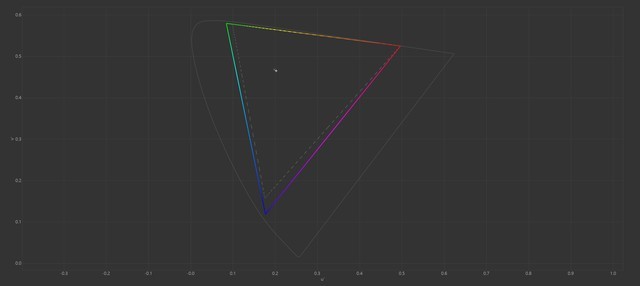
Primitive
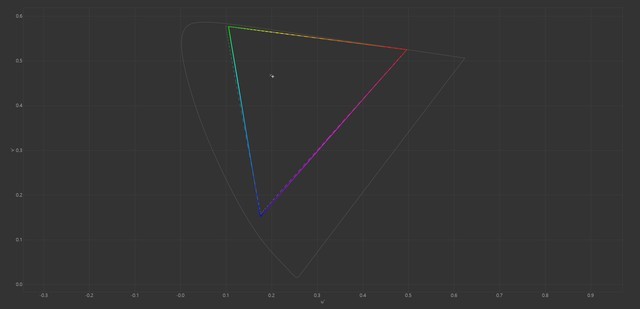
P3
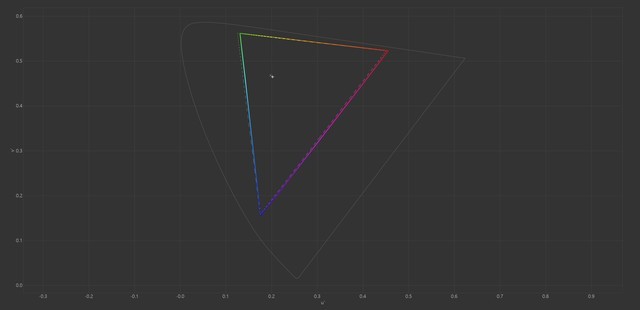
sRGB
Finally, let's take a look at the color accuracy. Here we mainly refer to the color accuracy performance in Display P3 and sRGB modes.
It can be seen that the average Δ E value of this screen is below 0.7, and the highest value is only 2.03. The color deviation is extremely low, and the color accuracy is extremely accurate. Finally, the color level atlas under the Display P3 color gamut mode is attached. It can be seen that all color displays on the atlas are very accurate, which is worthy of the concept of "ASUS good screen".
The dual screen design has brought ASUS Lingyao 14 dual screens to a more flexible use mode, including sharing mode, vertical screen mode, virtual keyboard mode, waterfall mode and traditional notebook mode, surpassing the four classic modes of flip screen design. In addition, this product is unique in terms of dual screen collaboration.
Dual screens have brought more flexible use methods, and ASUS officials have also made functional experience adaptation for practical applications, greatly improving the practical value of dual screens.
In the sharing mode, the dual screen design is perfectly highlighted. As shown in the following two figures, when two people view the upper and lower screens face to face, the pattern can face the viewer. Not only is it convenient to share pictures, but documents, PPTs, videos, etc. can all be presented on the dual screen from the perspective of the viewer.
Thanks to two complete 14 inch screens, Lingyao 14 dual screens can now use the adaptive rotation characteristics of the gyroscope and Windows system to achieve vertical split screen reading. The experience is naturally much better than that of a single screen. In addition, split screen reading can significantly improve the efficiency of office, study, research, map revision and other applications, which is known to all friends who have used it.
Waterfall mode is also the source of visual shock of dual screen design, and it is also an excellent way to improve efficiency. At the same time, with the Bluetooth keyboard, the experience will be even better. For example, in daily online meetings, you want to have a meeting on one side in a single screen state Software It's hard to check the information at the same time. I always think that two applications will occupy each other's space. The waterfall mode places different applications on different screens to perfectly solve this problem.

The advantage of dual screen is that it can present different content in two screens at the same time. For example, when writing reviews, in order to avoid some errors in details, you often refer to the details of the product sales page by splitting the left and right screens. To be honest, the split screen view in one screen is still not comfortable, but the experience of double screen is much better. The reference information on the screen, the code words on the screen, the efficiency and experience have been improved.
In addition, ASUS Lingyao 14 dual screen also supports ASUS Dial and virtual keyboard for PR Video clips 、 PS /The working efficiency of LR image/photo processing tasks can also be significantly improved.
In fact, to use a popular phrase to describe ASUS Lingyao 14 dual screen is - so far, it has become an art!
·Equipped with Intel Core Ultra 9 185H top processor
If you want to buy ASUS Lingyao 14 dual screen users, you probably don't pay much attention to performance. However, dual screen notebooks actually need better performance than single screen notebooks. After all, the high-resolution screen itself will eat up a lot of performance. If the configuration is insufficient, it will be very awkward to use, which is very common in some early dual screen notebooks.
ASUS Lingyao 14 dual screen is equipped with Intel Core Ultra 9 185H processor. It is the top model in the Core Ultra family with excellent performance. At the same time, this machine is also configured with 32GB LPDDR5X 7467MHz memory, 2TB PCIe 4.0 solid state disk, and GPU is the Intel sharp core display of the processor. Next, let's take a look at the theoretical performance of each core hardware.
According to the CPU-Z information retrieval, the Intel Core Ultra 9 185H processor is composed of 6 performance cores, 8 energy efficiency cores and 2 ultra low power consumption cores, with a total of 16 cores and 22 threads. The highest Remax can reach 5.1GHz, has 24MB of three-level cache, and the basic TDP is 45W. This processor is built with a new Intel 4 process, that is, the 7nm process. It uses Intel's advanced Foveros 3D packaging technology, and uses a separate modular architecture design for the first time. Let's take a look at its performance.
First, refer to the single core and multi-core performance of CPU-Z. From the test results, the Core Ultra 9 185H has a single core score of 760 and a multi-core score of 8005.9. Compared with the Core Ultra 7 155H with 16 cores and 22 threads, the Core Ultra 9 185H has much higher single core and multi-core performance, which is really the level that the highest specification model in the family should have.
Under the CINEBENCH R23 and 2024 test standards, R23 scores 1813 points for single core and 16035 points for multi core, showing excellent overall performance; Under the CINEBENCH 2024 standard, this processor has a single core score of 107 and a multi-core score of 793.
3DMark Under the CPU Profile test standard, the Core Ultra 9 185H processor has a single thread score of 986, two threads score of 1896, four threads score of 3379, eight threads score of 4895, 16 threads score of 6081, and the maximum thread score of 6362. The overall performance of multi-core performance is really good.
The Core Ultra processor has introduced an NPU computing unit dedicated to AI acceleration. We used UL Procyon's AI test to evaluate the AI performance of the NPU module of the Core Ultra 9 185H processor. The measured floating point computing capacity of Float16 is 279 points. It is no problem to deal with some low-power AI applications. In fact, the main load of NPU in Windows system is low power AI tasks such as camera noise reduction and background virtualization, which can significantly save the energy consumption of the whole machine on NPU.
·Sharp core display provides more excellent graphics performance experience
Next, let's take a look at the performance of Intel Ruixuan Core Display integrated with the Core Ultra 9 185H processor.
As can be seen from various tests of 3DMark, the score of Ruixuan Core Display in DX12 TimeSpy graphics performance test is 3469; DX11 The Fire Strike test scored 8826, and the overall performance release was higher than the Ruixuan Core Display integrated with the Core Ultra 7 155H. In addition, compared with the previous Ruiju Xe Core Display, the overall performance of Ruixuan Core Display doubled.
In addition, the Ruixuan Core Display actually supports DX12U and light pursuit. Although it is unrealistic to use the core display to open light pursuit in the game, light pursuit is not only used in the game, but also used in creative productivity applications such as film and television, 3D rendering, etc. So it also means that there is no unique Flimsy edition In fact, it can also cover certain ray tracing application requirements.
In addition, thanks to the support of Intel OpenVINO, Ruixuan Core Display can enjoy OpenVINO accelerated optimization, so it can also speed up some AI applications. We used UL Procyon to test the AI performance of Ruixuan Core Display, and the floating-point operation score of Float16 reached 400, which was very excellent.
·Balanced and efficient productivity application platform
In terms of storage, Lingyao 14 dual screen is equipped with 2TB super capacity PCIe 4.0 solid state disk. The measured Q8T1 sequential reading speed is 5224.59MB/s, the writing speed is 4218.61MB/s, the 4KQ1T1 random reading speed is 60.51MB/s, and the writing speed is 85.66MB/s. It is no problem to meet the smooth operation of the system and software in daily use.
Lingyao 14's dual screen design is unique, but it is essentially a platform focused on productivity applications. So let's take a look at the comprehensive productivity performance of this product. For the theoretical test results, refer to CrossMark and PCMark10, and for the application level, refer to UL Procyon.
In the CrossMark productivity performance test, its comprehensive score is 1784 points, its productivity score is 1715 points, its creativity score is 1990 points, and its responsiveness score is 1445 points. Its comprehensive performance is excellent, and it has no pressure to deal with daily office applications.
Under the PCMark 10 office mode test standard, its common basic functions, including Web browsing, video conferencing, and application startup, scored 10519 points, indicating that it had no problems in completing these basic office tasks; The productivity project test scores up to 8952 points, indicating that it has efficient spreadsheet and document performance; In terms of digital content creation, its score is 9024, indicating that it can efficiently complete the work of picture, video, graphic rendering, etc; The overall score is 6790, and the overall performance is excellent.
For the test of UL Procyon, we mainly refer to the photo editing test and Video editing Test, the former uses Photoshop as well as Lightroom Photo processing can reflect the reality of the machine Picture editing Ability. The latter is used Premiere Video editing can also truly reflect the efficiency of video editing.
In the image editing test, ASUS Lingyao 14 scored 6675 points in double screen, which can bring users a very efficient experience in image editing.
The video editor scored 3565 points. For a core display model, there is no problem in dealing with 1080p, 4K medium and short scale video clips.
In general, on the basis of the Core Ultra 9 185H processor, ASUS Lingyao 14 dual screen can bring users a good comprehensive productivity application experience.
·Literacy map meets basic needs without pressure
CPU, GPU and NPU in Intel Core Ultra platform can support AI computing. The VNNI instruction set in the CPU is dedicated to AI acceleration speech recognition And image recognition; The GPU itself has strong floating point computing capability. When AIGC applications such as cultural maps and graphic maps are extremely efficient, and benefit from Intel OpenVINO acceleration, the efficiency will be more guaranteed; At the present stage, NPU is mainly responsible for the low power AI computing platform, providing sufficient computing power while ensuring the endurance. However, although it is a low power computing module, it has no problem in processing AI applications of large data sets at this stage.
Let's take a look at the performance of ASUS Lingyao 14 dual screen in AI applications through some practical applications?
After Intel introduced the AI acceleration engine from the 11th generation Core, the CPU hardware has supported AI related applications. At first, it was the image recognition and audio noise reduction functions of some cameras and microphones. After upgrading the Ruixuan core display and supporting the NPU module in the Core Ultra platform, some localized large-scale AI applications were also better supported. For example, Stable Diffusion, this open source AIGC software is easy to use, and can bring more secure and reliable localized AI application experience to some users who need to do Wenshengtu and Tushengtu applications in conjunction with the Core Ultra platform.
The author tried to use ASUS Lingyao 14 dual screen to generate five high-quality pictures, which took 8 minutes and 48 seconds. From the perspective of the configuration of the core display, the overall efficiency was OK.
·Excellent heat dissipation, good endurance
Finally, let's take a look at the heat dissipation and endurance performance of ASUS Lingyao 14 dual screen. Because there is no unique display, we only look at the CPU single copy machine test. This product uses the heat dissipation module of double fans, double heat pipes, graphene chips and soaking plates to ensure that the life of the screen will not be affected.
Under the pressure test of AIDA 64 Stress FPU CPU single copy machine, the power consumption of the processor package is stable around 35W, the core temperature is only 80 ℃, the heat dissipation performance is excellent, and the power consumption release is OK. Because the reliability of the dual screen design should be considered, the power consumption should not be too sufficient.
Finally, let's take a look at the endurance of Lingyao 14 dual screen. This product is equipped with 75Wh large capacity lithium battery as standard, and the measured endurance is 13 hours and 17 minutes when the PCMark 10 office mode single screen is turned on under the condition of 50% brightness, 30% volume, system energy-saving mode, control software quiet mode, Wi Fi/Bluetooth full on, 60Hz refresh rate.
In addition, this product also supports fast charging. Refer to the battery power information of Windows 11 system, 3% of the power was charged from 9:00 a.m. to about 11:00 a.m., the total charging capacity reached 85%, and the charging speed was satisfactory.
·Evaluation summary
Asus Lingyao 14 dual screen laptop is undoubtedly the epitome of the design of Asus dual screen laptop. After several product iterations and enough experience, Asus makes the dual screen laptop no longer a gimmick more than a practical one, but can really combine the flexibility of applications and dual screen design, thus bringing new and practical experience to users.
Speaking of the product itself, ASUS Lingyao 14 dual screen is impeccable as a tool of productivity and creativity. From product design to experience, from performance release to heat dissipation and endurance, it has reached a very good level, and continues to show ASUS's extraordinary strength in the industrial design of notebook products.
Therefore, if you want to experience a completely different laptop, ASUS Lingyao 14 dual screen is definitely the most appropriate choice at the moment. Of course, its price has also reached more than 10000 yuan, but to be honest, it is not as expensive as expected.
This article is an original article. If it is reproduced, please indicate the source: Get the best out of it and experience ASUS Lingyao 14 dual screens https://nb.zol.com.cn/862/8628859.html
https://nb.zol.com.cn/862/8628859.html
nb.zol.com.cn
true
Zhongguancun Online
https://nb.zol.com.cn/862/8628859.html
report
twelve thousand nine hundred and fifty-four
The dual screen design once brought new ideas to notebook computer innovation, but after a little success, the corresponding products gradually fell silent. It is no surprise that ASUS, which has carved innovation into DNA, can still persist today, because this is ASUS. Before writing ASUS Lingyao 14 dual screen, I was responsible for the evaluation of dual screen notebooks in recent years, from one and a half dual screens to