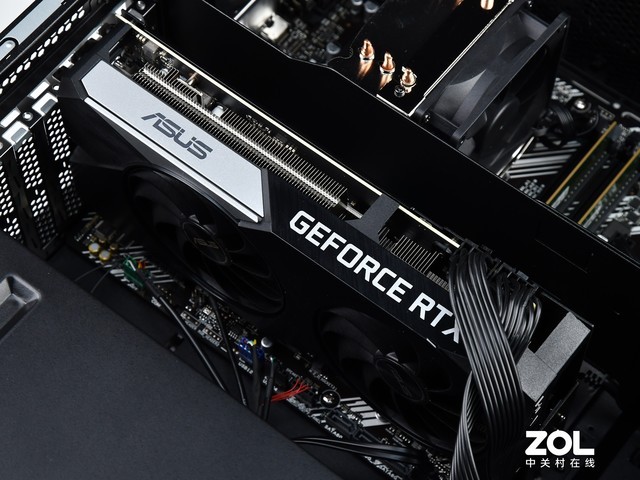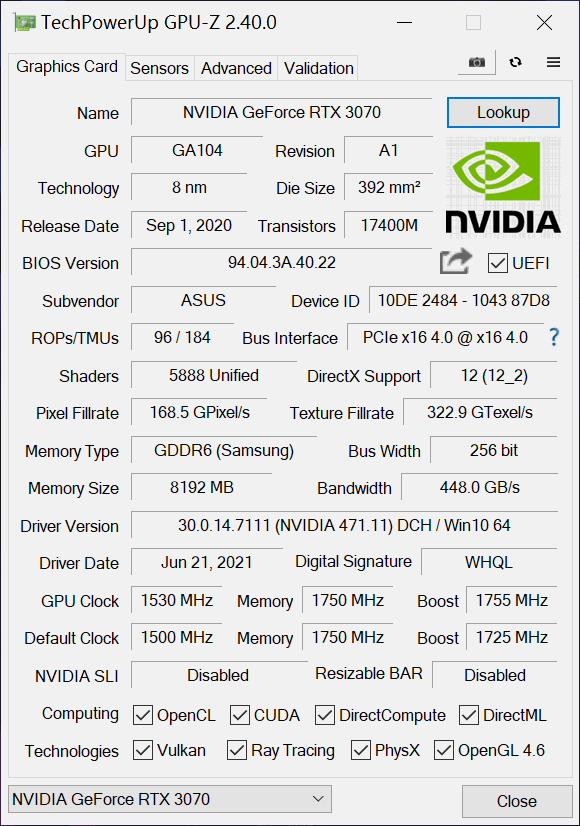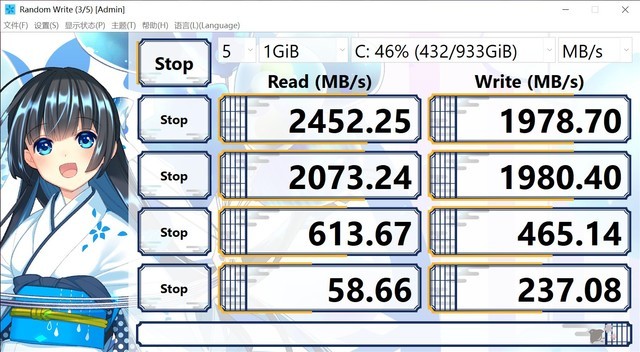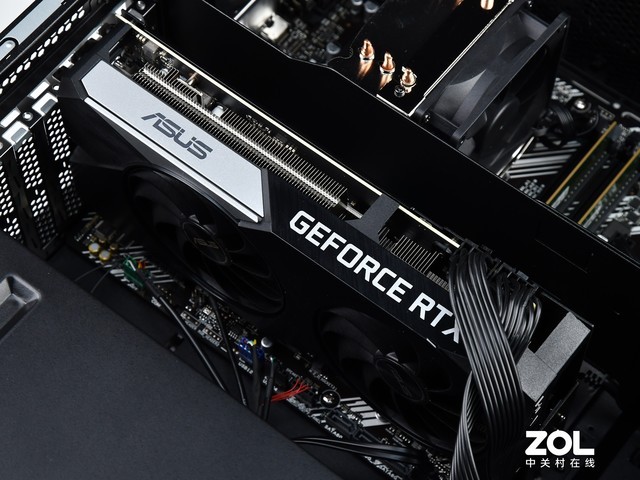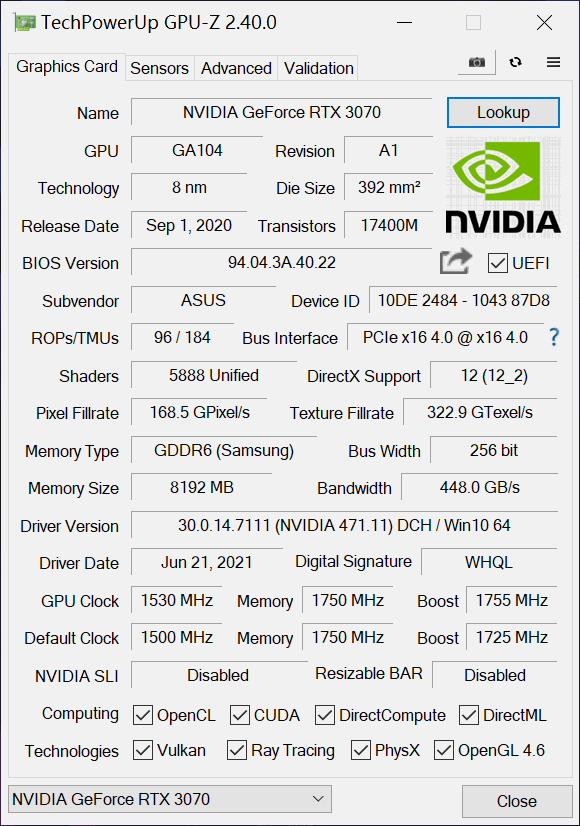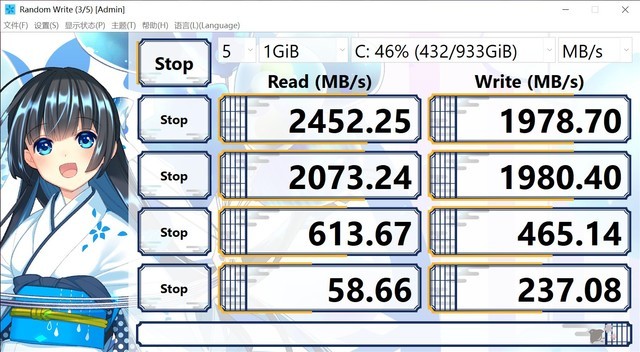As a professional or even professional gamer, the first choice Desktop There is no doubt about this.
There are many computers that play games well. However, in terms of ultimate performance and game experience, laptops still have a gap compared with desktops due to power consumption limitations. Let's not go into the debate between desktops and notebooks. Each has its own advantages and disadvantages, and it is best for itself. Let's talk about the host itself: you want to play games and just want to buy a host, what should you do?
There are many hosts on the market. You can choose the whole machine or DIY configuration yourself. For most people, a complete computer that is safe and secure to use has more advantages.
ROG Light Magic G15DK It is such an excellent complete machine product. As a game device for middle and high-end people, as you can imagine, it does a good job.
01 This appearance is cool enough
ROG's products have always been full of cool elements, which can be seen from the simple appearance of this company.

For game players, publicity is not a bad thing.
ROG Light Magic G15 The industrial design of the host continues the overall style of the previous generation. The front of the fuselage uses a lot of geometric elements, and the big logo of the black sheep is in the most prominent position. A light belt cuts the chassis in two obliquely, which is simple while complex, forming an impact picture. This design is called "wind cut" design element.
The heat dissipation is also a practical wind cutting process. The air vents of the fuselage are located on three sides of the fuselage: the front side, the rear side and the upper side.

The lights can be set synchronously in the AURA Sync divine light in the Aochuang Center. You can make rich personalized light effect adjustments under this interface, which is also the traditional art of the black eye. If you happen to have a set of ASUS ROG peripherals, you can also find your devices in this interface for setting. The term "lamp factory" really deserves its name.

Shenguang Synchronization Setting Interface
It can be seen from the bottom of the chassis that the input power is 220V 4.5A, and the internal power supply is 700W, which can fully support this parameter configuration.

The rear of the fuselage is the gathering place of interfaces. Among the connectors on the motherboard, the blue one is USB 3.2 Gen1, the cyan one is USB 3.2 Gen2, and there are three 3.5mm audio input/output interfaces PS /2 interface keyboard and mouse interface, one gigabit network cable interface, and several video interfaces.

Interface configuration at the rear of the fuselage
There are four interfaces near the front panel on the top of the fuselage, namely two 3.5mm I/O interfaces, one USB-A 3.2 Gen1 interface and one USB-C 3.2 Gen1 interface.

Body top interface
The graphics card has two HDMI and three DP interfaces, which support HDMI 2.1 and DP1.4 protocols respectively

Interface configuration of graphics card
A tempered glass panel is used on the left side of the fuselage, which can clearly see the internal structure of the machine. It is matched with several RGB light strips on the fuselage, showing a unique aesthetic feeling. In addition, this glass also has excellent electromagnetic shielding effect, which can ensure that your machine is free from external interference.

Visual effect of fuselage side view
After the cover is removed, the complete structure of the chassis is exposed. Two DDR4-3200 memory sockets and three additional SATA 36Gbps interfaces are reserved on the motherboard, which is convenient for users to expand their own storage in the future. The machine body is pre installed with a 1TB M.2 PCIe SSD (TLC NAND) and 1TB HDD storage combination, where the mechanical hard disk is placed under the power supply and stored in a separate bin.
An Intel AX200 chip supporting Wi Fi 6 is inserted into the PCIe 3.0 of the other M.2 interface in the fuselage, which can well meet the requirements of Bluetooth+wireless Internet access.
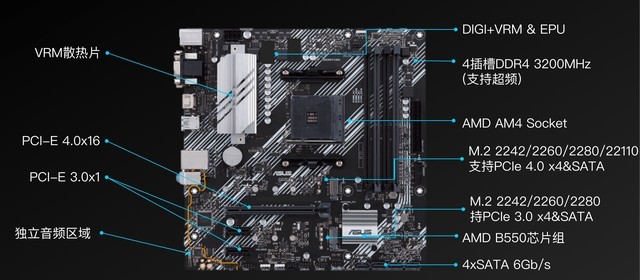
Main board structure diagram

Mechanical hard disk bit under the power supply
Of course, the most dazzling one is this video card. The graphics card is horizontally placed, with RGB light effect, and there is a partition between the CPU and the graphics card to prevent interference in heat dissipation.
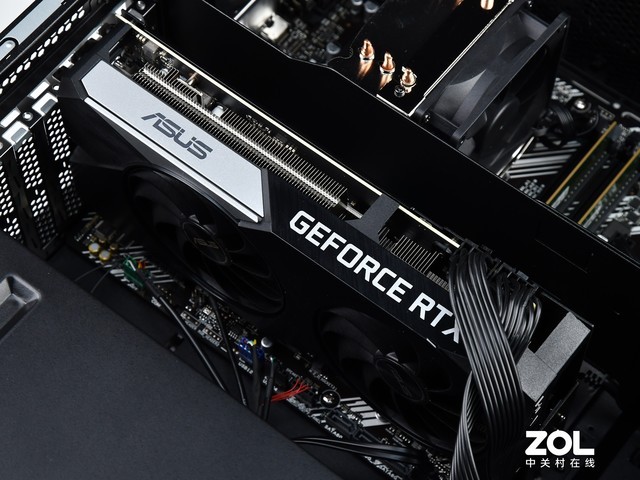
RTX 3070 video card
However, there is one thing to note about the horizontal graphics card. The wind blows horizontally. If the cover is closed, the air duct will be blocked. In the test of the toaster, we found that this will cause the temperature of the GPU to rise by about 4 ℃ compared with the temperature when the cover is removed, but the overall effect is not significant, because the core temperature of the GPU did not exceed 71 ℃ in the whole process.
At this point, the appearance is basically introduced, but we found two interesting small designs.
Let's turn our eyes back to the top of the fuselage, and you will find an interesting thing: there is a handle on the top of the fuselage.

A handle is placed on the top of the fuselage
For a technology product, the handle is obviously uncommon, and this little thing greatly enhances the life attribute of a computer. Even though your computer may not need to move frequently, once you need to move, you will experience the pain of no place to grasp. At this time, it is very convenient to have a handle.
Second, in a corner on the front of the chassis, you can see a small part that seems to be movable.

There seems to be something in that corner
When you gently flick it, the right magnetic effect will give up resistance, and a small bracket will appear.

Bracket for placing headphones
This gadget is a headphone rack, and the ingenious design on this point undoubtedly enhances the E-sports property of this host. Next, let's press the power on button and enter the world of AMD YES+RTX ON with a burst of brilliant light effects.

02 Muscles? I have plenty!
First look at the configuration:

ROG Light Magic G15DK Configuration Table
This is another A+N combination. The actual performance is very promising. Let's take a look at this A.

AMD YES
The core AMD YES of Zen 3 is not the traditional YES. Compared with other processor models of the same series, the AMD Sharp Dragon 7 5800X on the Light and Magic G15 is slightly different - it does not carry an integrated graphics card, so several video interfaces on the motherboard cannot be used. However, despite this, the TDP of 5800X has reached 105W, which is obviously "well prepared".

Processor Detailed Parameters
The motherboard adopts AMD's B550 chipset, which perfectly matches AMD's Zen3 U. And it also supports PCIe 4.0, which guarantees the speed limit of SSDs.
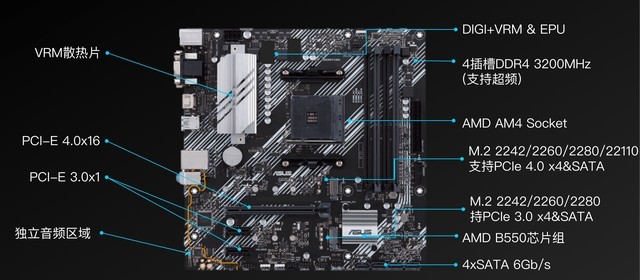
Let's review the motherboard
In terms of performance, let's start with the old guy CINEBENCH, CINEBENCH R15 single core 263cb, multi-core 24977cb; CINEBENCH R20 single core 623cb, multi core 5757cb; R23 single core 1597pts, multi-core 14721pts.

CINEBENCH R15
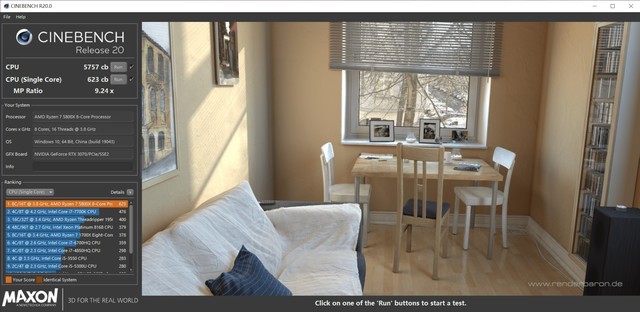
CINEBENCH R20
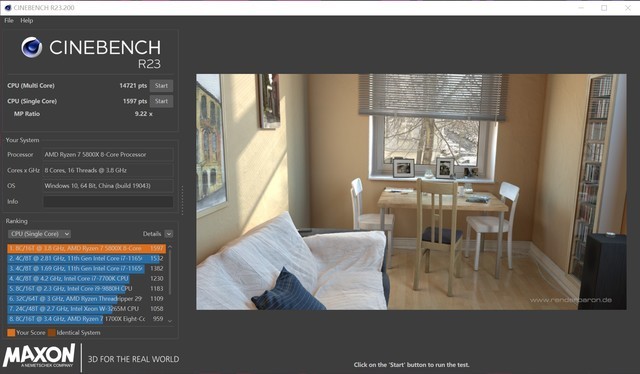
CINEBENCH R23
Next came the score run of GeekBench 5. This test did not put too much pressure on the CPU, but mainly tested the processing ability of its various indicators. Finally, we got 1671 points for single core and 9973 points for multi core.
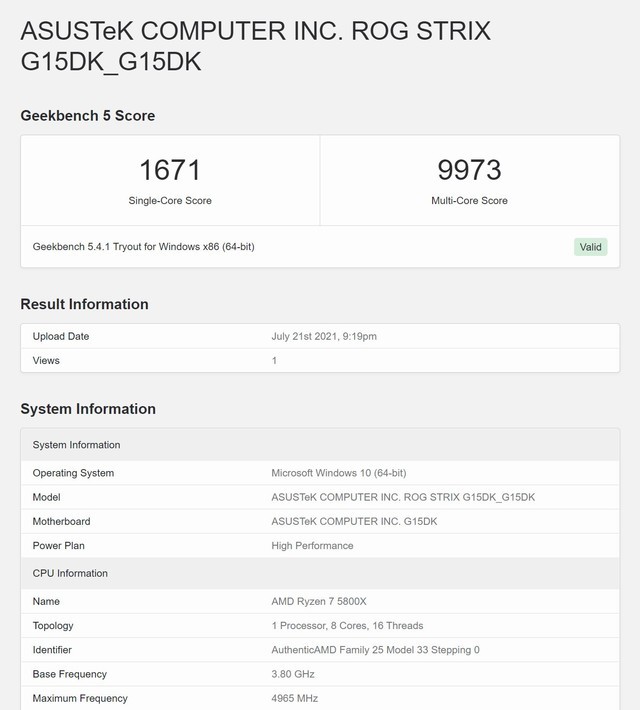
GeekBench 5
In PC Mark 10, due to the lack of core graphics card, the score reached a considerable 10161 with the participation of the exclusive display, among which the game and digital creation got super high scores.
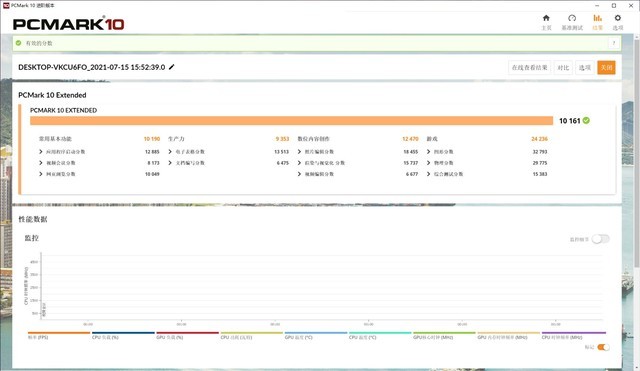
PCMark 10 scores
After running the processor, let's look at the performance of the graphics card. NVIDIA GeForce RTX 3070, This is the host version of the true full blood version 215W.
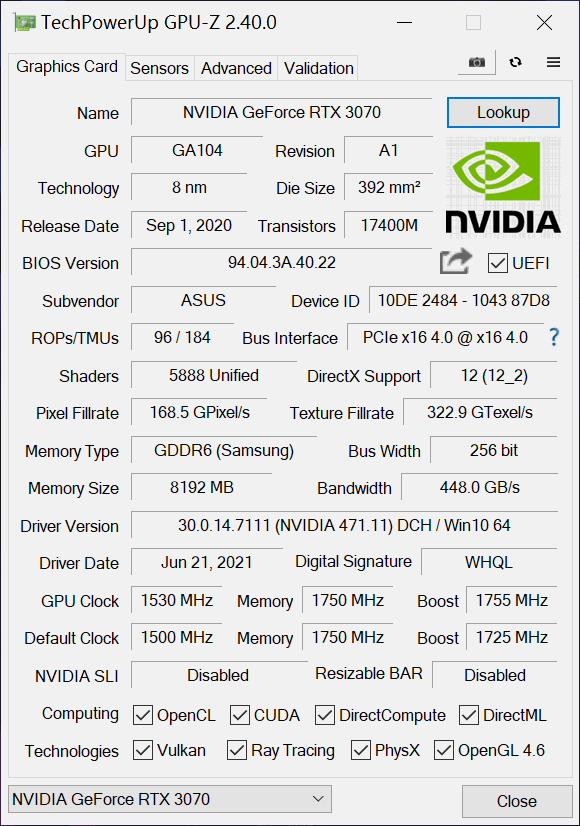
Graphics card parameter information
stay 3DMark During the test, Time Spy scored 12926 points, Time Spy Extreme 6435 points, and Port Royal ray tracing test 8003 points.
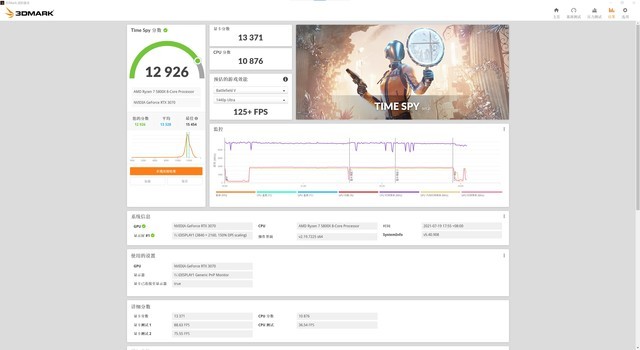
Time Spy Test Score
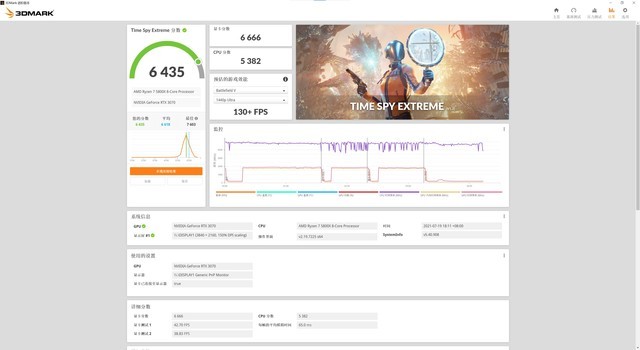
Time Spy Extreme Test Score
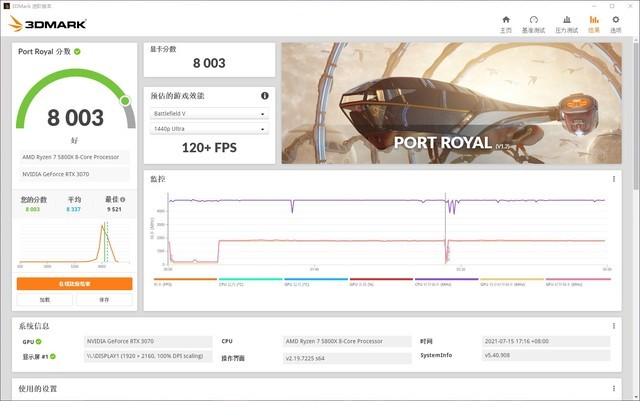
Port Royal Test Results
This performance is better than that of the laptop ceiling RTX 3080 Laptop 16G 165W full blood version that we have tested before. The heap power consumption increases sharply. In this way, the game performance must be good.
First of all, let's take a look at The Wild Escort 2. After entering the game, set the parameters to the highest: 2K full height image quality, and enable DLSS automatic. The measured average frame rate is 83 frames, and the lowest frame rate does not fall below 60 frames, which is much better than 3080 Laptop.


The actual experience of Wilderness Escort 2
At this time, thanks to the power supply advantage of the host platform, the monitoring information display card and CPU in the game have reached full power consumption, and there is no need for technology like Dynamic Boost to help. For 4K, the performance of 3070 is still visible. The average frame rate is 66 frames, but the fluctuation is large.

Game experience under 4K screen
Next, we will test the light chase using the game Control. When the 4K special effect is fully turned on and DLSS is turned on, after a game, the average frame rate is 77.38 frames, and the lowest frame rate hovers at 60 frames. It is a little difficult, but it can also support a smooth game experience.

Control enables the light chase game experience
After the game, look at the heat dissipation performance finally. Generally, the heat dissipation of the host should not be a problem. Obviously, the Light and Magic G15 has achieved this.
In the single bake test, the performance is released 100%, and the CPU core temperature is stabilized at 90 degrees. So it seems that the power consumption of the Sharp Dragon 7 5800X still has some pressure on an air-cooled cooling system, but on the whole, it is far from reaching the red line to reduce the frequency.
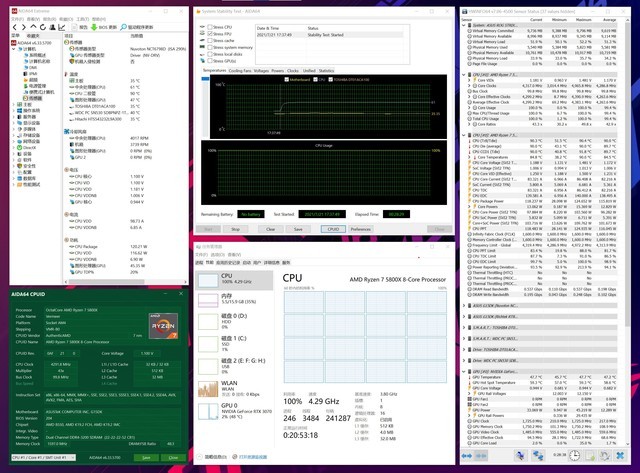
CPU single baking test
When the default overclocking is enabled, the GPU single baking can increase by 1%, and the power consumption can reach 222W, a slight increase.

GPU single baking test
The Boost frequency of the RTX 3070 can reach 1755Mhz. If the voltage is properly adjusted in the BIOS, the RTX 3070 can run stably at about 1920Mhz. However, this involves more complex operations, which will not be expanded here.
For double baking, just like the performance of the game, the light and magic G15 can fully hold, the CPU and GPU both operate at full power, and the temperature control is also good. The temperature performance of GPU and CPU is no different from that of single baking, and the overall result is commendable.

Double bake test results
Finally, let's take a look at storage performance.
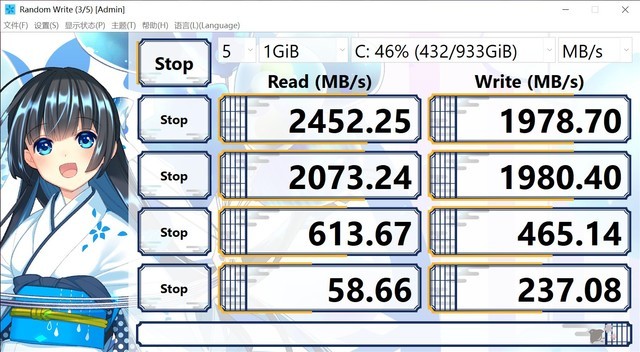
Reading and writing performance test of solid state disk
The preset SSD of the machine is SN530 of Western Digital, with a read/write speed of 2400MB/s. However, as mentioned earlier, the interface of the motherboard supports PCIe 4.0, so you can configure it yourself if you have higher requirements.
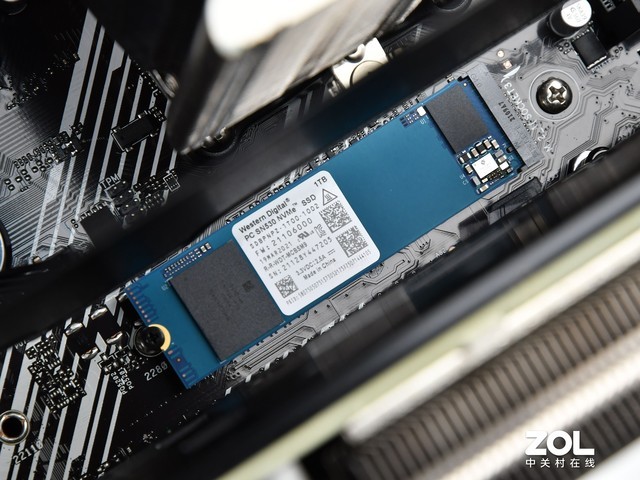
Our old friend SN530
03 Summary
We all like the brand ROG, which can always bring us the old computer manufacturer's unique thinking and understanding of games in this market. From the product, we can see that these people in the player country may be the people who know the game player best, and only such groups can create products with such different experiences.

Huge Black Eye LOGO
As a computer, the ROG Light and Magic G15 not only achieves the ultimate performance experience, but also has a very pleasing appearance. In addition to ASUS's natural DIY attribute, even if it is a complete machine, it can let you play to explore the maximum potential of your hardware.

For middle and high-end players, this is absolutely a palace level artifact. One of these is enough.
This article is an original article. If it is reproduced, please indicate the source: Game player's palace level artifact: ROG light and magic G15 https://nb.zol.com.cn/773/7734253.html
https://nb.zol.com.cn/773/7734253.html
nb.zol.com.cn
true
Zhongguancun Online
https://nb.zol.com.cn/773/7734253.html
report
six thousand seven hundred and sixty-six
As a professional or even professional gamer, it is obvious that desktop computers are the first choice. There are many computers that play games well. However, in terms of ultimate performance and game experience, laptops still have a gap compared with desktops due to power consumption limitations. Let's not go into the debate between desktop and notebook. Each has its own advantages and disadvantages. It's best for you