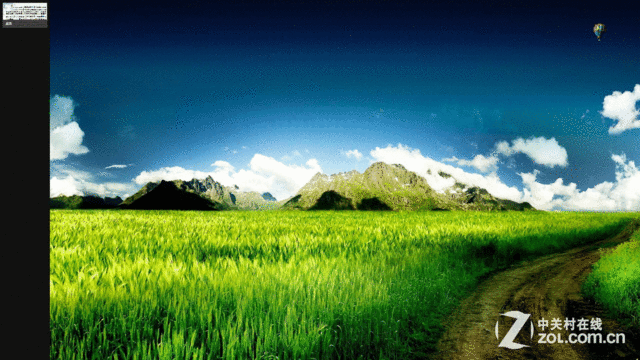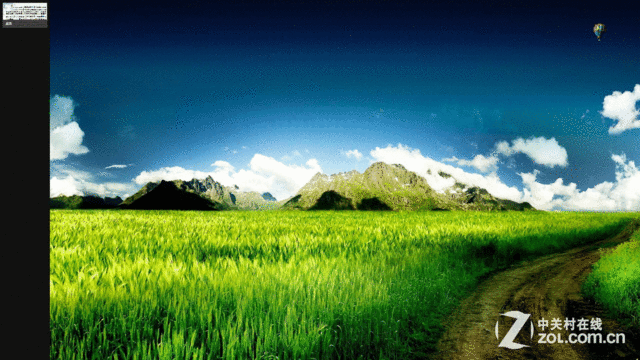preface:
After the first three phases "Hardware matching, installation instructions, purchasing skills" After that, the DIY Novice Manual has basically completed the quick tutorial of the three board axe. Of course, when it comes to practical operation, Xiaobai users will also encounter unpredictable problems. At that time, friends can find solutions through the network. Of course, you are welcome to submit your articles for help (there are specific consultation methods at the end of this page). Whether it is a minor disaster or a complex disease, we will try our best to solve it for you.
After the trilogy of practical technology, in this fourth lecture, the author was going to bring you an "extra chapter", releasing some easy content about DIY, but when thinking of the finishing work before and after the installation of the system, there really are some "potential dangers". Old friends who have seen the previous columns should know that, The DIY Novice Manual is to start with details and find out some problems that may be ignored. Today's topic is optimization tips after installing the system.

The choice of "operating system" may not be too concerned, many people will not think about it until the second before installing the system. Indeed, until the advent of Win 8, it is indisputable to choose Win 7 honestly if it is matched with the prevailing configuration at that time. However, Win 8 with Metro interface makes many old Windows users feel uncomfortable. After all, even the Vista system, which consumes a lot of resources and is controversial, has a much better acceptance than Win 8 and subsequent Win 8.1 systems.
One sidedly, many people point their finger at the "start menu", but actually the use of the start menu has been greatly reduced, and we can also use the third party Software To satisfy our nostalgic habits and plots. In fact, it is the "App" software of Win 8 after integrating mobile platforms, which has caused us a little trouble, or a "little misunderstanding".
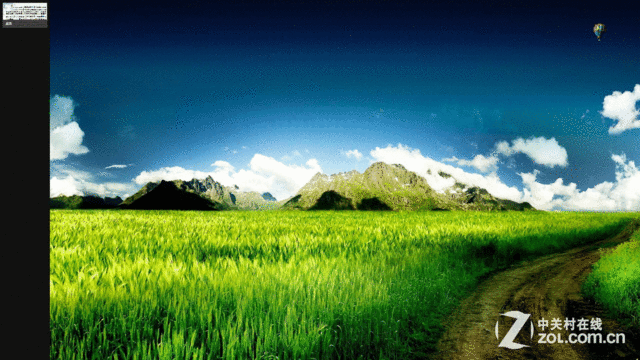
The "return mechanism" of some built-in App software in Win 8 system is not so friendly
Let's take a common example: there are many native apps in Win 8, which use the "full screen" instead of the "window" presentation mode. The result of combining Metro UI is that we are not accustomed to the "top right fork" close button. Neither ESC nor Tab+Alt can be used to return to the desktop. Look, just such a common operation can easily make novices who are new to Win 8 feel desperate...

Right click to change the default opening method
But in fact, we just need to right click the image and change it to the familiar image opening method. Here, music, video and other files can be easily solved. To be honest, there is nothing wrong with Win 8 in doing so, but many people are unfamiliar with this "little technique of returning to windowing", and the argument that Win 8 is difficult to use has also been passed on by the public.
While "rehabilitating" Win 8, the author is actually an old user of Win 7, so he can choose any operating system. Here we want to tell you that Win 8 is not difficult to control when choosing an operating system, and the learning cost is not high. At the same time, compared with Win 7, Win 8 has the advantage of fast startup speed, and software compatibility is no longer a problem in most cases.

Review of previous programs: Instructions for DIY Novice ① The first step of saving computer is to match it properly
DIY novice manual ② "take it for granted" installation error correction
DIY Novice Guide ③ Who is the Best Value in E-commerce/Marketplace
//mb.zol.com.cn/492/4928861.html
mb.zol.com.cn
true
Zhongguancun Online
//mb.zol.com.cn/492/4928861.html
report
two thousand two hundred and six
After the first three issues of "hardware matching, installation instructions, and purchasing skills", the DIY Novice Manual has basically completed the quick tutorial of three axes. Of course, when it comes to practical operation, Xiaobai users will also encounter unpredictable problems. At that time, friends can find solutions through the Internet. Of course, you are also welcome to submit your articles for help (there are specific consultation methods at the end of this page