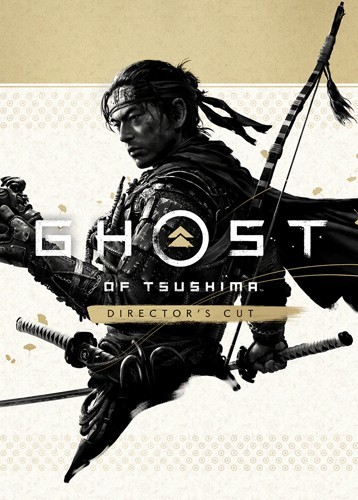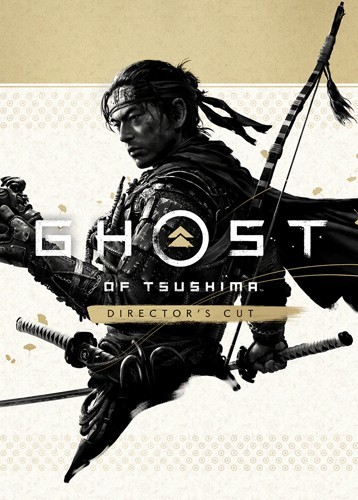Some friends found that pressing the button in the face of the enemy was invalid when they were playing the "Directed Edition of the Soul of Ma Island". The following is the solution of "NTR killer":

The first solution: It is suggested to lock the game at 60 frames per second to prevent this from happening, but I have not tried this method, because the original purpose of purchasing the PC version is to experience higher frames and better picture quality, which may be counterproductive.
The second scheme is very practical and absolutely effective! You only need to modify some operation settings. First, go to the Settings - Assistance Tools page.
If you are using the controller, please turn on "Switch key settings". If you use the keyboard and mouse, you need to change the "Press and hold operation preset" to "Switch".
After completing the above steps, when you are in a confrontation state, the character will automatically pull out the weapon. You just need to seize the opportunity to press the corresponding button.
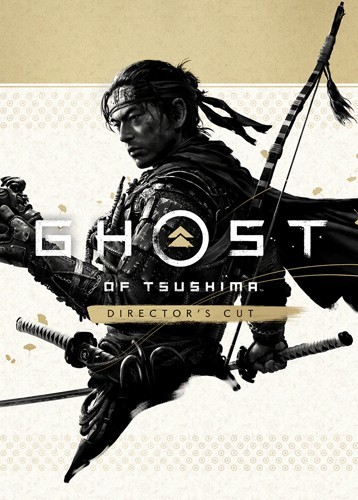
The Soul of Ma Dao: Director's Edition
Ghost of Tsushima Director's Cut
2021-08-20 Release adventure game/adventure
PS4/PS5 Support official Chinese
View details
This article is an original article. If it is reproduced, please indicate the source: How to run "Dragon's Creed 2" smoothly on a 4060 laptop and achieve 2K resolution? https://game.zol.com.cn/873/8739886.html
https://game.zol.com.cn/873/8739886.html
game.zol.com.cn
true
Zhongguancun Online
https://game.zol.com.cn/873/8739886.html
report
seven hundred and ninety-two
Some friends found that pressing the button in the face of the enemy was invalid when they were playing the "Directed Edition of the Soul of Ma Island". The following is the solution of "NTR Killer": the first solution: someone suggested locking the game at 60 frames per second to prevent this, but I never tried this method, because the original intention of purchasing the PC version is to experience higher frames and better picture quality, which can