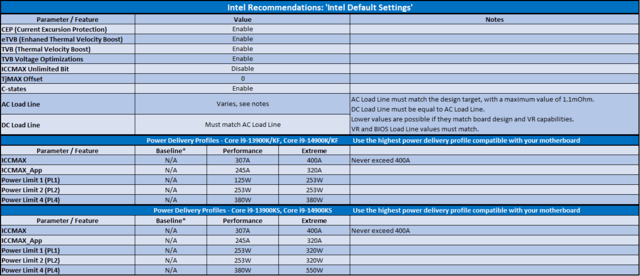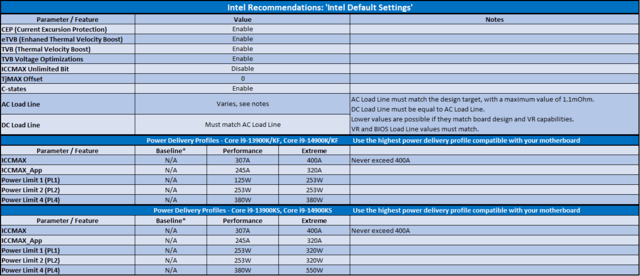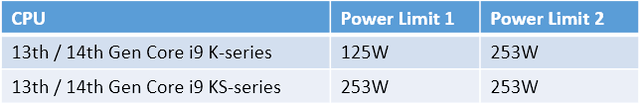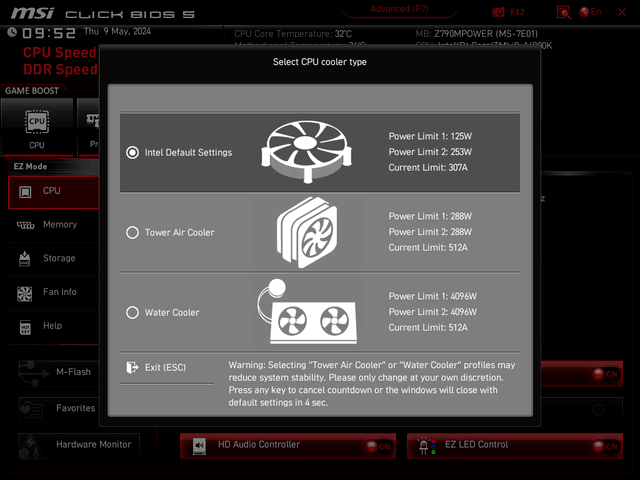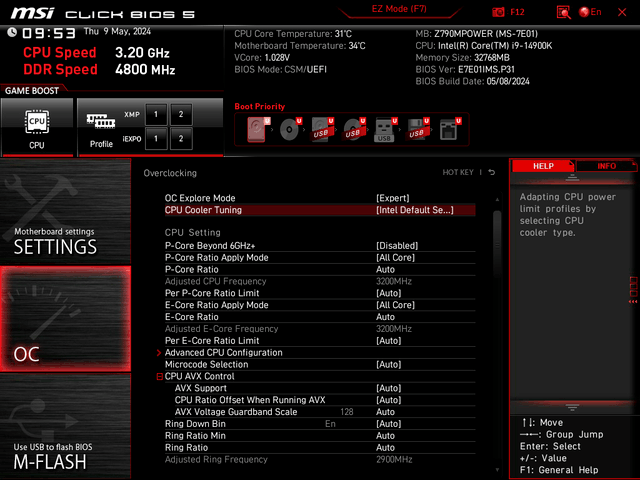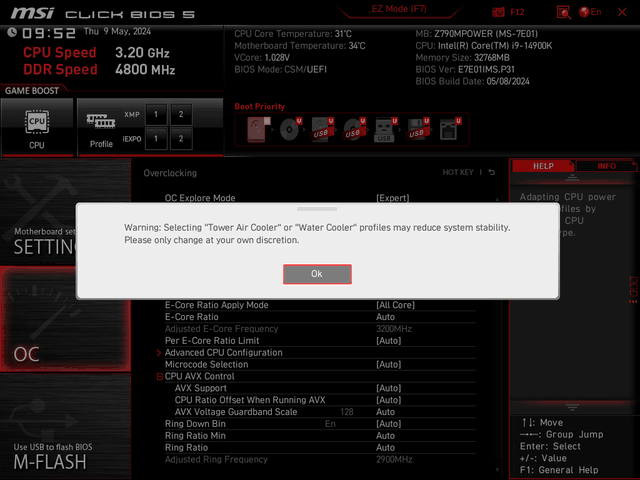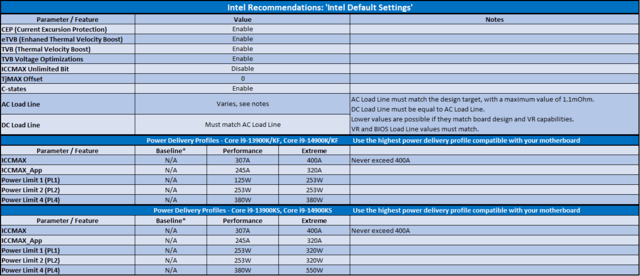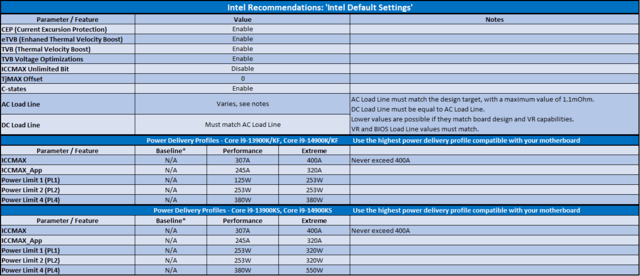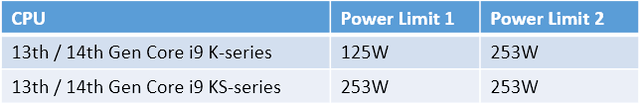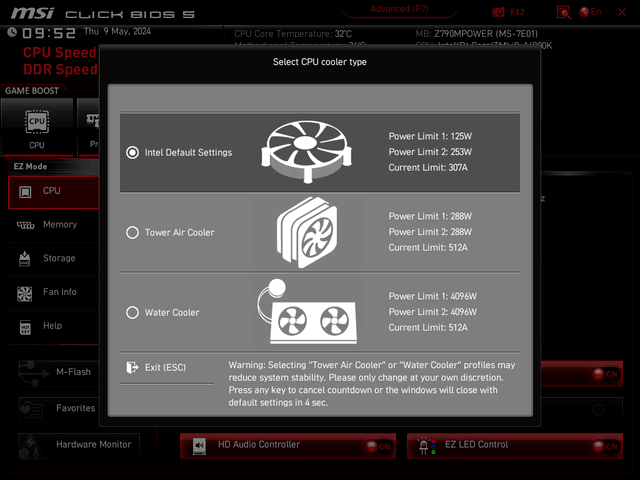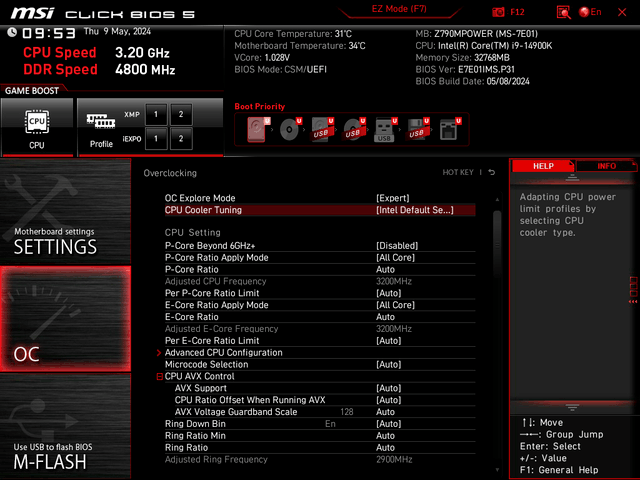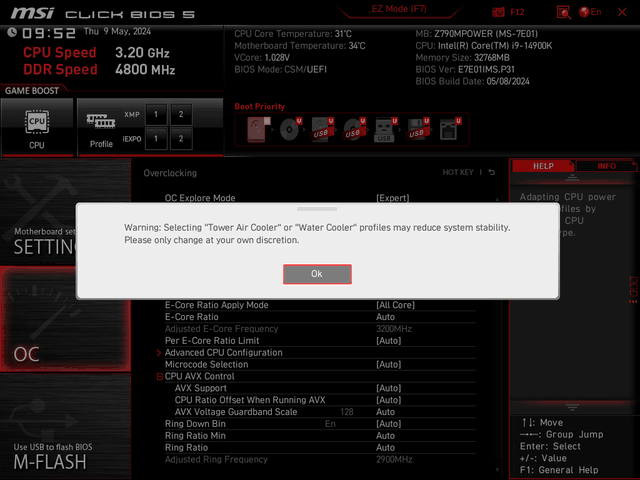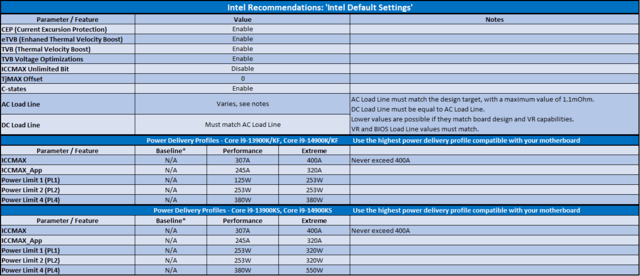
In order to solve the stability problem of some 13th and 14th generation Intel Core processors, Intel introduced a solution called "Intel Default Settings", which requires a main board BIOS is included in relevant configurations. The latest Z790 BIOS of MSI has executed the "Intel Default Settings" function and recommended the configuration according to the new Intel guidelines.
The following table shows the latest Intel default setting recommendations. As can be seen from the table, Intel provides two power limiting configurations - "performance" and "limit". The motherboard manufacturer can select one of the configurations according to the power supply design of the motherboard as the default setting of BIOS.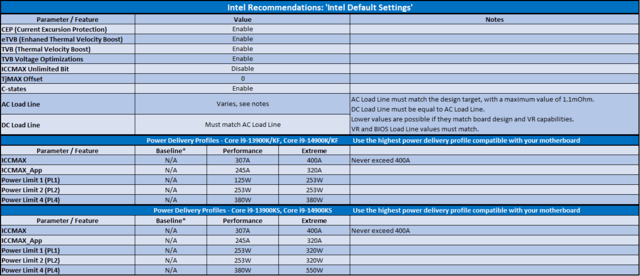
▲ "Intel Default Settings" provides two power limit configurations, namely "Performance" and "Extreme", so that the motherboard manufacturer can select one of them as the default setting according to the motherboard design.
The "Intel Default Settings" of MSI motherboard adopts the recommended performance settings. The following are the power limit settings for the 13th and 14th generation Intel Core i9 K/KS series processors.
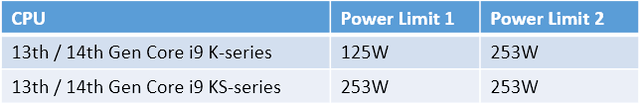
Microstar CPU heat sink adjustment: provide Intel default settings and more options
When starting BIOS for the first time, users can select Intel default settings in the "Select CPU Heat Sink Type" window, which can be interpreted as the original push down heat sink. Due to its limited heat dissipation performance, its power consumption wall is set lower.
At the same time, in order to meet different performance requirements, MSI also provides two other power limiting settings: tower air cooling radiator and water cooling radiator. If your processor has no stability problem and you want to release more CPU performance, you can try two other settings to increase the power limit of the processor to get better performance.
For subsequent BIOS input, or if you want to change the power limit setting later, you can also select the desired setting from the CPU Cooler Tuning option in the BIOS.
Please note that when selecting "Tower Air Cooled Radiator" or "Water Cooled Radiator", the system will display a message reminding the user that "selecting 'Tower Air Cooled Radiator' or 'Water Cooled Radiator' configuration file may reduce system stability...".
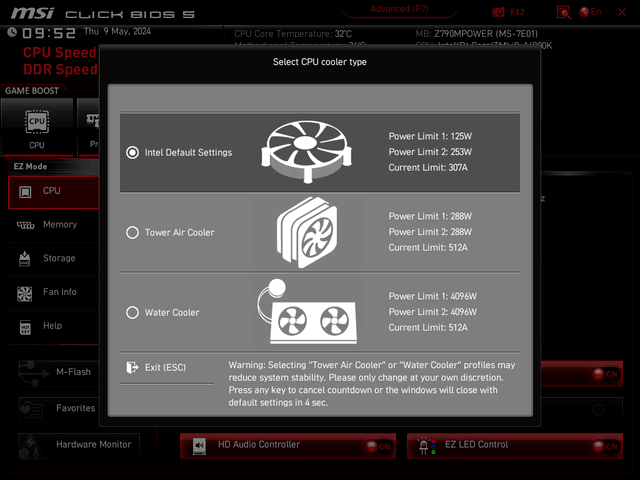
▲ When entering BIOS for the first time, the window will prompt the user to select "Intel default setting", "tower air cooling radiator" or "water cooling radiator" configuration.
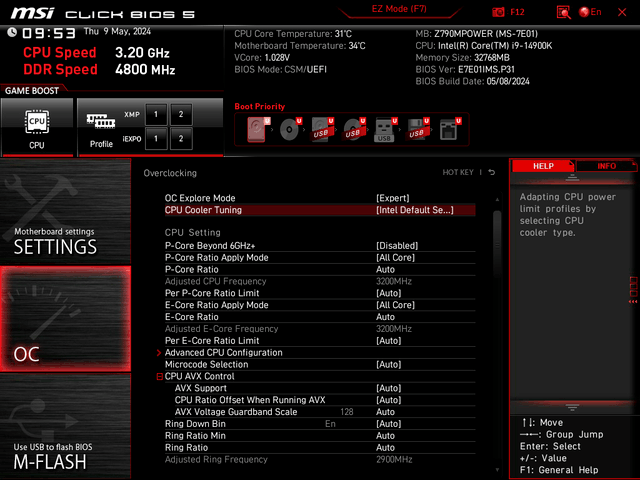
▲ Users can also select Intel default settings, tower air cooling or water cooling settings through CPU Cooler Tuning.
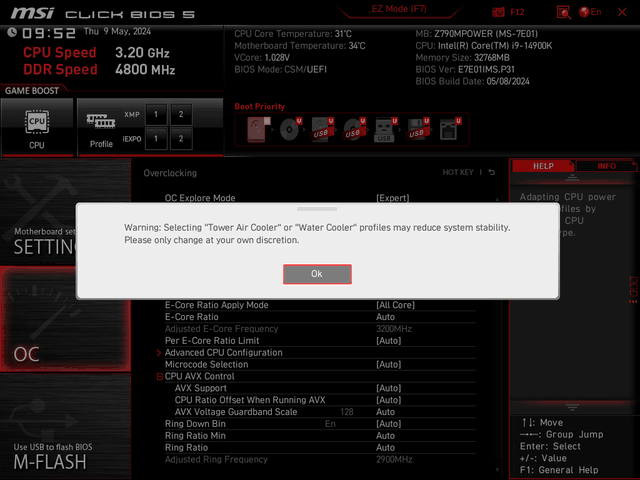
▲ When tower air cooling or water cooling is selected, the system will prompt that the system stability may be reduced.
For more information about MSIZ790 motherboard, please visit:
https://www.msi.cn/Landing/intel-14th-13th-gen-raptor-lake-z790-b760-best-motherboard
This article is an original article. If it is reproduced, please indicate the source: New Intel default settings on MSI motherboard improve the stability of 13/14 generation core Core processors https://diy.zol.com.cn/871/8717909.html
https://diy.zol.com.cn/871/8717909.html
diy.zol.com.cn
true
Zhongguancun Online
https://diy.zol.com.cn/871/8717909.html
report
one thousand six hundred and eighty-four
In order to solve the stability problem of some 13th and 14th generation Intel Core processors, Intel introduced a solution called "Intel Default Settings", which requires the motherboard BIOS to be included in the relevant configuration. The latest Z790 BIOS of MSI has executed the "Intel Default Settings" function and recommended the configuration according to the new Intel guidelines. The following table shows the latest Intel default setting recommendations. It can be seen from the table that