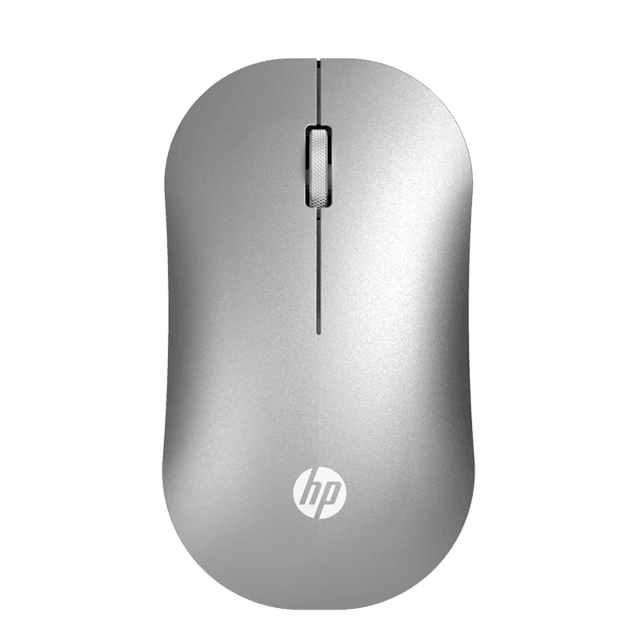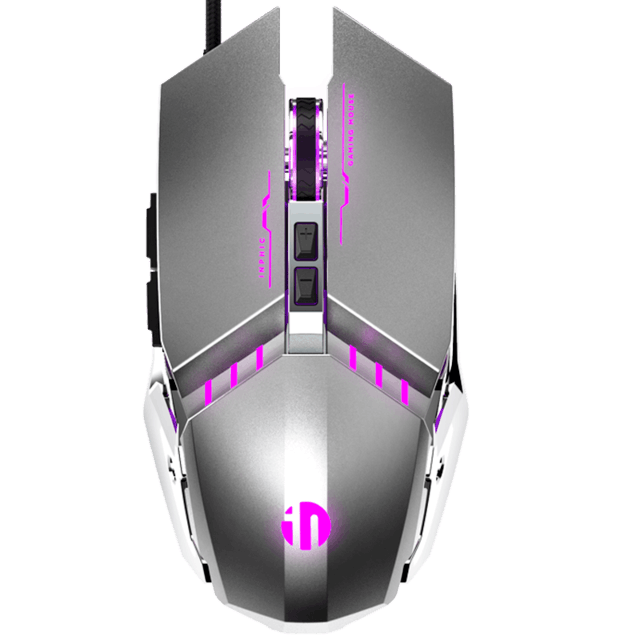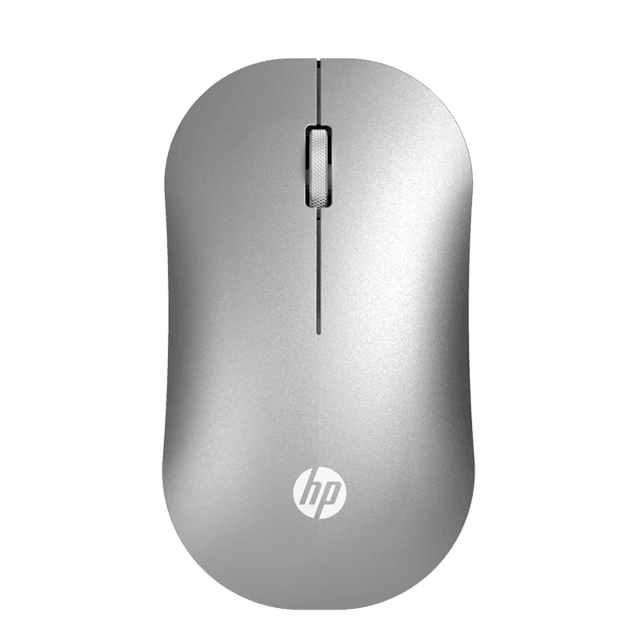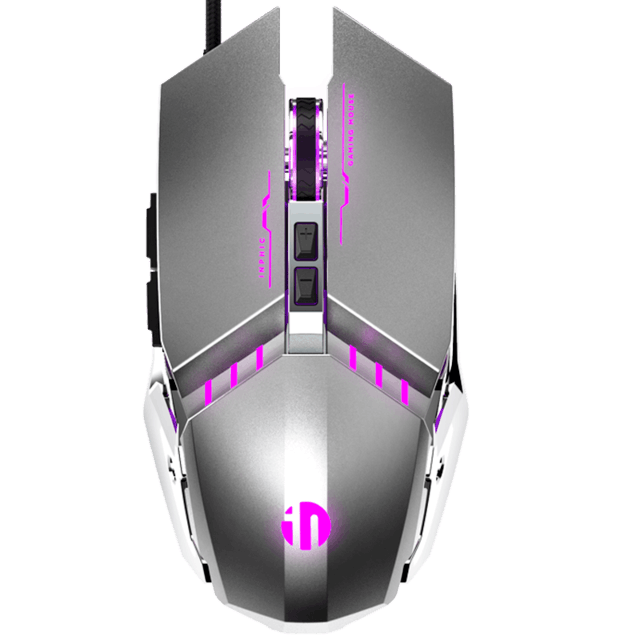In today's busy work environment, we have an efficient mouse Being an assistant is very important. Next, we will introduce four different styles of gray mouse, each of which has its own unique characteristics, and can play an excellent role in daily office work or game entertainment.
The first HP DM10 wireless Bluetooth dual-mode mouse was introduced. This mouse is mainly space gray, simple and atmospheric, especially suitable for office use. It adopts advanced Bluetooth dual-mode technology, which can be seamlessly switched to a computer or mobile phone, greatly improving the convenience of use. In addition, in order to reduce the noise impact during operation, the mouse is also equipped with a mute device.
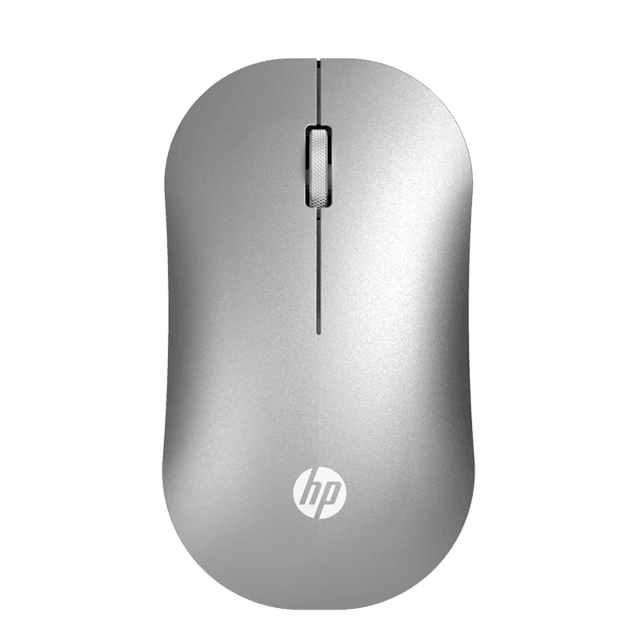
In terms of parameters, the maximum DPI value of this mouse reaches 2000, and it also supports the multi touch function, which can meet the user's various operating needs. It is worth mentioning that its battery life is quite long, and it can be used continuously for about a month after a single full charge.

Logitech M330 will be the ideal choice if you want to use a cost-effective mouse for daily work. This mouse not only feels comfortable, but also has excellent mute effect. It is not easy to feel tired after long use. In addition, it has excellent stability and compatibility, and can slide smoothly on all kinds of surfaces.

For users who often need to switch between multiple devices, Logitech Lift Ergonomic Mouse Undoubtedly, he is a good helper. The unique vertical design helps reduce wrist pressure. Flow technology also allows you to easily switch between three devices, significantly improving work efficiency. At the same time, the mouse is equipped with an independent LogiBolt receiver, which can be easily installed without inserting a USB interface; User defined side keys can set different shortcut keys according to personal habits, making operation easier.
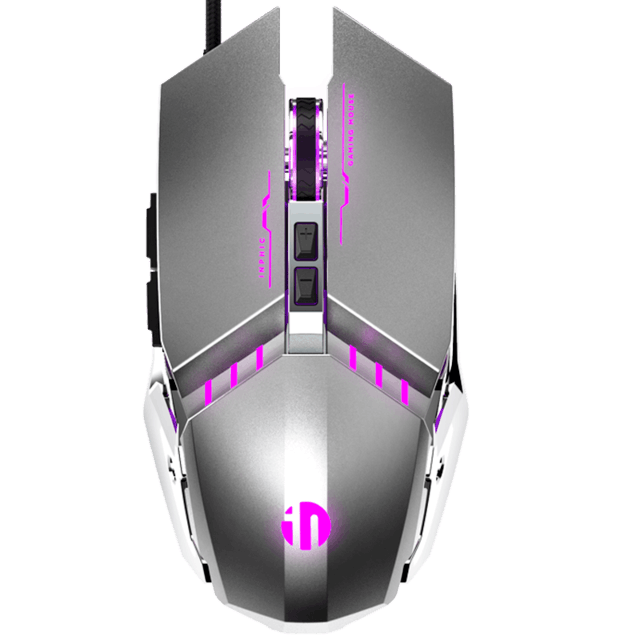
The last thing I want to recommend to you is the Infik W2, which is specially designed for game players Wired mouse 。 It adopts metal mechanical wind design, with unique and impressive shape. The performance is also excellent, with a maximum resolution of 4000 DPI, quick response, and accurate operation experience in the game.
In addition, Infinik W2 also has a built-in macro definition programming function. You can customize shortcut keys according to your own needs to further improve the operation efficiency in the game. The distinctive 4-color breath lamp will add vitality to your desktop.
To sum up, each of the four gray mice has its own merits, and they show great strength from design to performance. Through this guide, we hope to help you find the most suitable mouse among many products, so as to improve your work efficiency and entertainment experience.
This article is an original article. If it is reproduced, please indicate the source: Looking for the best gray color scheme? Here are four top gray mouse recommendations! https://diy.zol.com.cn/869/8694068.html
https://diy.zol.com.cn/869/8694068.html
diy.zol.com.cn
true
Zhongguancun Online
https://diy.zol.com.cn/869/8694068.html
report
two thousand and ninety-six
In today's busy working environment, it is very important to have an efficient mouse as an assistant. Next, we will introduce four different styles of gray mouse, each of which has its own unique characteristics, and can play an excellent role in daily office work or game entertainment. The first HP DM10 wireless Bluetooth dual-mode mouse is launched. This mouse is mainly space gray, simple and atmospheric, especially suitable for placement in