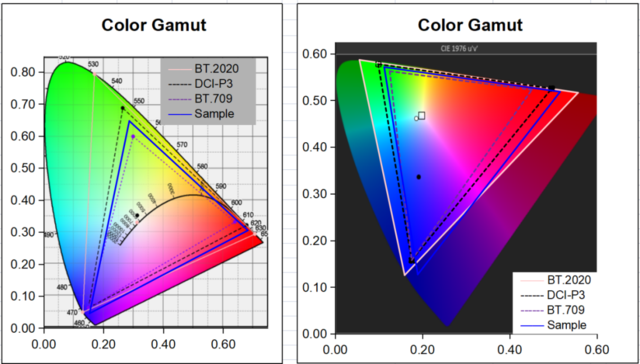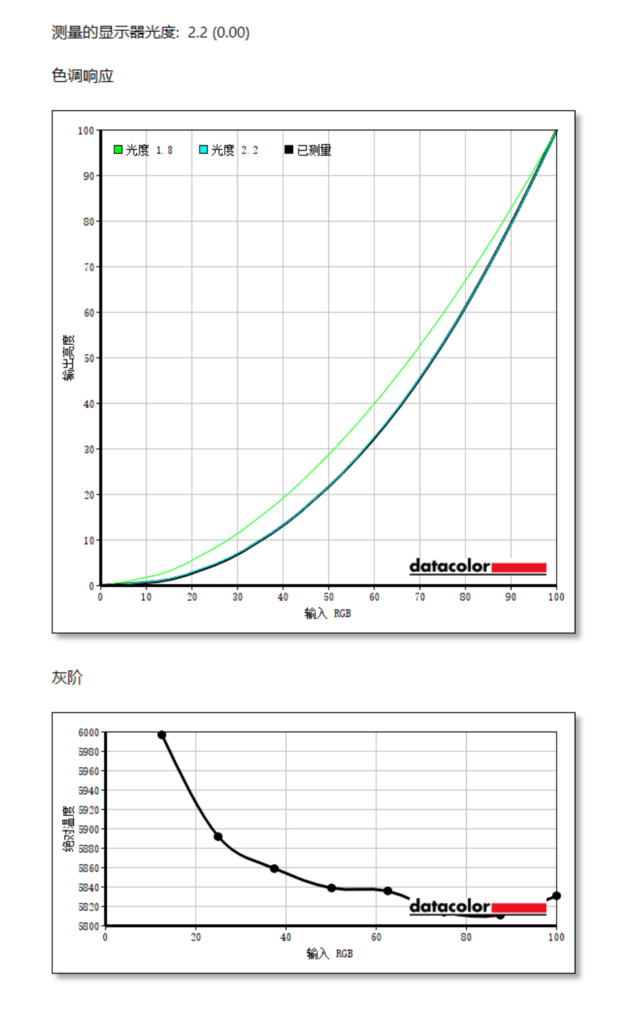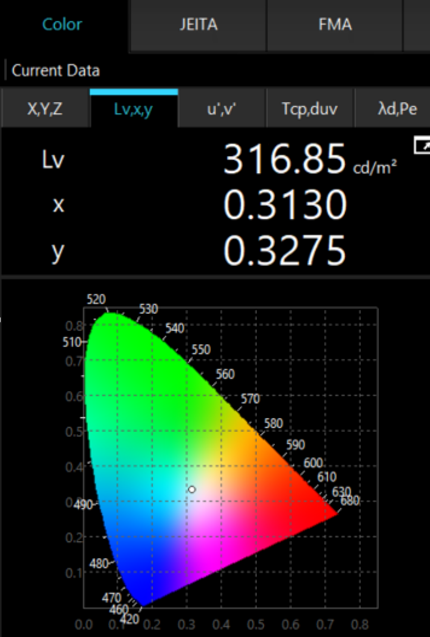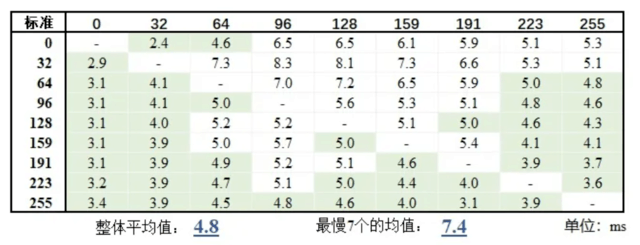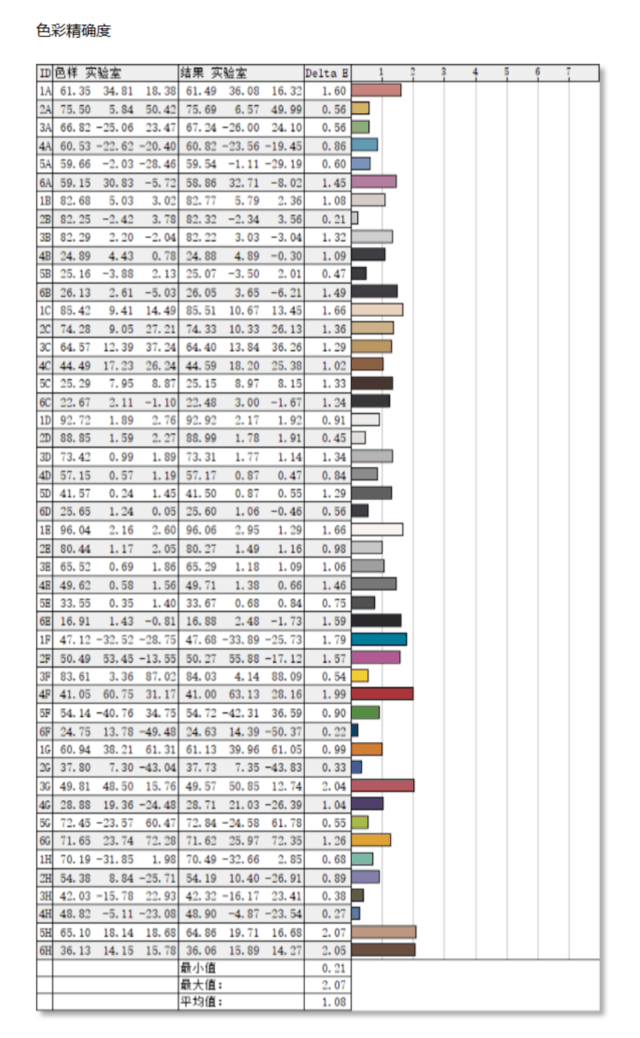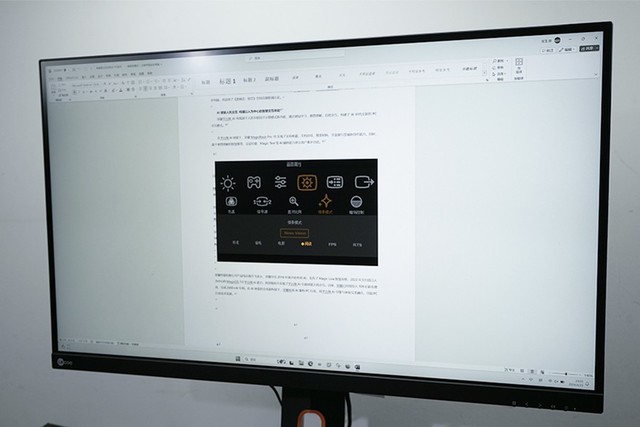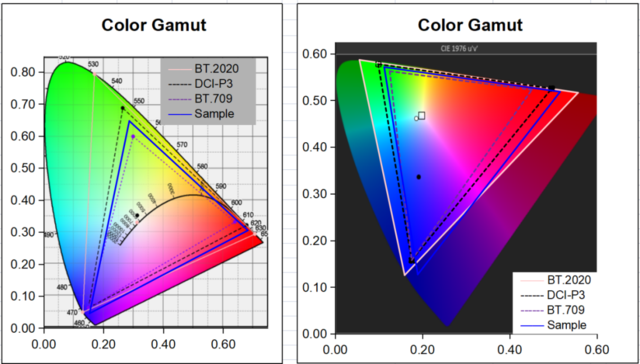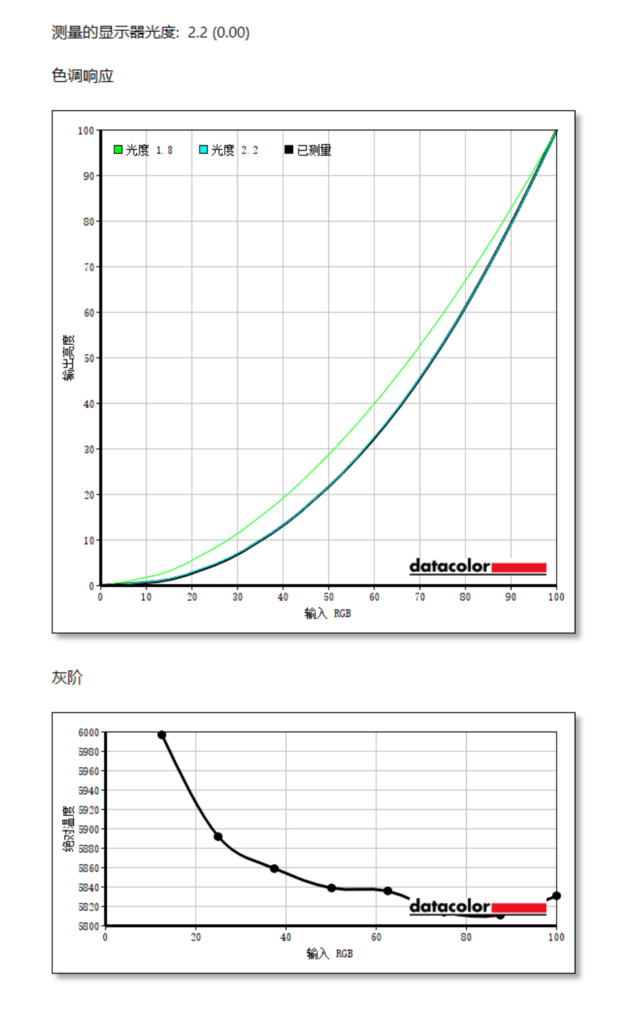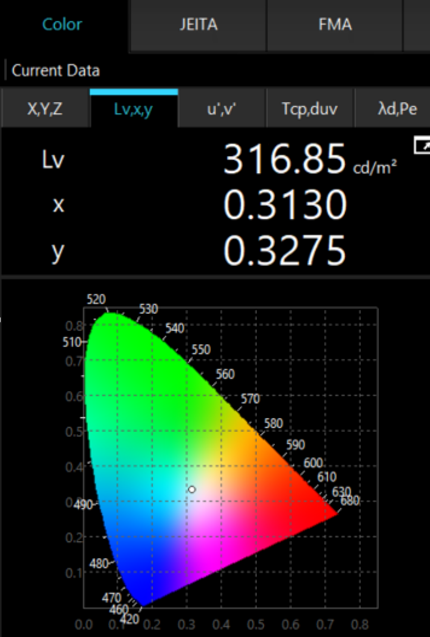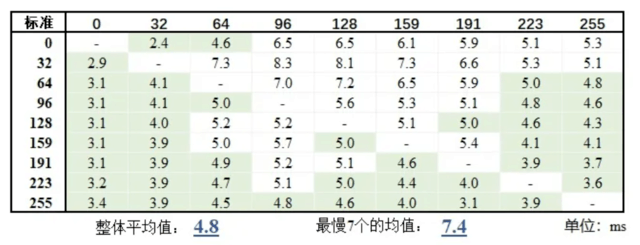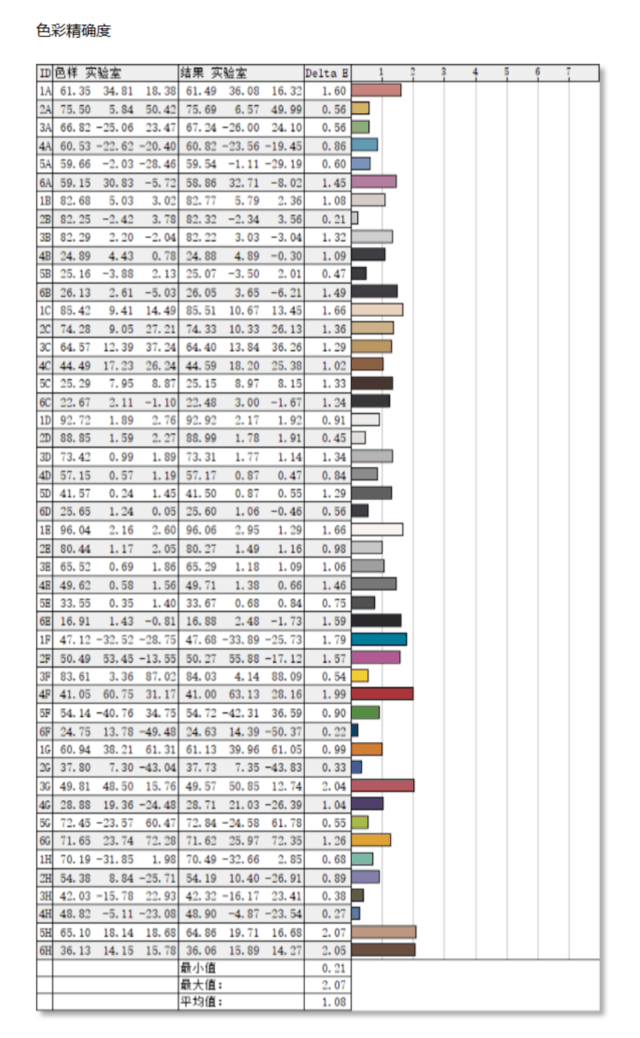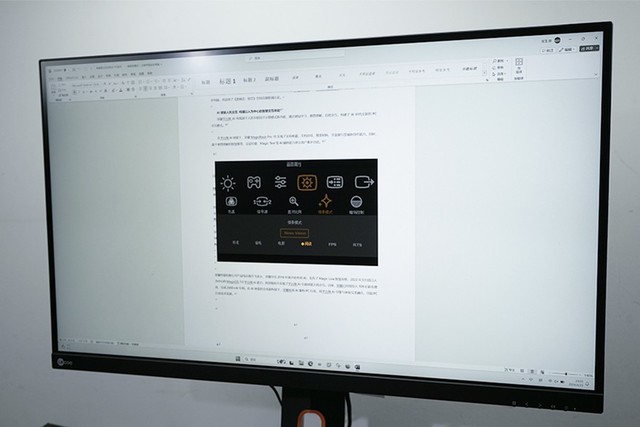What parameters do you care about most when you choose a monitor? Size, resolution, refresh rate, color gamut or others.
In fact, the emphasis on the hardware parameters of the display is different in different use scenarios. For example, when playing games, we should pay attention to high brush. If the computer is configured well, we can add a high resolution and high color gamut. In daily office work, more attention is paid to resolution, color and other aspects. If the refresh rate is 60Hz, it is enough. Of course, it is better if there is a 90Hz or 120Hz high brush, but the price will also increase accordingly.

If you are looking for a display for your job recently, you can take a look at the recently launched M2732PL, a high score office display of Laiku. This is a professional office display, which is specially designed for daily office work, content creation, video post production and other work.
It uses a 27 inch 3840x2180 resolution IPS panel, which has an extremely delicate picture display effect, and there is no need to worry about graininess in daily use. IPS panel also fundamentally eliminates the risk of burning OLED panel.
You may worry that the IPS panel may not perform as well in terms of color. In fact, IPS panels can also have good color performance as long as the manufacturer is willing to invest and choose a good panel! Take today's Laiku M2732PL monitor for example, its actual measurement results are very good.
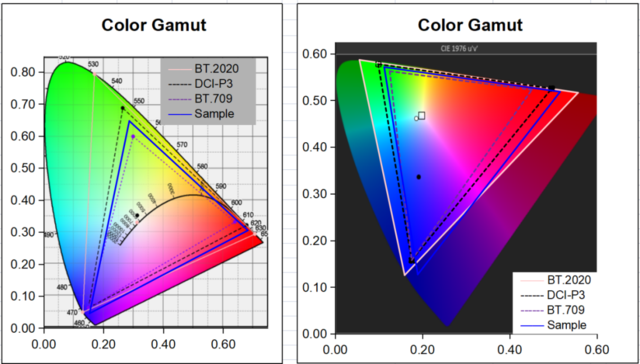
It has 141.39% sRGB and 106.2% DCI-P3 gamut area. Can easily be competent for daily office work, pictures Video editing 。 Even it can meet the demand for screen color in film and television post production.
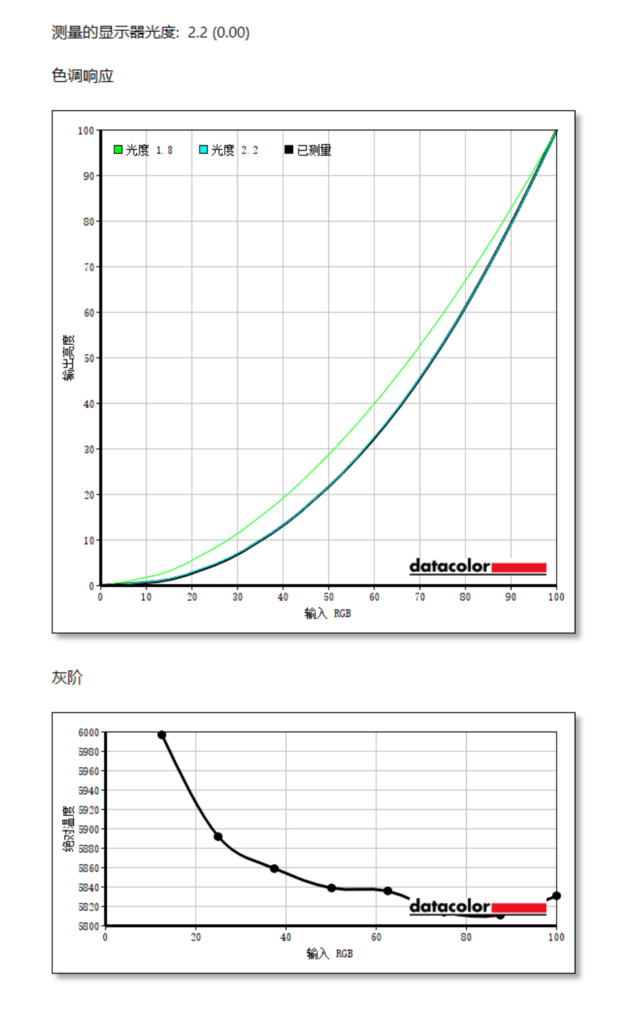
The color response of the Laiku M2732PL display is also excellent. The measured curve is fully integrated with the standard 2.2 photometric curve, which means that with the increase of brightness, it can display perfect colors. In the grayscale test, its maximum color temperature is 6000K, which is lower than the standard 6500K. In actual use, its color temperature is warmer and looks softer.
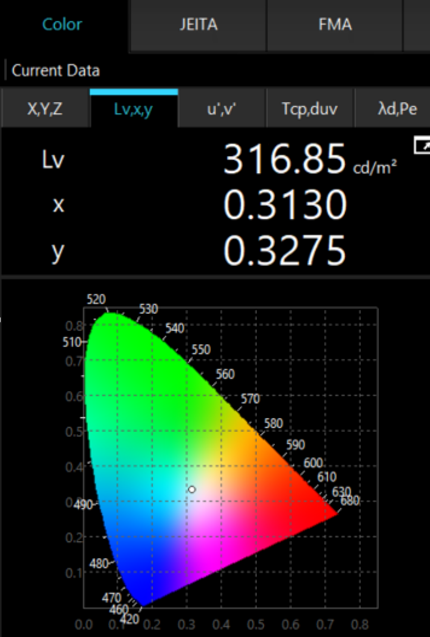
The official brightness of this monitor is 300 nit, and the measured brightness can reach 316.85 nit. In daily use, about 70% of our screen brightness is enough.
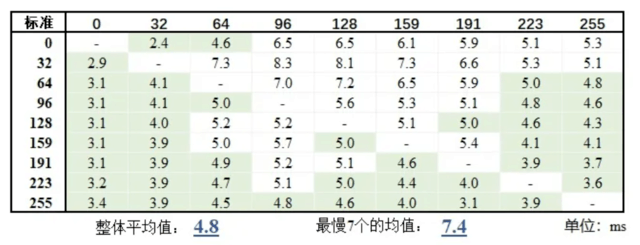
In terms of response speed, the overall average value is 4.8 ms, and the average value of the slowest 7 is 7.4 ms. Although it can not reach the response speed of 1-2ms of professional e-sports display, as an office display, it has far exceeded other products.
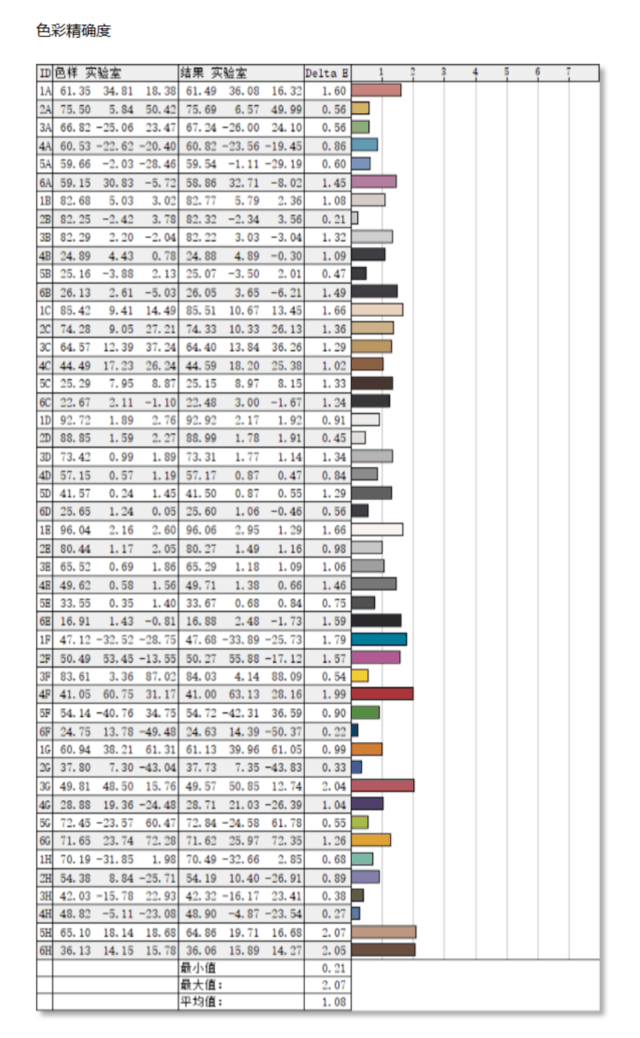
For some professional Picture making For post production work, excellent color accuracy is a must. The maximum △ E of the color accuracy of the Lakoo M2732PL display is 2.07, and the average value is only 1.08. You should know that when △ E is less than 2, the human eye cannot distinguish the difference of colors. Only two colors of the Lakoo M2732PL display exceed 2, but the maximum is 0.07. The human eye is completely unable to distinguish.
In addition, it also has very practical functions such as HDR400 and low Blu ray non flashing screen. Especially the second one, you don't have to worry about eye fatigue after a long time of use. It is absolutely a must for office work.
Full of business model
The design of the Laiku M2732PL display is full of business style. The design of the front three side narrow frame can not only make the size of the display smaller, but also greatly increase the proportion of the screen, bringing a better sense of immersion.
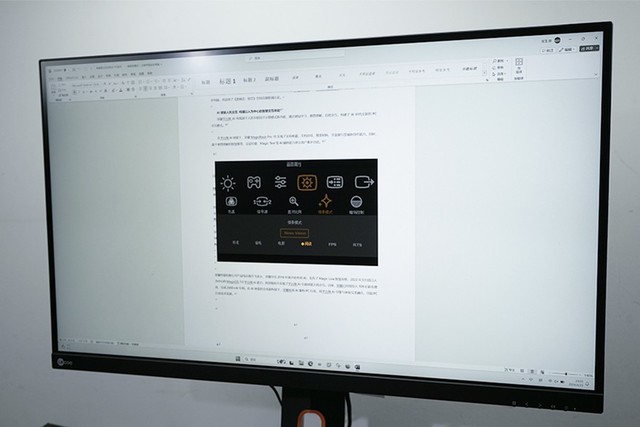
Its OSD menu is activated and controlled by buttons. The functions of each button are clearly marked and easy to use. The feedback force of these five keys is relatively strong, and it requires some effort. The advantage is that it can effectively avoid the risk of misoperation caused by accidental touch.

The design of the OSD menu naturally follows its own style, which is simple and clear. Whether you use a cool display or not, you can get started quickly.

The back of the fuselage adopts a sleek design idea. Apart from the base interface, there are no extra edges and corners. It is less sharp, more mature and more suitable for office scenes.

The interface configuration of the Laiku M2732PL display is really rich, including HDMI, DP, USB-C, one USB-B interface, two USB-A interfaces, 3.5mm audio output and power interface. The most valuable thing is the USB-C port configuration, which not only supports the input of audio and video signals, but also supports the output of 65W power supply. If it is used to connect a laptop for external display, it does not need to connect the power supply to the laptop again. It has really achieved a direct connection to the front line, solved all link problems, and made the desktop more concise.
The support function of the Laiku M2732PL display is also very comprehensive. It supports lifting (0~130mm ± 5mm), vertical rotation (± 90 °), left and right rotation (± 30 °), and pitch angle (- 3~21 °), basically meeting the viewing angle requirements of all scenes in daily use.

summary
The Laikugaofen office display M2732PL is specially designed for daily and professional office scenes. Compared with the game display, it pays more attention to the color gamut, contrast, grayscale, color accuracy and other qualities of the screen itself. At the same time, a very practical lifting, rotating and pitching design is adopted on the base, making it suitable for more use scenarios.
There are tens of millions of display products on the market, and it is not easy to find suitable products among these huge numbers. The Laiku M2732PL display is not suitable for professional gamers, but it is really suitable for office workers.
This article is an original article. If it is reproduced, please indicate the source: Lecoo Laikugaofen office display M2732PL evaluation: preferred for 4K+high color gamut office https://diy.zol.com.cn/868/8688366.html
https://diy.zol.com.cn/868/8688366.html
diy.zol.com.cn
true
Zhongguancun Online
https://diy.zol.com.cn/868/8688366.html
report
three thousand one hundred and eighty
What parameters do you care about most when you choose a monitor? Size, resolution, refresh rate, color gamut or others. In fact, the emphasis on the hardware parameters of the display is different in different use scenarios. For example, when playing games, we should pay attention to high brush. If the computer is configured well, we can add a high resolution and high color gamut. In daily office work, we pay more attention to resolution, color and other aspects, refresh