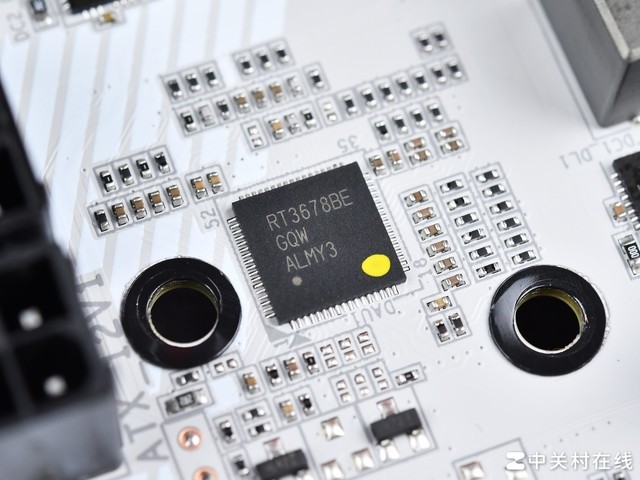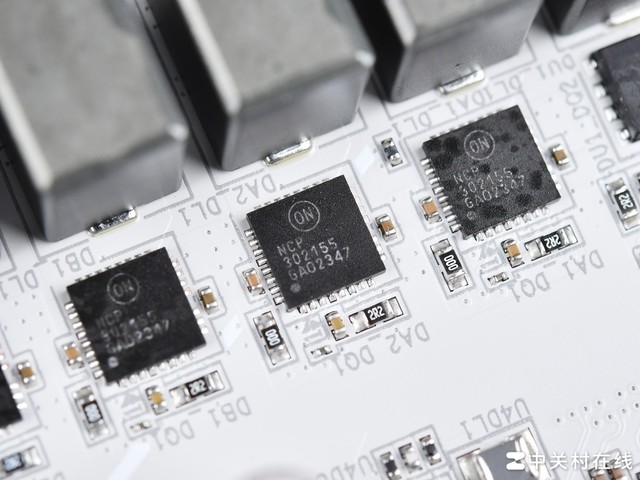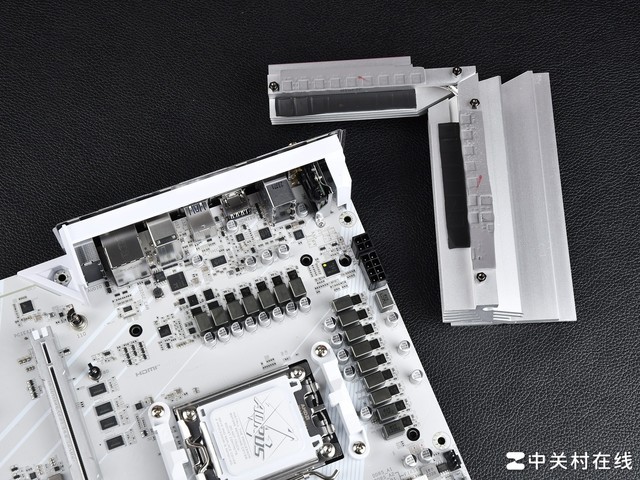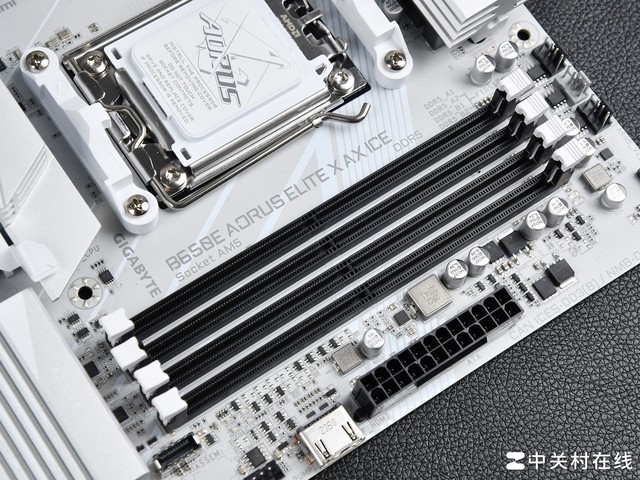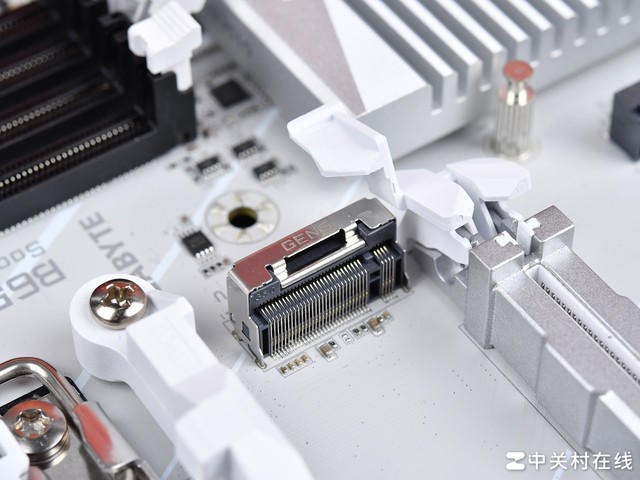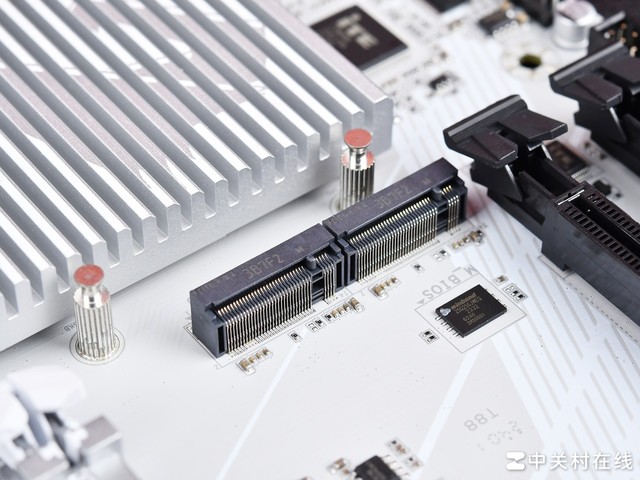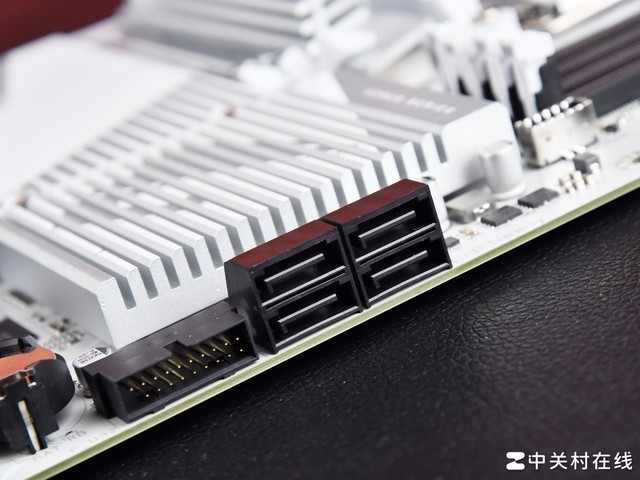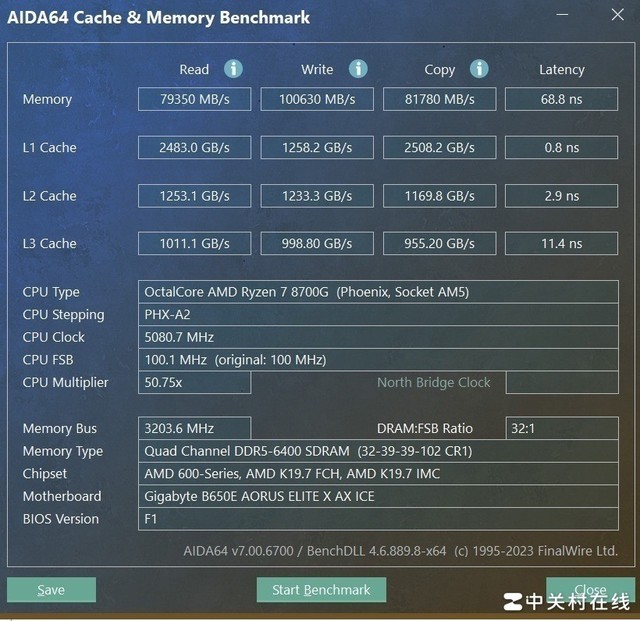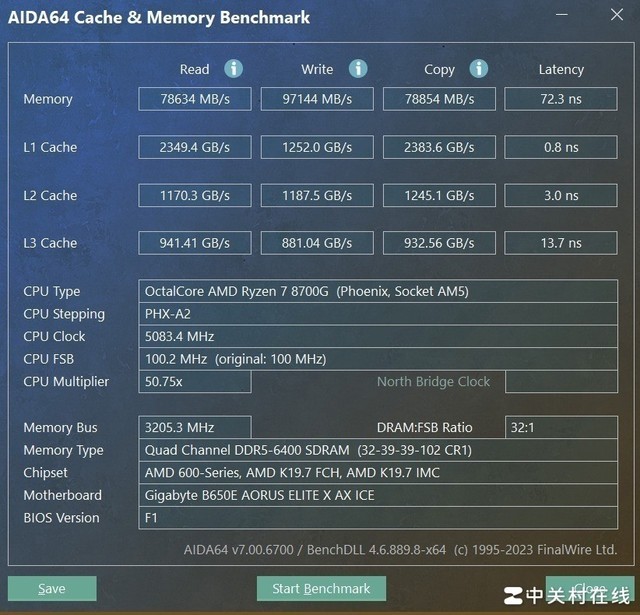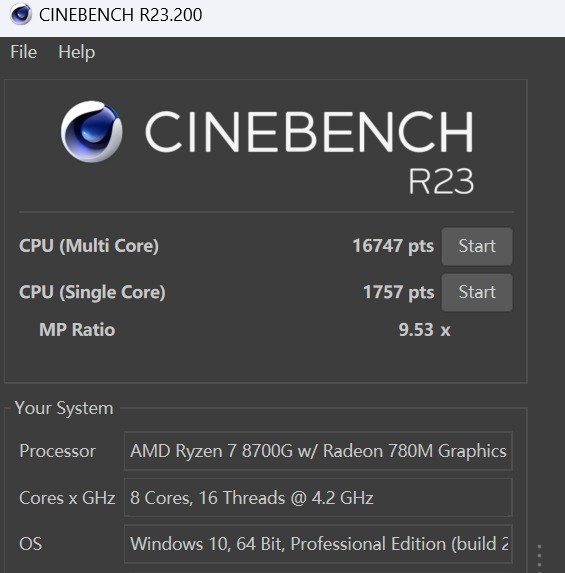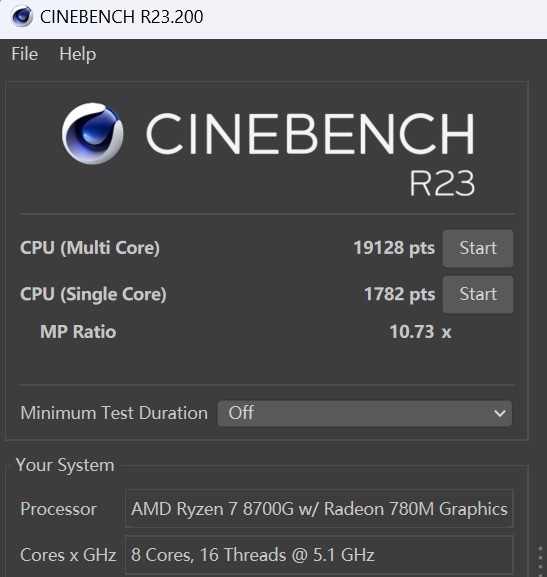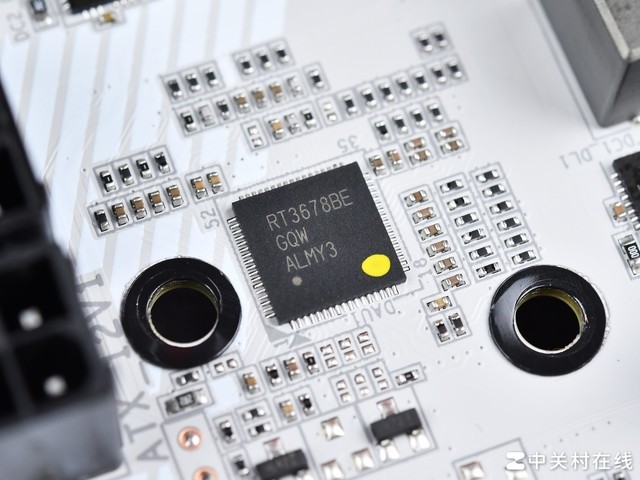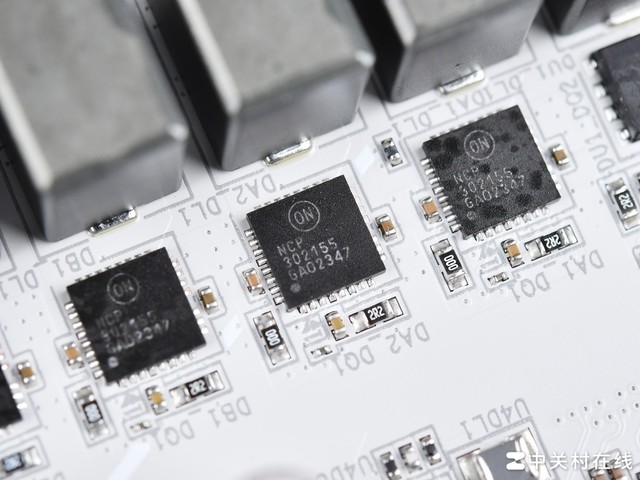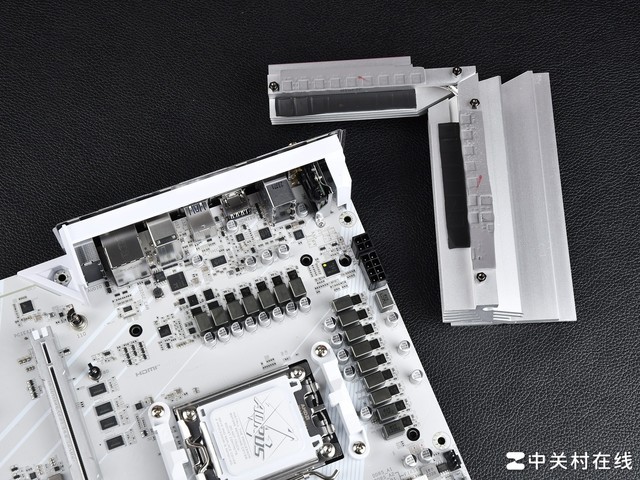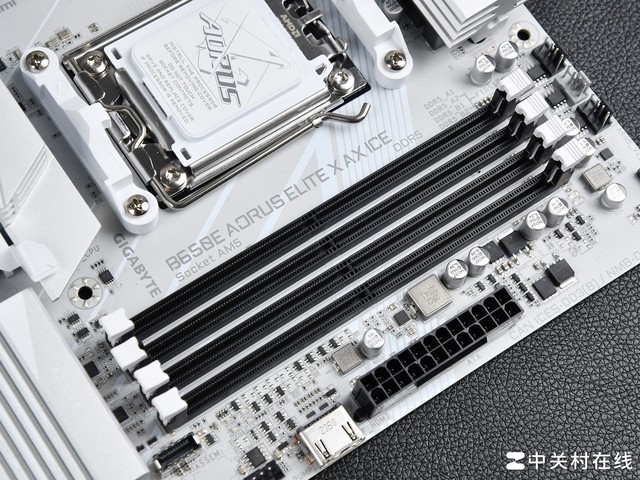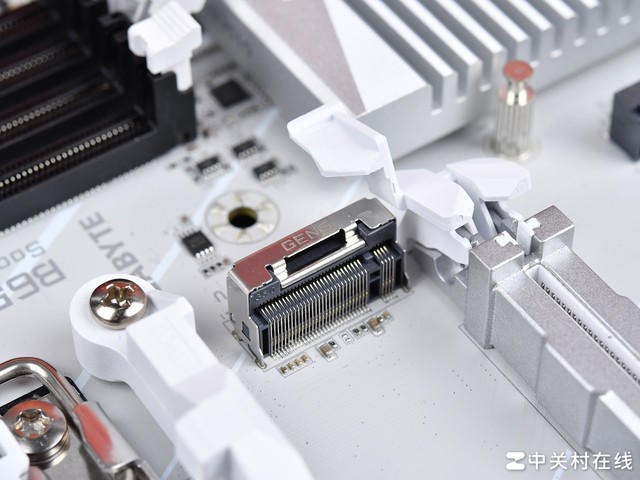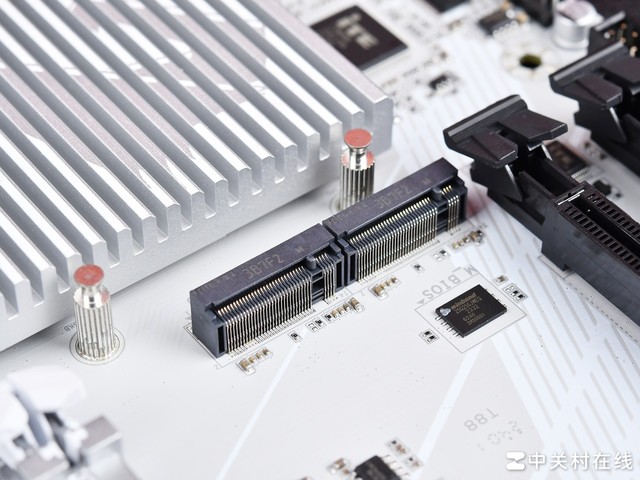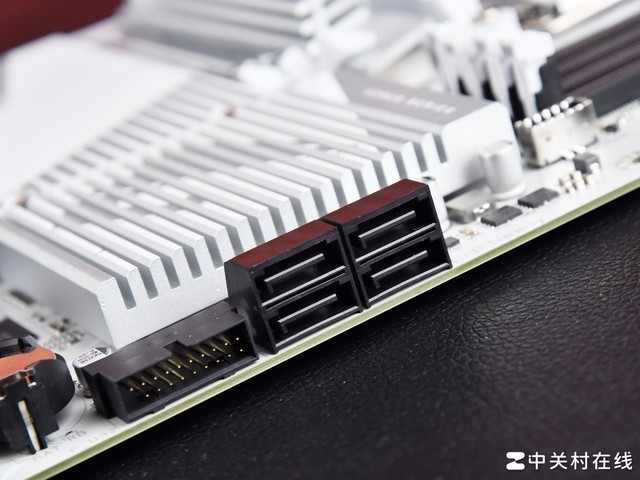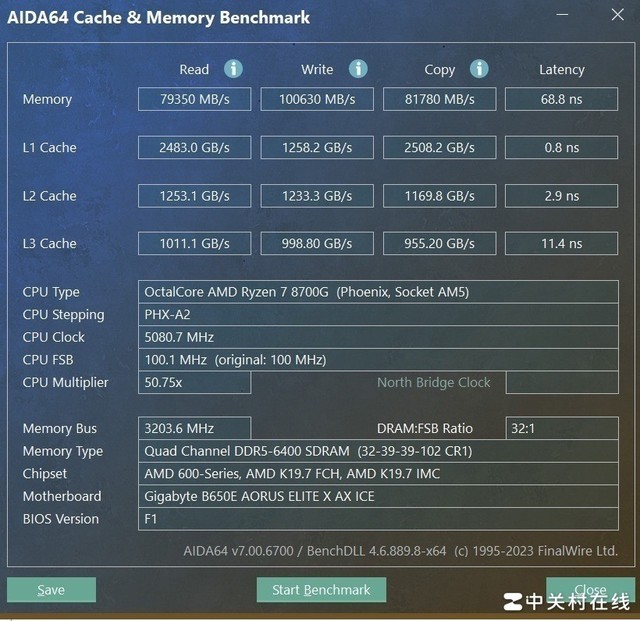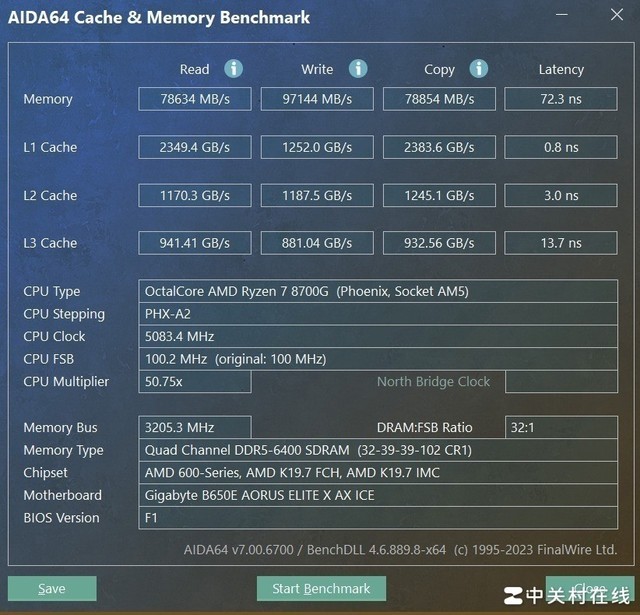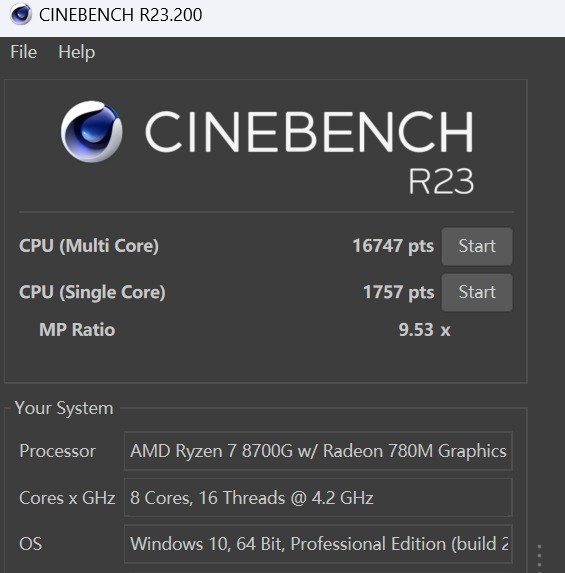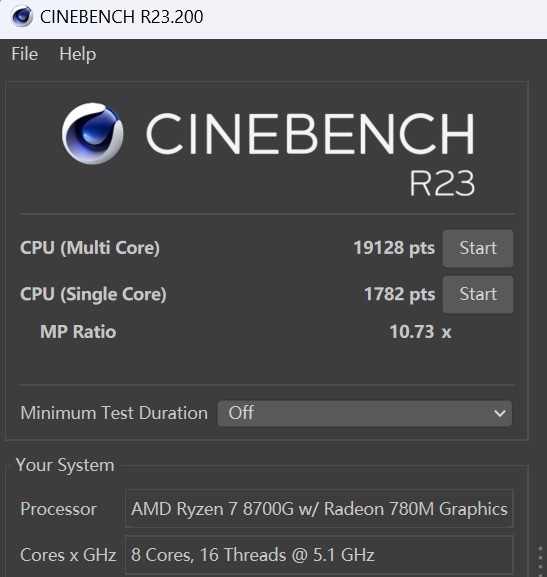Gigabyte Ice Sculpture Series a main board Since it was launched last year, it has received a lot of favorable comments, because it is a rare white motherboard with solid materials and high appearance, so it is very popular in the installed market. And Gigabyte recently launched B650E AORUS ELITE X AX ICE Main board (hereinafter referred to as Gigabyte B650E Ice Sculpture X motherboard), this motherboard shows us the high specification design of the ice sculpture series in terms of power supply, memory and expansion. Today, we will evaluate the Gigabyte B650E Ice Sculpture X motherboard to see how it performs in practice.
The main board of Gigabyte B650E Ice Sculpture X adopts the standard ATX board design. In addition to the slot, the main board PCB+armor adopts the white design. In addition, compared with the previous ice sculpture, the front of the main board of Gigabyte B650E Ice Sculpture X is closer to pure white, and the back board is composed of gray+LOG lines.
Gigabyte B650E Ice Sculpture X main board has a set of powerful power supply module, with 12+2+2 phase power supply design, PWM controller is RT3678BE, and core 12 phase power supply adopts NCP302155 Dr Mos, Single phase maximum stable output current 60A. AMD's B650 chipset supports overclocking, while the set of power supply system of Gigabyte B650E Ice Sculpture X motherboard is enough to support the overclocking of the Sharp Dragon 7000/8000G processor.
The VRM heat sink armor of this motherboard uses an integrated design, consisting of two metal heat sinks+heat pipes. With the addition of a heat conduction pad, the heat dissipation efficiency is higher and the MOS tube is not afraid of high temperature loads.
This motherboard adopts 8+4Pin power supply interface design and solid pins, which can meet the power consumption release of the flagship Reelung 7000 processor
In terms of memory, Gigabyte B650E Ice Sculpture X motherboard supports four DDR5 memory sockets, XMP and EXPO, and the frequency can reach DDR5 8000 (OC) under FLCK frequency division. At present, for the Ruilong 7000/8000G processor, the memory in DDR5 6000-6200 is enough without frequency division.
In terms of slots, this motherboard body provides three PCIe x16 long slots, which are equipped with alloy armor on the top. The bandwidth of the long slots designed for easy and quick removal is PCIe 5.0 x16, and the single display should be inserted on this one. The bandwidth of the following two conventional slots is PCIe 3.0 x1, which is used to expand I/O devices.
M. In terms of two slots, this motherboard has three M.2 slots. The M.2 slot near the CPU on the top supports PCIe 5.0, and the remaining two support PCIe 4.0.
These three M.2 slots are equipped with metal armor, and these metal armor, like the M.2 installation, adopts the screw free quick release design.
The SATA interface of Gigabyte B650E Ice Sculpture X motherboard is located in the normal position, and there are four groups.
Let's take a look at the I/O area on the back of the Gigabyte B650E Ice Sculpture X motherboard. This motherboard provides four USB 2.0 interfaces, five USB 3.2 Gen 1 Type-A interfaces, two USB 3.2 Gen 2 Type-A interfaces, one USB 3.2 Gen 2 Type-C interface, one HDMI interface and three audio interfaces. In addition, the network port is also here, providing 2.5G wired network port and Wi Fi 6E wireless antenna interface.
Gigabyte B650E Ice Sculpture X motherboard sound card chip is ALC 897 used by most motherboards, supporting 7.1 channels.
Gigabyte B650E Ice Sculpture X motherboard jumper is also available. It provides a front USB 3.2 Gen 2x2 Type-C connector pin. It also directly carries the secondary screen C port beside the motherboard power supply, which makes it easier to link the secondary screen display.
Gigabyte B650E Ice Sculpture X mainboard also provides three 5V ARGB and one 12V RGB lamp pin, which can be used through Gigabyte GCC Computer butler The light effect linkage of the whole machine can be adjusted.
Gigabyte Ice Sculpture Series motherboard BIOS has been specially processed, and Gigabyte B650E Ice Sculpture X motherboard is no exception. This set of BIOS interface style is different from the classic black of other Gigabyte motherboard series. Instead, it adopts a white design that conforms to the appearance, and its functions are as comprehensive as ever. The EASY MODE main menu can be viewed and set for important parameters.
Press F2 to enter advanced settings. First, you will enter the common parameter interface, which retains the common BIOS settings.
Next is an important interface for frequency and voltage regulation. Except for the X3D series, most of the Sharp Dragon 7000/8000G do not lock the frequency, and the B650 chipset also supports frequency doubling and overclocking. XMP and EXPO are also set here. It can be seen that this motherboard also supports the low latency and high bandwidth settings of Gigabyte, which helps optimize memory after it is turned on.
Advanced menu setting interface adjusts some I/O settings, and AMD PBO overclocking is also placed here.
Now let's start the practical test. Let's take a look at the test platform first.
This time, we used AMD's latest Reelung 7 8700G processor to test, and combined with Gigabyte RX 7900 XTX ELITE 24G, the flagship A card, to create a powerful 3A platform. The Sharp Dragon 7 8700G has 8 cores and 16 threads, with a maximum frequency of 5.1GHz. Gigabyte RX 7900 XTX ELITE 24G has 24GB GDDR6 384-bit video memory, and the Boost frequency is up to 2525 MHz, which is enough to play all games.
First, let's test the memory low latency and high bandwidth technology of Gigabyte B650E Ice Sculpture X motherboard. We enabled the EXPO setting, with the frequency of DDR5 6400. At the same time, we compared the changes in memory performance before and after the opening, and used AIDA 64 to test.
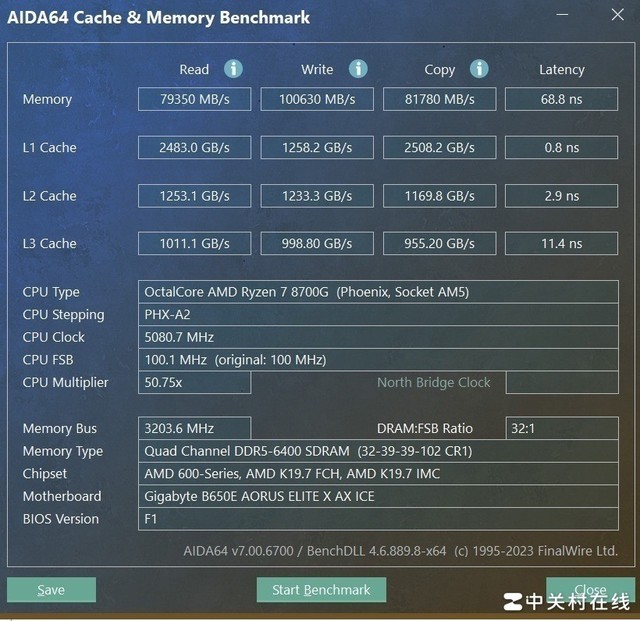
After opening
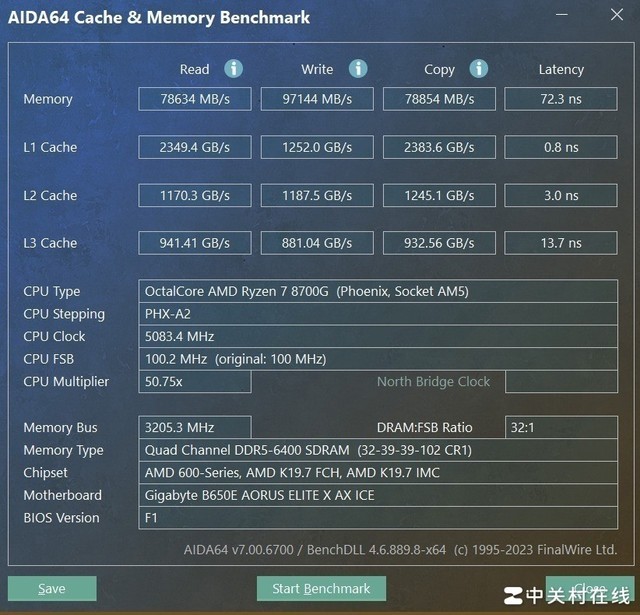
Before opening
It can be seen that the memory performance of Gigabyte's low latency and high bandwidth technology has significantly changed before and after being enabled. The read, write and delay performance in AIDA 64 has been better. Moreover, this technology not only improves these scores, but also changes in the game.
Now let's test Tomb Raider: Shadow and Cyberpunk: 2077, and compare the difference in the number of frames before and after the low memory delay and high bandwidth technology is turned on. The resolution is 2K and the image quality is the highest.

Before opening

After opening

Before opening

After opening
Before the technology of low memory delay and high bandwidth was enabled, the frame number of Tomb Raider: Shadow of this 3A platform was 215, and the frame number of Cyberpunk: 2077 was 157.32. After the technology was enabled, the frame number of Tomb Raider: Shadow was increased to 217, and the frame number of Cyberpunk: 2077 was increased to 160.17. This technology can really affect the game, Help players get free performance improvement.
As mentioned earlier, AMD's B-series motherboards did not lock up the frequency doubling and overclocking like Intel's B-series motherboards, so we finally conducted an overclocking test. First, let's take a look at the performance of the Sharp Dragon 7 8700G under normal conditions.
We used CINEBENCH R23 to run a score of 16747 points for AMD Sharp Dragon 7 8700G multi thread and 1757 points for single thread. Next, we will overclock AMD Sharp Dragon 7 8700G to full core 5.1GHz, and then look at the change of CINEBENCH R23 score.
After overclocking, the running score of CINEBENCH R23 has significantly improved in multi-core performance, from 16747 to 19128, with an increase of more than 14%, which is very significant for performance growth. At present, the power supply material design of Gigabyte B650E Ice Sculpture X motherboard can easily meet the overclocking requirements of AMD Reelon 7 8700G processors.
In general, the Gigabyte B650E Ice Sculpture X motherboard is a strong white AM5 motherboard. It has an outstanding material design, which is enough to make the new generation of Ruilong processors use more frequently. At the same time, it is equipped with BIOS black technology to further release the memory performance. The whole platform will play a stronger role in both conventional reading performance and game practice.
At the same time, the expansion ability of Gigabyte B650E Ice Sculpture X motherboard is also very excellent. One of the three M.2 slots also supports PCIe 5.0, which is enough to meet the high-speed storage expansion needs of most users. In addition, there are plenty of USB expansion pins on the front and rear jumpers to help users use and expand daily. At the same time, Gigabyte's considerate design has specially customized the interface for the recently popular secondary screen players, which makes it easier for these players to create a secondary screen platform more easily and conveniently.

At present, the Gigabyte B650E Ice Sculpture X motherboard is priced at 1799 yuan in JD, which is more expensive than the ordinary M-ATX B650 motherboard, but its materials are not comparable to those of the M-board. This is suitable for use with the high-end Sharp Dragon 7000/8000G processor to create a high-end platform, Just like the Gigabyte B650E Ice Sculpture X motherboard+Gigabyte RX 7900 XTX ELITE 24G+AMD Reelung 7 8700G we used this time is a set of high-end 3A platform installation reference. Users who need it can click the link below to view details.
This article is an original article. If it is reproduced, please indicate the source: Easy overclocking Reebok 7 8700G Gigabyte B650E Ice Sculpture X motherboard evaluation https://diy.zol.com.cn/863/8635105.html
https://diy.zol.com.cn/863/8635105.html
diy.zol.com.cn
true
Zhongguancun Online
https://diy.zol.com.cn/863/8635105.html
report
five thousand and seventy-two
Gigabyte Ice Sculpture series motherboards were highly praised after they were launched last year. Because they are solid in materials and have high appearance, they are rare white motherboards, so they are very popular in the installed market. And Gigabyte also recently launched the B650E AORUS ELITE X AX ICE motherboard (hereinafter referred to as the B650E Ice Sculpture X motherboard), which shows us a series of ice sculptures in terms of power supply, memory and expansion