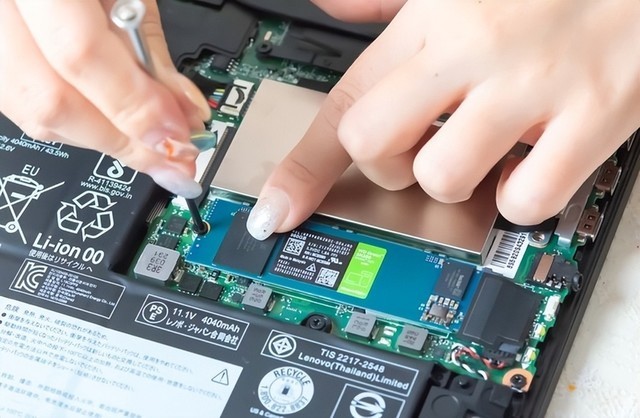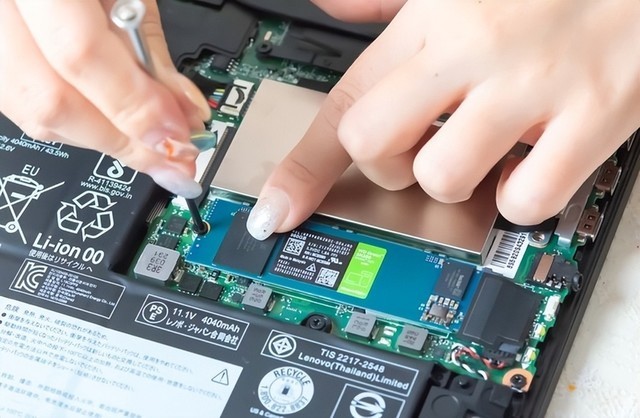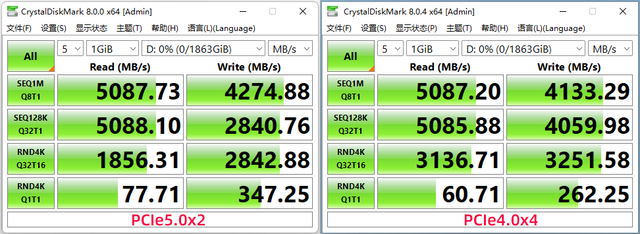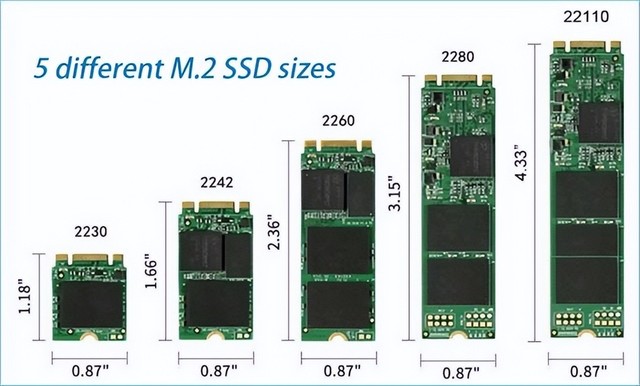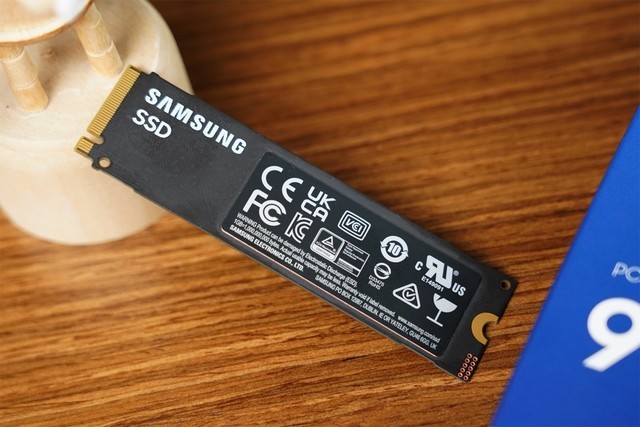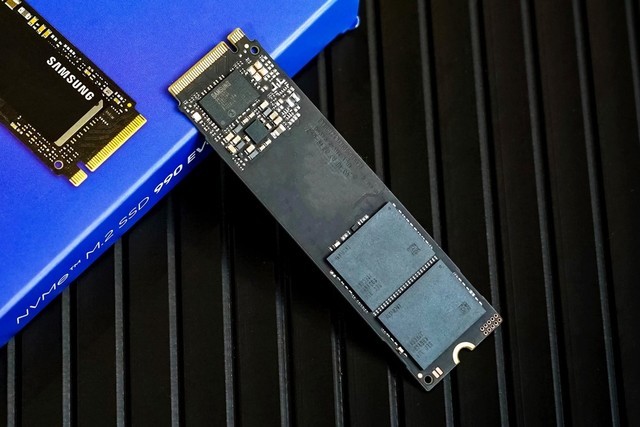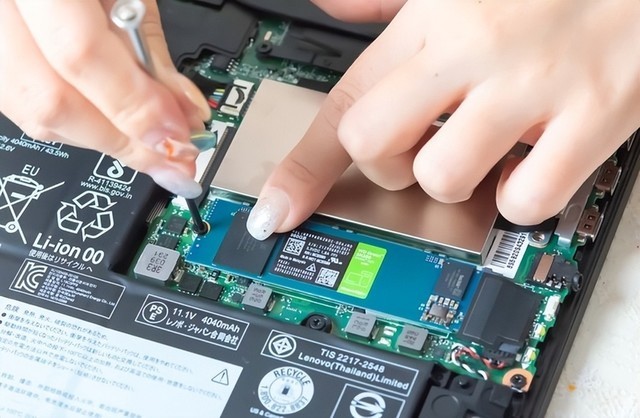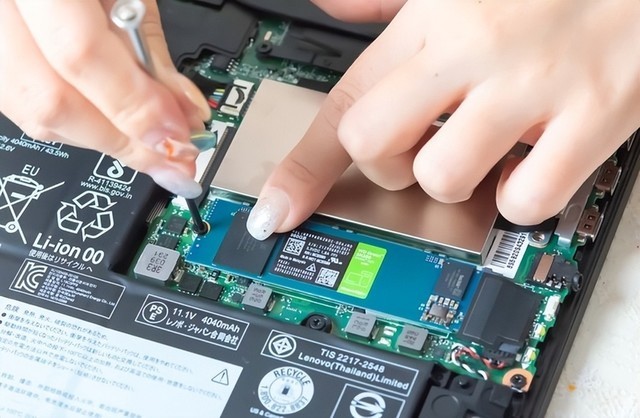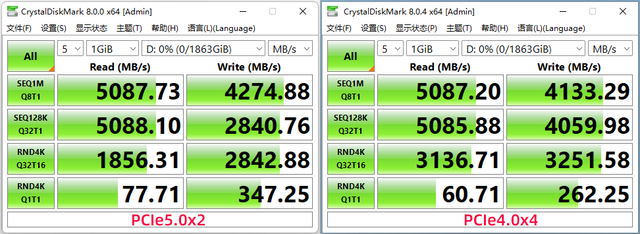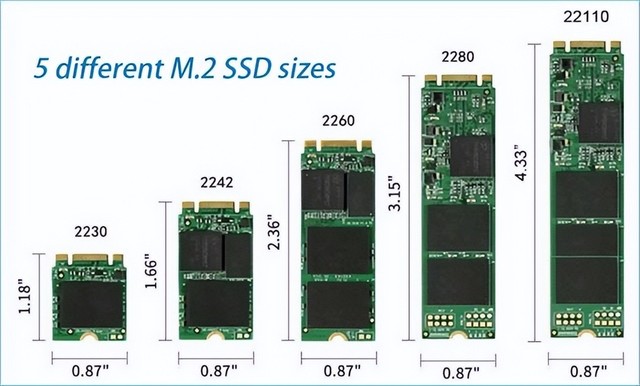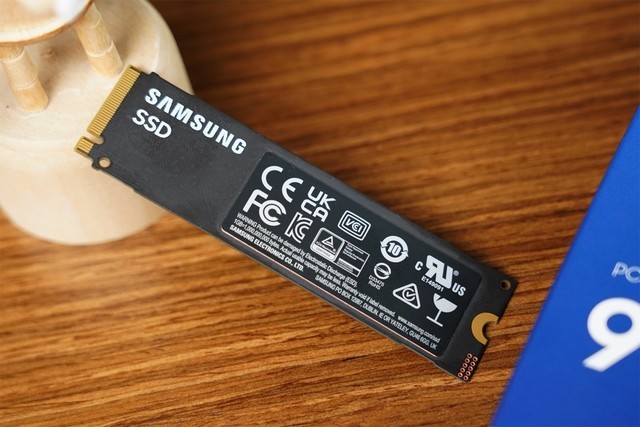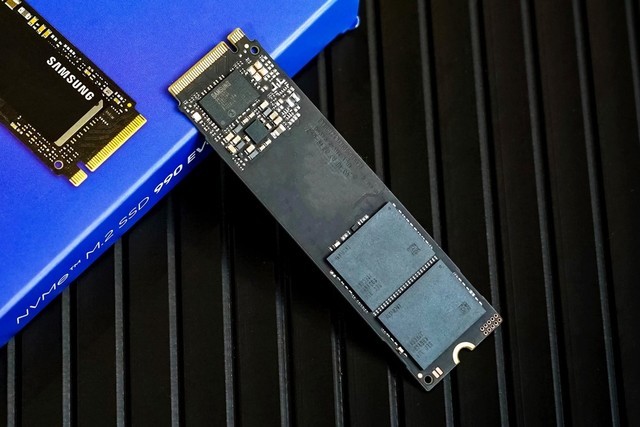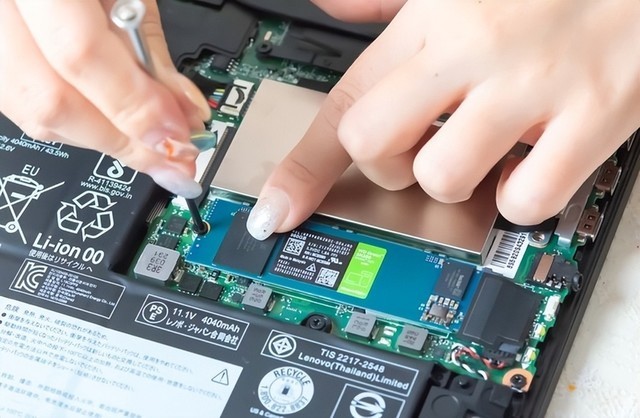
upgrade Solid state hard disk For the main board of the desktop computer, it is relatively simple, but the notebook computer can not be "finished". On the one hand, the disassembly of the notebook is a meticulous job, and on the other hand, it needs to purchase the solid state disk according to the actual situation of the notebook main board, so generally speaking, this is a matter of great learning and technical content. Otherwise, why is the manual cost of the external maintenance shop so expensive? Therefore, you must first make a systematic understanding of your notes.
1. Interface type of solid state disk
Earlier notebooks are usually not equipped with solid state disks, but equipped with 2.5 inch SATA mechanical disks, so it is necessary to purchase solid state disks with SATA interfaces to replace them, such as Samsung 870 QVO The 2.5-inch standard size is replaced in situ, and the speed of the mechanical hard disk is several times faster. It is not a dream for me to fight for three more years.
In the later period, some notebooks began to be equipped with SSDs gradually, but the capacity was often small, and the interface was a bit chaotic. At the beginning, the mSATA SSDs were used, but this was a transitional interface, which was not very common. The typical product was Samsung's 850 EVO, of course, it also used the SATA channel.
Later laptops began to be equipped with solid state drives with M.2 interface, but the types of motherboard interfaces of different models still differed. Early products used B&M Key, and Golden Finger had two gaps, using SATA channels, such as Samsung 860 EVO.
But B key's product, Golden Finger, has only one gap. It follows the PCIe NVMe protocol, and its speed is several times or even more than 10 times faster than SATA. This is also the general standard of today's solid state disk, such as Samsung's latest 990 EVO.
2. Performance of solid state disk
At present, the performance of SATA SSD has basically reached the ceiling. For example, the sequential read/write speed of Samsung 870 QVO has reached 560MB/s and 530MB/s. For the PCIe NVMe M.2 SSD, the speed of the PCIe version is different. For example, the sequential read/write speed of the Samsung 980 supporting PCIe 3.0 is 3100MB/s and 2600MB/s, and the sequential read/write speed of the Samsung 990EVO supporting PCIe 4.0 is 5000MB/s and 4200MB/s.
When talking about the PCIe version, we should also pay attention to the compatibility of the versions. For example, PCIe3.0 and 4.0 are mutually compatible, but installing PCIe3.0 solid state disk at the PCIe4.0 interface will waste the bandwidth of the interface, while installing PCIe4.0 solid state disk at the PCIe3.0 interface will waste the performance of the solid state disk, and will also cost a lot of money.
Interestingly, the Samsung 990 EVO also provides support for the latest PCIe 5.0. According to the measurement of Crystal Disk Mark, the speed of PCIe5.0x2 and PCIe4.0x4 modes exceeds the nominal values of 5000MB/s and 4200MB/s, which not only does not need to worry about performance degradation, but also brings lower energy consumption performance, which we will mention at the end.
3. Size and capacity of solid state disk
The width and golden finger of PCIe NVMe M.2 solid state disk are unified, but the length of different device applications is different, so there are 2230, 2242, 2280, 22110 and other specifications. Among them, 22 refers to the width of the PCB, and 30, 42, 80, and 110 refer to the length of the PCB.
Generally speaking, 2230 and 2240 are short models, which are usually used in tablet computers, x86 game consoles and other devices, and can also be seen in some notebooks. 22110 specifications are rare in both desktops and notebooks, and most of them are enterprise products. At present, the most supported desktop motherboards and laptops are basically 2280 length specifications, and consumer products on the market are basically 2280 length specifications, including Samsung 990 EVO.
As for capacity, we must meet the minimum requirements, otherwise we will lose the significance of upgrading. At present, the TB level is the mainstream, and Samsung 990 EVO provides 1TB and 2TB capacities.
4. Power consumption and heating of solid state disk
Notebook upgrade and expansion is the key consideration. On the one hand, the internal space of the notebook is very small, and the heat sink of the CPU and GPU is also inserted. The heat dissipation condition is very poor, so the super high performance solid state disk with high heat generation is not suitable. The notebook with its own heat dissipation vest cannot be installed. At present, the performance of the solid state disk of the thin and light notebook is not radical, such as the Samsung OEM product PM9B1, which is common on the notebook.

On the other hand, the battery life of notebook computers is directly related to the power consumption of internal accessories, while low-power solid state drives can generally increase the life time by about 2%. The power consumption of SSDs is directly related to the components they use. For example, Samsung 990 EVO adopts DRAMLess design, the main controller adopts 5nm manufacturing process and a new architecture, and the product surface is also labeled with heat dissipation labels. Both power consumption and heat generation control are very good, which is ideal for notebook upgrading and expansion.
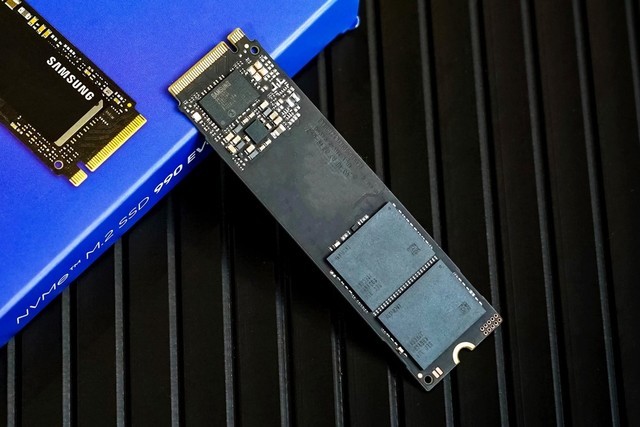
It can be seen that upgrading and expanding the capacity of the notebook SSD not only tests the hands-on ability, but also needs to understand the configuration of your notebook. It is recommended to see the photos/videos of the disassembly before upgrading, or simply disassemble the machine directly, so as to buy the most suitable product. At present, the Samsung 990 EVO solid state drive, which is the most suitable for upgrading modern notebooks, costs only 699 yuan for 1TB mainstream capacity, and 1249 yuan for higher 2TB capacity. If you want to experience the sense of achievement of DIY, click to buy it.
This article is an original article. If it is reproduced, please indicate the source: Is it over with upgrading SSD for notebook? Actually, it's very learned https://diy.zol.com.cn/862/8624478.html
https://diy.zol.com.cn/862/8624478.html
diy.zol.com.cn
true
Zhongguancun Online
https://diy.zol.com.cn/862/8624478.html
report
three thousand three hundred and five
Upgrading the SSD is relatively simple for the motherboard of the desktop computer, but the laptop computer can not be "finished". On the one hand, the disassembly of the notebook is a meticulous job, and on the other hand, the SSD must be purchased according to the actual situation of the notebook motherboard, so in general, this is a matter of great learning and technical content, Otherwise, why is the manual cost of the outside maintenance shop so expensive? So we must first