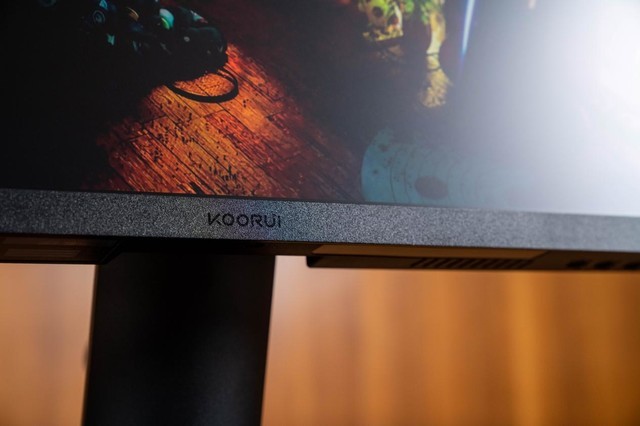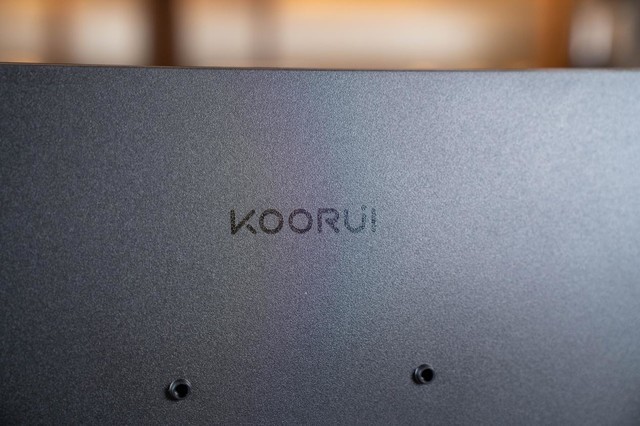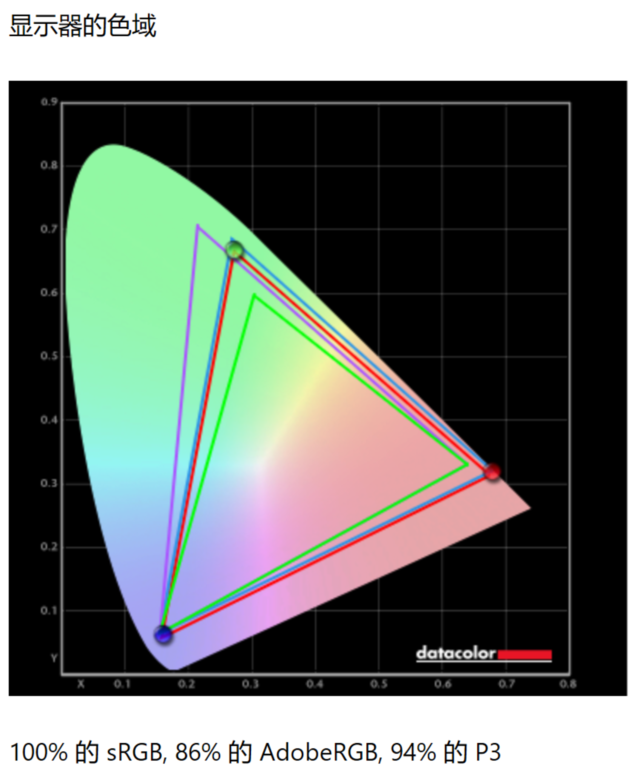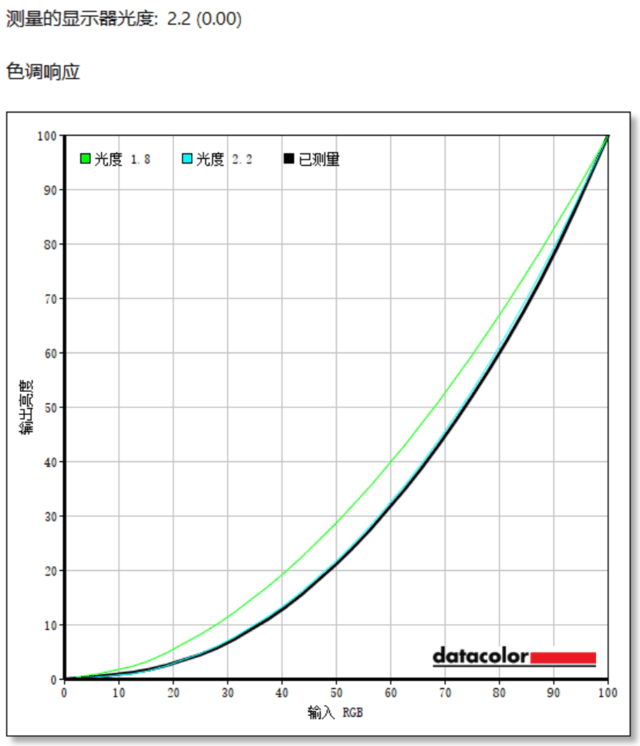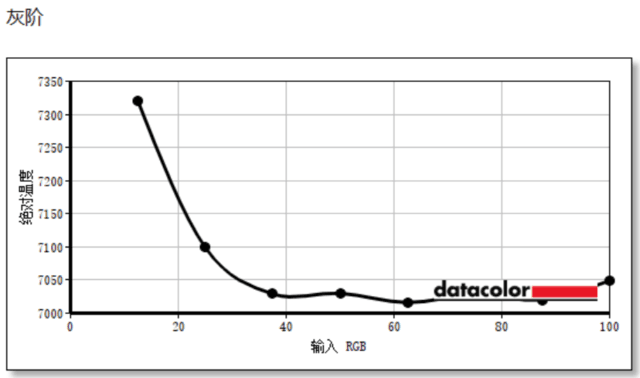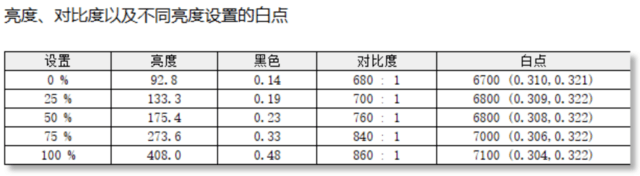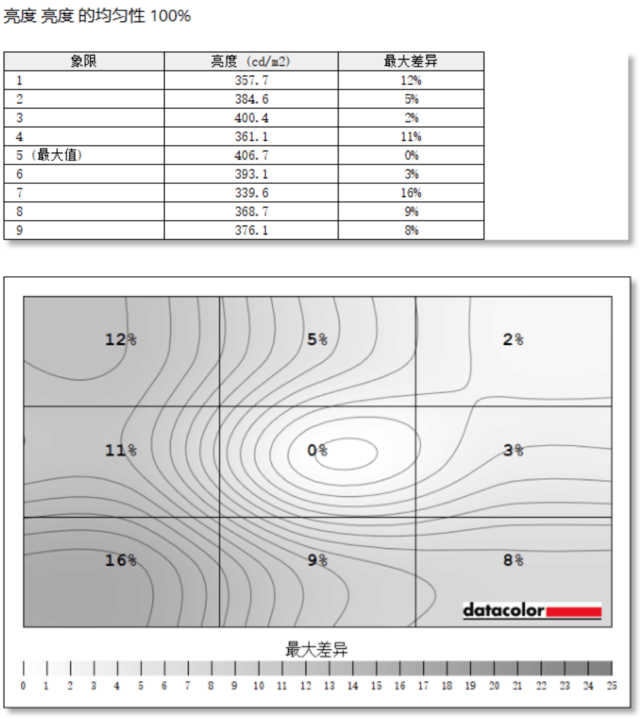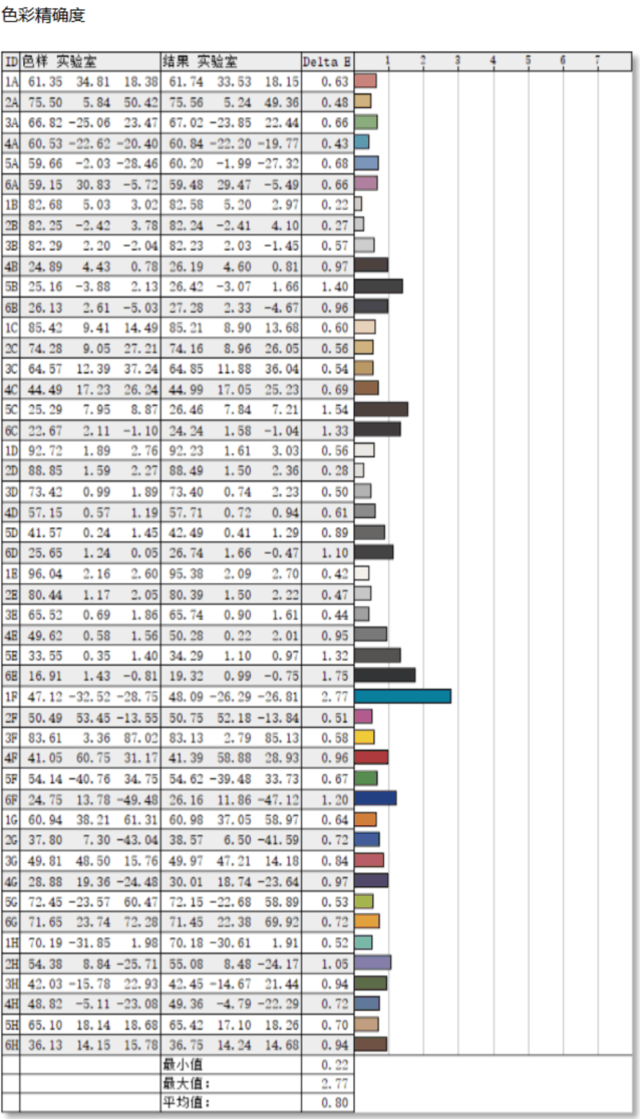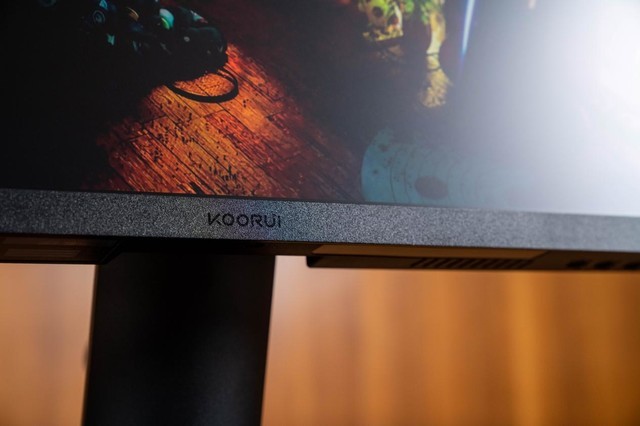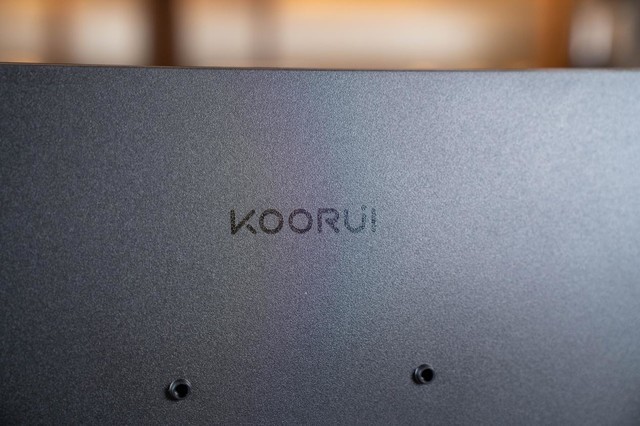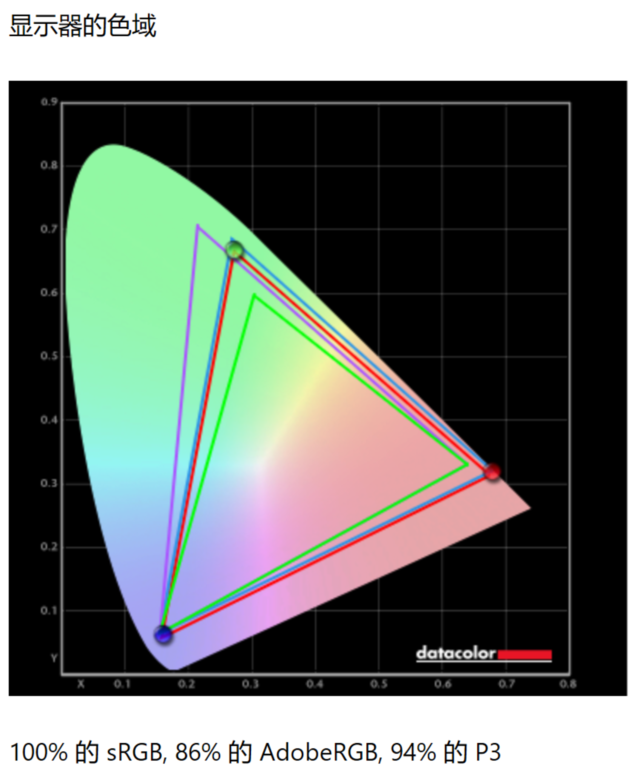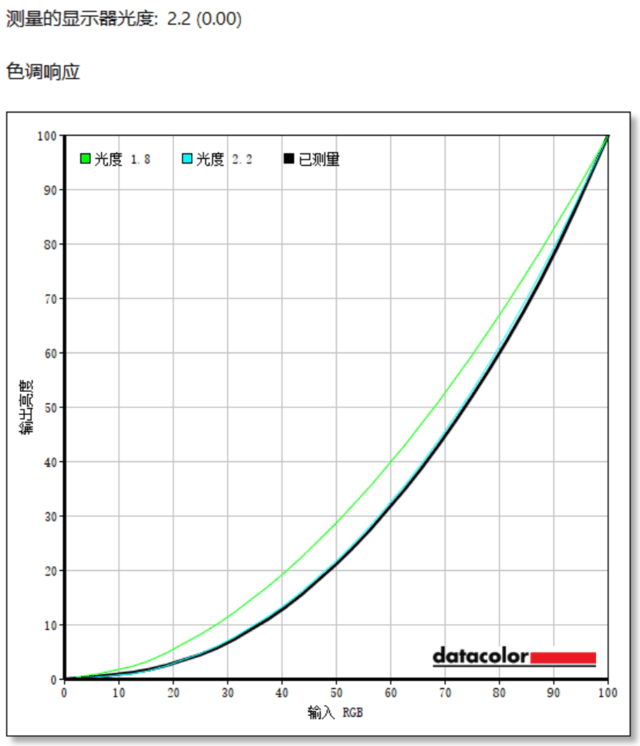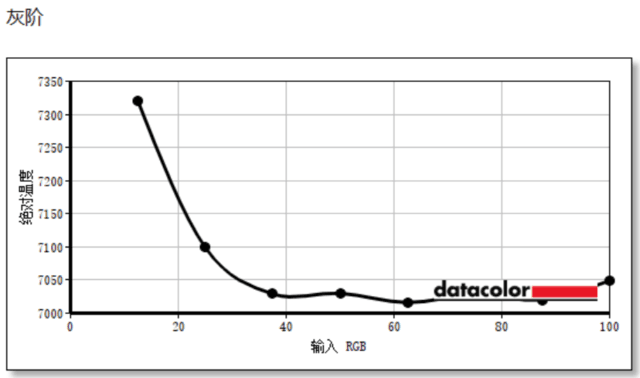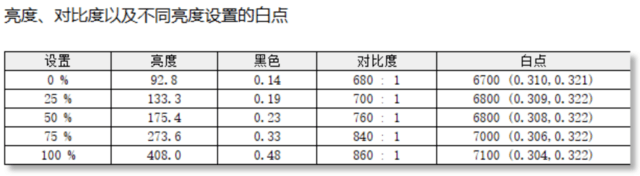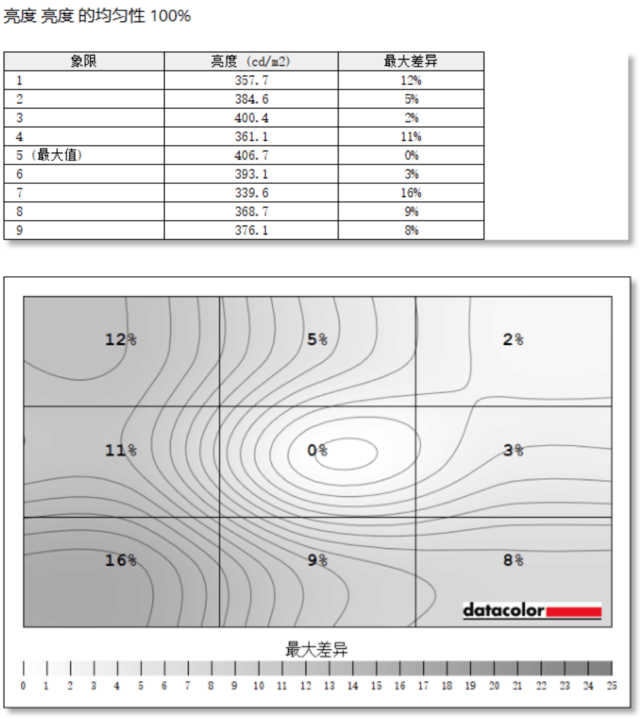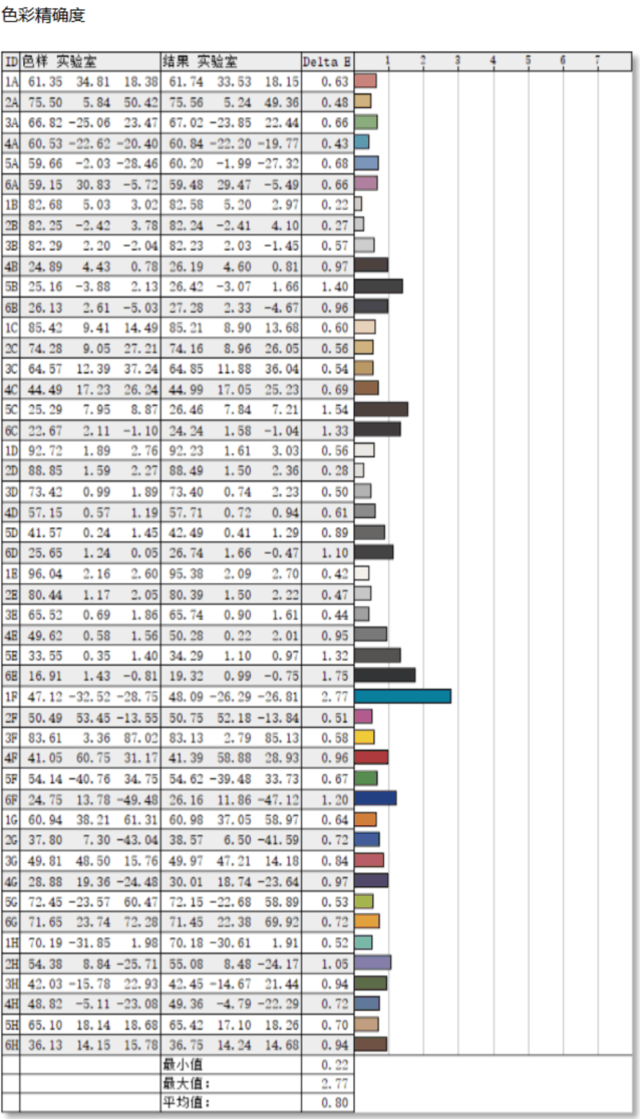last year Kerui P6 The release of, is undoubtedly the clarion call for Kerui to launch an attack on the entry-level office display market. Not long ago, Kerui launched P5 And P4 2K high-resolution displays of different sizes. Today, let's take a look at the larger one—— Kerui P5 As for whether it can continue the past glory and bring us new surprises, I believe you will get the answer after this evaluation.

Another 24 inch small size Kerui P4 It will also bring you testing experience in the future, and friends interested in small 2K resolution office displays can continue to pay attention.
Considering that many friends' time is precious, according to the convention, before we talk about this monitor formally, the author briefly summarizes some features of this monitor, so that friends who do not have time to read the full text can have a general understanding of this monitor.

1、 QHD high resolution display, clearer picture ; Kerui P5 supports QHD high resolution display, which is clearer than 1080P and more friendly to friends who often need to process text and pictures.
2、 Support 100Hz high brush, and work smoothly ; The Kerui P5 has a high refresh rate of 100Hz, which enables the office display to have a silky and smooth browsing experience. Who said that the office display can not be used for e-sports, and Kerui P5 can obtain extremely excellent game experience even when it is used to deal with some simple games.
3、 Professional color display, excellent visual experience ; Kerui P5 not only supports 100% sRGB and 90% DCI-P3 color gamut coverage (based on CIE1976), but also can guarantee Δ E ≤ 2 in sRGB mode, restore the real horizon, and bring more vivid viewing experience.
4、 HDR10 holding, screen display improved ; Kerui P5 meets the HDR10 certification effect, which can optimize the details of the original image where it is too dark and too bright, further sharpen to further improve the definition, brightness and color level of the image, and make the image more three-dimensional and hierarchical.
5、 Sufficient interface configuration, compatible with more devices ; Kerui P5 supports two HDMI2.0 and one DP1.4. Unlike many entry-level displays that use DP1.2 or HDMI1.4, the full blood interface can output images to the display without DSC technology, resulting in no display stream compress Exquisite picture of loss.
6、 Non flashing screen+blue light filtering, eye protection and further upgrading ; Kerui P5 supports non flashing screen and blue light filtering technology. The non flashing screen technology can greatly reduce screen flicker, keep the picture clear and smooth all the time, reduce the burden on the eyes, and relieve the tension and fatigue of the eyes to the greatest extent; The blue light filtering technology can filter high-energy short wave blue light. Even if you work and play for a long time, your eyes will not be tired, providing users with the most comfortable entertainment.
I briefly shared with you the features of Kerui P5 monitor. I believe that you should have a certain understanding of this monitor. Next, the author will start from the appearance design to talk about the idea of its appearance.

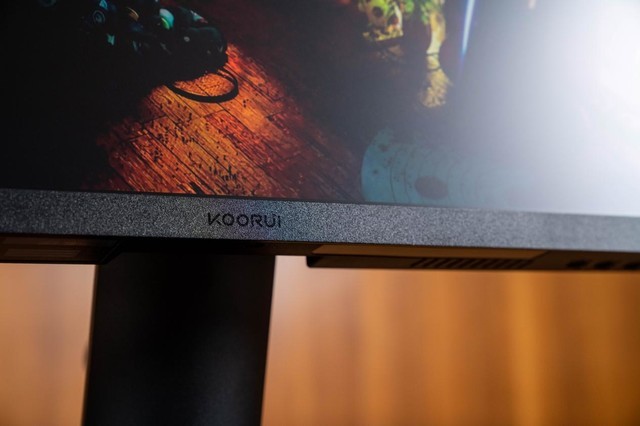
First, let's take a look at the front. The Kerui P5 adopts a three sided narrow frame design, and the bottom is the logo of KOORUI. From the front, the overall vision is very broad, which can ensure that when two or more monitors are connected, the seams do not affect the appearance as much as possible, and the visual experience is more real.

In terms of the base, the square base commonly used in business office displays has a good overall texture and small size, which will not interfere with the input of keyboard and mouse. It is a relatively common type at this price.

There are cooling holes on the top. The power of this monitor is not high. The official original power supply is 12V3A, and the maximum power is 36W. This power consumption depends on passive cooling.
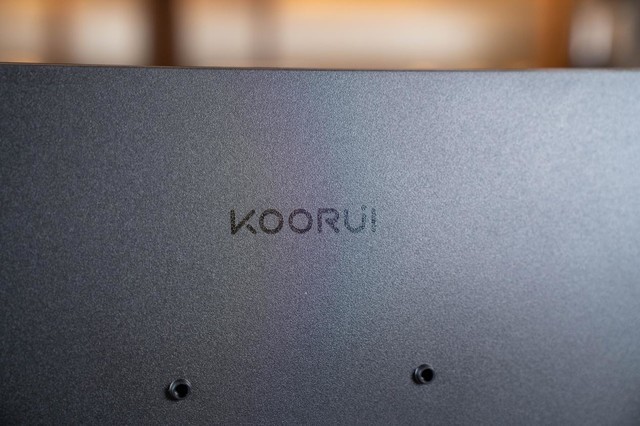
When I came to the back, because it was just an office display, there was no RGB light, but the overall workmanship and feel were very good at this level. The integrated body had no burrs at the edges, and the feel was slightly grainy, like touching a rock at the seaside. The upper part in the middle is the brand logo, and there is no other element. It can be said that the minimalist style is understood.

The support of Kerui P5 monitor adopts ergonomic design and supports pitch adjustment. If you have requirements for the adjustable ability of the support, Kerui P5 also supports standard VESA wall mounting, which is compatible with most display supports on the market. The net weight of the display is 4.1kg, which is relatively light in this size of display, thanks to the massive use of lightweight materials by Kerui.

The OSD key of Kerui P5 is set at the bottom and adopts the public design scheme, which makes daily operation more convenient and fast.

The design of the interface is different from that of most monitors. It is not at the bottom but at the back. The advantage is that it is more convenient to plug the harness. The Kerui P5 supports two HDMI2.0, one DP1.4, audio output interface and power interface, and is compatible with laptops, desktops, and XBOX, PS Various types of host devices, such as Switch, bring convenient daily use experience to players. At the same time, the audio output interface can be connected to audio devices, such as audio, headphones, etc., to obtain a more comfortable and elegant audio-visual feast. The monitor is designed with an external power supply. In fact, due to the low power, the power adapter is not large and it is convenient for daily use.
I simply showed you the appearance design of this monitor. In order to let you understand this monitor more objectively, the author will conduct a theoretical test on this monitor next.

The instrument for this test is SpyderXElite color calibrator, and the test items include gamut, tone response, gray scale, color temperature consistency, brightness uniformity, and color accuracy. Before the test, the display has been restored to the factory settings and warmed up for one hour. It should be noted that due to the difference in the test environment, the measured results may slightly deviate from the official data.
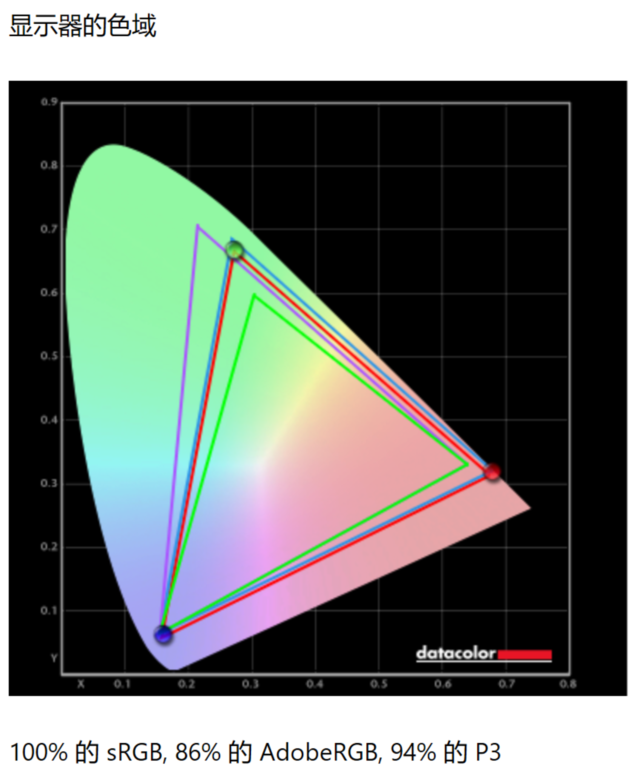
First is the color gamut test, according to SpyderXElite Software The test results show that the coverage of the sRGB color gamut of Kerui P5 display is 100%, the coverage of the Adobe RGB color gamut is 86%, and the coverage of the P3 color gamut is 94%, basically in line with the official promotion level.
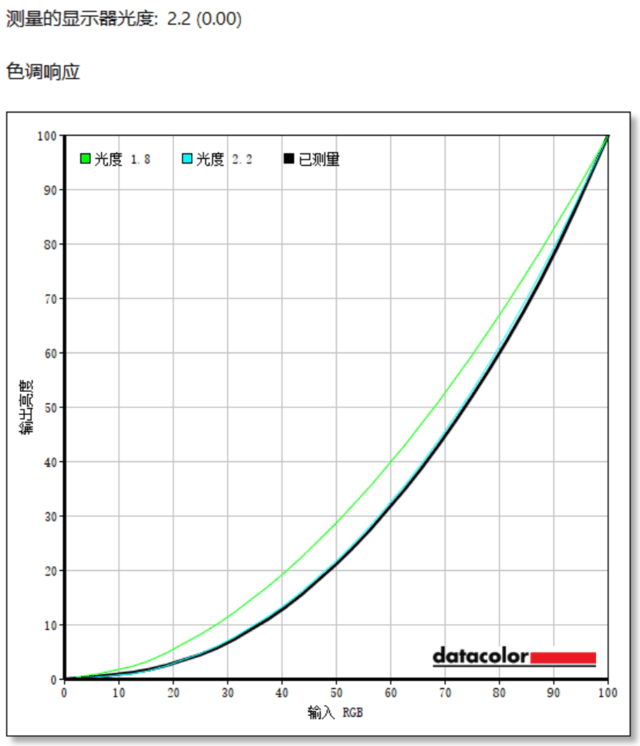
In terms of tone response, the measured black curve should be as consistent as possible with the light blue "Photometric 2.2" curve. It can be seen that the gap between the measured black curve and "Photometric 2.2" is small, and the tone response is good.
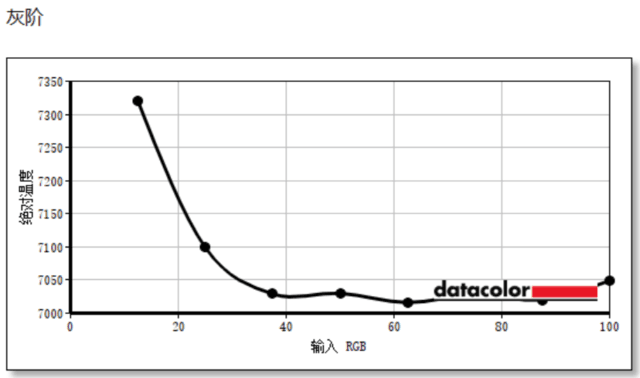
In terms of grayscale, the display is relatively stable at 40% - 100% brightness, and the overall color temperature is around 7050K. The color temperature is slightly cooler than the standard color temperature.
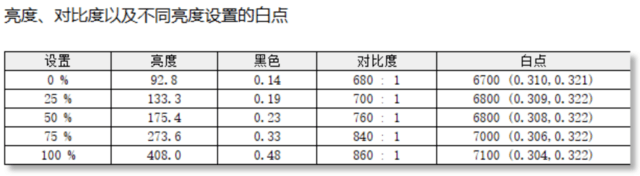
In terms of color temperature consistency, the white point color temperature of this display is between 6700K and 7100K. The color temperature fluctuates with the brightness, and the contrast reaches 860:1.
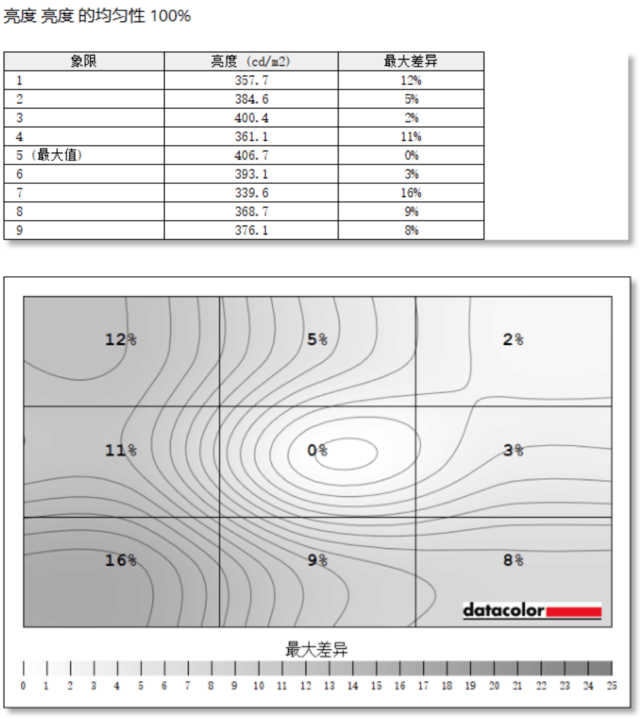
In the test of brightness uniformity, the overall performance of Kerui P5 display is also excellent. The maximum brightness is in quadrant 5, and the maximum difference is in quadrant 7, with a difference of 67.1 cd/m?.
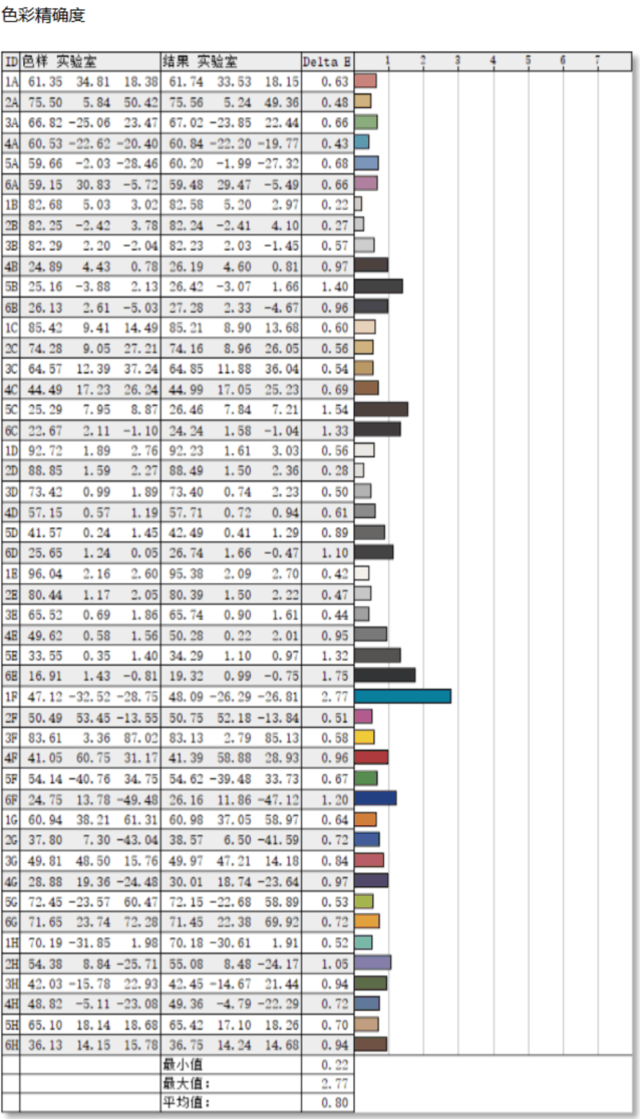
In the test of color accuracy, the average △ E value of Kerui P5 display is 0.80, and the color restoration is very accurate. Generally speaking, the △ E value is less than 3, and the difference in color is almost invisible to the naked eye. Kerui P5 and even the maximum value are greater than 3. The performance of Kerui P5 can be said to be excellent.
As the latest product of Kerui P series, this Kerui P5 integrates minimalist design style in its appearance design, without too many design elements. Instead, it makes the whole monitor return to the original, and its excellent display performance combined with its low-key and restrained temperament is even more valuable. If you are also looking forward to this monitor, you may want to try it yourself. Maybe you will also like this design.

As a major online and overseas brand, although its overseas sales volume is good, its domestic volume is still relatively small. On the one hand, because the competition in the domestic display industry is fierce, it has a long way to go as a new brand in the future; On the other hand, Kerui's previous products have not covered entry-level office displays, and a large number of ordinary users do not know about Kerui. In the future, with the continued activity of Kerui P series in the entry market and the excellent reputation of early products, we believe that we are not far away from the day when Kerui Display will reproduce the overseas grand occasion in China.
This article is an original article. If it is reproduced, please indicate the source: Kerui P5 monitor evaluation: entry office monitors also need to roll high, divide high and brush high https://diy.zol.com.cn/861/8612374.html
https://diy.zol.com.cn/861/8612374.html
diy.zol.com.cn
true
Zhongguancun Online
https://diy.zol.com.cn/861/8612374.html
report
five thousand one hundred and two
1 Preface The release of Kerui P6 last year is undoubtedly the horn of Kerui's attack on the entry office display market. Not long ago, Kerui successively launched two 2K high-resolution displays of different sizes, P5 and P4. Today, let's take a look at the larger one - Kerui P5. As for whether it can continue its past glory and bring us new surprises, see