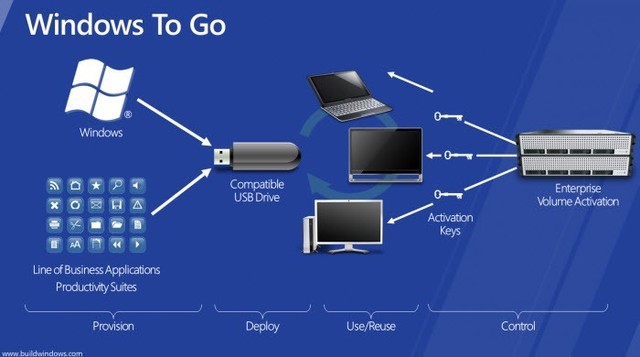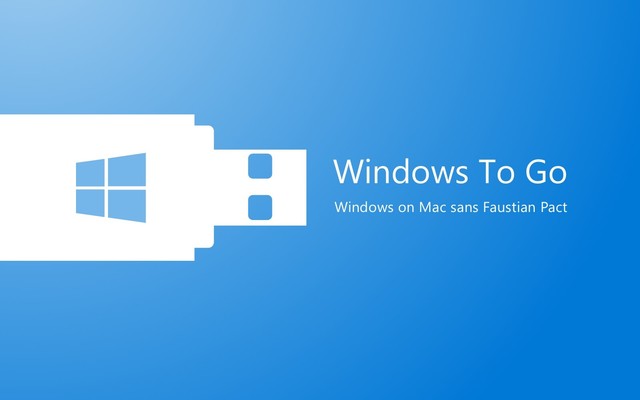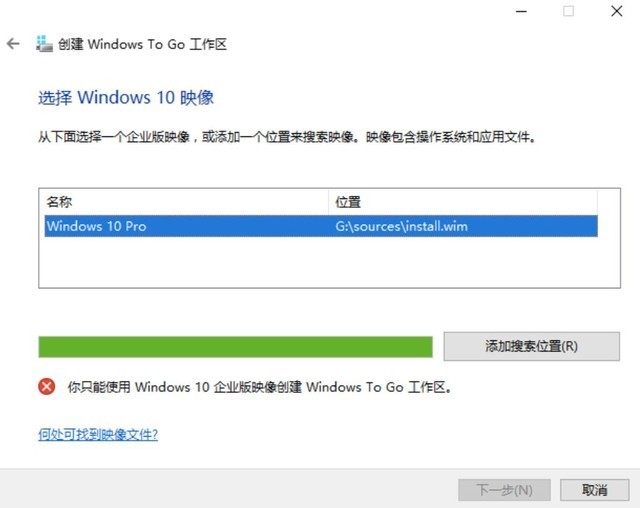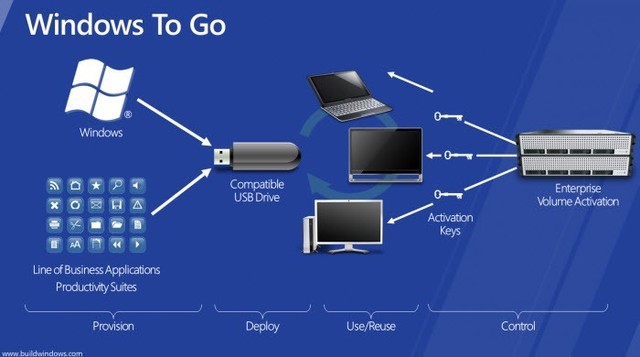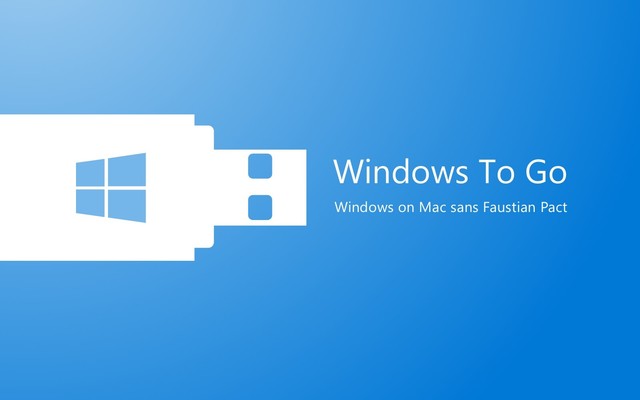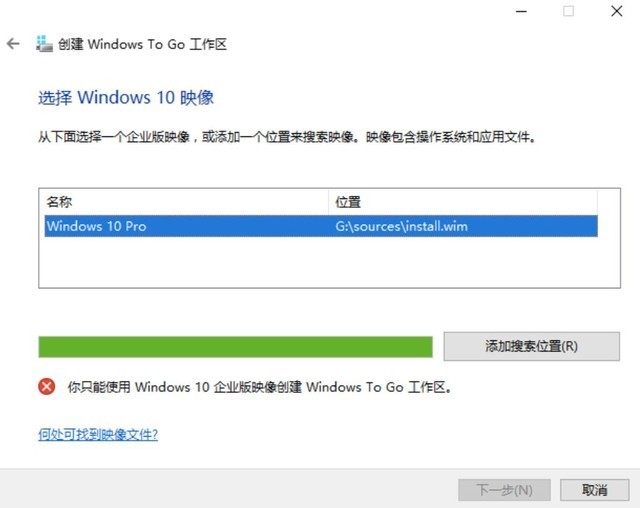Computers have long been an indispensable part of our life and work, but for those who need to go out frequently, their privacy does not want to be disclosed. Laptops are still too heavy. Is there a lighter way? The answer is Microsoft's Windows To Go, which is generally referred to as WTG.
Windows To Go is a feature launched by Microsoft, which allows users to install a complete Windows operating system on removable USB devices, such as mobile hard disk drive or USB drive To use your own personalized Windows environment on different computers.
Through WindowsTo Go, users can take their own operating system, files and personal settings with them without repeated installation and configuration between different computers. As long as the WindowsTo Go device is inserted into any compatible computer, users can run the Windows system by starting the device, just like using locally installed Windows.
The advantages of Windows To Go are obvious. Users can carry only one USB flash disk or mobile hard disk to use personalized Windows in different places, and can use it in combination with BitLocker and other security functions. Data is still safe during the movement.
In addition, the personal files and settings on the WindowsTo Go device are separated from the computer used, that is, only the hardware device is used, and no trace will be left on the host computer, thus protecting user privacy.
However, WindowsTo Go also has its limitations, that is, there must be idle or rentable computers (such as Internet cafes) in the scene you want to use. It cannot be used where there is no computer. In addition, Windows To Go only supports Windows 8/Windows 10 education and enterprise systems, and other versions of Windows do not, so you should advance download Good image file.
If you have a scenario of using Windows To Go, you might as well build your own mobile system. The first is the choice of hardware. Whether it is a USB flash disk or a mobile hard disk, the read speed should be as fast as possible. It is recommended to choose a device with USB 3.0 or higher speed and complete the formatting in advance.
In the Create WindowsTo Go Workspace tool, select the device to be created, and then select the image to be loaded. You can start to create it. Be careful when setting BitLocker. If you are worried about forgetting the password, do not set the password. You can use it after the creation is completed.
To use Windows To Go, you need to support booting from USB devices in the computer's BIOS, and you need to check the hardware before using Windows To Go drive Whether the program is compatible. In addition, since Windows To Go runs on mobile devices, it may be slower than locally installed Windows.
This article is an original article. If it is reproduced, please indicate the source: DIY from getting started to giving up: Windows can also be taken with you? https://diy.zol.com.cn/843/8435174.html
https://diy.zol.com.cn/843/8435174.html
diy.zol.com.cn
true
Zhongguancun Online
https://diy.zol.com.cn/843/8435174.html
report
two thousand one hundred and eight
Computers have long been an indispensable part of our life and work, but for those who need to go out frequently, their privacy does not want to be disclosed. Laptops are still too heavy. Is there a lighter way? The answer is Microsoft's Windows To Go, which is generally referred to as WTG. Windows To Go is a feature launched by Microsoft, which allows users to operate complete Windows