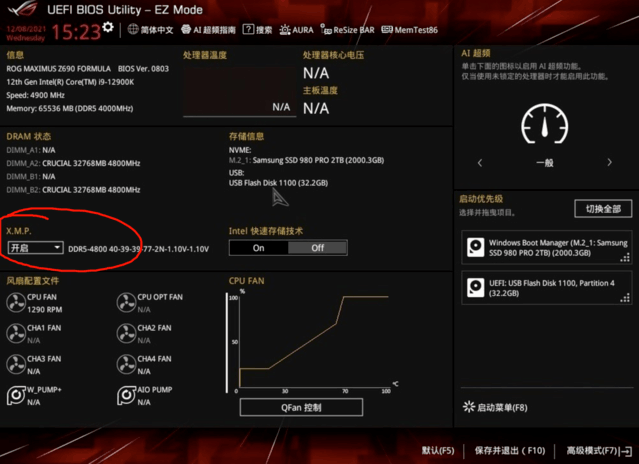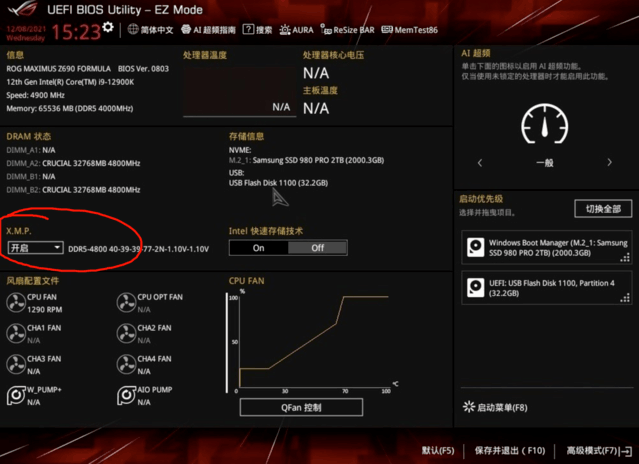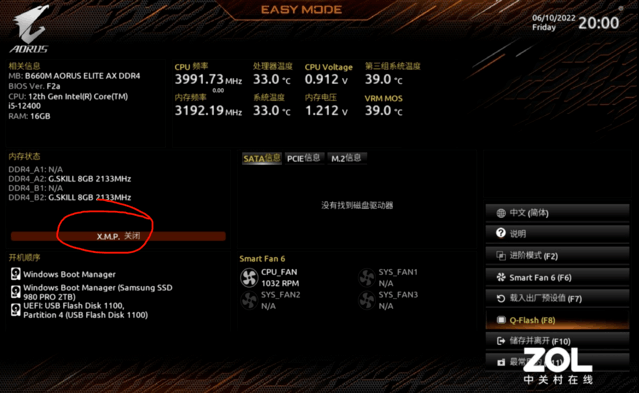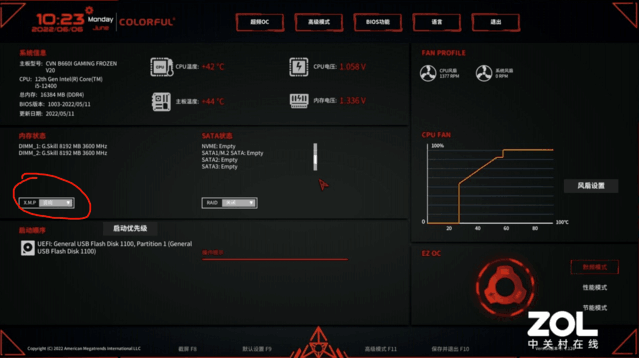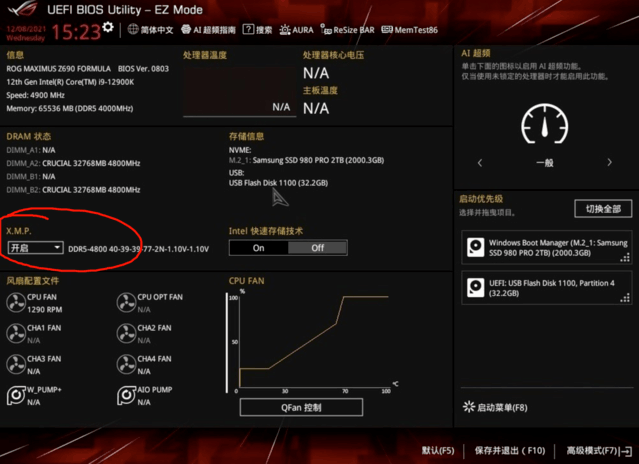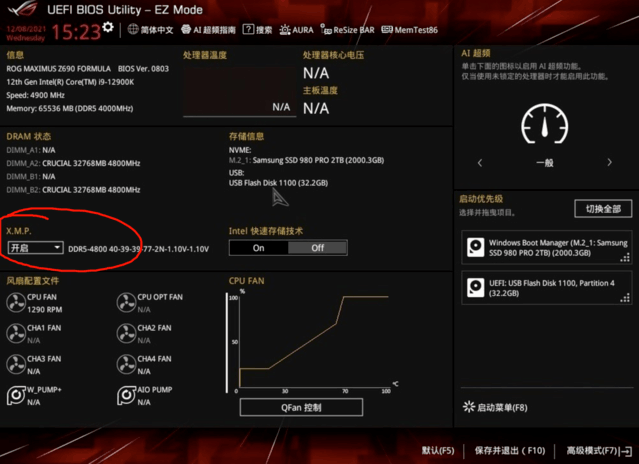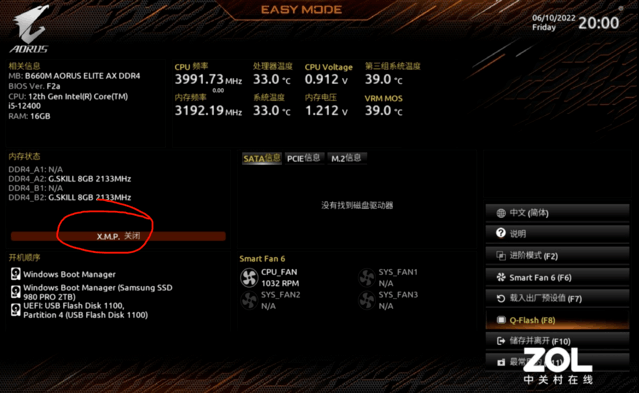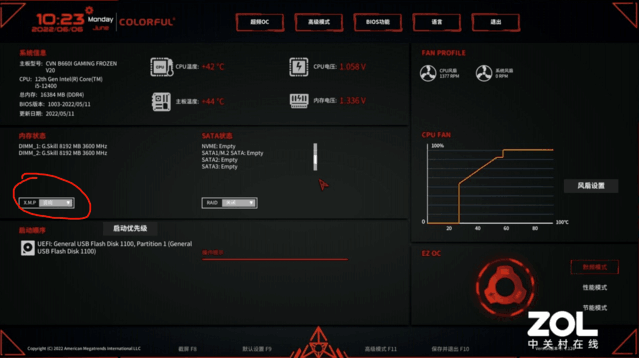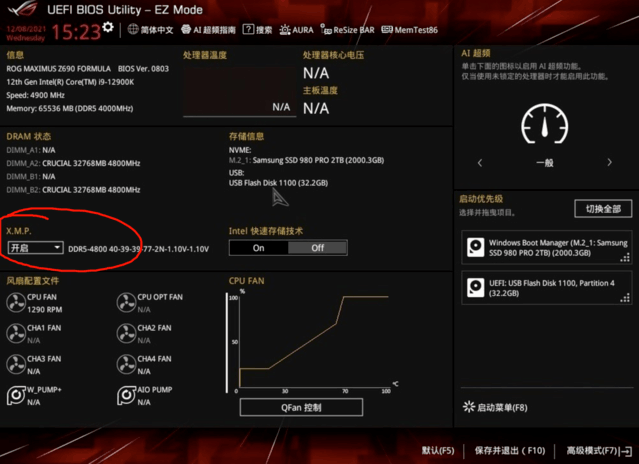
XMP is a preset technology for automatic overclocking of computer memory. After being enabled, the memory will automatically overclock to the parameter standard preset by the memory manufacturer. XMP itself belongs to Intel's certification standard, and its performance on the AMD platform is not very good. Therefore, AMD also launched the EXCO exclusive overclocking technology for the Sharp Dragon 7000 and DDR5 memory this year. Because, like XMP, the opening mode is no different from XMP.
The XMP mode in the computer is generally turned off by default and needs to be turned on manually, otherwise the memory will run at the lowest default frequency. For example, some DDR4 memory will run at 2133MHz or 2400MHz, and DDR5 will default to 4800MHz. Because XMP will perform overfrequency optimization according to memory frequency, voltage still timing and other parameters, the performance of not turning on XMP will be much lower than turning on XMP.
To start, you need to operate in the BIOS. Enter a main board The BIOS interface is generally opened by pressing F2 or DEL, and the corresponding XMP option button can be found to open it. The BIOS interfaces of each motherboard are different, but they are basically the same, and all support Chinese graphical interface adjustment.
Asus motherboard Open XMP:
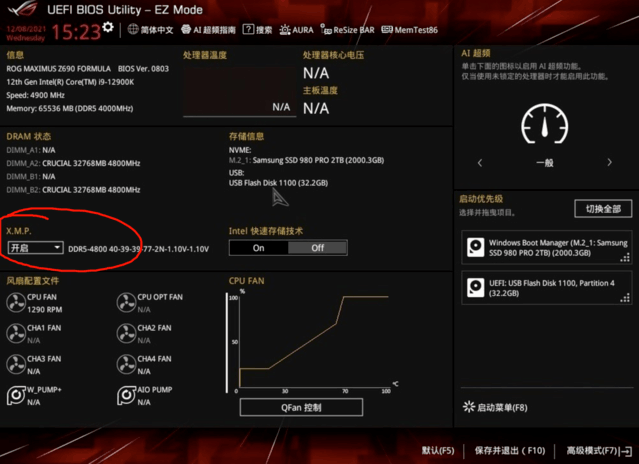
Open XMP on MSI motherboard:

Gigabyte motherboard Open XMP:
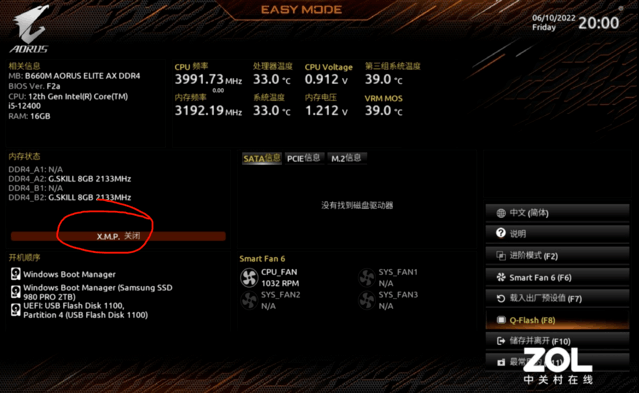
Seven Rainbow Motherboard Open XMP:
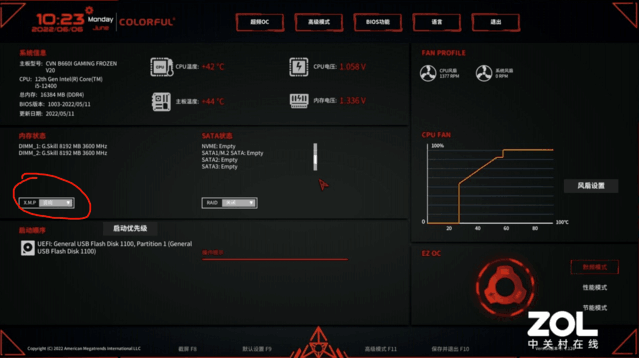
Mingxuan motherboard Open XMP:

Of course, not all memory can enable XMP. Some of the most basic small green bar memory does not have an XMP preset, so this function cannot be enabled. However, some mainboards now provide some preset modes, which can help these memories achieve overclocking, and manual overclocking is no longer necessary.
This article is an original article. If it is reproduced, please indicate the source: DIY tip 7: How to open the memory XMP technology https://diy.zol.com.cn/806/8067827.html
https://diy.zol.com.cn/806/8067827.html
diy.zol.com.cn
true
Zhongguancun Online
https://diy.zol.com.cn/806/8067827.html
report
one thousand and seventy-two
XMP is a preset technology for automatic overclocking of computer memory. After being enabled, the memory will automatically overclock to the parameter standard preset by the memory manufacturer. XMP itself belongs to Intel's certification standard, and its performance on the AMD platform is not very good, so AMD also launched the EXCO exclusive overclocking technology for the Sharp Dragon 7000 and DDR5 memory this year, because the same as XMP, the opening mode is no different from XMP