
Some fledgling Mengxin is always confused about motherboard sockets. Today, the author will share the installation knowledge of memory, graphics card and solid state sockets for Mengxin. The following knowledge is common to all motherboards.
Memory socket:
Generally, there are four memory sockets on the motherboard. If the installation is two memory groups and two channels, the memory should be inserted in sockets 2 and 4 first.

As for why it should be inserted in slots 2 and 4 first, it is actually related to the wiring layout of the motherboard. I won't elaborate here. In short, just know that slots 2 and 4 can maximize the memory performance.
Solid state slot:
The mainstream motherboard is usually configured with more than two solid state slots. Generally, the installation configuration is a combination of one solid state and one machine. The machine can be inserted in the SATA beside it. It is recommended that the solid state be loaded into the M.2 slot close to CPU label 1, because only this solid state slot is directly connected to the CPU without delay. Theoretically, the performance is the best.
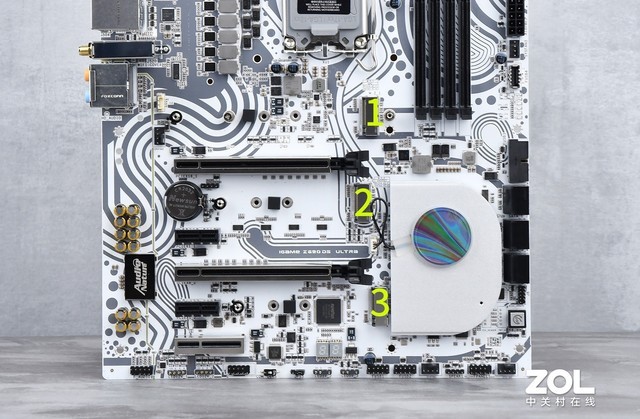
Graphics card slot:
The PCIe x16 slot is specially prepared for the graphics card. Some high-end motherboards will also be equipped with more than two PCIe x16 slots. Like the solid state, the best choice for a graphics card is still the top 1 slot. This is because the top video card slot has the largest bandwidth, which is X16 bandwidth.

The second one may encounter slots with X8 and X4 bandwidth in the future. If it is a high-end flagship graphics card, it may not play its full performance.
This article is an original article. If it is reproduced, please indicate the source: DIY tip 4: The memory and solid-state graphics card should be plugged into the motherboard like this https://diy.zol.com.cn/801/8014014.html
https://diy.zol.com.cn/801/8014014.html
diy.zol.com.cn
true
Zhongguancun Online
https://diy.zol.com.cn/801/8014014.html
report
nine hundred and seventy-one
Some fledgling Mengxin is always confused about motherboard sockets. Today, the author will share the installation knowledge of memory, graphics card and solid state sockets for Mengxin. The following knowledge is common to all motherboards. Memory socket: There are four memory sockets on the motherboard. If the installation is two memory groups and two channels, the memory should be given priority













