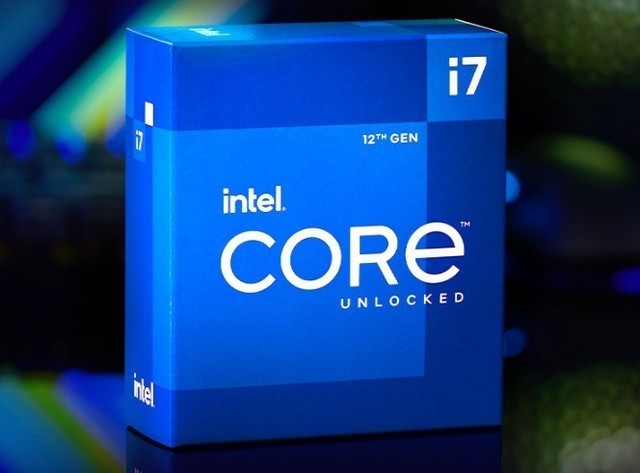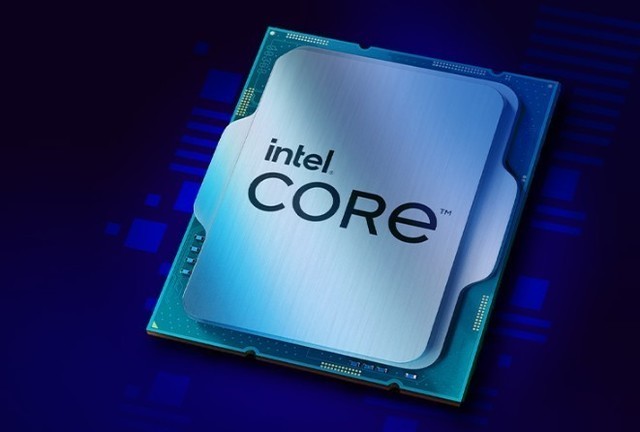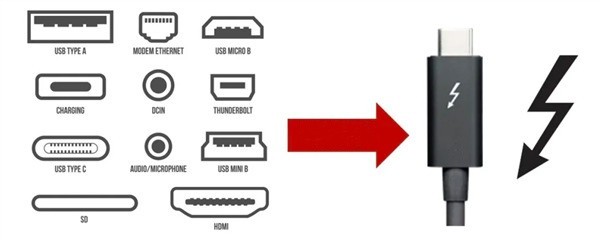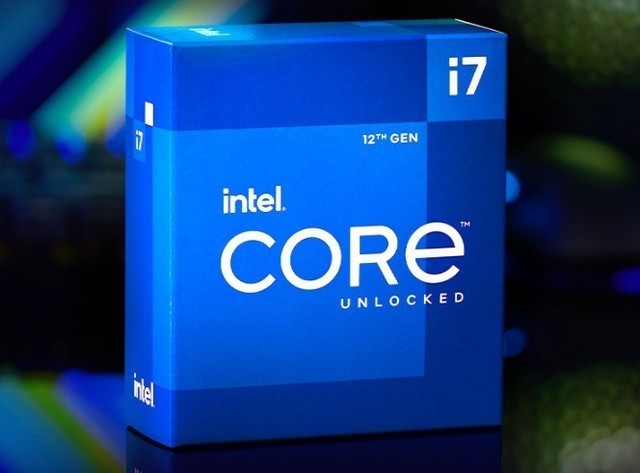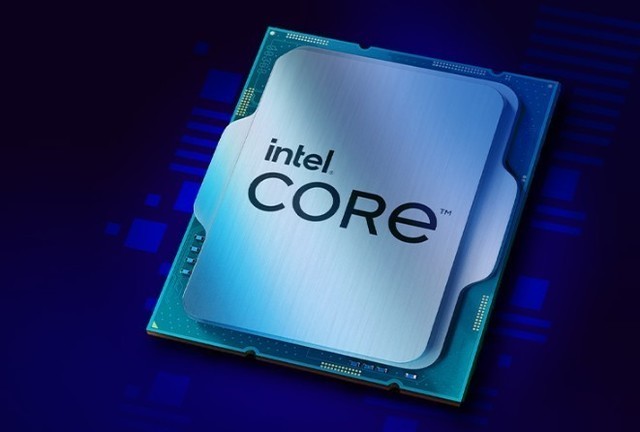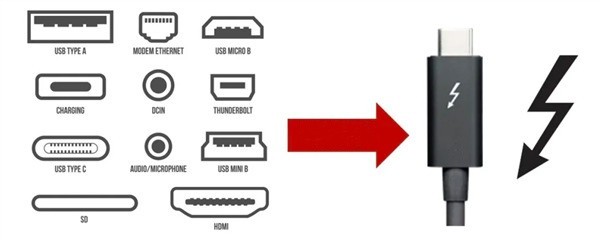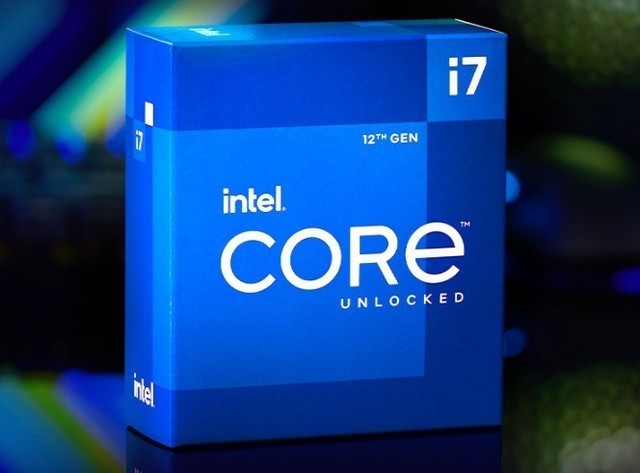
It is not long since the performance ban of Intel's 12th generation Core desktop processor was lifted. I believe you are as excited as the author. Unexpectedly, the 12th generation Core, with its 10nm technology, hybrid architecture of large and small cores, DDR5 memory and other trump cards, gave everyone a big bang on the scene. Intel must be doing a lot of fitness this year. It almost didn't burst the toothpaste.
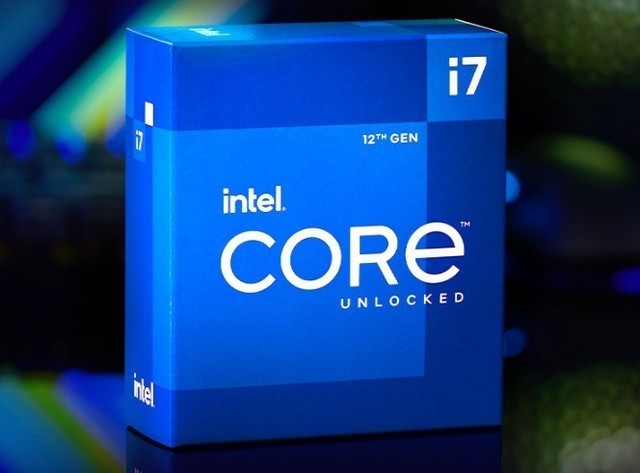
Even Xiao Zhang, who doesn't pay much attention to computers next door, recently wanted to build a 12 generation Core CPU microblog, clamoring for configuration orders from the author and preparing to purchase.
But after the configuration list was written out, when Xiao Zhang saw the replacement budget that was more expensive than the iPhone 13, his mood immediately dropped by 8 degrees. She frowned and muttered, "Isn't the CPU just two or three thousand yuan? Why is it so expensive?"
When I heard that, I didn't know that Intel's CPU interfaces are different from generation to generation. Then he explained to her: "The CPU interface of Intel Core is replaced from generation to generation. The 10th and 11th generation are LGA 1200, and the 12th generation is upgraded to LGA 1700. So this time the CPU and motherboard have to be replaced at the same time. If you buy the 12th generation Core, the motherboard must be upgraded to Z690."
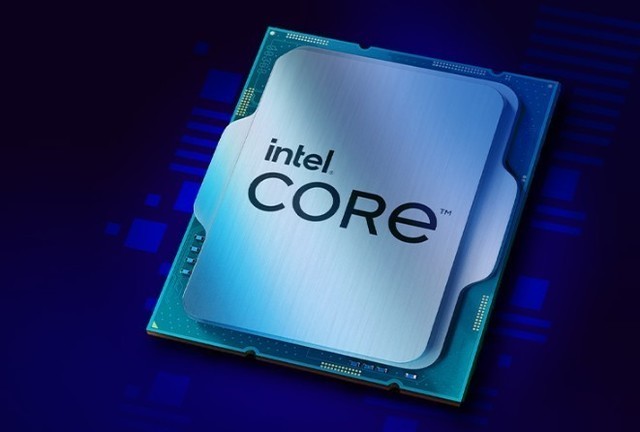
Xiaozhang scratched his head and said, "Is it so troublesome? Why are the interfaces of Intel Core replaced so frequently? I don't think the display interfaces have been replaced".
The writer was immediately tongue tied and fooled the matter away. You know, it's too difficult to explain this to a little white whose computer knowledge storage is basically zero, or it's more interesting to share it with DIY enthusiasts. Here are some thoughts of the author on this problem.
01 Motherboard and CPU of lip and tooth
Players who are familiar with hardware must know that "motherboard, CPU, and graphics card" are the three major components of the computer. The motherboard, like the chassis of a car or the foundation of a house, silently supports other hardware to emit light and heat; CPU is the heart and brain of a host, responsible for commanding and allocating system resources; Video cards focus on games Software And other large tasks.
Although the three share the reputation of "the three major components of computer saving", the relationship between the motherboard and the CPU should be more "intimate". Because the graphics card has a power supply interface, it can directly demand power from the power supply. The CPU can only work normally by relying on the motherboard to supply its own power.

When there is more lip and tooth relationship between the CPU and the motherboard, the CPU is faced with the problem of whether to consider compatibility with the circuit structure of the old motherboard when updating the architecture. If the old motherboard is supported, it will increase a lot of time and money costs in the testing and verification process. So, is this part of the cost worth investing? Are there any barriers other than testing costs?
02 Conflicts between the old motherboard and the new standard
Perhaps in the era of the competition, compatibility with the old motherboard is a very good selling point. However, in the current CPU market, Intel and AMD have chosen incompatible old motherboard interfaces to fully improve performance parameters. It seems that the real performance PK is the secret script for grabbing users in this era.
In addition to the obstacle of test cost, the old motherboard cannot be compatible with industry specifications and new protocols, which is also a big problem.

The CPU interface is the channel between the CPU and the peripheral equipment, which bears the heavy responsibility of the processor information exchange. With the continuous updating of PCIe, DDR5 and other protocols, the CPU interface also needs to continue to expand and update PCIe and storage channels. However, the PCIe and storage channel in the old motherboard are still the old protocol version of the previous era. If the new CPU runs on the old motherboard, it will not enjoy the performance upgrade brought by the new protocol.

Therefore, forcing users to upgrade the motherboard can achieve better performance improvement. Just like this generation of Intel Core 12 CPU, it supports the latest DDR5 memory, starting at 4800MHz, and can realize dual channels for a single CPU. The all-around, no dead corner, killed DDR4. If the old motherboard with DDR4 memory runs the 12th generation of Core, we will probably have to talk about squeezing toothpaste again.

On the one hand, the constantly upgraded industry standard protocols force the CPU and motherboard to upgrade at the same time. On the other hand, CPU and motherboard manufacturers are also willing to make every effort to improve the performance of performance data through the dual replacement of CPU+chipsets (of course, there are also revenue considerations). Therefore, every two generations of Intel Core processors are updated, the CPU interface will be updated.
03 Pay attention to compatible display devices
As desktop peripherals, the first thing to consider is compatibility. As the video interface of the ancient century, VGA interface will still be seen in some low-end display products in 2021. Not to mention mainstream video interfaces such as HDMI and DP, any display product on sale can see two interfaces.

In fact, the interface of the monitor is not static. However, the upgrade of the video interface belongs to moistening things silently, unlike the appearance of DDR4 memory and DDR5. When upgrading video interface protocols such as HDMI and DP, only the transmission bandwidth is increased, and the appearance is consistent with that before. Therefore, the upgrade of display interface is easy to be ignored.

It should be noted that, as a peripheral product that requires the host computer to provide video signals for normal operation, the interface upgrade of the display is also based on the interface upgrade of the graphics card, game console, etc.
04 Changing with the market
Although HDMI 2.1 interface protocol was released in 2017, last year Xbox Series, Sony PS5 Before the release of the series host, you can hardly see any display products with HDMI 2.1 interface on the market. Today, one year after the host was released, it is equipped with HDMI2.1 interface and has 4K@144Hz High resolution e-sports display, showing blowout.

with Philips For example, 279M1RVE, 329M1RVE 559M1RYV Three 4K E-sports products. It is not only responsive but also targeted, covering the whole entertainment scene from PC host to living room games from 27 to 55 inches.

55 inch Philips 559M1RYV It has a maximum excitation brightness of 1200cd/㎡ and has passed the HDR1000 certification, which is more suitable for sitting room console game players to purchase; and Philips 329M1RVE 、 Philips 279M1RVE The screen sizes of these two monitors are 31.5 inches and 27 inches respectively, which are more suitable for desktop PC host players.

It is worth mentioning that, in addition to 4K@144Hz In addition to the high specification E-sports panel and HDMI2.1 interface, Type-C, a mobile device oriented interface, is also carried without exception. This interface can realize data transmission, signal transmission and equipment power supply at the same time. It is very powerful, so it is widely used in highly integrated mobile devices such as laptops and mobile phones.
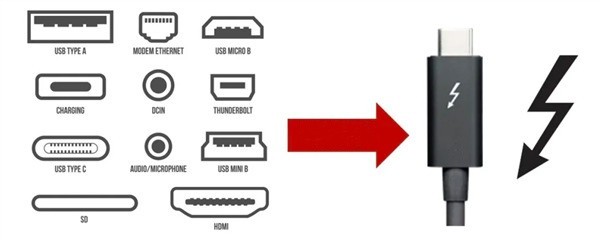
In general, considering the compatibility of display products, the interface is conservative to the illusion that it has not been upgraded in ten years. But in fact, the display interface is constantly upgraded with the development of the industry. From HDMI1.4 to HDMI2.1, from DP1.2 to DP1.4, and from USB-A to Type-C, these upgrades occur on graphics cards, laptops, and monitors.

And the old brand manufacturers such as Philips, who have been deeply involved in displays for many years, have also maintained extremely keen insight in the protracted battle of interface upgrading. Once they perceive the new market trends, they can launch new products matching the equipment with extremely quick reaction.
I think this is probably the secret of staying evergreen in the monitor market.
This article is an original article. If it is reproduced, please indicate the source: Why will the Intel Core interface remain unchanged for ten years? https://diy.zol.com.cn/779/7795854.html
https://diy.zol.com.cn/779/7795854.html
diy.zol.com.cn
true
Zhongguancun Online
https://diy.zol.com.cn/779/7795854.html
report
four thousand eight hundred and thirteen
It is not long since the performance ban of Intel's 12th generation Core desktop processor was lifted. I believe you are as excited as the author. Unexpectedly, the 12th generation Core, with its 10nm technology, hybrid architecture of large and small cores, DDR5 memory and other trump cards, gave everyone a big bang on the scene. Intel must be doing a lot of fitness this year. It almost didn't burst the toothpaste. Even the next door doesn't pay much attention