
With the popularity of the video industry, more and more people have joined the upsurge of content creators, but the video field still has high requirements for computer configuration. Next, the author will give you a brief introduction to computer hardware and video creation Software I hope it will be helpful to you.

Many content communicators are based on editing and then groping upward, such as Adobe Family famous editing software Premiere Pr, the special effects software is AE. First of all, why do PR and AE use configuration? According to Adobe, PR depends on the number of cores, and the performance of a single core is more important to AE. So if you focus on using PR, then multi-core processors are the top priority. If you need to do AE special effects, then the dominant frequency of the best processors should also meet the standard, or even exceed the frequency.
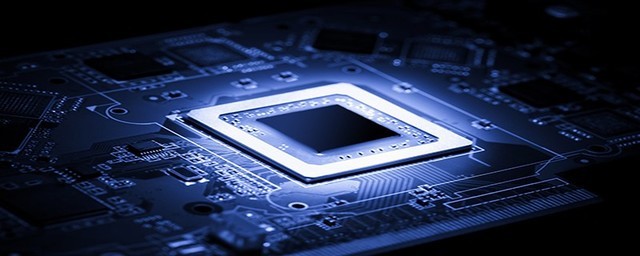
In this way, it can be seen that these two software still have high requirements for CPU, so single core performance, multi-core and multithreading are the basis for smooth editing. The author also found that the 6-core 6-thread CPU still has some difficulty in editing, and it is still 1080p picture quality. So if you want to smooth editing, you need a 6-core 12 thread high frequency CPU as the starting point, This can increase the rendering speed of Pr. Attention should be paid to the heat dissipation problem of the CPU. If the heat dissipation of the CPU is insufficient, the frequency will be reduced.

In addition, the software that eats the CPU will be affected by the memory, and the memory will also directly affect the performance of the CPU. Therefore, based on the dual channel memory, it is better to start with dual 8G to increase the memory speed while avoiding memory bottlenecks. Of course, the memory frequency is also the key point. The higher the memory frequency, the stronger the CPU performance will be. But you need to know a main board And the maximum frequency supported by the CPU. If the CPU can support overclocking, it can complete the overclocking of the memory frequency with the overclocking motherboard.
When the CPU reaches the standard, it is necessary to select the memory strictly. Next, what will happen if the memory fails to meet the standard?
1. Real time preview is stuck, rendering is slow. 2. Editing high-resolution and high bit rate materials such as 4k consumes memory. 3. The operations of some plug-in special effects, such as stable movement, accelerated speed change, and complex transitions, will consume a lot of memory. 4. When processing multiple track video time sequences, the more tracks, the more memory is consumed. 5. Loading materials and fonts also consumes memory.

Of course, if 4K video is processed, the computer performance will be more demanding. Many people's solution is to use proxy file editing to convert 4K material to 1080p for editing. After editing, when the final rendering is completed, the proxy file will be replaced with the original file, which not only ensures the final quality, but also facilitates the editing process.
Let's talk about video cards. This software is relatively friendly to video cards, which is also because the software is mainly based on computing. At the beginning of creation, the video cards do not need to consider attitude, and the entry-level 16 series video cards are sufficient.
If you are a editor and a game player, you can choose the RTX20 series graphics card, but you should pay attention to the matching with the CPU, and do not have low U and high display.

SSD Impact on clip video
The key point is that the configuration of many content creators has clearly reached the standard, but when running Pr, PR will stop running when importing a large number of material videos. Open the task manager and find that the CPU and memory utilization are not high, and the clip preview is very stuck, which is the performance of the hard disk seriously slowing down. What will happen if the performance of SSDs fails to meet the standard?
1. The clip preview is very slow
2. Slow file import and export
3. Opening the program is unusually slow
SSD pair Video editing software The startup of, index directory preview and other file generation play an accelerating role. A good hard disk can not only improve the rendering speed of Pr, but also improve the running speed of the computer, as well as the speed of file import and export.

Of course, you only need to configure a NVMe SSD for a regular computer configuration, but if you want to achieve it in one step, I will let you choose Samsung 970 EVO Plus Solid state hard disk Samsung SSD 970 EVO Plus adopts Samsung's new generation V-NAND technology, a single-sided PCB design, and uses two flash memory particles. The main control is still its own PHONENIX.

Let's talk about the display. The editor should try to use the display with accurate color, and try not to use the VA panel and TN panel. It is recommended to use the IPS display, and use the display with inaccurate color. As time goes by, it is difficult to adjust the color properly. By the way, the way to completely solve the Pr crash is to replace the Mac Final Cut Pro Is really smooth to take off.

In the end, an excellent editor will present satisfactory works no matter what equipment is used for editing. The focus is on thinking, and high-end equipment can help excellent editors' editing efficiency. Don't mention that the foreign garbage package can also run smoothly. To be honest, only you know that your computer will not be stuck, but your brain will be stuck.
Finally, I would like to recommend a set of configuration that is worth starting with. The main feature of this configuration is editing. If the game player can upgrade the graphics card by himself.
Next, the author makes a hardware list of clips for your reference. Clipping mainly depends on CPU and memory, so it can be adjusted upward on this basis. The specific brand can be based on your beliefs.
CPU:AMD 3700X, If it is the I platform, you can choose the multi-core and multi-threaded of the 10th generation Core.
Motherboard: TUF GAMING B450M-PROS heavy shooter, high-end users can upgrade to B550 series or X570 series.
Graphics card: Colorful Tomahawk GeForce GTX 1650 SUPER, game players can upgrade to RTX 2070 Super, if you are a FCPX user, you can use AMD's RT 5000 series graphics card, and you will understand naturally.
Memory: Mingxuan Avenger M3 series * 2, can also replace high-end overclocking strips.
SSD: Samsung SSD 970 EVO Plus.
Power Supply : Hangjia MVP 650B 。
Chassis: Jinheda Magician Pro color steel double glass
Radiator: 280 water cooling or multi heat pipe cooling air cooling is recommended.
This article is an original article. If it is reproduced, please indicate the source: Computer video clip Katon here! Hand by hand teach you how to choose hardware //diy.zol.com.cn/746/7469760.html
//diy.zol.com.cn/746/7469760.html
diy.zol.com.cn
true
Zhongguancun Online
//diy.zol.com.cn/746/7469760.html
report
four thousand two hundred and ninety-five
With the popularity of the video industry, more and more people have joined the upsurge of content creators. However, the video field still has high requirements for computer configuration. Next, the author will briefly introduce the relationship between computer hardware and creative software in the video field, hoping to help you. Many content creators are based on editing and then groping upward, such as the Adobe family

















