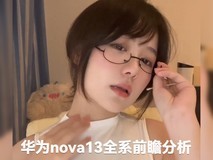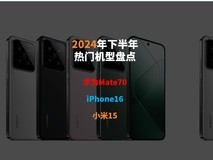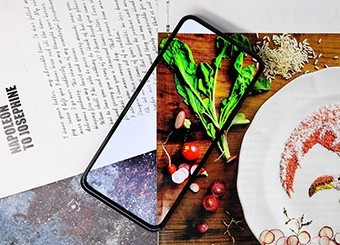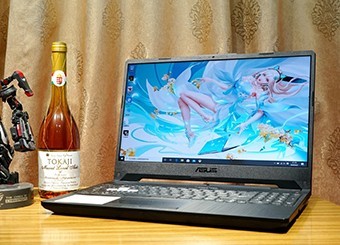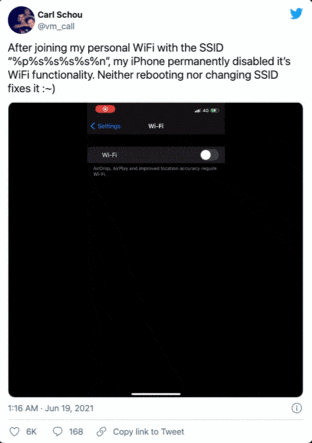
Not long ago, a string of Wi Fi names named "% p% s% s% s% n" caused iPhone The security vulnerability event of the complete failure of Wi Fi function of iPad and iPad has attracted the attention of netizens around the world. However, just two weeks after the Wi Fi vulnerability was discovered, someone found a new similar problem.
Now, if your iPhone joins the Wi Fi network named "% secretclub% power", the device will be completely unable to use Wi Fi functions and related functions (such as AirDrop), even after the iPhone restarts.
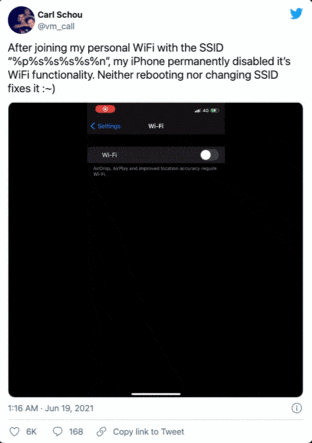
IPhone Wi Fi function fails
The previous problem depends on that iPhone encountered a network name with an SSID of "% p% s% s% s% n", and the user tried to connect to it; However, this error can be fixed by restoring the network settings in the Settings app. However, the new problem this time seems more serious, because once your iPhone joins a malicious public Wi Fi hotspot with the poisoned name, it can no longer be repaired by restoring the network settings.
At present, the underlying problem of iPhone Wi Fi function failure is related to "% secretclub% power" and "% p% s% s% s% n" using string format encoding error somewhere in the underlying iOS network stack. What's more, it seems that there are more malicious inducement network names using the '% s','% p 'and'% n 'character sequences that have been used by some people. This will pose a security and privacy threat to all iOS users, so we must pay attention to the big housework.

New Wi Fi security vulnerabilities found
From the perspective of individual users, the best security precaution is to avoid connecting to Wi Fi networks with [% symbol] in the Wi Fi name; Then please wait for the next IOS system Updated, Apple will fix these system vulnerabilities caused by underlying coding problems.
If your iPhone is unfortunately experiencing the above similar problems because it is connected to a public hotspot, you can try to go to General ->Restore ->Restore network settings, This will reset all saved Wi Fi networks on iPhone (as well as other network settings such as cellular settings and VPN), thereby deleting the malicious network name. If this operation still fails to solve the problem, I'm afraid the only thing you can do is to contact Apple after-sales personnel to return to the factory for repair.
Finally, I would like to remind you again that you must be careful when connecting to public hotspots outdoors. If there is a Wi Fi network containing the% symbol, you must not join it; In addition, the wireless LAN of iPhone will automatically detect the security of the Wi Fi name, and give a prompt below its name. If "Low security" is displayed, you should also carefully join the network.
This article is an original article. If it is reproduced, please indicate the source: How to solve WiFi function failure https://dcdv.zol.com.cn/772/7721415.html
https://dcdv.zol.com.cn/772/7721415.html
dcdv.zol.com.cn
true
Zhongguancun Online
https://dcdv.zol.com.cn/772/7721415.html
report
two thousand one hundred and sixty-two
Not long ago, a series of security vulnerabilities named "% p% s% s% s% n" caused the complete failure of the Wi Fi function of iPhone and iPad, which attracted the attention of netizens around the world. However, just two weeks after the Wi Fi vulnerability was discovered, someone found a new similar problem. Now, if you add an iPhone named "% secr..."
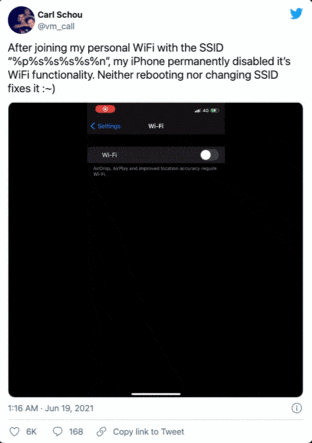
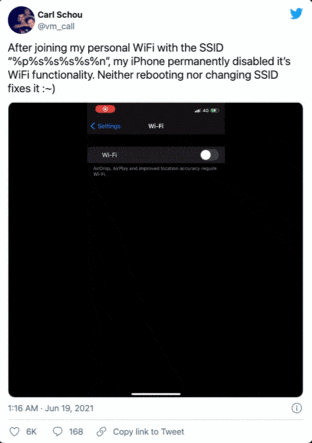









![[Slow hands] Serpentine Star bone conduction earphone! It only costs 312 yuan](https://doc-fd.zol-img.com.cn/t_s240x160/g7/M00/08/0A/ChMkLGZ0zLGIVXmVAAGo2FxoQx0AAfjWgJYiswAAajw435.jpg)
![[Hands slow and no use] Philips air bone conduction Bluetooth headset is available for purchase at a price of 299 yuan for a limited time](https://doc-fd.zol-img.com.cn/t_s240x160/g7/M00/08/0A/ChMkK2Z0zD6IAeM2AAFinl9KHiAAAfjWgCZT-YAAWK2710.jpg)
![[Hands slow and no use] QCY image AilyBuds Pro+gold standard version of true wireless Bluetooth headset, price 184 yuan](https://doc-fd.zol-img.com.cn/t_s240x160/g7/M00/08/0A/ChMkK2Z0ygqIBFWgAAEUKWWEwZMAAfjQQF-RpcAARRB803.jpg)
![[Slow hands] Happy shopping! OpenRock Wireless Music Sport Bluetooth Headset is in the rush](https://doc-fd.zol-img.com.cn/t_s240x160/g7/M00/08/09/ChMkLGZ0yTmIIlLcAAGTOFEhw0IAAfjOQPmMLcAAZNQ169.jpg)
![[Manual slow without] Professional studio monitor earphone! ISK MDH8000 price 287](https://doc-fd.zol-img.com.cn/t_s240x160/g7/M00/08/09/ChMkLGZ0yRKIGQbGAAGm-y_WamkAAfjOQNOABQAAacT427.jpg)
![[Slow hands and no hands] EDIFIER walkers spend 10 yuan off the zero air wireless Bluetooth headset for a limited time discount](https://doc-fd.zol-img.com.cn/t_s240x160/g7/M00/08/09/ChMkK2Z0yHGIbzOgAAIxAFNuWI0AAfjOQAccKQAAjEY764.jpg)
![[Slow hands] BOSE QuietComfort 45 upgraded wireless noise canceling Bluetooth headset is worth more!](https://doc-fd.zol-img.com.cn/t_s240x160/g7/M00/08/09/ChMkLGZ0x--IcjFnAAECyyyEmYgAAfjOACnCHEAAQLj535.jpg)
![[Slow hands] The price of bone conduction earphones is greatly reduced! Shaoyin bone conduction Bluetooth headset 396.88](https://doc-fd.zol-img.com.cn/t_s240x160/g7/M00/08/09/ChMkLGZ0x2qIY4B8AAF_CfeByccAAfjNwKU3L4AAX8h067.jpg)
![[Slow Hands] Comfo Fit II Open Bluetooth Headset for ramblers costs 454 yuan, saving 600 yuan!](https://doc-fd.zol-img.com.cn/t_s240x160/g7/M00/08/09/ChMkLGZ0xkWIfKpTAAElnoWIOkkAAfjNgH4KJoAASW2713.jpg)
![[Slow hands] Pursue sound quality! Acer Headset Wireless Bluetooth Headset with a free price of 58.9 yuan](https://doc-fd.zol-img.com.cn/t_s240x160/g7/M00/08/09/ChMkLGZ0xjiISmnAAAF2TGvvV2gAAfjNgHb06wAAXZk911.jpg)
![[Hands slow without] Feiao JD1 In ear Dynamic Headset Jingdong 81.37 yuan per second!](https://doc-fd.zol-img.com.cn/t_s240x160/g7/M00/08/09/ChMkLGZ0uPWIELv3AAIROjlYOTMAAfjDQI0o2kAAhFS406.png)
![[Slow hands] Newman bone conduction earphones are worth more than 200 yuan](https://doc-fd.zol-img.com.cn/t_s240x160/g7/M00/08/09/ChMkK2Z0uOiIK4uKAADBxi3InmIAAfjDQHpz8YAAMHe583.jpg)
![[Hands are slow and useless] Pokemon Pokemon's Picachu Earless Bluetooth Wireless Headset co branded with Graceful](https://doc-fd.zol-img.com.cn/t_s240x160/g7/M00/08/09/ChMkK2Z0uJKIS1kEAAHclKocwUoAAfjDQCMmX0AAdys379.jpg)
![[Slow hands] Bone conduction Bluetooth headset starts at 99 yuan!](https://doc-fd.zol-img.com.cn/t_s240x160/g7/M00/08/09/ChMkK2Z0uGGIU3k8AAIWa6xaqhoAAfjDAPCV68AAhaD159.jpg)
![[Hands are slow] FingerTime T21 wireless Bluetooth headset, high-quality audio, enjoy the beauty of music](https://doc-fd.zol-img.com.cn/t_s240x160/g7/M00/08/09/ChMkLGZ0sLiIbRn6AAE0zxKmeJsAAfjAwIZ2FQAATTn832.jpg)
![[Slow Hands] Sony LinkBuds S real wireless noise reduction headset costs 699 yuan!](https://doc-fd.zol-img.com.cn/t_s240x160/g7/M00/08/09/ChMkLGZ0r4mIe8hZAAGHkTV0ZyYAAfjAgD-PIEAAYep062.jpg)
![[Handy slow without] The price of JBL TOUR ONE headset is 579 yuan! The sound quality is amazing!!](https://doc-fd.zol-img.com.cn/t_s240x160/g7/M00/08/09/ChMkLGZ0ryyIXJO7AAGCb7AS6H0AAfjAQN9OMIAAYKH196.jpg)
![[Slow hands] The rambler X1 real wireless Bluetooth headset only costs 73.47 yuan!](https://doc-fd.zol-img.com.cn/t_s240x160/g7/M00/08/09/ChMkK2Z0rGqIFQOJAAG2fRm05nwAAfi_gDbpQ8AAbaV410.jpg)
![[Slow in hand] Buy it for 29.9 yuan!](https://doc-fd.zol-img.com.cn/t_s240x160/g7/M00/08/08/ChMkK2Z0q76Ib2NwAAIqFn3YKJ0AAfi_AKKrs8AAiou628.jpg)
![[Hands slow, no use] Panasonic RP-TCM130 earphone only costs 49 yuan](https://doc-fd.zol-img.com.cn/t_s240x160/g7/M00/03/0F/ChMkK2ZqqZyIdyHPAAA_LDGCwywAAfQnQJPPpQAAD9E715.jpg)



![[Slow hands] The rambler X200BT wireless Bluetooth headset costs only 89 yuan!](https://doc-fd.zol-img.com.cn/t_s240x160/g7/M00/04/04/ChMkLGXif2uIKhv9AAH0Kc934LkAAbSLACJVf0AAfRB066.jpg)


![[Hands slow and no use] Sony WH-1000XM5 headset JD International prices crash](https://doc-fd.zol-img.com.cn/t_s240x160/g7/M00/0D/0A/ChMkK2Y64lKIQAwoAAEpwDFeoIoAAd3kwAUh3wAASnY233.jpg)



![[Slow Handing] The original price of Huawei wireless headsets in the crazy promotion is 164 and only 148](https://doc-fd.zol-img.com.cn/t_s240x160/g7/M00/0D/0C/ChMkK2Y7GdyIZK-mAACrFzbgHQYAAd4JwEvdHMAAKsv696.jpg)

![[Slow hand without] JBL active noise reduction earphones plummeted by 13%!](https://doc-fd.zol-img.com.cn/t_s240x160/g7/M00/01/0D/ChMkK2XdVSmITBebAAGeDgh1gGIAAbIgwDclfAAAZ4m736.jpg)