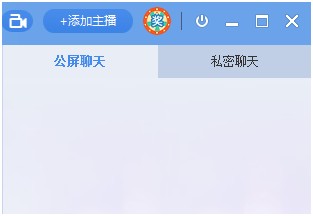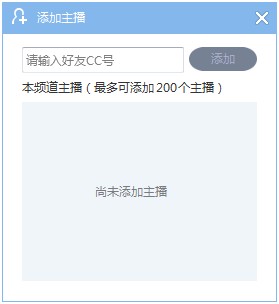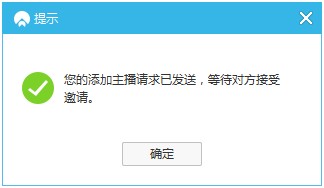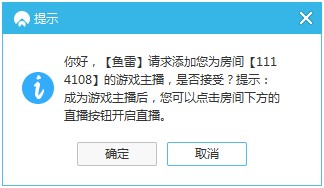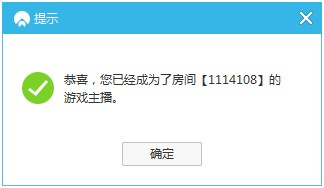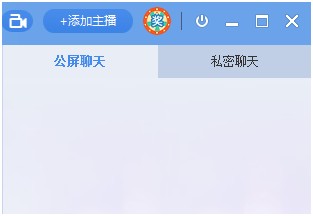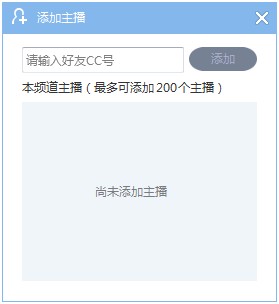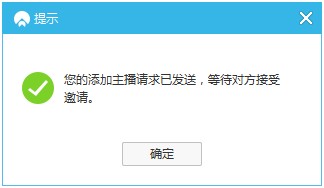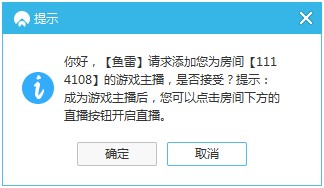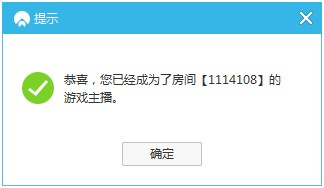I'm OW
How to open a live game template In the room that has applied to the customer service bill of lading for the permission to open the game live broadcast, the user with the permission above Orange Horse can open the game live broadcast by switching the sub channel to the game live broadcast template.
Template cutting method: right-click the current sub channel - channel management - template settings - game template
How to add live game permissions to anchors Step 1: After switching the live game template, "Add Anchor" will appear on the top right of the template with permissions of Huangma and above
Click "Add Anchor" and the following pop-up box will appear:
Step 2: Enter the CC number of the anchor to be added in the Add Anchor box, and the following prompt will appear:
At the same time, the invited anchor will receive the following prompt:
Step 3: After the invited anchor clicks OK, the live broadcast of the game can be carried out on this channel. Once the live broadcast permission of the anchor is added to a sub channel, the anchor will have the live broadcast permission of all the live broadcast rooms of the entire channel.
Remarks: If you need to delete the live broadcast permission of an anchor, click "Add Anchor", and click Delete in the pop-up page to withdraw the live broadcast permission of the anchor.