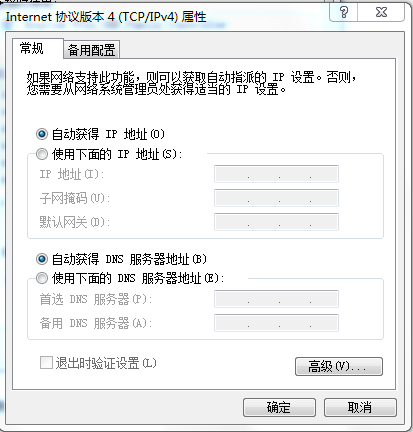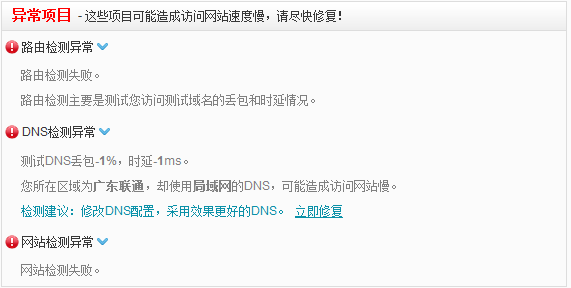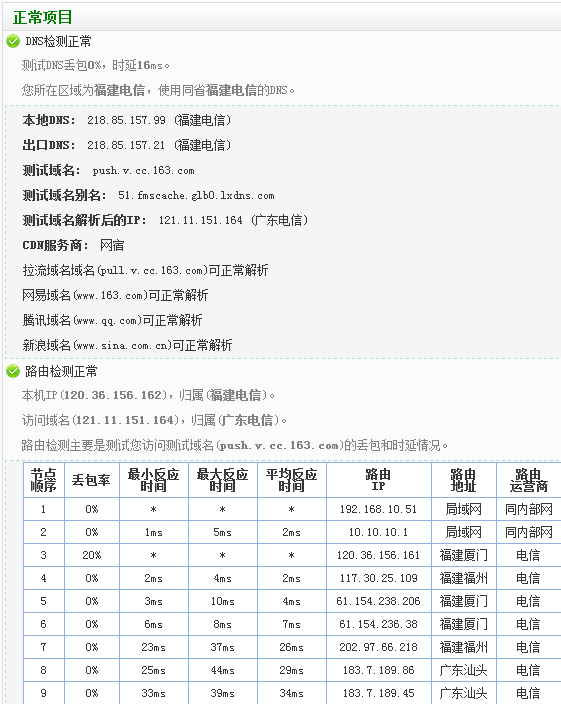Live broadcast instructions
1. First confirm that your dns settings are normal
Ordinary ISP users such as Telecom, Netcom, China Unicom, Mobile, and Aspect should not manually set DNS servers unless they have special knowledge and requirements. The following settings are used by default:
be careful: If you want to set DNS server settings, please visit: http://nstool.netease.com Confirm that DNS settings are correct.
2. You can visit this website before the live broadcast
be careful: Please use IE to access. Currently, only this browser is supported
http://mytest.chinanetcenter.com/wsUDT/url/ia-user-task ! test.do?uniqueId=1390639157
Click "Test Now" to check your network status. If it appears, it is shown in the following figure:
Please contact the official staff in time, or go to CC official room 11 to feedback the test problems, and our technicians will debug with you. If all items are normal, the page will be displayed as follows:
3. Video rate setting
Bit rate:
At present, the upload traffic of most operators is limited to 512kbps, and the stable traffic is generally 400kbp or less. Therefore, if you are not a user with particularly good bandwidth conditions, please try to control the bit rate at about 400, but you can test, and the actual test situation shall prevail. The 2M, 4M, 8M, 12M and 20M of home broadband refer to download bandwidth, not upload bandwidth. Frame rate:
The video frame rate for live game broadcasting is recommended to use 10 frames, up to 12 frames. If the CPU is insufficient, use 8 frames. resolving power:
Try to use low resolution when the required clarity is met 4. Precautions before live broadcast
a. Please confirm that the P2P related software has been closed
Common P2P software is as follows:
Downloads: Xunlei Download, QQ Cyclone, FLASHGET, eMule, Skynet Maze
Video: popular download, fast broadcast, YY live broadcast, QQ live broadcast, QT live broadcast, Baidu AV, PPS, PPLive, Xunlei Kankan, etc
b. Please confirm whether the local disk space is enough to save the video file
Please reserve enough hard disk space. Try not to save the live video on disk C
5. Live online help
http://cc.163.com/2013/2/25/11951_361947.html