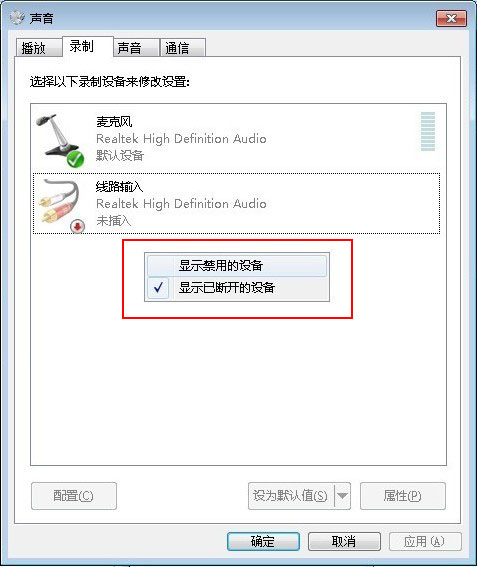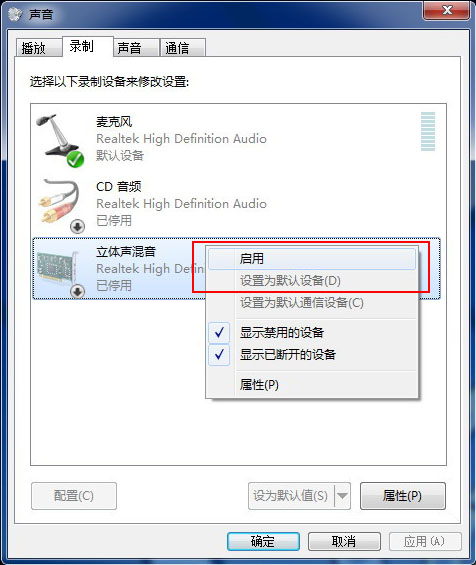Can't play songs
Question1: I'm playing a song. What if the other person says that the music he hears is very light?
Method 1: Adjust the system volume of your computer
There is a small speaker in the tray at the lower right corner of the display screen. Click or double-click the small speaker to adjust the system volume.
Method 2: Adjust the volume of the music player
Adjusting the volume of the local music player or the network music player will also change the volume you transmit to other members of the room.
*Note: If you use an external speaker, only adjust the volume of the external speaker, and the other party will not hear the volume change effect.
Question 2: What if I sing karaoke with the song playing function and the other party says that my singing voice is very soft?
The following operations can be performed:
Operation 1: reduce the volume of accompaniment music. Please refer to the operation in the previous question.
Action 2: Increase the volume of your microphone. The microphone volume can be adjusted in the system volume setting. The method is as follows: Right click the sound icon at the system tray at the lower right corner of the display screen to open the volume control interface, and click "Recording Device", as shown below:
In the volume adjustment option, right-click the microphone being enabled and click Properties to configure the relevant properties.
At this time, the volume control interface will appear on the screen. You can adjust the microphone volume in the microphone column.
Note: The performance of the volume control interface may be different for different sound cards. You can adjust the microphone volume according to the characteristics of your sound card.
Of course, to achieve the best karaoke effect, you can ask room members about the effect while adjusting to ensure that the volume combination of accompaniment and your microphone singing is just right.
Question 3: What if music files cannot be played in the win7 and vista systems?
If you are in the win7 or vista system, you can try the following methods to solve the problem when playing songs with CC:
1. Right click the volume icon in the lower right corner of the desktop, select the recording device in the pop-up menu, and open the recording device panel.
2. Right click any blank space on the recording device panel and select Display Disabled Devices.
3. Find the stereo mixing tab. Some systems are disabled by default, and we need to open them manually. Right click stereo mixing;, Select Enable from the pop-up menu, and then right-click again to select Set as Default Device.
4. When stereo mixing is enabled correctly, we will see a green tick in front of this option.
5. To do this, please try CC's music playing function again. Generally, you can play music files normally.
Some independent sound cards cannot find stereo mixing.
If you use some special types of independent sound cards, the stereo mixing option may not be displayed on the recording device panel, but the special sound card mixing option will be displayed. Just like the above operations, you only need to enable and set the sound card mixing option as the default, and music can be played normally.