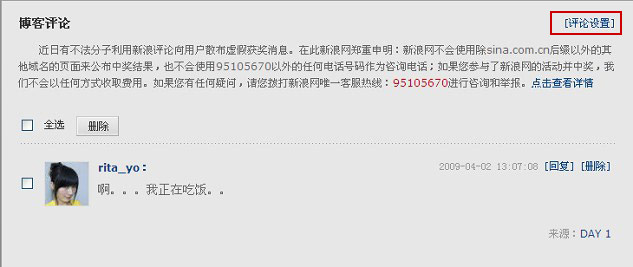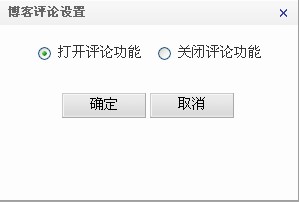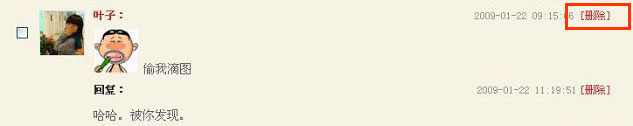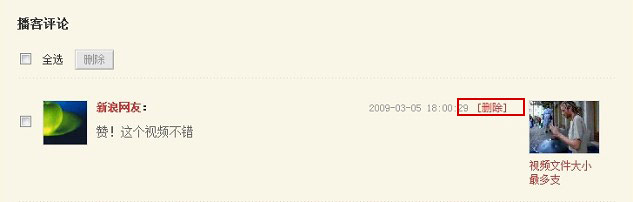Comment management
1. View Comments
After you log in, click the "Manage Comments" link on the right side of the navigation to enter the comments page to view comments.

After entering the page, click the "Comment" link on the right to select whether to open the comment function.
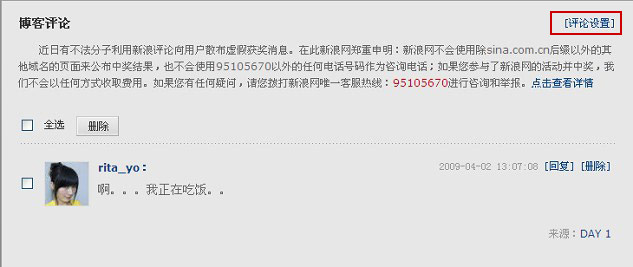
After clicking "Close comment function", netizens will not be able to comment on your blog.
If you don't like interruptions, you can consider using this function.
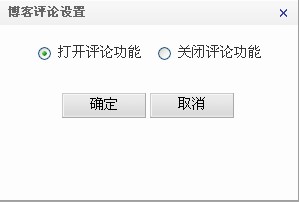
2. Reply to comments
Click the "Reply" link on the right side of the comment to reply to this comment.

For comments you have already replied to, you cannot reply again (the "Reply" link on the right is missing).
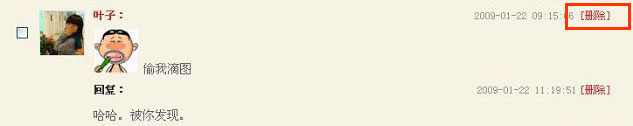
In podcast, you can't reply to comments, only the "Delete" link.
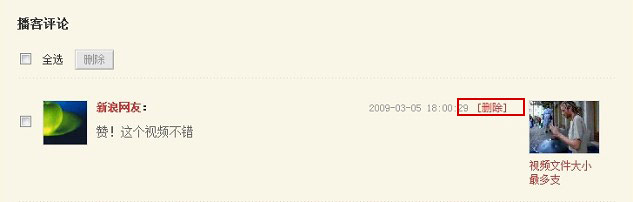
3. Delete comment
Click the "Delete" link on the right side of the comment to delete a single comment.

Check the box on the left of the comment, and click the "Delete" button above to delete in batch.