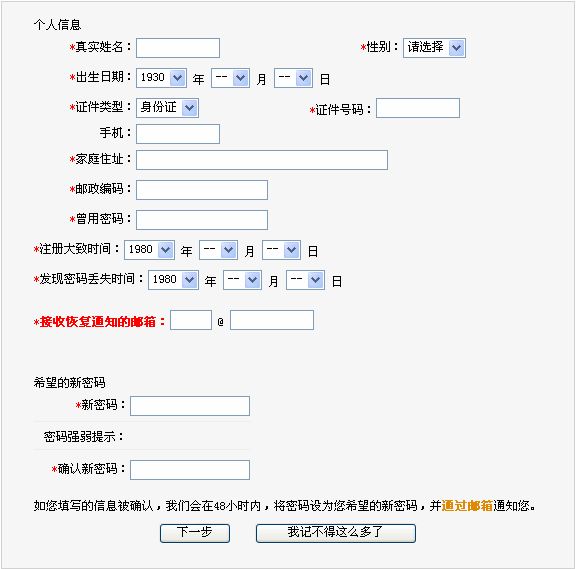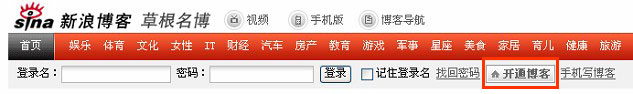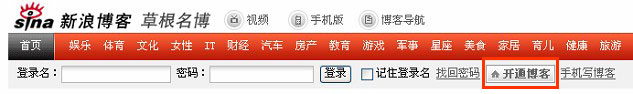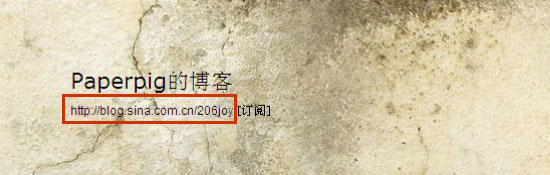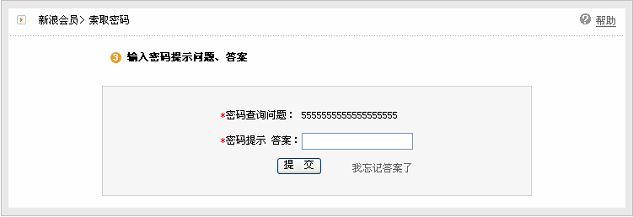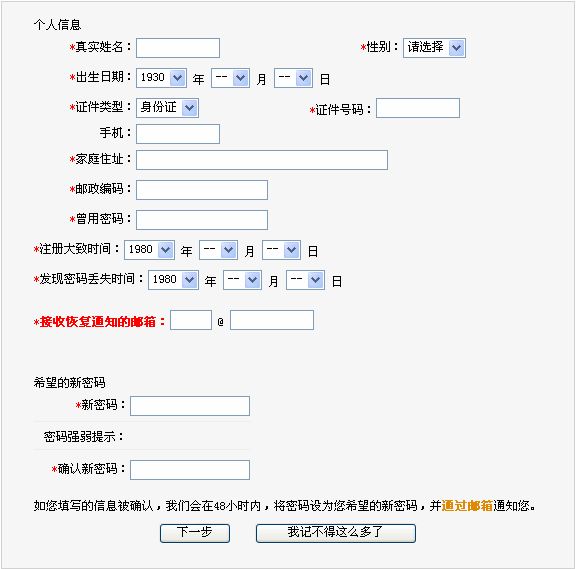Introduction to Sina's new blog function:
The new blog is a new version that integrates photo album, podcast, music, online chat and other functions.
In the new blog, we have achieved:
·Receive instant interactive communication messages between bloggers; Quickly decorate the style, module and layout of your blog.
·Blog music function: log in to the blog, you can hear the classic songs recommended by Sina, and browse the blog in the music.
·The online chat function of friends brings you a new experience of instant communication with your friends.
Blog Q&A:
Mutual help and question answering - blog likes to ask knowledgeable people
Welcome your comments and suggestions on the beta version of Sina Blog 6.0
Customer service telephone: 4006900000 prompt tone followed by 1 key (charging according to local standard)
How to open a blog
1. Open my blog
If you have a Sina UC number or Sina Email, you can use this account to log in directly.
If not, please go to Blog Home Page , click the "Open Blog" button.
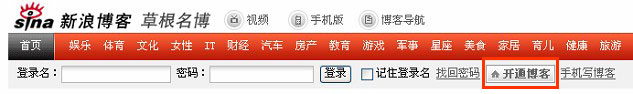
Enter the information page, fill in the information to register.
After filling in, click "Finish" and you are OK!

2. Blog personal domain name
The part marked red on the screen is the personalized domain name of your blog. It is the only website of your blog, just like the name of your blog.
The personalized domain name is filled in when you register a blog. Each blog can only correspond to one personalized domain name.
Therefore, it is recommended that you carefully choose a good name for your blog when you register.
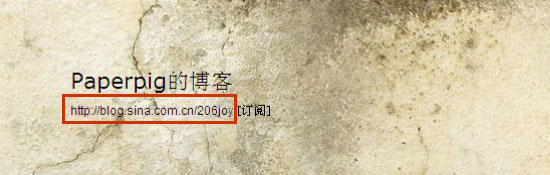
3. Forgot how to retrieve the blog password
Don't worry, you can retrieve your password in a few simple steps!
stay Sina homepage In the top navigation, find the link of "Retrieve Password", click it and the following screen will appear. Enter your login name and the verification code on the right.

Enter the answer to the password query question you filled in during registration to retrieve your password.
If you forget the answer, please click the link "I forgot the answer".
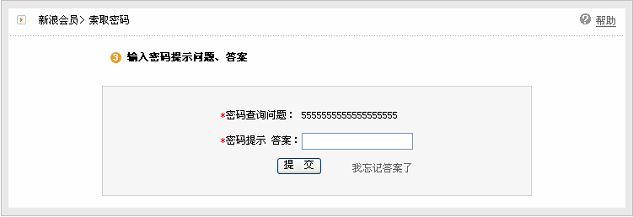
Click the link to enter the following page. Please fill in your personal information item by item so that the staff can help you find your password.