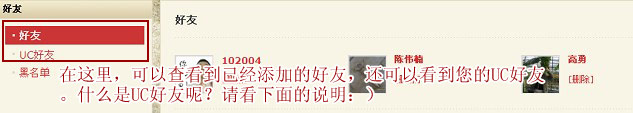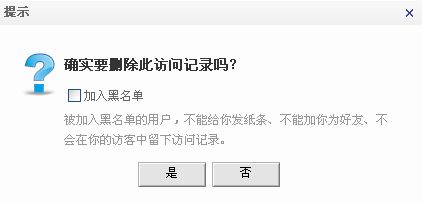Friend management
1. Add friends
After you log in, when you visit someone else's page, click the "Add Friend" link below your avatar to apply for him/her to be a friend.
After the other party accepts your friend application, you will become friends.
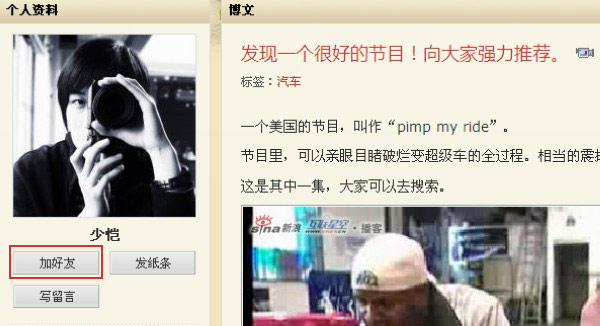
Let's see who our friends are now. Click the "Friends" link on the navigation.

Enter the friend list page, you can see all your current friends.
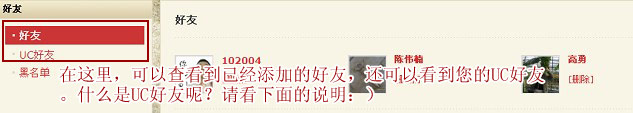
On this page, you can also see your UC friends. What is UC? Let me elaborate for you:)
Sina UC is one of the instant messaging software that has been invested and developed earlier in China.
It provides you with integrated video phone, file transmission, multi person chat, mass message sending, and student record (group) functions through a vivid and picturesque scene chat mode, so that you can play while talking and watching! Download UC now

(After you log in, you can chat online with all your friends and UC friends. At this time, the chat is on the page, and you do not need to install any software. For online chat content, please See here 。)
2. Delete friends
After you log in, click the "Friends" link on the navigation to enter the friend management page.

Click the "Delete" link below the friend's name to dissolve the friend relationship.

3. Blacklist
If someone often sends you advertisements or harasses you, put him on the blacklist!
Add someone to the blacklist: In the visitor area, click the small fork on the avatar.

The following dialog box will pop up, check "Add to Blacklist", and then confirm.
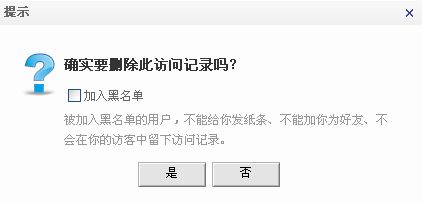
Users who have been blacklisted cannot send you notes, add you as friends, or leave access records in your visitors.
Click "Cancel" to remove the person from the blacklist.

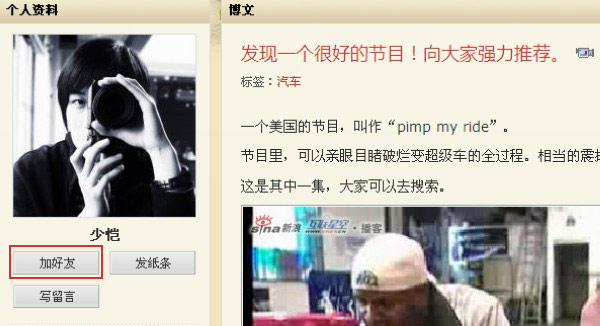
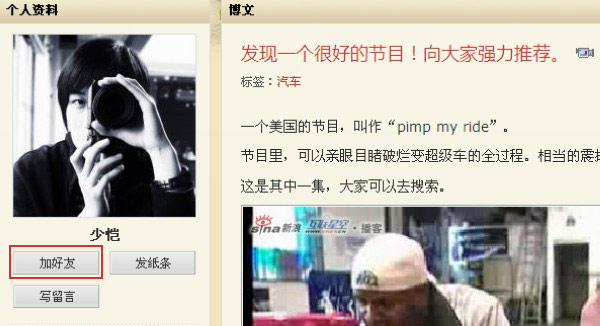
![]()