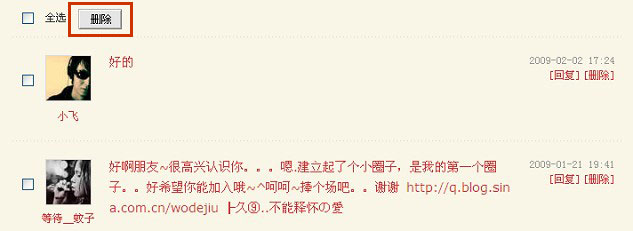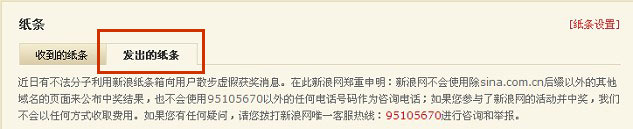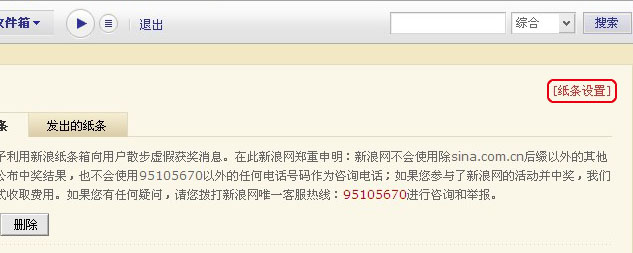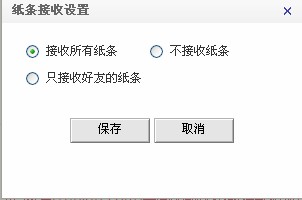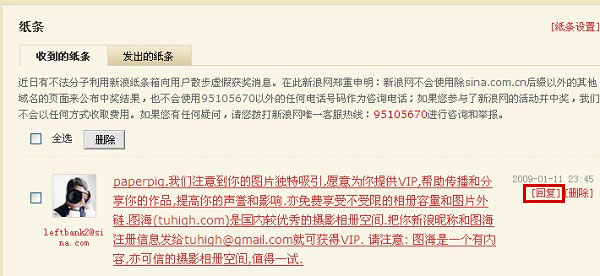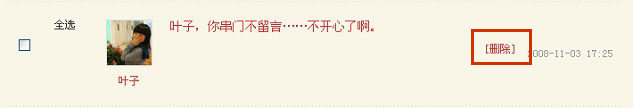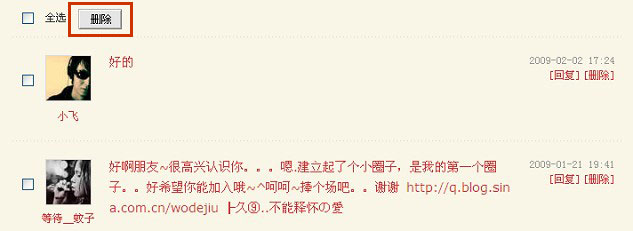Note management
The function of "note" is actually a message on the site, which is a way for you and other netizens to communicate with each other.
It is simple and fast, just like passing small notes secretly in class before.
1. View note
After you log in, click "Inbox" at the top of the page and select "Note" in the drop-down box.

After entering the note management page, you can view the notes you have received.
Click "Issued Notes" to view all notes you sent to others.
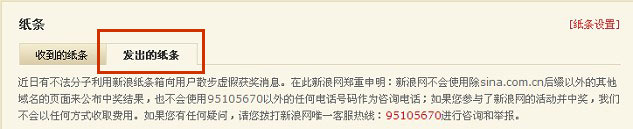
In the "Issued Note", click a note to view all the conversation records between you and this person.
You can also choose to delete the conversation record and add this person to the blacklist.

Click the "Note Settings" link on the right to set the receipt of notes.
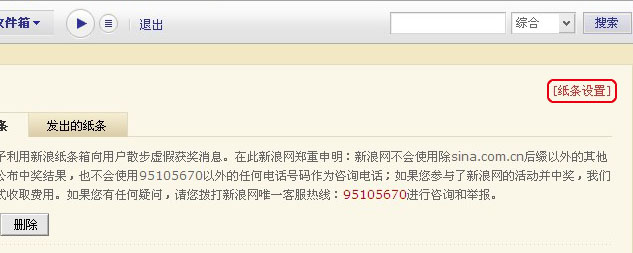
After checking the option, click "Save" to complete the setting.
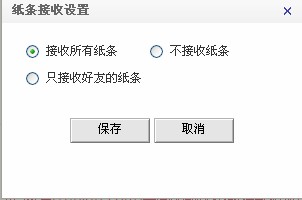
2. Reply note
Click the "Reply" link on the right side of the note to reply to this note.
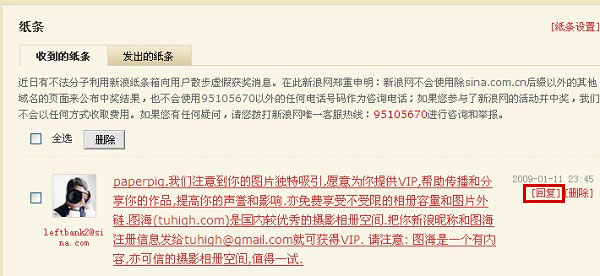
3. Delete note
Click the "Delete" link on the right side of the note to delete it.
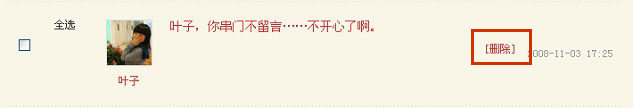
Check the box on the left of the note, and click the "Delete" button to delete the note in batch.